Given the COVID-19 pandemic, thousands of workers have had to work remotely from home or in some defined space/cubicle and I was thinking of how I could turn remote into a topic. Well, the remote control isn’t too far removed – I hope.
Today’s article presents you with a list of software that will enable you to control your PC from your Android smartphone. It could be via Bluetooth or an Internet connection. The point is that you get to make things happen on your computer without handling the PC yourself.
See Also: Top Android Apps to Remote Control Your Linux Desktop
1. TeamViewer
TeamViewer for Android allows users to control their Windows, macOS, and Linux machines from the comfort of their smart devices without necessarily being on the same network. All you will need to do is enter the unique identification number you get when you install it on your Android phone on your PC.
TeamViewer’s key features include chat and VoIP, file transfer, and 256-bit session encryption. Best of all, it is free for personal use.
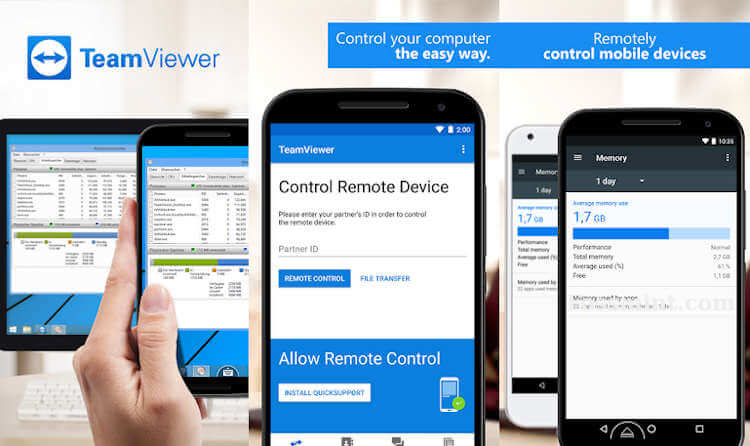
[mks_button size=”medium” title=”Download TeamViewer from Google PlayStore” style=”squared” url=”https://play.google.com/store/apps/details?id=com.teamviewer.teamviewer.market.mobile” target=”_blank” bg_color=”#529b30″ txt_color=”#FFFFFF” icon=”fa-download” icon_type=”fa” nofollow=”1″]
2. KiwiMote
KiwiMote enables users to remote control their computer with an Android phone using a WiFi network or personal hotspot. The PC-side server requires Java to be installed so look out for that. Its features include a virtual keyboard, mouse, and gamepad. It also interfaces nicely with several popular applications e.g. Adobe PDF Reader and VLC Media Player.
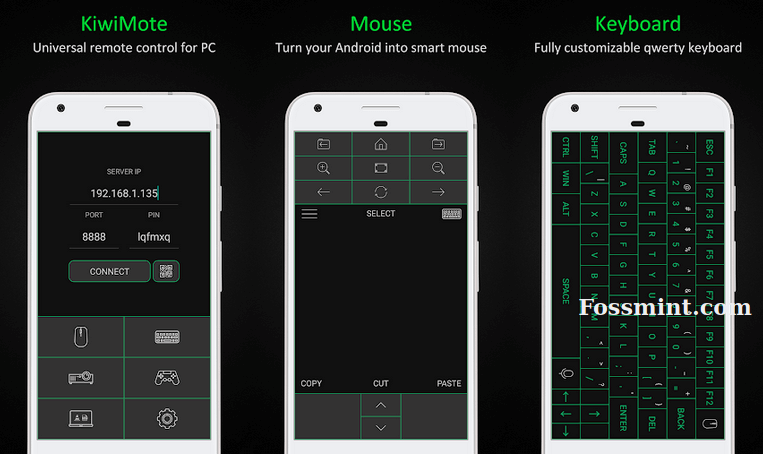
[mks_button size=”medium” title=”Download KiwiMote from Google PlayStore” style=”squared” url=”https://play.google.com/store/apps/details?id=wowappz.kiwimote” target=”_blank” bg_color=”#529b30″ txt_color=”#FFFFFF” icon=”fa-download” icon_type=”fa” nofollow=”1″]
3. Microsoft Remote Desktop
Microsoft Remote Desktop is an ideal solution to remote controlling your PC because it does not require any extra setup. But if you don’t know how to configure remote desktop then this assistant will get you up and running.
You can control your PC quite all right with access to local storage, high-quality video, and audio support, but you don’t get any file-sharing or chat features. If all you need is control then, by all means, go ahead with this one. Microsoft Remote Desktop is free for both personal and commercial use.
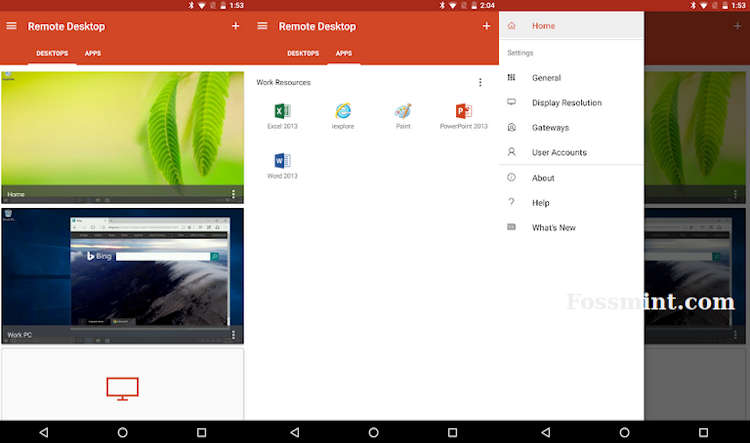
[mks_button size=”medium” title=”Download Microsoft Remote Desktop from Google PlayStore” style=”squared” url=”https://play.google.com/store/apps/details?id=com.microsoft.rdc.android&hl=en_IN” target=”_blank” bg_color=”#529b30″ txt_color=”#FFFFFF” icon=”fa-download” icon_type=”fa” nofollow=”1″]
4. DroidMote
DroidMote is an emulator of input devices and the perfect remote control solution if you’re a gamer. It requires root access to work and works with connected devices over the same local network. You can use it as a remote keyboard, gamepad, mouse, and multi-touch touchpad. It even creates a touch mouse option for games that don’t support an external mouse and works with AndroidTV.
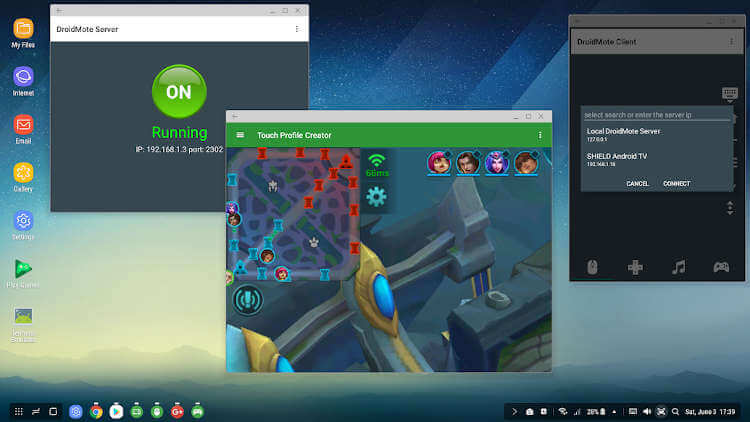
[mks_button size=”medium” title=”Download DroidMote from Google PlayStore” style=”squared” url=”https://play.google.com/store/apps/details?id=org.videomap.droidmoteclient” target=”_blank” bg_color=”#529b30″ txt_color=”#FFFFFF” icon=”fa-download” icon_type=”fa” nofollow=”1″]
5. Chrome Remote Desktop
Chrome Remote Desktop is Google’s easy solution to enable users to control their computers from the convenience of a mobile phone with the single requirement of a Google account – obviously. Its features include live screen sharing and a responsive virtual mouse. Chrome Remote Desktop is free for both personal and commercial use.
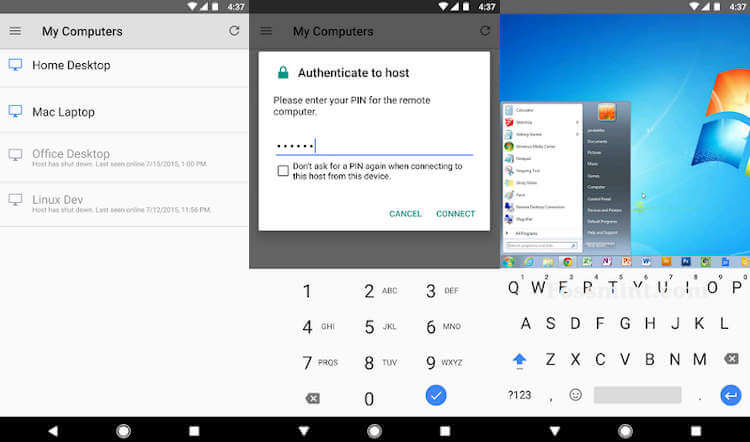
[mks_button size=”medium” title=”Download Chrome Remote Desktop from Google PlayStore” style=”squared” url=”https://play.google.com/store/apps/details?id=com.google.chromeremotedesktop” target=”_blank” bg_color=”#529b30″ txt_color=”#FFFFFF” icon=”fa-download” icon_type=”fa” nofollow=”1″]
6. VNC Viewer
VNC Viewer is a free and multi-platform remote control application that enables users to connect to any authenticated computer or server over a network. What’s cool about it is its ability to make connections to VNC or VNC Attach compatible systems no configuration required. Like most of the others on this list, you can use your phone as a mouse with multi-gesture support, etc.

[mks_button size=”medium” title=”Download VNC Viewer from Google PlayStore” style=”squared” url=”http://play.google.com/store/apps/details?id=com.realvnc.viewer.android” target=”_blank” bg_color=”#529b30″ txt_color=”#FFFFFF” icon=”fa-download” icon_type=”fa” nofollow=”1″]
7. Splashtop 2
Splashtop 2 enables users to remotely connect to their PC and gain full access to installed software, games, files, and virtually every other thing. It is free for use on a local network with a subscription plan for business users with features such as remote print, file transfer, multi-user access, and chat.
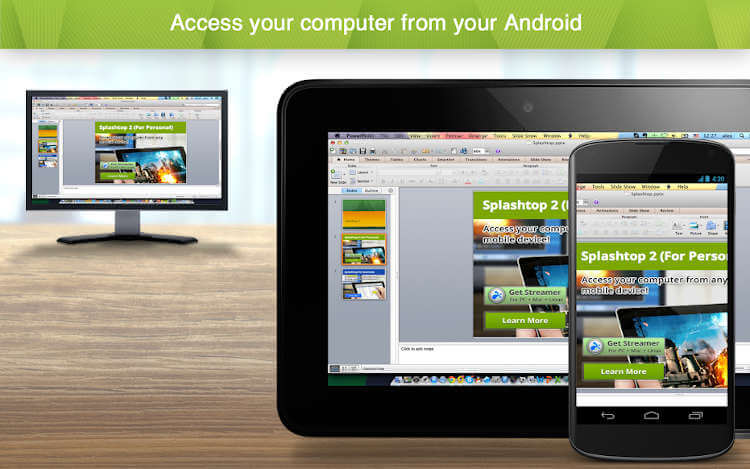
[mks_button size=”medium” title=”Download Splashtop 2 from Google PlayStore” style=”squared” url=”https://play.google.com/store/apps/details?id=com.splashtop.remote.pad.v2″ target=”_blank” bg_color=”#529b30″ txt_color=”#FFFFFF” icon=”fa-download” icon_type=”fa” nofollow=”1″]
8. Unified Remote
Unified Remote comes with built-in support for over 90 programs which can remotely control your PC via either Bluetooth or WiFi. Its key features include screen mirroring, media player control, a mouse with multitouch support, a file manager, support for Arduino Yun, and Raspberry Pi.
It is free to use but offers a paid version with extra features such as voice commands, support for Android Wear, widgets, and “Floating Remotes” – the ability to remotely control your PC while using other apps.
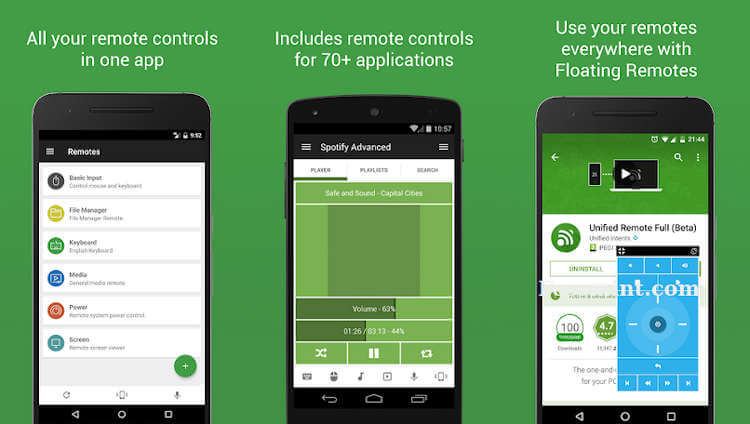
[mks_button size=”medium” title=”Download Unified Remote from Google PlayStore” style=”squared” url=”https://play.google.com/store/apps/details?id=com.Relmtech.Remote” target=”_blank” bg_color=”#529b30″ txt_color=”#FFFFFF” icon=”fa-download” icon_type=”fa” nofollow=”1″]
9. Remote Link
Remote Link enables users to remote control apps on Windows 10 over a WiFi network or Bluetooth connection. It works as a virtual remote controlling media file playback, Android Wear, PowerPoint presentations, and even has a Joystick mode for gaming.
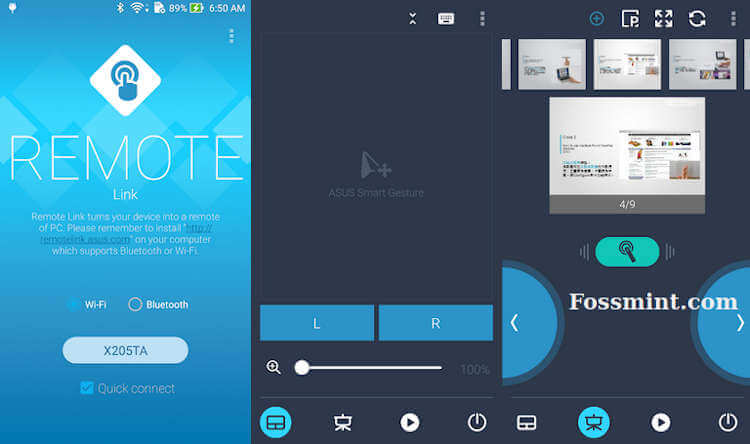
[mks_button size=”medium” title=”Download Remote Link from Google PlayStore” style=”squared” url=”https://play.google.com/store/apps/details?id=com.asus.remotelink.full&hl=en_IN” target=”_blank” bg_color=”#529b30″ txt_color=”#FFFFFF” icon=”fa-download” icon_type=”fa” nofollow=”1″]
10. PC Remote
PC Remote enables users to control their Windows XP/7/8/10 PC via Bluetooth or WiFI. It has a reliable screen sharing feature which has support for touch input, a built-in FTP server client, and 30+ classic console games with virtual controllers for them. It is free and also with ads.

[mks_button size=”medium” title=”Download PC Remote from Google PlayStore” style=”squared” url=”https://play.google.com/store/apps/details?id=com.monect.portable” target=”_blank” bg_color=”#529b30″ txt_color=”#FFFFFF” icon=”fa-download” icon_type=”fa” nofollow=”1″]
All of these applications have a minimalist, clean user interface (ignoring the ads) and some offer in-app purchases to those who want to bag one or more extra features.

Great list of apps. Another very good android remote support app which you can add in the above list is: R-HUB remote support servers. It is free to download and works on all platforms.