Ubuntu Studio is the OS I listed when I published an article on the Ubuntu distro you should use and I cited it as an excellent OS for artists and media creators. Today, I introduce to you yet another distro that was created for media projects and perhaps. It goes by the name of AV Linux.
AV Linux is an adaptable Debian-based distro that houses a large collection of software for audio and video creation. It is built with support for i386 and x86-64 architectures and thanks to its customized kernel, it offers users low-latency audio production for maximum performance.
As you would expect, AV Linux can run LIVE from a storage device or from a hard drive after being installed. So without further ado, let’s get to its feature highlights.
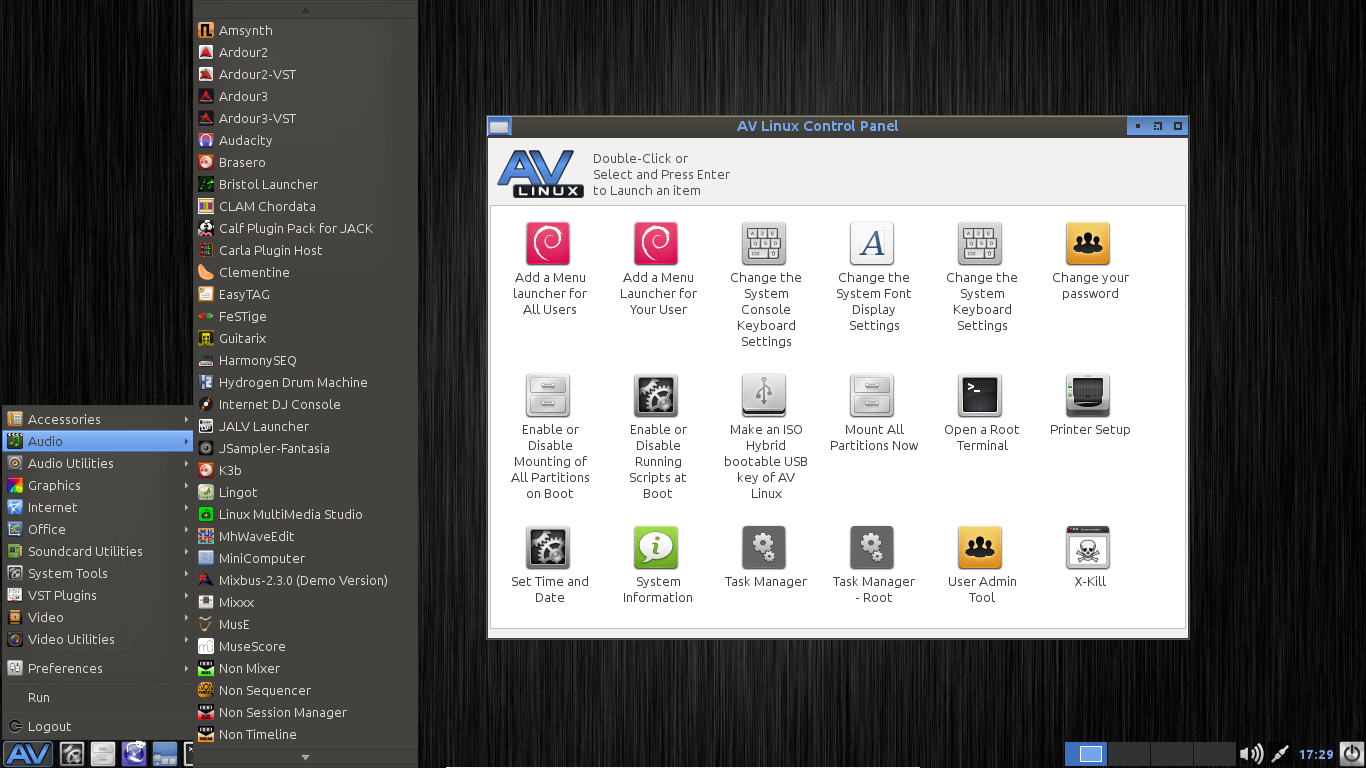
AV Linux Background
AV Linux uses the systemd Init system. Its installation method is Systemback, it uses APT for updates and dpkg for package management. AV Linux using Systemback means that it has no support for GPT partition tables among other limitations e.g. only UEFI boot is allowed on 64-bit systems.
The OS houses various collections of useful libraries and supports several technologies like themes, Pipelight for DRM Web Content, GIT, BZR, GCC4/GCC5 compilers, etc.
AV Linux Desktop Environment
AV Linux uses Xfce, a Desktop Environment popular for its ability to perform speedily even on old machines. Because the DE is responsible for the overall UI of any distro, AV Linux has a simple look by default with minimal animations.
AV Linux Customization
This distro has Linux in the name – perhaps to inform you that it is as Linux as you can get. You are free to use any theme, icon, font, wallpaper, etc combination of your choosing just like you would with any other distro.
AV Linux Default Apps
AV Linux ships with a number of audio, graphics, and video software. They include Ardour, Audacity, Hydrogen, MuseScore, Calf Studio Gear, GIMP, Inkscape, Shotwell, Blender, Kdenlive, Openshot, and Cinelerra.
Also in the mix are Firefox, VLC, Thunderbird, and LibreOffice Suite. Evidently, AV Linux is ready to get to work from the get-go.
Regarding whether it is better than Ubuntu Studio – I can’t say it is, and that shouldn’t surprise you. Ubuntu Studio has the official support of Canonical and hundreds (if not thousands) of contributors.
This is what the creator had to say,
AV Linux is a free shared downloadable and installable snapshot ISO image based on Debian/GNU Linux pre-configured to facilitate use as an Audio and Video production workstation OS. It is really intended to just be that simple, an AV production system prepared and shared by a single user with some practical experience in setting such things up. It is not really intended to be a full “Linux Distribution” in the proper sense. As its sole maintainer, I do this in my spare time because Linux has many positive attributes as a Content-creating OS. AV Linux is provided ‘as-is’ with absolutely NO guarantees.
With that in mind, AV Linux is an excellent distro to use for multimedia creation especially if you work with older machines given that one of its advantages over many other distros is its ability to bring aged machines to live.
If you discover that there are packages or applications missing from the OS be rest assured that you can install manually so kudos to the sole maintainer for doing an awesome job so far.
AV Linux Installation
Installing AV Linux is straightforward and it is done with a GUI. What you might miss is the password and username required for you to install the ISO. The username and password for architectures differ so work with the appropriate one.
------- User Credentials for 64-bit ------- Username: isotester Password: avl64 Root Password: avl64admin ------- User Credentials for 32-bit ------- Username: isotester Password: avl32 Root Password: avl32admin
[mks_button size=”medium” title=”Download AV Linux” style=”squared” url=”https://mirror.bytemark.co.uk/avlinux/” target=”_blank” bg_color=”#529b30″ txt_color=”#FFFFFF” icon=”fa-download” icon_type=”fa” nofollow=”1″]
What do you like or don’t like about AV Linux? Have you got an alternative to share with us? Drop your comments in the section below.
