The less often you use the computer mouse the more productive you become. This is the most important reason why I consciously work with keyboard shortcuts and it is undeniably a workflow improvement.
You will understand better when you launch apps with the convenience of app launchers via keyboard shortcuts and not browsing the app overview/menu.
We are interested in improving your workflow that is why we bring you the best application launchers for Linux Desktops.
1. Cerebro
Cerebro is so efficient it is tagged a productivity booster with a brain. It features a file preview app in a beautiful GUI that enables you easily use it as a calculator, smart converter, google search suggestions, and file system navigator. It is also open source.
You can customize its launch command, ctrl+space from menu bar > preferences.
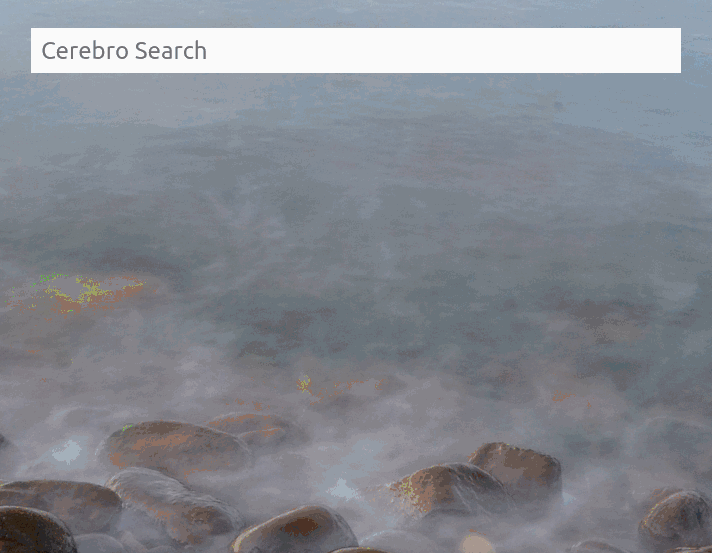
2. Synapse
Synapse is a Vala application launcher and file browser. It is open source and built using the Zeitgeist engine.
It has a GUI preference menu where you can set its shortcut and enable plugins to extend its functionality.
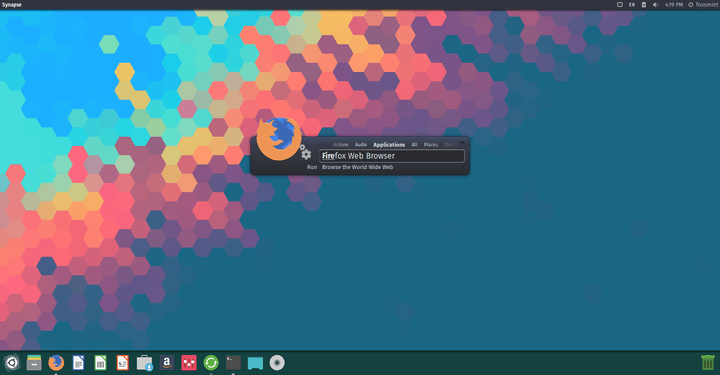
3. Gnome Pie
Gnome-Pie is the most unique app launcher in this list because of its several pie-shaped GUI which are made up of multiple slices.
Each pie is launched with a keystroke and activating a content slice will open a file, launch an application, etc. You can set its startup behaviour, a theme, manually create slices to trigger several other functions. As long as you remember where the app is located you’ll be there in a second.
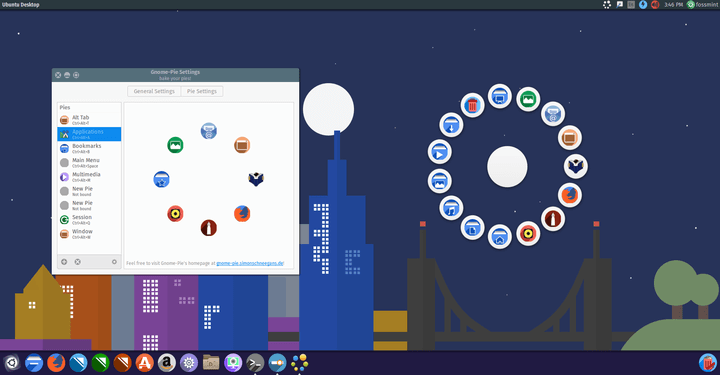
4. Albert
Albert is an open source speedy and customizable launcher app with a unified access to your computer.
It features a minimalist window that you can use to locate files anywhere on your machine, launch applications, scripts, etc. all working with instant preview.
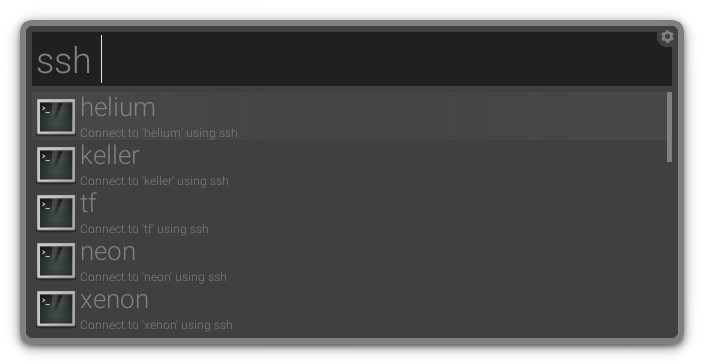
5. Apwal
Apwal is a free app launcher with advanced features like search path preferences, custom icons, recursive scans, wildcards, and drag and drop.
Apwal might seem like it needs some getting used to but it really is easy to pick up and master. You can use it to reach virtually anywhere in your computer without lag.
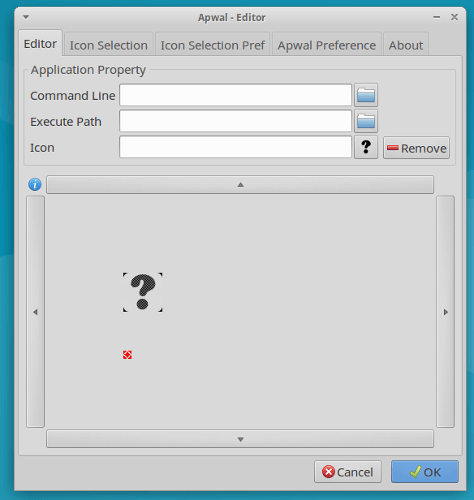
6. Ulauncher
Ulauncher is a beautiful application launcher for Linux computers. It is open source and easily customizable.
Its features include fuzzy search, custom skins, shortcuts, plugins, and commands. Ulauncher is excellent at launching applications, searching through folders, opening files – all with an eye candy preview window.
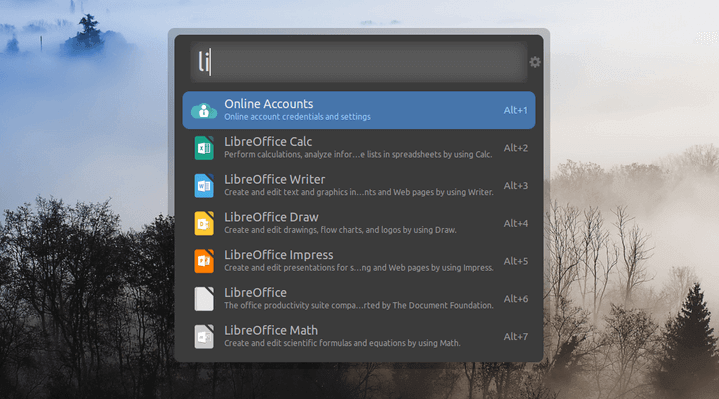
7. GNOME Do
GNOME Do is a powerful application launcher that makes it easy to find and act on files anywhere in your computer. The workflow formula is GNOME + Do = Crazy Delicious.
To complement its default features which include speed and smart autocomplete, you can extend its functionality with plugins to make it capable of tasks like sending emails, playing music, searching the internet.
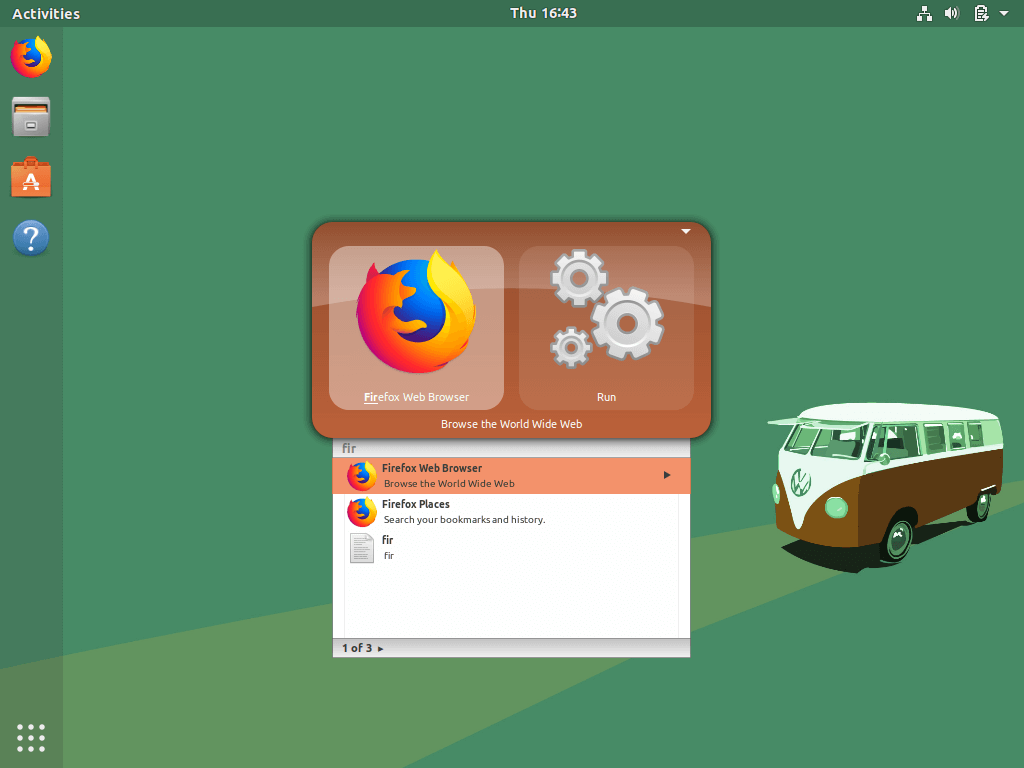
8. Kupfer
Kupfer is a smart app launcher that enables convenient access to system files and running applications.
Its GUI command bar is a simple search bar with a neat preview of search results. It has General, Keyboard, Plugin, and Catalog options where you can set its UI/UX, see usage, and set its scope.
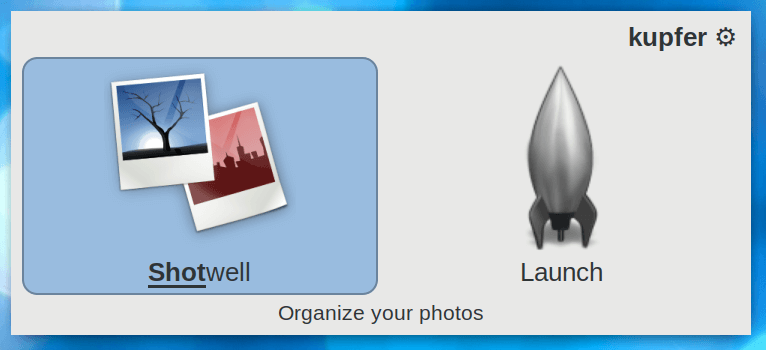
9. Launchy
Launchy is a free cross-platform app launcher whose purpose is to eradicate your need for the app menu, desktop icons, and even file manager.
You can use it to play music, launch applications, and search directories. It has custom skins for customizing its appearance, a non-exhaustive list plugins for extending its functionality, and it is open source.
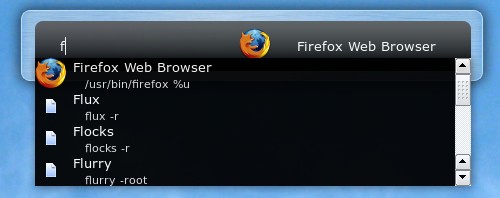
10. Rofi
Rofi is a powerful free and open source application launcher and command runner for advanced users.
What’s even cooler is that it is not restricted to advanced users. It is easy to learn and equally as powerful in the hands of non-power users.
It supports regex, glob matching, fuzzy search, built it file and app launcher, SSH launcher mode, history-based ordering, and window switcher mode. Rofi is also an excellent dmenu replacement powerful of triggering customizable commands.
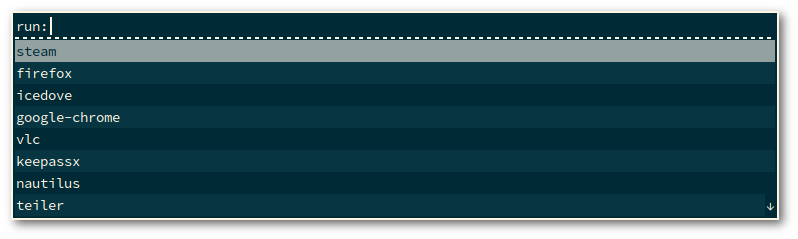
Lighthouse is a worthy mention in this list. It features a minimalist search field/bar that blends nicely into any environment with instant preview of search results.
Are there app launchers you consider to be top class? Feel free to drop your comments, suggestions, and questions in the discussion section below.

I use krunner lmao
Happy you 🙂
Great article. I’m looking to build a custom user experience that will improve productivity and this is very helpful. Thanks!
Excelent I will try Gnome-Pie on my Zorin OS