Using software to get work done efficiently is important. Things like word processors, spreadsheets, and presentation tools help a lot.
Many people use Microsoft Office for this, and it works online or can be downloaded. Linux users face compatibility issues as Microsoft 365 doesn’t support their operating system.
Linux is a type of operating system that many people use, and it has a strong belief in sharing and creating free software.
This belief has led to the development of many good and free software options for different needs. When it comes to office work, Linux users have a lot of choices.
In 2024, let’s look at some of the best free office suite software for Linux. These programs have tools for writing documents, managing spreadsheets, creating presentations, and more.
1. FreeOffice
FreeOffice is a free collection of office applications that includes a word processor, spreadsheet app, and presentation app in the form of FreeOffice TextMaker, FreeOffice PlanMaker, and FreeOffice Presentations.
It is an excellent alternative to Microsoft’s suite of apps except that it doesn’t come with an email client or calendar app. On the bright side, you are free to use this app for even commercial purposes coupled with a familiar Microsoft Office UI.
FreeOffice allows users to open and save documents in Microsoft file formats like DOCX, XLSX, and PPTX, and share files directly with Microsoft Office users without needing to export them first!

2. Google Docs
Google Docs is Google’s solution to clients who are always on the move. It features a modern UI and virtually all the features necessary for creating and editing text documents, spreadsheets, and PowerPoints.
It doesn’t have a mail or calendar app but you can always use the Gmail app, Inbox, and Google Calendar.
Google Docs, Sheets, and Slides documents are compatible with Microsoft Office and other Office suite applications.
Its free version is the most popular option that includes core features of Docs, Sheets, Slides, and other Google Workspace apps. It provides 15GB of cloud storage with a free Google account perfectly suitable for individual use, basic document creation, and light collaboration.
But if you need more features, storage, or security, you can upgrade to a paid Workspace edition.
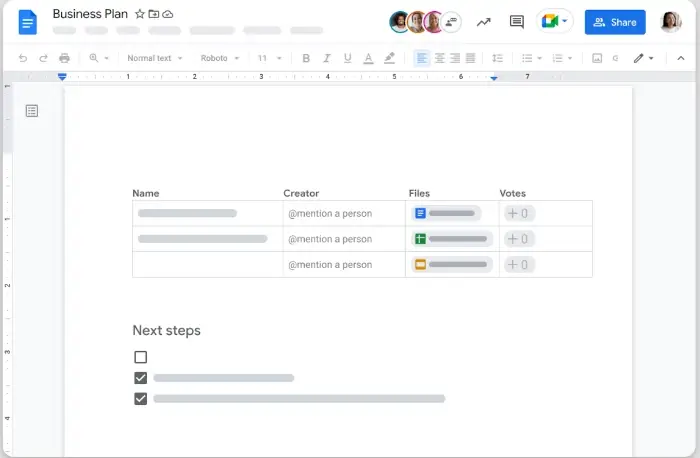
3. LibreOffice
LibreOffice is the most favored open-source office suite app in the Linux community and this is not just due to the fact that it works as an excellent alternative to Microsoft Office Suite but also that it is completely free and open source.
It has successfully branded itself as more than just an app to be a community of culture, collaboration, and sharing. If you ever have any use issues or encounter platform-specific bugs rest assured that your situation can be taken care of.
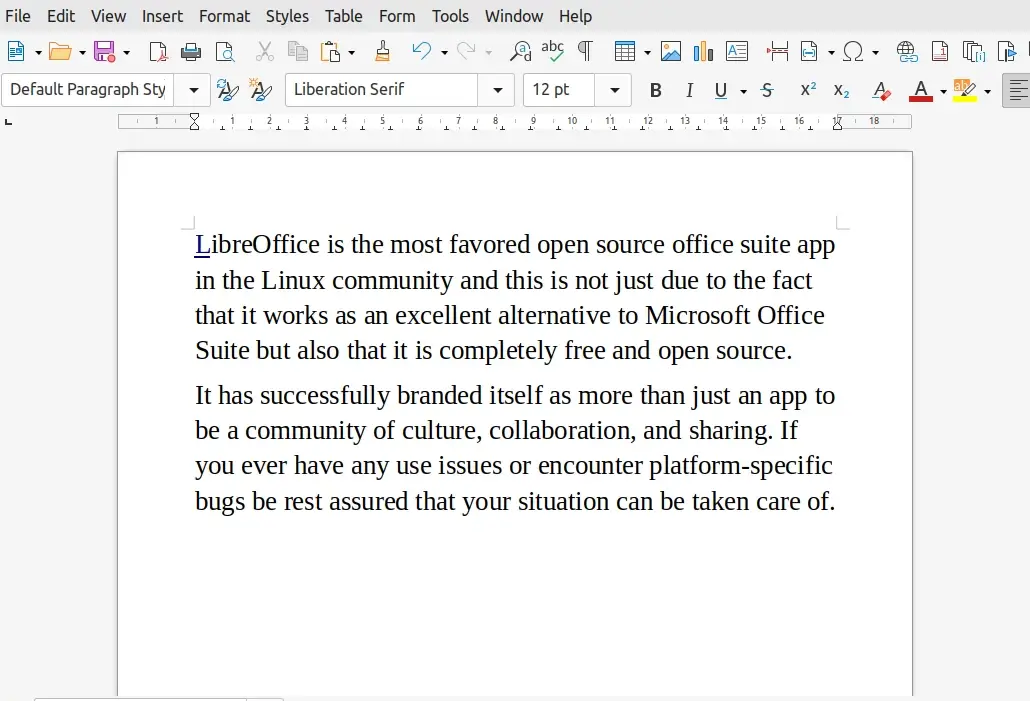
4. Microsoft Office Online
Microsoft Office Online is Microsoft’s online solution for clients who are always on the move. For the most part, it does a good enough job of duplicating its desktop version in the cloud even though it doesn’t have all of its features.
It works in any modern browser and apart from giving you access to Microsoft’s suite of apps, it is fully compatible with its desktop equivalent and other Office Suite apps for free.
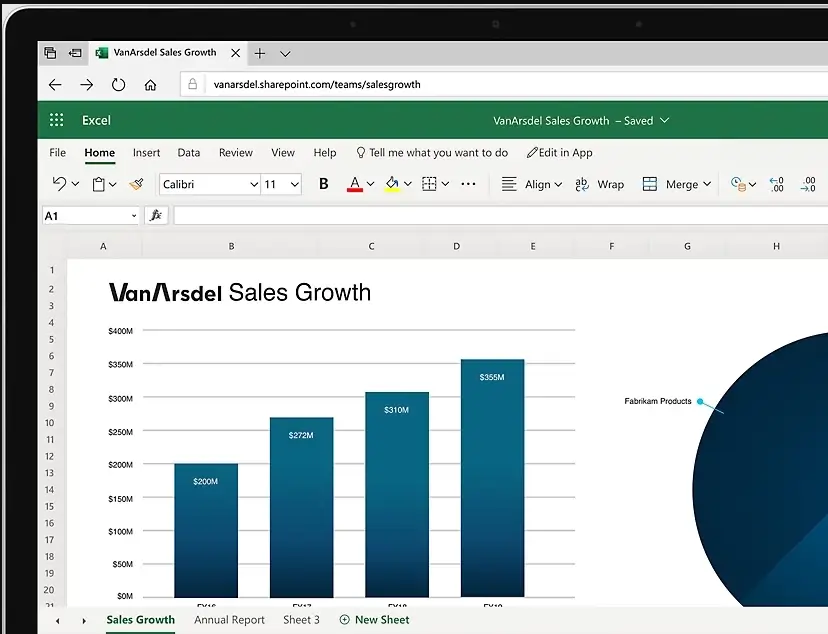
5. WPS Office
WPS Office for Linux has solidified its position as a leading free office suite for Linux users due to its excellent compatibility with Microsoft Office file formats and a modern, user-friendly interface.
A perfect office suite app for users who want a beautiful, lightweight, and yet, efficient app. It features a modern UI, a swift performance, and almost all the features Microsoft’s Word, Excel, and PowerPoint offer.
The free version is fully compatible with other office suites. It is also available for all modern Linux distros including Ubuntu, OpenSUSE, CentOS, and Fedora.

6. Feng Office
Feng Office is an integrated suite of office applications aimed at teams, businesses, and organizations.
Its chiseled workflow and selection of apps make it easy to monitor and manage projects as well as to manage clients, workflow processes, and tasks; to track time, and create documents, reports, workspaces, etc.
Feng office has been tagged as the world’s most powerful business platform and its free Community Edition includes all the fundamental apps required to run a business free of charge.
You should check it out if you’re looking to manage your business, team, or organization.
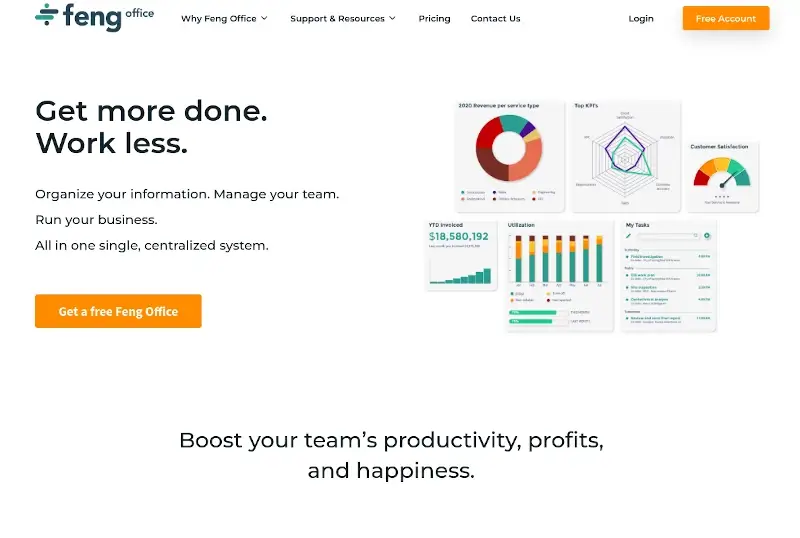
7. Calligra Suite
Calligra Suite is an open-source suite of graphic art and office applications developed by KDE. Its bundled applications include Braindump, Flow, Karbon, Kexi, Plan, Stage, Sheets, and Words.
It is available for desktops, tablets, and smartphones so you can be sure to enjoy a uniform experience across platforms.
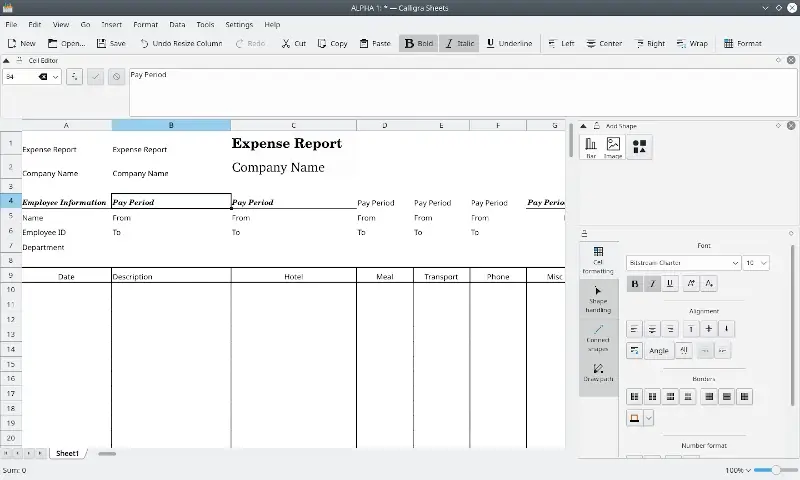
8. OnlyOffice
ONLYOFFICE is an online open-source office suite for managing documents, projects, teams, and customers from a single avenue. This open-source office suite integrates seamlessly with cloud services, providing users with online and offline editing capabilities.
It features a beautiful modern UI with virtually all the features you will find in all of the aforementioned suites.
It does an excellent job of creating and managing documents and reports as well as ensuring privacy & security, and managing business workspaces. You can choose to run ONLYOFFICE on a private server for free among other user options.
OnlyOffice is a suitable choice for organizations looking to streamline workflow and enhance team productivity ensuring a consistent experience across various operating systems, making it a valuable asset for Linux users.
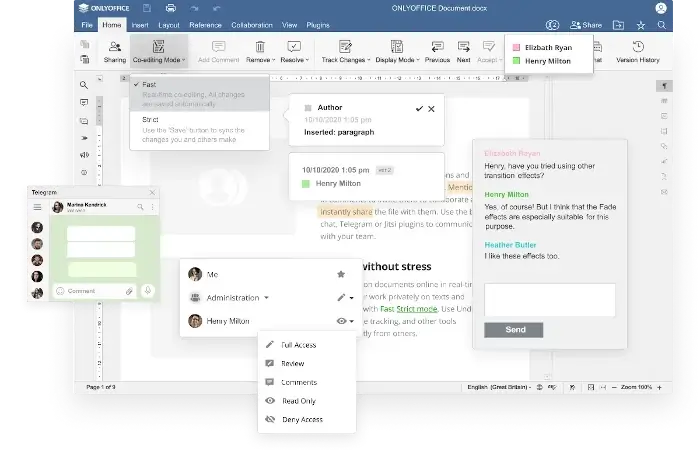
9. Apache OpenOffice
Apache OpenOffice is a free and open-source office suite for creating and managing reports, documents, tables, smart art, and presentations.. It includes applications like Writer for word processing, Calc for spreadsheets, Impress for presentations, Draw for graphics, and Base for database management.
Developed by the Apache Software Foundation, OpenOffice is designed to be compatible with other major office suites like Microsoft Office. It supports various document formats, allowing users to seamlessly work with files created in different applications.
The project is always being improved upon by various contributors who have successfully satisfied millions of people all over the world due to the quality of time and thought they put into it.
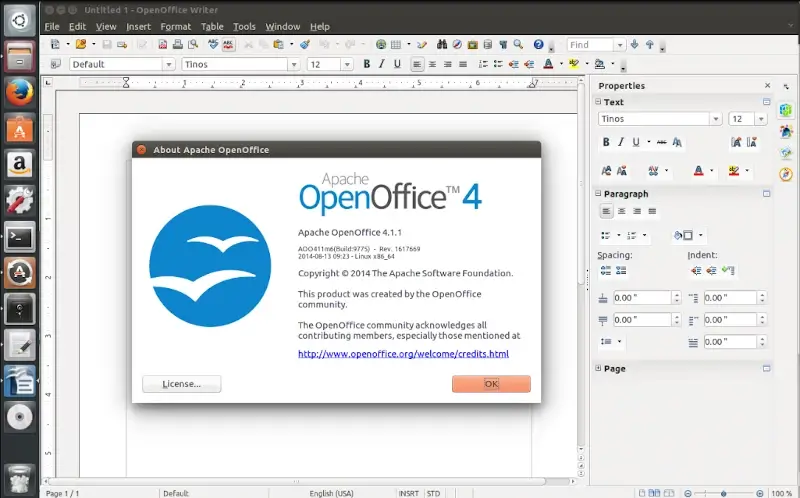
Conclusion
That wraps up our list of office suite software that you can use for free on your Linux machines and they all have their pros and cons.
You’ve probably used a couple of them in the past; what was your experience with them like and which ones do you think offer the best performance?
Drop your comments and suggestions in the discussion box below.

You are the best
Nice to know. With Microsoft no longer supporting Win7, not liking Win8 or Win10, and my old computer having given up the ghost, I’m considering switching to Linux. WPS I’ve already used and, though it was okay, it corrupted many of my Word documents making them incompatible with online publishing platforms like Amazon (Kindle) and Smashwords (multiple formats).
I’ve used Open Office quite a bit on Win7 and find it workable for my needs. I’m looking forward to trying out Libre.
Ever since i shifted to Linux based operating systems, some 5 and a half years ago, i have been using LibreOffice mostly. But now i also use Google sheets for making editorial calenders. Thanks for the article.
Thumbs up man.
LibreOffice the best