Music streaming is a lot more popular than before thanks to platforms like Apple Music, Spotify, SoundCloud, and Deezer.
One style that never seems to go out of fashion, though, is the radio. There are millions of people subscribed to radio channels just like on music playlists and podcasts.
Because we are your friends and we want you to enjoying your radio experience, here are the 10 best apps for streaming radio on Linux.
1. Odio
Odio is a relatively new (but closed source) radio streaming app with a beautiful UI resembling that of Spotify. It allows you to search for stations by country, language, and tags among other filtering options.
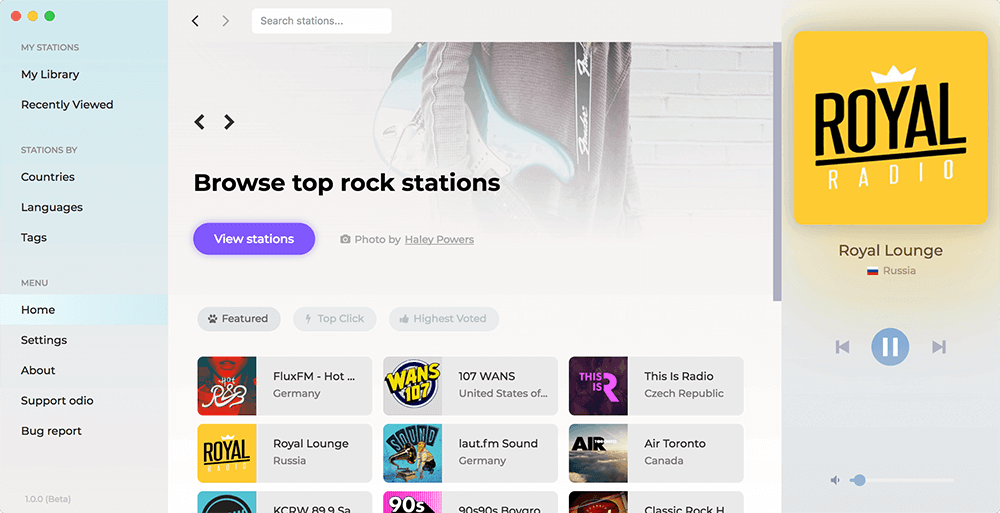
Odio features a light and dark theme, a stations library, and it is cross-platform.
Install Odio in Linux
----------- On Debian/Ubuntu ----------- $ sudo apt update $ sudo apt install snapd $ sudo snap install odio ----------- On Fedora ----------- $ sudo dnf install snapd $ sudo snap install odio
2. Gradio
Gradio is an open source radio streaming app built with GTK3. It has a grey background, Ubuntu-style fonts, and a UI like the default GNOME desktop.
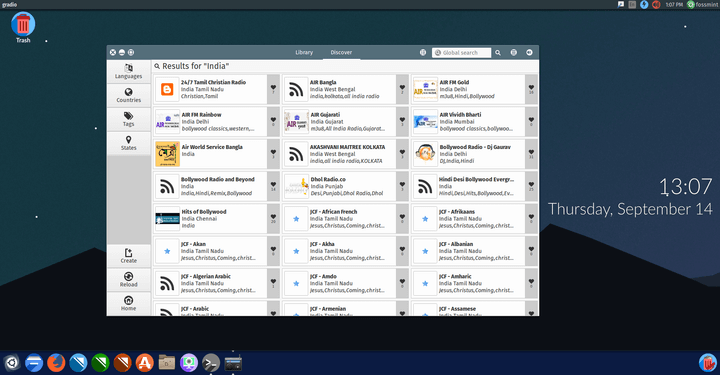
Gradio allows you to edit radio station details, organize radio channels into collections, import radio libraries, etc.
Install Gradio in Linux
----------- On Debian/Ubuntu ----------- $ sudo add-apt-repository ppa:haecker-felix/gradio-daily $ sudo apt update $ sudo apt install gradio ----------- On Fedora ----------- $ sudo dnf copr enable heikoada/gradio $ sudo dnf install gradio
3. Radio Tray
Radio Tray runs in your Linux system tray to provide an easy way to stream radio channels online. It was built specifically to provide a minimalist interface for streaming online radio since there are already many music players to choose from.
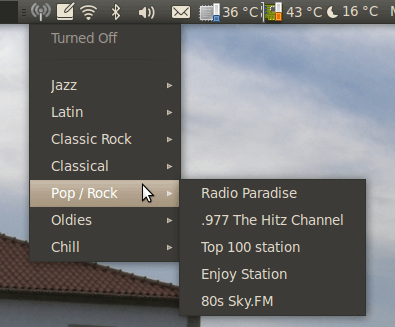
Radio Tray supports plugins, M3U playlists with support for ASX, WAX and WVX formats, drag and drop, bookmarks, etc.
Install Radio Tray in Linux
----------- On Debian/Ubuntu ----------- $ sudo apt-get install radiotray ----------- On Fedora ----------- $ sudo dnf install radiotray
4. Streamtuner2
Streamtuner2 is a GUI internet radio browser for streaming music and videos from several service directories conveniently listed in a single window.
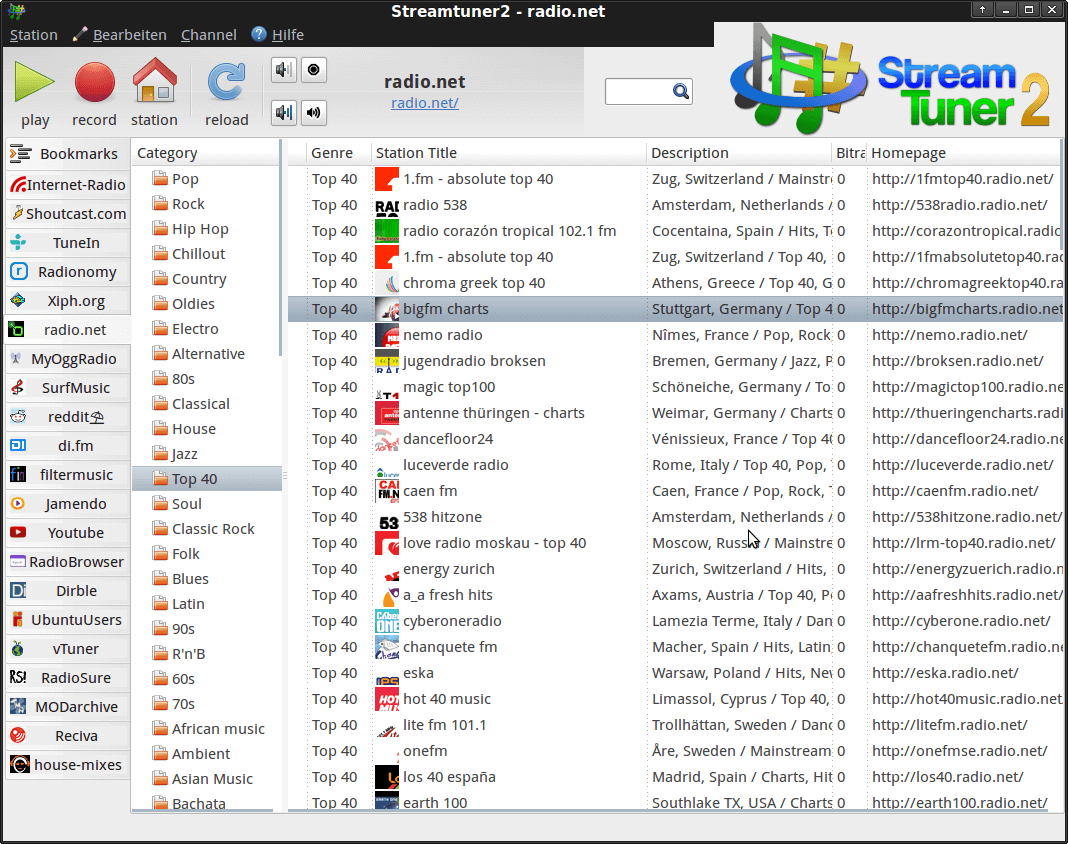
It supports RadioBrowser, Xiph, YouTube, etc., plugins e.g. Delicast, customizable playback, and can work as a media player for local media content.
Install Streamtuner2 in Linux
----------- On Debian/Ubuntu ----------- $ sudo apt-get install streamtuner2 ----------- On Fedora ----------- $ sudo dnf install streamtuner2
5. Great Little Radio Player
Great Little Radio Player is a robust radio streamer that enables you to stream radio channels directly from websites that support the feature irrespective of your location. It is completely free to use with a collection of 500+ radio stations.

Great Little Radio Player also has ready-made themes called coats and they are designed to resemble other famous UIs like iTunes, Spotify, etc. so be rest assured to find one in line with your preference.
There are .deb and .rpm packages are available to install from the download page.
6. Lollypop
Lollypop is a beautiful modern music player capable of playing both local media files and streaming online content from web services like Spotify.
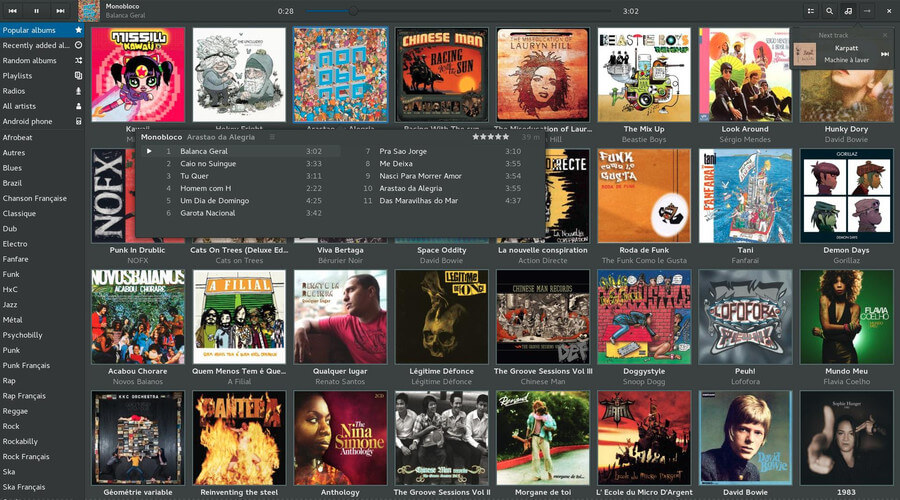
Its main features include audio scrobbling, Last.fm and TuneIn support, metadata collection, and intuitive navigation.
Install Lollypop in Linux
----------- On Debian/Ubuntu ----------- $ sudo add-apt-repository ppa:gnumdk/lollypop $ sudo apt update $ sudo apt install lollypop ----------- On Fedora ----------- $ sudo dnf install lollypop
7. Clementine
Clementine is a robust multiplatform, Amarok-inspired music player with more features than I can summarize. It supports streaming radio channels, updating metadata both manually and form the internet, playing audio CDs, podcasts, and CUE sheet.
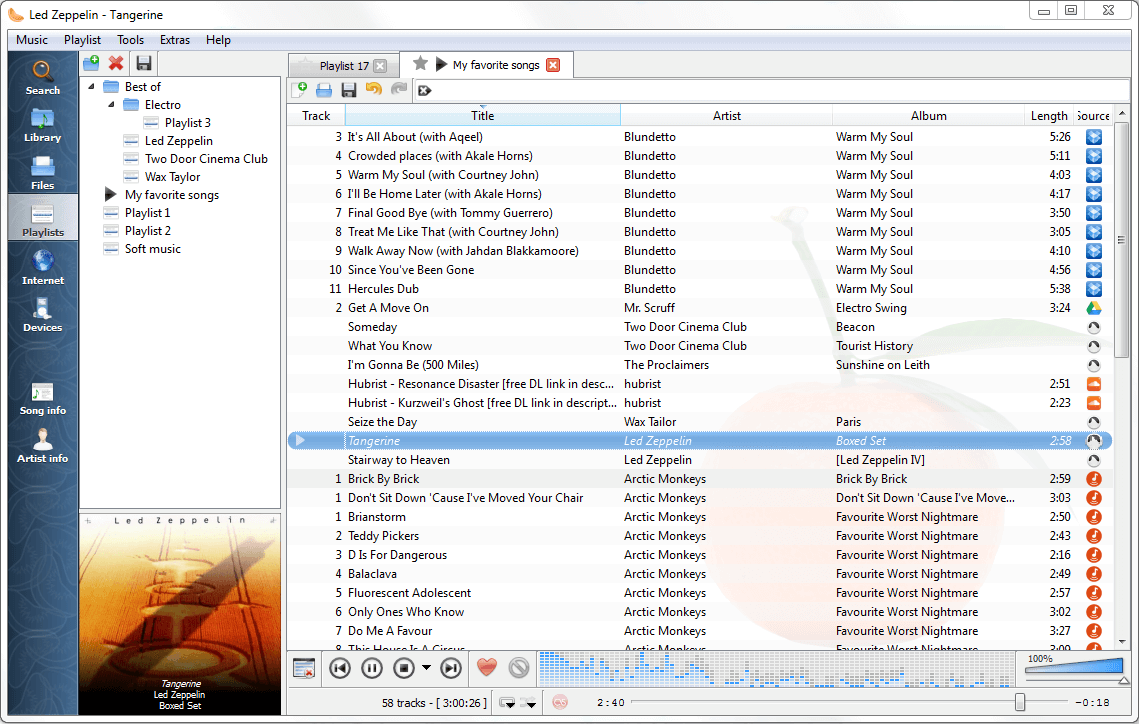
It is one of the most popular music players and has successfully won the title of fan favourite by delivering an awesome performance since its first release in 2010.
Install Clementine in Linux
----------- On Debian/Ubuntu ----------- $ sudo add-apt-repository ppa:me-davidsansome/clementine $ sudo apt-get update $ sudo apt-get install clementine ----------- On Fedora ----------- $ sudo dnf install clementine
8. Rhythmbox
Rhythmbox is a popular customizable open source media player for smooth music playback and management.
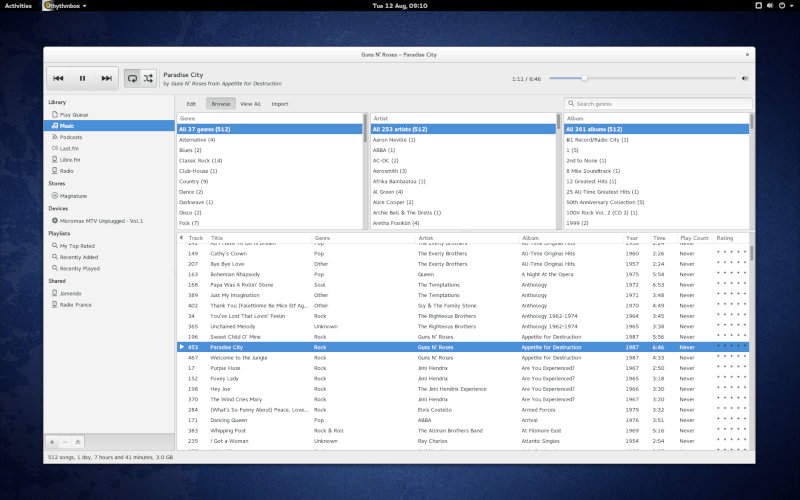
Its features include a clean UI, playlists, podcast collections, radio streaming, and plugin support, among tons of other features.
Install Rhythmbox in Linux
----------- On Debian/Ubuntu ----------- $ sudo apt-get install rhythmbox ----------- On Fedora ----------- $ sudo dnf install rhythmbox
9. Curseradio
Curseradio is a python3 Internet radio application that runs in the terminal. It is both free to use and open source and although is designed to work with Tunein’s directory, you can adapt it to use other directories.
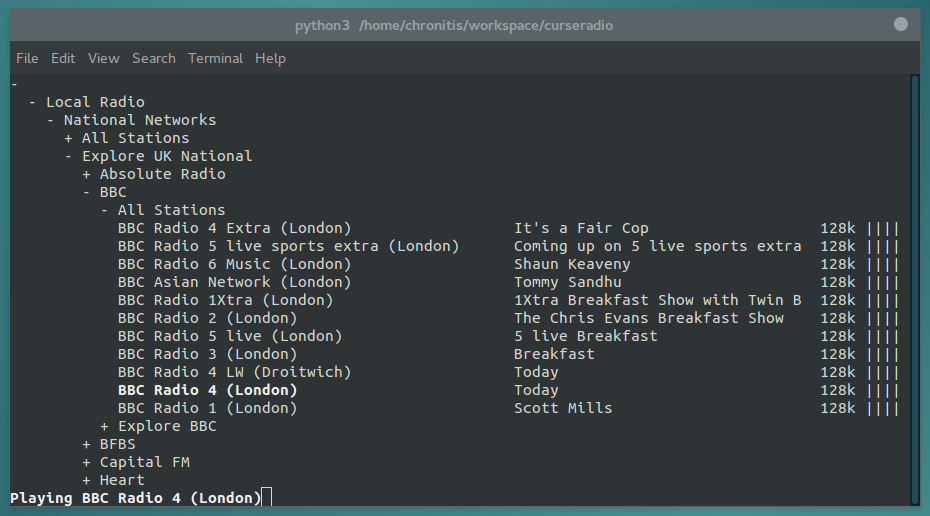
It uses the fan favourite MPV for its audio playback and keyboard controls for its usage.
Install Curseradio in Linux
----------- On Debian/Ubuntu ----------- $ sudo apt-get install curseradio ----------- On Fedora ----------- $ sudo dnf install curseradio
10. Guayadeque, The Linux Media Player
Guayadeque is a robust Linux media player for managing large collections of music and it is designed to adapt to the needs of any user.
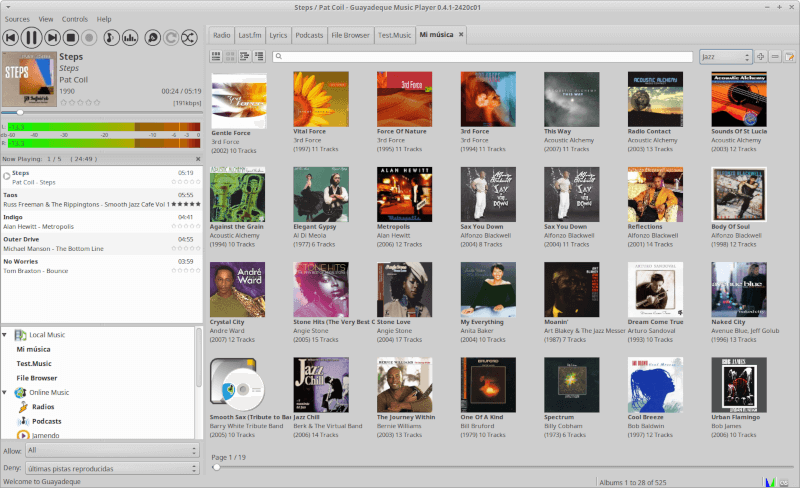
Containing all the features you will search for in a music player and more e.g. Rip audio CDs, smart play mode, play and record shoutcast audios, it can be used to stream radio channels and organize your favourites into collections for easy access.
Install Guayadeque in Linux
----------- On Debian/Ubuntu ----------- $ sudo add-apt-repository ppa:anonbeat/guayadeque $ sudo apt-get update $ sudo apt-get install guayadeque ----------- On Fedora ----------- $ sudo dnf install guayadeque
Which other awesome radio streaming applications do you know? Other titles you should check out include Tizonia and Yarock.
Feel free to add your suggestions in the comments section below and don’t forget to share.

Google Play Music is still a decent option.
Excellent article, I found this really useful and will be using Great Little Radio Player as I need something really simple.
I’m happy you found one you like.
Please don’t forget to share our posts with pals
For gnome users https://github.com/hslbck/gnome-shell-extension-radio
I am quite surprised you have not even considered all the much less invasive, less resource intensive and faster command line streaming apps. For instance “mpg123” can stream any online radio station as long as you have its URL. It costs me on a slow Athlon chip about 4 % CPU verses any other GUI app which will take well above 10%, sometimes even 30% CPU to do the same job….
It is very bad advice to use so many PPAs without the real need for this. These PPAs, when used in excess, can destroy your installation.
So, do not use this unless really necessary. For instance, install clementine from the official distro, no need for a PPA for this.
Thanks for this info.
I didn’t know that Clementine and Rhythmbox could stream radio. My bias, though, is toward those apps which don’t require snaps or copr repositories.
Cantata is another, install with it MPD for database support. https://github.com/cdrummond/cantata
Thanks.
Does the absence of MPD imply that I will lose my session and settings after restarting the app?