Today, we’ve got a somewhat non-conventional app for you and depending on how ready you are to jump on a new idea, you might just fall in love with it. This new idea is bundled in the form of Colibri, a browser that was not available for Linux until recently.
Colibri is a free, proprietary, secure, speed-efficient, and uncluttered browser designed to be unique and compact. Its major selling point is its tabless browsing interface which works with 3 main tabbed sections instead – Links, Lists, and Feeds.
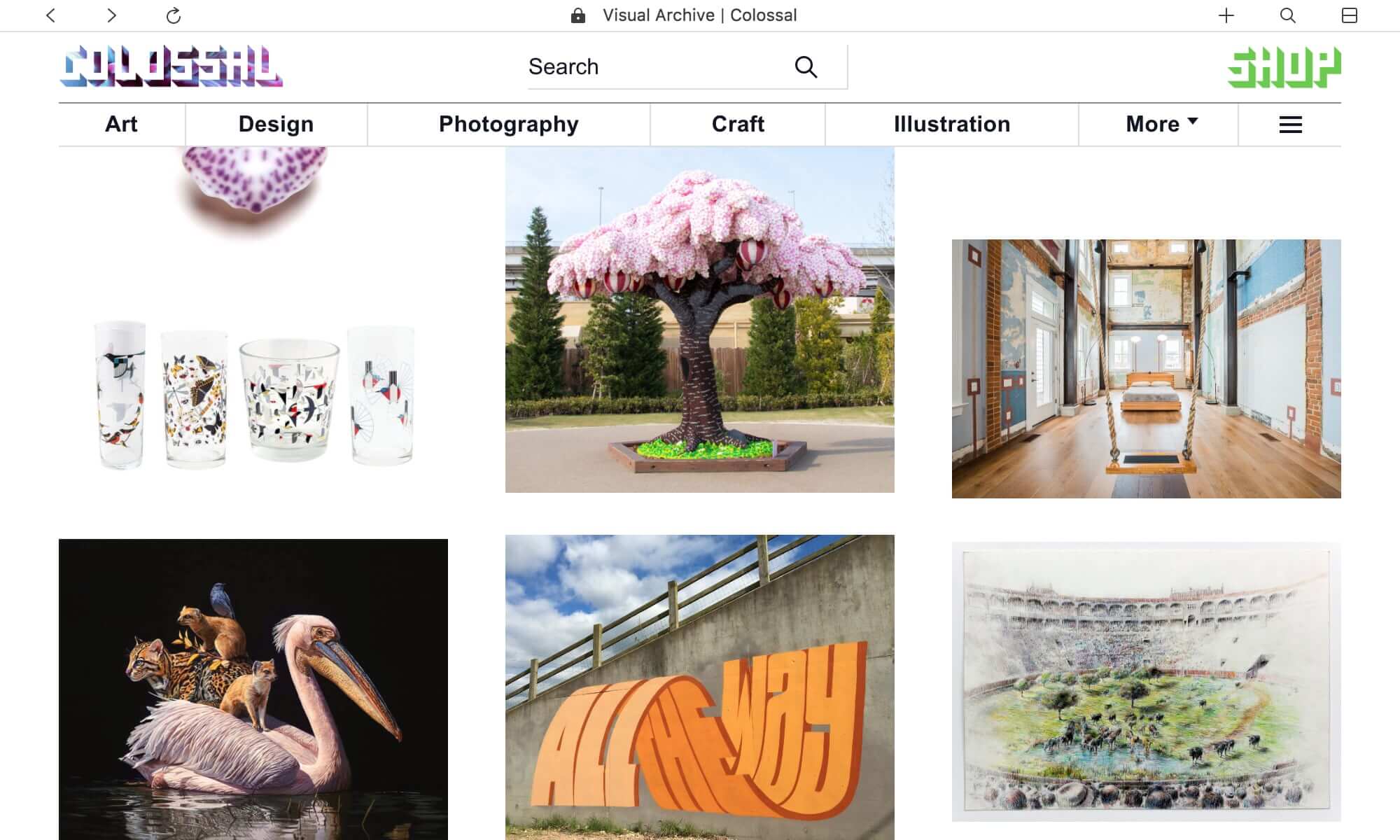
The Links tab houses your bookmarks and history, and you can save more page links to it with a single click.
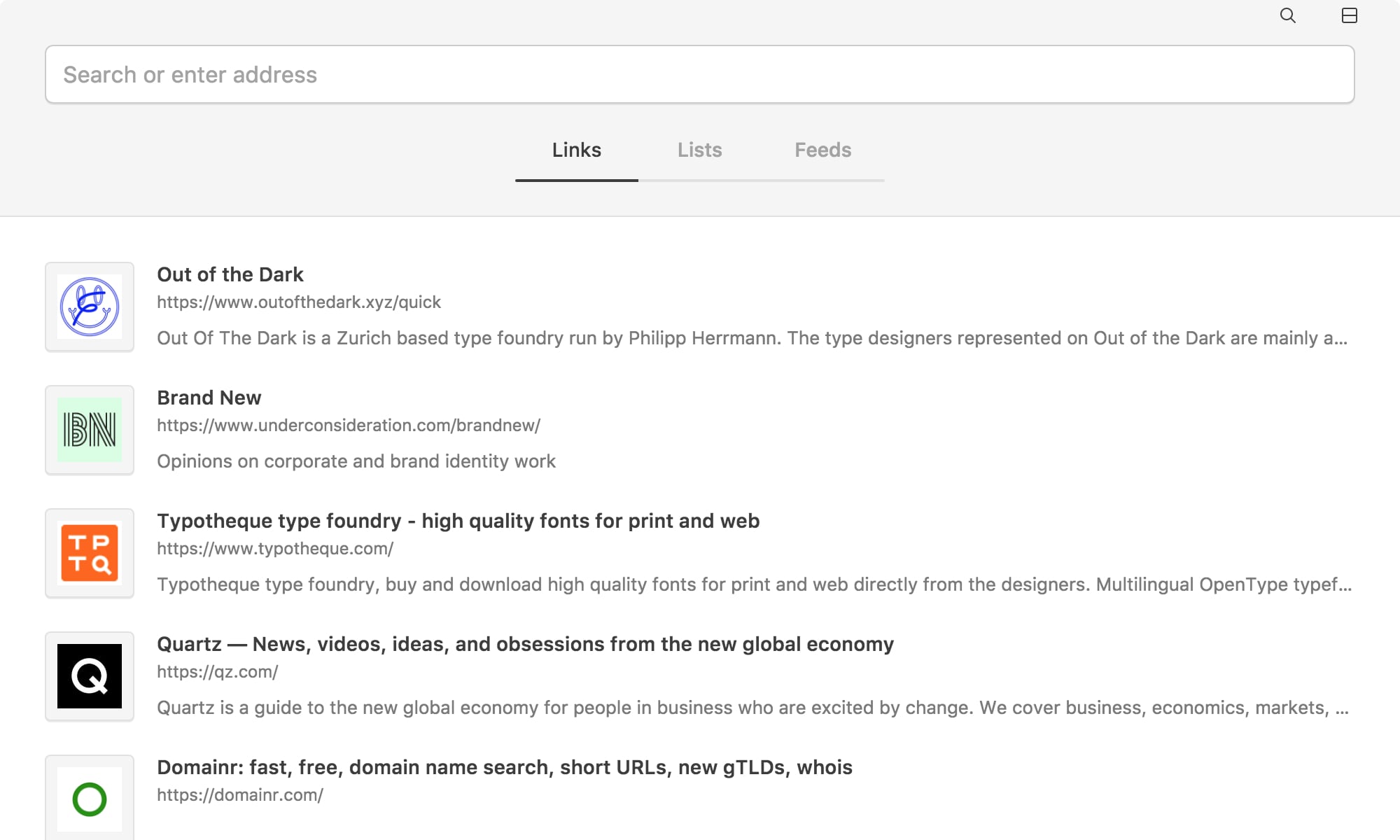
The Lists tab is designed for organizing items from your links tab by grouping your favourite links into smaller groups or collections based on topics.
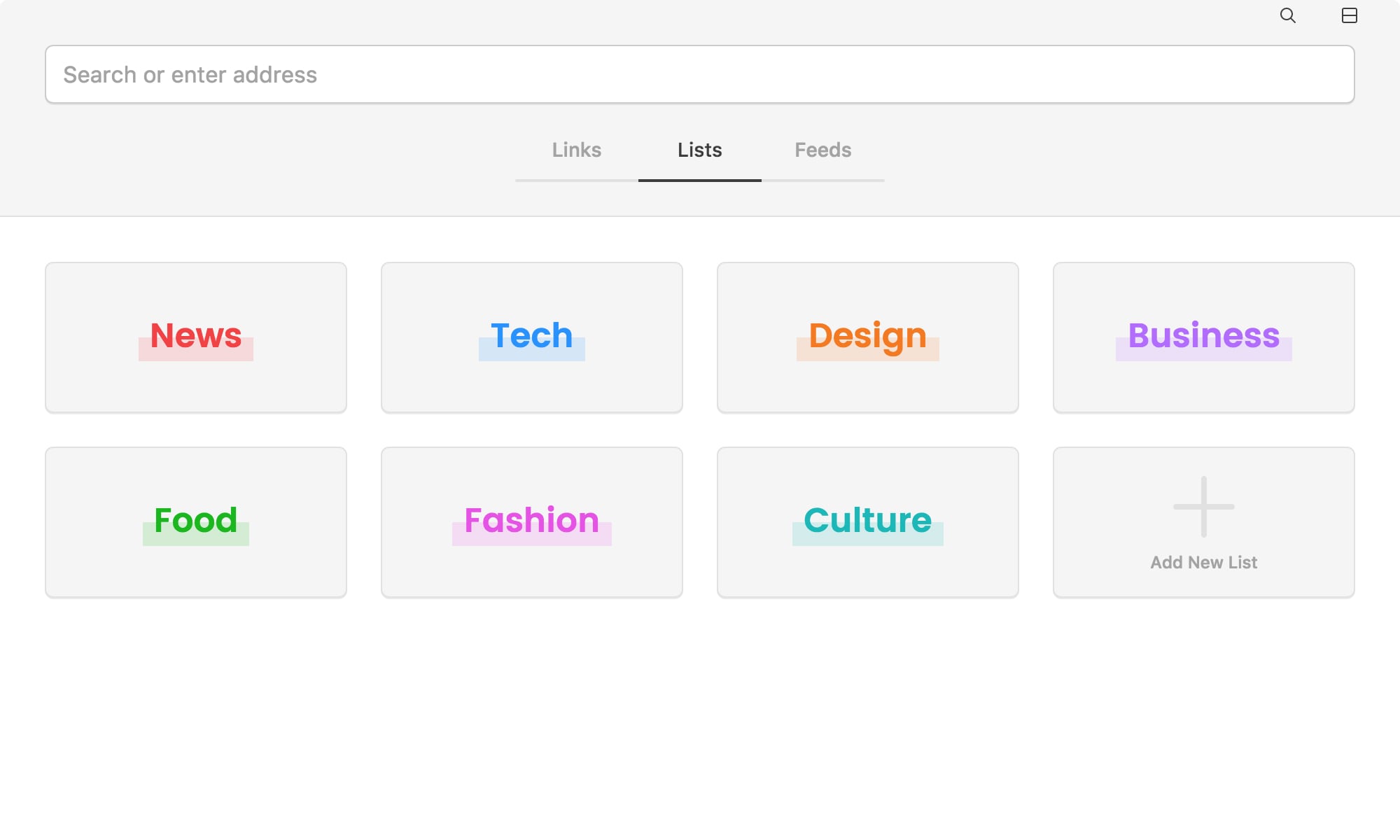
The Feeds tab is the section from which you can subscribe to and follow up on web feeds. It automatically gets the latest feeds and orders them from the latest to the oldest so that you always stay updated.
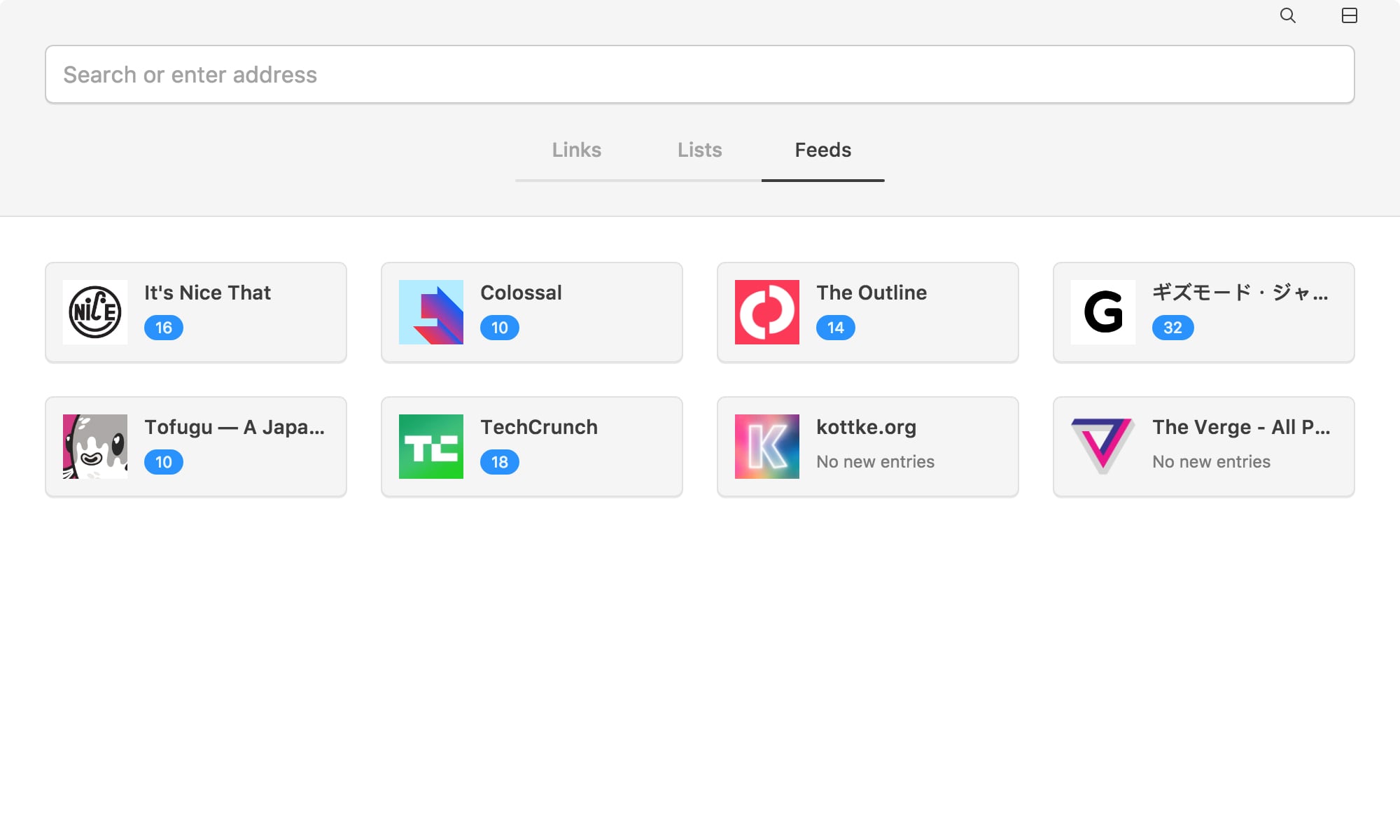
Colibri Browser also supports keyboard shortcuts to enable quicker navigation within the app and a quicker user flow.
Features in Colibri
- Free to use
- Available for Mac, Windows, and GNU/Linux platforms
- 3 Tabs – Links, Lists, and Feeds
- Notification count
- Keyboard shortcuts
Colibri saves all your links on the server and this is why it needs you to sign into an account when you use it. At the moment, the browser limits users to using Google Chrome as their default search engine and I haven’t seen any customization options.
Some users may like that it is distraction free, a feature which boosts productivity, but there is a fine line between being minimalist and restrictive.
If you would like to take Colobri for a spin you can do so easily by installing it as a snap app.
$ sudo snap install colibri
Have you imagined what it would be like to browse without tabs before? Give Colibri a test-drive and tell us what you think about the project in the comments section below.

Sorry, Colibri.
When I’m greeted with a screen which wants me to give you my email address “…for account verification…” before you “…send the download link…”, you’ve already lost. Your FREE offer to try out your product carries too high a price.
I also find it more than a little irritating that you use a name which is suspiciously close to a VERY good, minimalist–one of the absolute SMALLEST–Linux operating systems: KolibriOS,
But I’m absolutely certain that the change from the “K” to a “C” is a non-issue; irrelevant.
If you are the same company behind these two products, please accept my gratitude, and my apologies.
I see you’re keen on security.
There are at least 2 other things that go by the name of Colibri – a bird, and a (since 1918) business which is named after the bird.
I wouldn’t be surprised if the browser is also named after the bird.
‘Kolibri’ is Russian for ‘hummingbird’.
There was also, at one time, a cigarette lighter named ‘Colibri’.
You can quote me: this is too much a coincidence to be a coincidence.
I wouldn’t be surprised if the Colibri browser people would claim that it was only named after the bird, and nothing else..
The copying, here, of the name of a computer application by another computer application is not acceptable.
If Microsoft, Apple, Google… were behind KolibriOS, Colibri browser would be out of business tomorrow.
Just stumbled on this site… love the articles (especially those driven by apps, like this one). Can you fix the RSS feeds (it’s the only way I can follow sites regularly)? Currently, the feed link viewable in the html source (…/feed/) responds with “Error establishing a database connection”. Thanks!
Thanks for the heads up about Colobri. I am going to give it a spin. Have you looked into why software can’t all be cross platform? I have often wondered if software can be compiled from source to run on the various platforms. For example there is a Photoshop for both Windows and MacOS so why could it not be compiled to run on Linux? Of course, Gimp would still be my go to! Maybe you could provide some insight about why this is the situation with software development. Thanks
It’s because the OSes use different interpreters and compilers.
I have a lot of topics in the pipeline but I will get to yours. Thanks for the reminder.