If you ask any (brand) designer for a detailed narration about how the field has changed over the years you could be there for hours. Once upon a time, graphic designers needed to use applications that were too technical to use and close to unaffordable to the general public.
Fast forward to 2018 and using apps like Adobe Illustrator and Affinity designer has never been easier. More so, there are a variety of applications like Gimp and Gravit that even beginners can use to create vector graphics.
Although the above-mentioned applications can be used to create logos and brand designs, that is not their focus. It is for this reason that we bring to you an ideal app for creating logos and it goes by the name of DesignEvo.
DesignEvo is a beautiful, modern, and free online logo maker that enables its users to create unique professional logos without watermarks. It features over 6000 templates that you can use to make various creatives in minutes.
DesignEvo features a beautiful User Interface for creating and editing logos in a few clicks. Apart from the WYSIWYG editor that lets you work with shapes, texts, colours, positions, and icons, you can customize the background, generate layouts automatically, work with layers, etc.
Features in DesignEvo
- Free: Have access to 6000+ templates to choose from without worrying about watermarks.
- Premium plans: DesignEvo offers Basic and Plus versions for a one-time fee of $19.99 and $39.99 respectively.
- Multi-Platform: Available on Mac, Android, and iOS. A Windows version is around the corner.
- Suitable for 3D, Writing, and Software & App logos without hassle.
- A Powerful yet Easy to Use WYSIWYG Editor: Create elements and tweak their colour, shape, position, shadow, etc. in real time.
- A beautiful and intuitive UI for beginners and professionals alike.
- Large Resource Database: Make use of a collection of vector icons and shapes coupled with 100+ fonts to choose from.
- Powerful Customization Options: Work with layers, automatically generated layouts, customizable canvases, etc.
- Informative Preview: Check out how your designs will look when printed on business cards, shirts, stationery, etc. before signing off on them.
- Downloadable Assets: Download your designs as a zipped file containing PNG and JPG files with a background, and a transparent PNG image file.
Currently, DesignEvo has a desktop app for macOS only. A Windows version is on the way and maybe a version for Linux will be in the pipeline after the one for Windows is ready. Ideally, DesignEvo works online in any modern browser and that is irrespective of your OS platform.
Remember also, that you can download DesignEvo to use on your Android and iOS devices and enjoy its powerful editing features in the palm of your hand with access to 3500+ logo templates and without any professional skills required.
Pricing
DesignEvo works nicely for free but it works best when you make the one-time payment for a Basic or Plus account given they offer more features and more freedom.
For example, only DesignEvo Plus users are able to download their designs in PDF and SVG formats.
If you want to use DesignEvo for top-notch production then you should consider the paid versions.
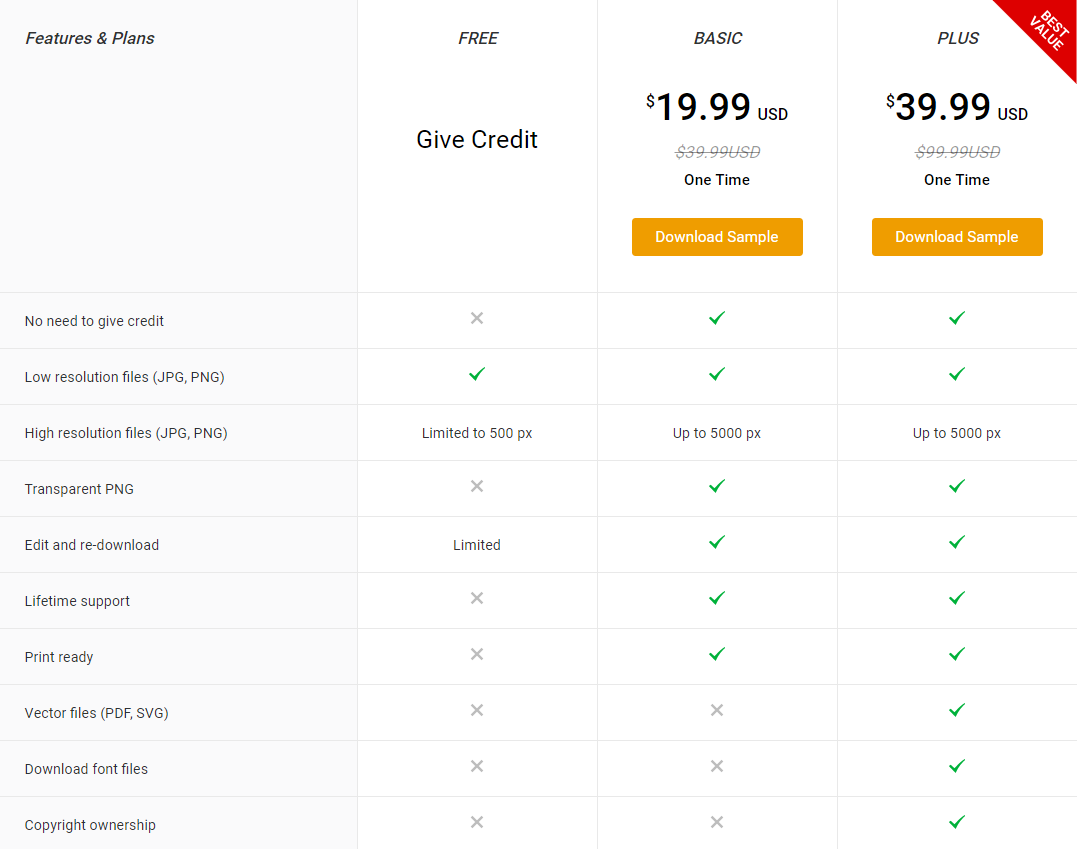
DesignEvo is a cool logo maker for bloggers, entrepreneurs, designers, marketers, artists, and people from other works of life. It is easy to use and beautiful to use. If you are one to design logos for a living or for the fun of it, you should check it out.
[mks_button size=”medium” title=”Make a Free Logo with DesignEvo” style=”squared” url=”https://shareasale.com/r.cfm?b=1180209&u=1260899&m=79751&urllink=&afftrack=” target=”_blank” bg_color=”#529b30″ txt_color=”#FFFFFF” icon=”fa-download” icon_type=”fa” nofollow=”1″]
Free Promotional Codes
So that you can experience the premium workflow for yourself, here are 2 codes to work with. They are valid until December 30, 2018, and each can be used for a maximum of 5 times.
- DEPA8F0FO
- DEPA8F0FS
Once you download your logo, just choose the premium package and input this code after clicking “Have a coupon?“.
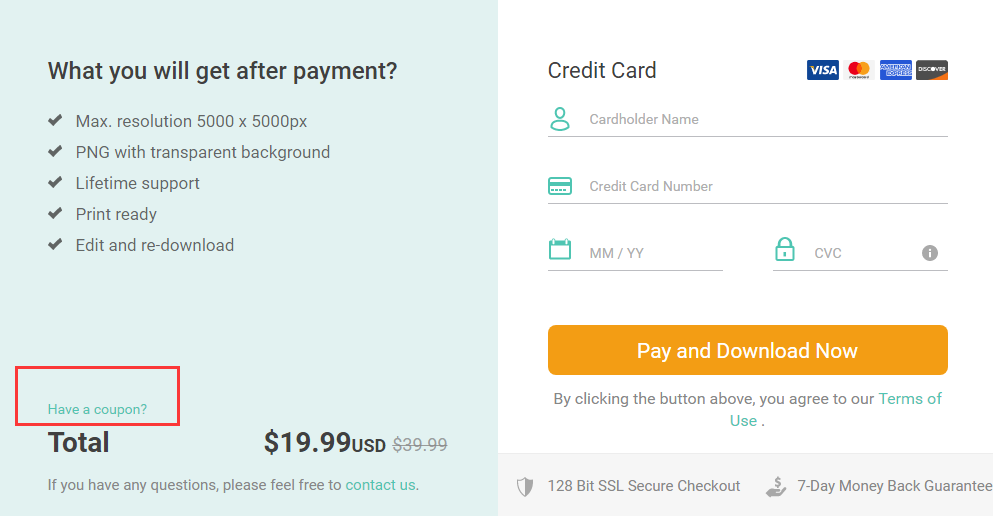
What do you think of DesignEvo? Got any apps you want us to check out? Share your thoughts with us in the comments section below.
