If you were to manually create an image slideshow for your desktop you would have to group your preferred wallpapers together and create an .xml file with which to set how often the images should change. Of curse, you would need to save all the image files somewhere where GNOME can see it. That was stressful to type.
Desk Changer is an extension for the GNOME Shell that would perform all those steps for you and better yet, allow you make use of multiple profiles.
Features in Desk Changer
- Create and switch between multiple profiles.
- Add multiple folders and images
- Set image change interval.
- Slideshow controls: play/pause and back/forward.
The app ships with a daemon written in Python that will run independently of the extension. Not ideal, but this can be disabled in a couple of clicks straight from the main applet UI.
While using Desktop Changer you can preview the next wallpaper in the extension menu; You also have the option to set a condensed image of the next wallpaper as the top bar icon, and an option to strip the of its own icon and have it integrate with the main system menu.
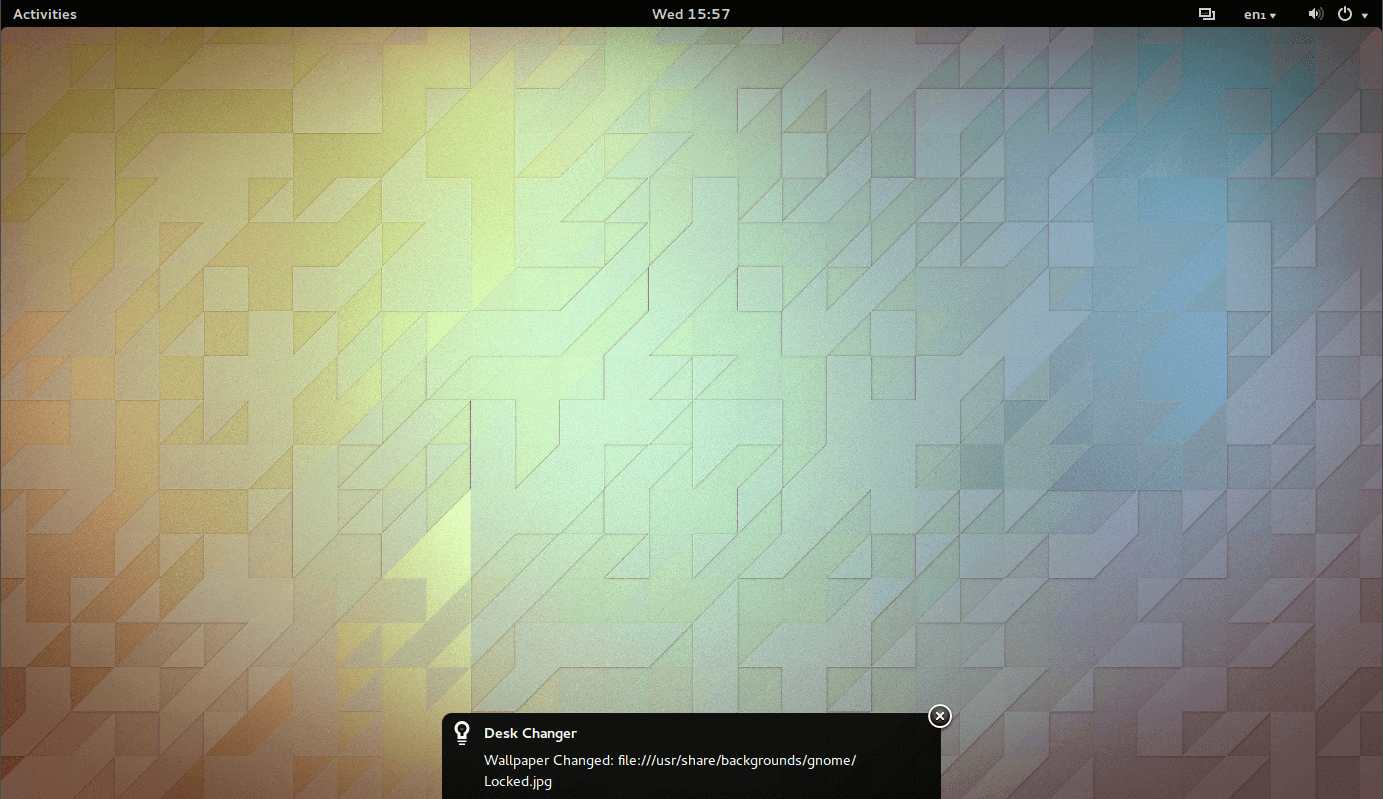

Desk Changer is available to install for free for >= GNOME Desktop 3.8 using the following commands on respective Linux distributions. as shown.
Debian/Ubuntu
---------- For Python 2 ---------- $ sudo apt-get install python python-gi ---------- For Python 3 ---------- $ sudo apt-get install python3 python3-gobject pygobject3
Fedora/CentOS
---------- For Python 2 ---------- $ yum install python python-gobject pygobject2 ---------- For Python 3 ---------- $ yum install python3 python3-gobject pygobject3
Next clone the desk-changer git repistory.
$ git clone https://github.com/BigE/desk-changer.git $ cd desk-changer/
Once cloned, simply copy the [email protected] directory to your ~/.local/share/gnome-shell/extensions/ directory or the system /usr/share/gnome-shell/extensions/ directory.
$ cp -r [email protected]/ ~/.local/share/gnome-shell/extensions/ OR $ sudo cp -r [email protected]/ /usr/share/gnome-shell/extensions/
Next restart gnome-shell and active the extension. Once it is enabled, use the extension to start the daemon with the built in toggle switch.
$ ./desk-changer-daemon.py -h
For more information and usage, check out the github page at: https://github.com/BigE/desk-changer/.
