FBReader is an open source multi-platform ebook reader with a minimalist UI and support for a wide range of ebook formats including etf, mobi, ePub, plain text, and HTML, among others.
It is lightweight and customizable with options for users to choose their preferred fonts, dictionaries, bookmarks, page-turning animations, colors, etc.
FBReader users have automatic access to a network of book libraries from which they can download and sync both free and paid ebooks to their devices. If you are in need of a modern, lightweight, and ever-improving ebook application for your Linux, Windows, Mac, or smartphone, we recommend you try out FBReader.
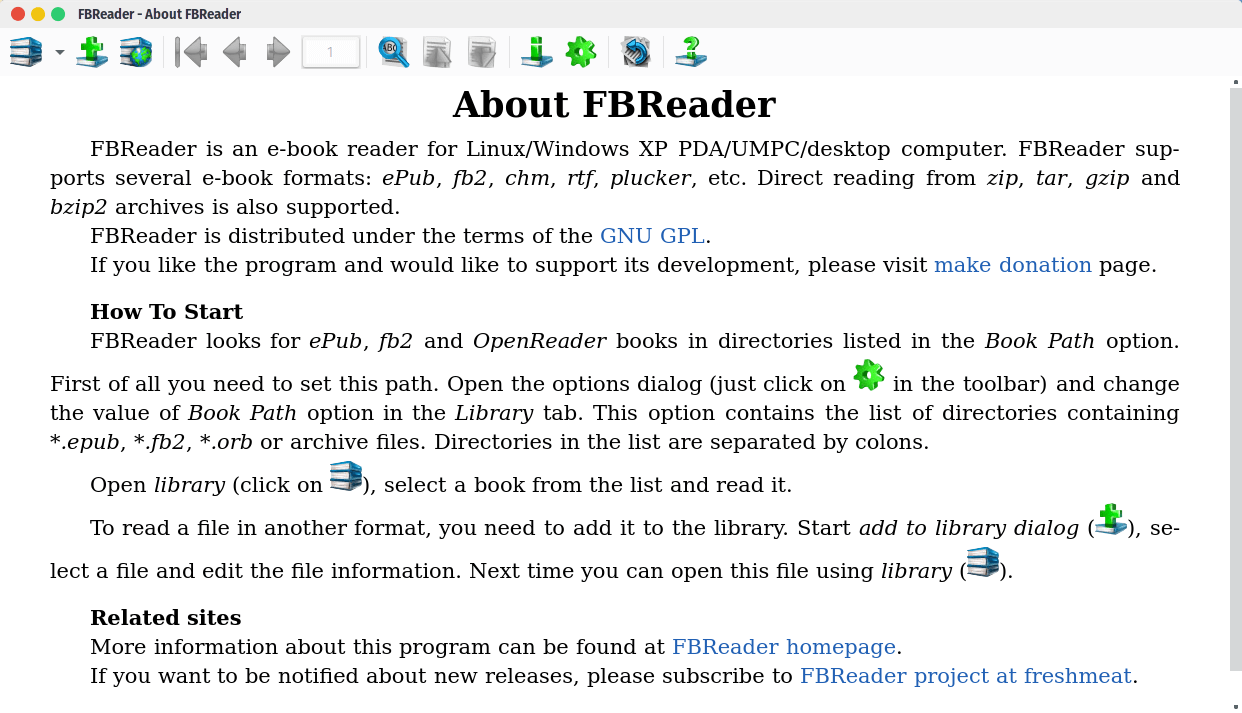
Features in FBReader
- FBReader is free to download and use with its source code available on GitHub.
- Enjoy an excellent reading experience in your web browser, on GNU/Linux, Mac, Windows, iPhone, and Android.
- Organize books by author, series, etc.
- Support for storing books in the cloud with Google Drive.
- Manage your book library online.
- Synchronize books, bookmarks, reading positions etc. across all devices with your account.
- Support for several ebook formats not excluding rtf, ePub, fb2, mobi, and HTML.
- Customizable with animation, color, fonts, etc. options.
- Access a vast online collection of both free and paid books for download.
Quickly install FBReader on your GNU/Linux distro via the command line with the simple command.
$ sudo apt-get install fbreader
If you would rather use a GUI installer then grab a .deb package by clicking the button below.
[mks_button size=”medium” title=”Download FBReader for Linux” style=”squared” url=”https://fbreader.org/content/fbreader-beta-linux-desktop” target=”_blank” rel=”nofollow” bg_color=”#46698E” txt_color=”#fff” icon=”fa-download” icon_type=”fa” nofollow=”1″]
Do you know any FBReader alternatives apart from Easy Book Viewer, Buka, and Bookworm? Drop your suggestions and opinions in the comments section below.
