Recent Files Indicator is a lightweight applet developed by Jacob Vjim for Unity’s top panel and to provide a one-click access to a list of the most recently used (accessed) files that is quick and efficient.
It can be a handy tool especially for users who couldn’t be bothered to remember the files names of all the files they recently worked with, or the directories in which they saved recently used files.
Using The Recent Files Indicator App
- Click on the tray icon to display a drop-down list of your recently used files.
- Click on any documents on the list and it will open in its default application.
You can set a filter to restrict the number of files displayed on the list.
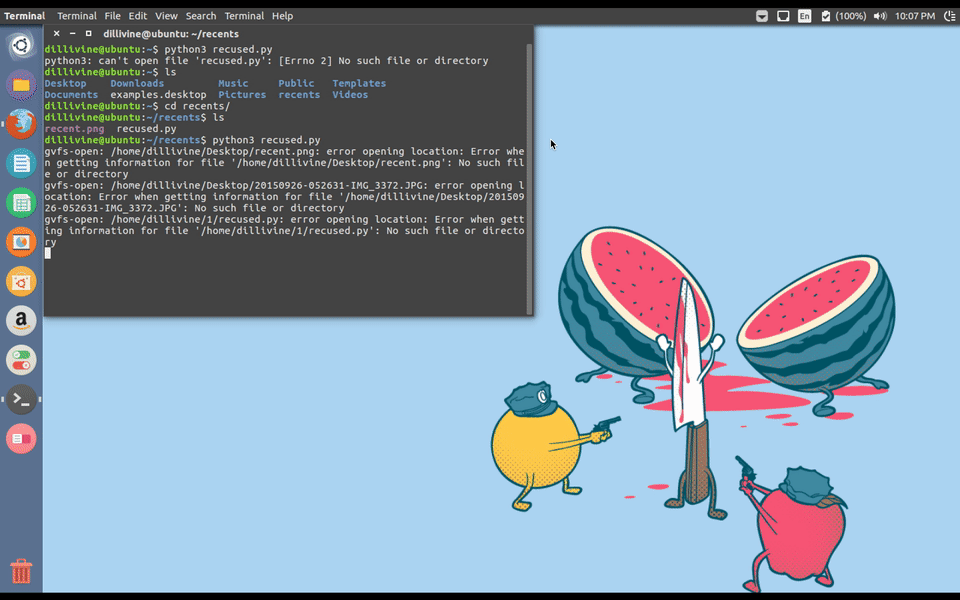
Installing Recent Files Indicator
1. Download this file and save it your home folder.
2. Download this icon to your home folder and rename it ‘recent.png’.
3. Get the indicator to appear by running the script using the command below in your terminal:
$ python3 ~/recused.py
Else, you can add the script to your Startup Applications using the command below:
$ /bin/bash -c "sleep 15 && python3 ~/recused.py"
Check out this Ask Ubuntu answer to get a full instruction manual.
Are you a user of the Recent Files Indicator? Or do you plan on getting it now that you have read about it? Share your thoughts in the comments section.
