These days many modern themes and icon sets are drawing inspiration from Google’s Material Design (and ultimately from Minimal Design), with the intention of providing users with an optimally designed User Experience.
One would assume that the prevalence of this design trend will make it difficult to pick a theme but the opposite has been the case for me since I stumbled upon Flat-Plat.
Flat-Plat is a Material Design based theme made for GNOME/GTK+ based desktop environments and so has support for GTK3, GTK2, Metacity, GNOME Shell, Unity, MATE, LightDM, and GDM.
Flat-Plat Theme Features
The theme’s features come in the form of customization support and they include:
- Light and dark theme variants and title bars
- Compact theme version for low resolution
- Chrome/Chromium theme and scrollbars extension
- Dash to Dock extension’s theming.
- Workspaces to Dock extension’s theming.
- Ripple effects animation for GTK3 apps
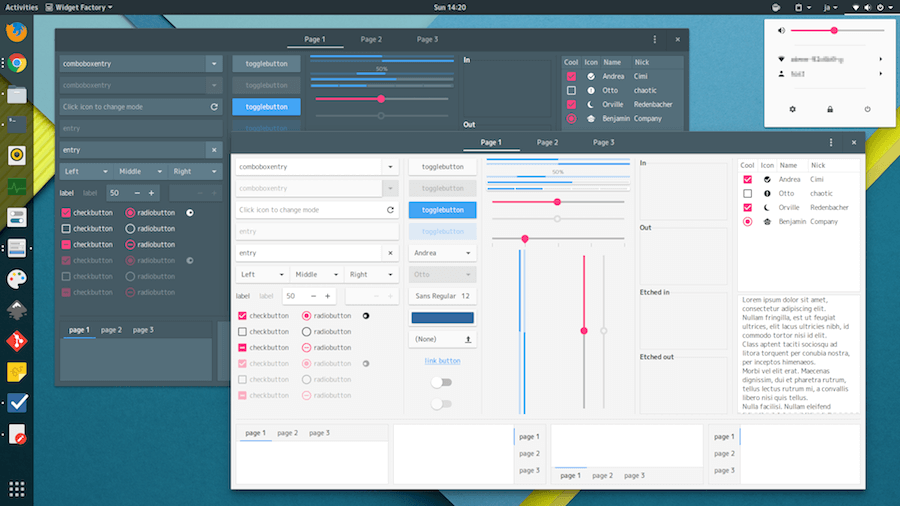
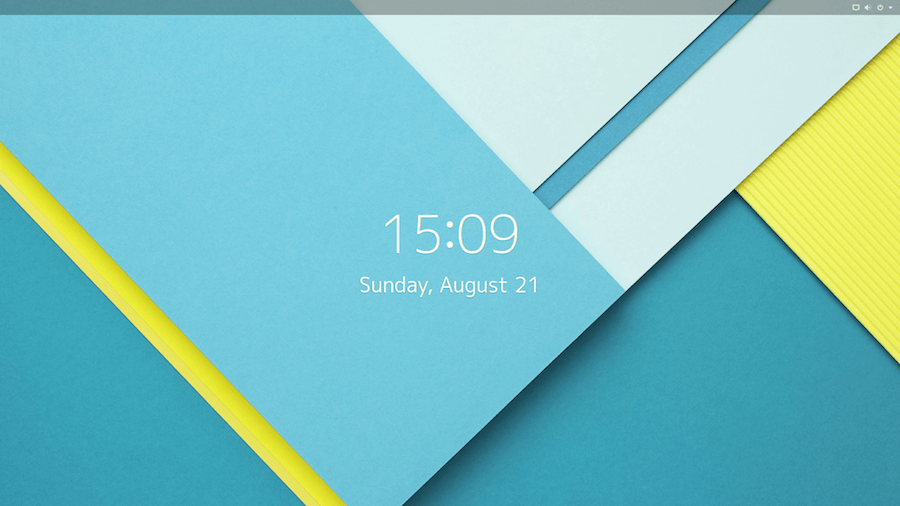
Theme Issues
Although you are at liberty to replace the default GNOME Shell theme, remember that if it crashes your desktop environment may not operate correctly.
Changing the GDM theme also makes other third-party GNOME Shell themes appear broken and you will have to install the edit again each time the GNOME Shell is updated.
If you want to see how you can edit the lock screen to match that in the gallery above then..
Install nana-4/Flat-Plat on Ubuntu
The spotless theme supports only GNOME Shell 3.18, Unity 7.4, or MATE 1.14 and their later versions for now so you would have to switch to one of those if you are interested in using the theme.
To install the theme, first download and extract the stable archive using the Terminal:
$ cd /tmp $ curl -sL https://github.com/nana-4/Flat-Plat/archive/v20161227.tar.gz | tar xz
Navigate to the extracted directory and install the file as root:
$ cd Flat-Plat-20161227 && sudo ./install.sh
Use Unity (or Gnome) Tweak Tool to activate the theme.
If you want to remove the theme all you need to is remove its installed directories:
$ sudo rm -rf /usr/share/themes/Flat-Plat{,-compact,-dark,-dark-compact,-light,-light-compact}
Did you know about Flat-Plat theme before now? Perhaps you disagree with me about it being the best Material Design based theme because you know of an even better one. Feel free to air your mind in the comments section.

I know the post is 5 month old, but I try the theme and looks great. Thanks for share.