Once upon a time, the GNOME Desktop Environment had a launcher menu that allowed users to categorize applications using folders. It allowed us group apps we frequently use by their purpose the way Pinterest lets users organize their collections.
GNOME doesn’t have this feature any longer since all it has now are All and featured” tabs. I’ve got good news for you.
GNOME Dash Fix is a customization script that automatically uses folders it creates to group your apps based on convention set by FreeDesktop standard. It was created by Ben Godfrey and hosted on GitHub to be simple and easy to use.
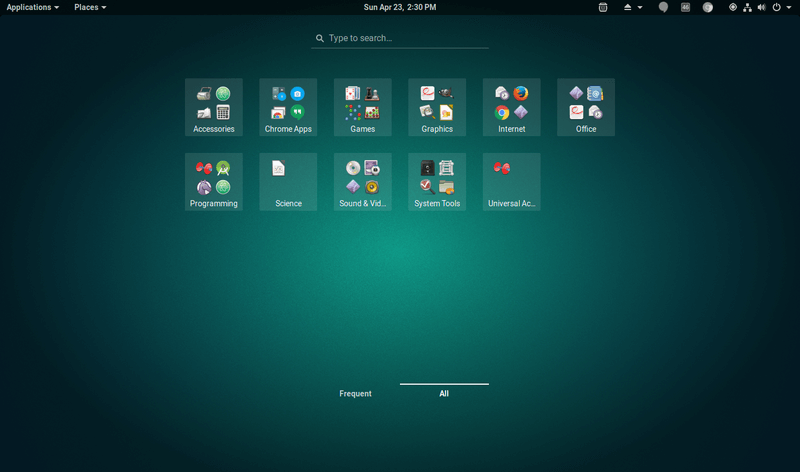
The script groups apps into folders depending on for example, how what they are used for. Music and Video player apps are automatically grouped into a folder titled “Sound & Video“; and LibreOffice, Thunderbird, in “office“. Check out Free Desktop.org’s Standards here.
To install the script all you need to do is, download it from GitHub, grant it permission to run and then navigate to its location in a new Terminal window and running the following code:
$ git clone https://github.com/BenJetson/gnome-dash-fix.git $ cd gnome-dash-fix $ chmod 755 appfixer.sh $ ./appfixer.sh
Make sure to restart GNOME Shell by hitting ALT+F2 and running the command r. Alternatively, you could logout or restart your machine to achieve this.
GNOME Dash Fix is a handy tool but you should know that because it has no undo option, you will need to manually clear the app folder settings using either GNOME software or any of its manager tools.
Learn more about GNOME Dash Fix on its GitHub page where you can freely download it for use and contribute to the project in which way you see fit.

thanks bro
You’re welcome Lia.
Glad to be of help.