As we all know that WordPress Gutenberg is a revolutionary fully block-based editor that provides a better way to create and publish content. With Gutenberg editor, each part of the content is treated as a block and you can easily add or remove these blocks from your content, based on your requirement.
This is not all, with the introduction of this editor, developers have also introduced different types of plugins to enhance the functionality of Gutenberg. These plugins can help you add custom blocks for your content and gives you the best of the Gutenberg editor!
This article will introduce you to the best Gutenberg Blocks Plugins which have been tried and tested by our experts.
Let us explore them one by one:
1. Advanced Gutenberg Blocks
Just as its name, Advanced Gutenberg Block is an advanced plugin that offers more than just blocks. One of our favourite features is access controls for Gutenberg, implying that blocks are user-defined.
Users can be assigned roles and only they can edit their designated blocks. To tell you about the blocks that this plugin has to offer, we have made a list of the best blocks below for you to check it out.
- Card Preview Block
- Testimonials
- WooCommerce Add
- Google Map
- Notice
Apart from the unique blocks it offers, Advanced Gutenberg Blocks plugin also lets you hide default Gutenberg blocks.
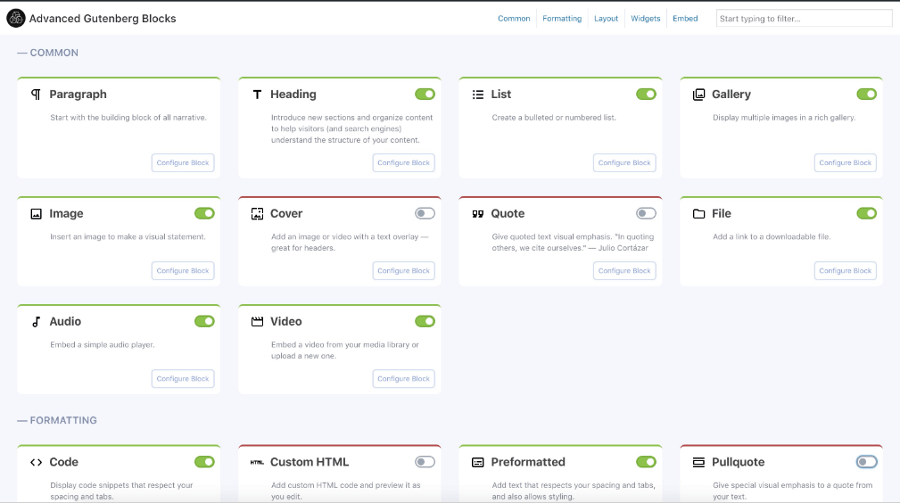
2. Atomic Blocks: Gutenberg Blocks Collection
Atomic Blocks for the new Gutenberg block editor is a set of page building blocks. Building websites with the Atomic Blocks block editor provides you more control to rapidly develop and launch any site you want!
Installing the Atomic Block plugin brings a lovely collection of site blocks so that you can tailor page design, boost commitment and obtain outcomes for your company.
Atomic blocks offer everything from customizable buttons through the Section and Layout block to beautifully designed page segments and full-page layout designs.
It includes 15 blocks, some of which are:
- Section and Layout Block
- Advanced Columns Block
- Newsletter Block
- Pricing Block
- Post Grid Block
- Container Block
- Inline Notice Block
- Accordion Block
- Share Icons Block
- Call-To-Action Block
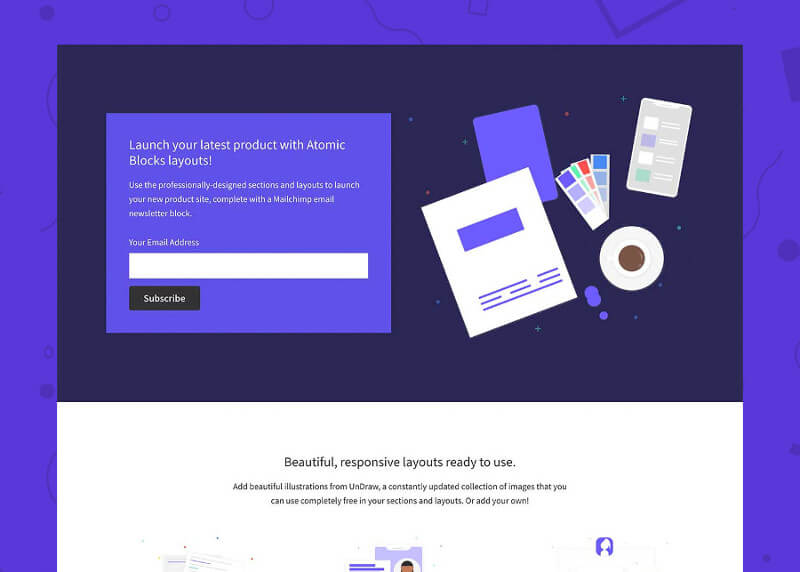
3. Blocks – Ultimate Page Building Blocks for Gutenberg
Blocks – Ultimate Page Building Blocks is a lightweight plug-in for creating appealing and colourful parts of the content. The flexible Blocks Builder provides basic blocks such as the text block or heading block with more customization capabilities.
Apart from content blocks, there are blocks which can allow you to place anywhere you need social media icons. Each Block Builder has some easy and intuitive ways to handle the block and the material. The fundamental configurations include changes in text color, size, color management in the background, etc.
Some of the blocks that it includes are
- Profile Block
- Alert Block
- Drop Cap Block
- Cover Image Block
- Separator Block
- Tweet Block
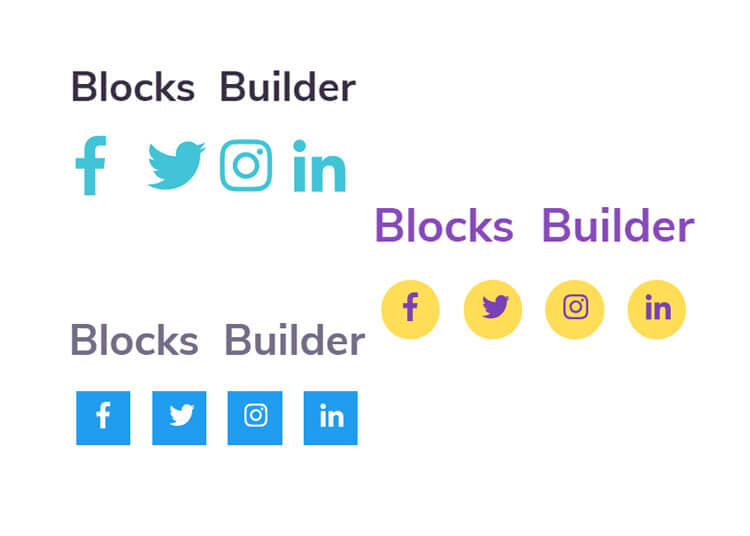
4. GetWid – Gutenberg Blocks
GetWid plugin offers Gutenberg’s largest collection of supplementary blocks (currently 29), with frequent new releases. All these blocks make the creation of lovely websites much quicker and easier.
It also offers comprehensive configuration settings for both static and dynamic blocks and some blocks can also be custom CSS styled. Their collection of additional Gutenberg ship blocks for company websites, startups, creative projects and a range of different niches are all packed in broad blocks bundle.
It allows you to generate effective landing pages, display vibrant service pages, build breathtaking portfolios and reduce the stress of your general shift to Gutenberg!
Some of their blocks include
- Section Block
- Advanced Heading Block
- Social Links Block
- Media and Text Slider Block
- Person Block
- Circular Progress Bar Block
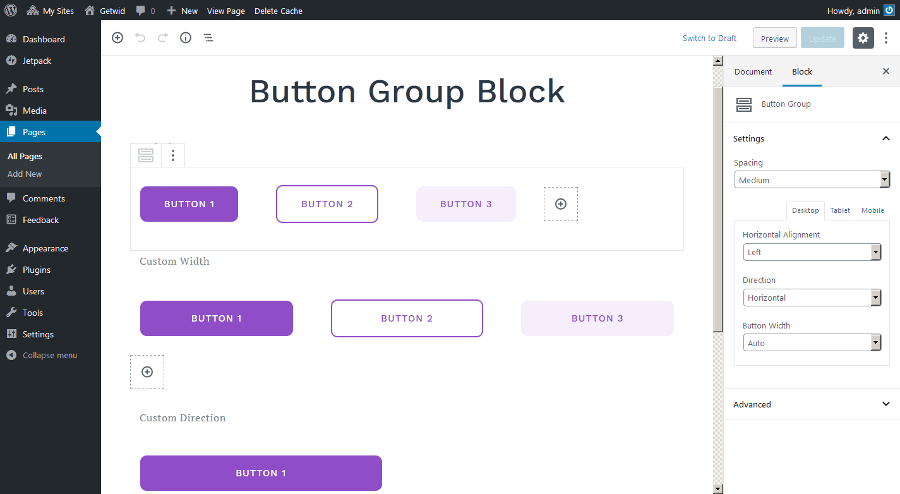
5. Google Maps Gutenberg Block
If inserting a map in your content is the requirement, then Google Maps Gutenberg Block plugin is for you. This is a specific purpose plugin and doesn’t offer any other types of block. But let me tell you, it does great in what it is made to do! Its settings include –
- Address or coordinates
- Zoom
- Map height
- API Key
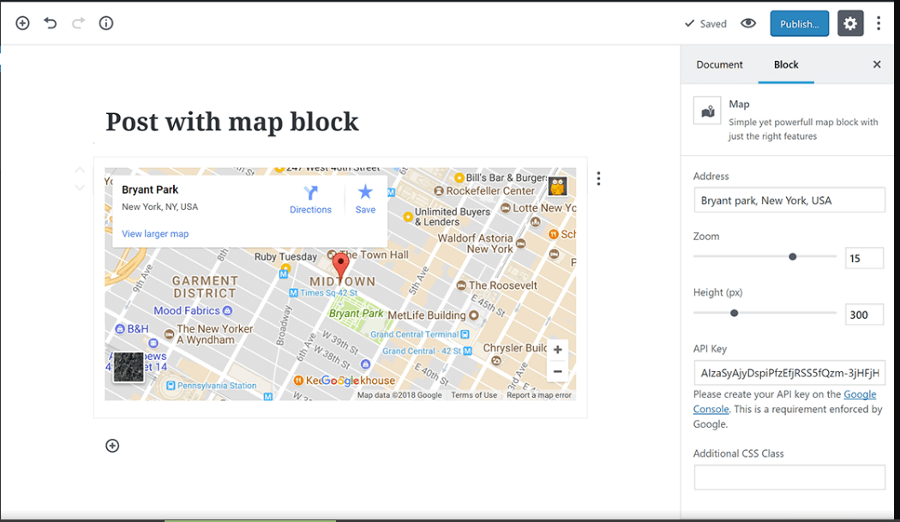
6. Ultimate Addons for Gutenberg
Take the trouble out of the website construction process with the Ultimate Addons for Gutenberg. It offers many unique and creative blocks that allow you to create pages or posts without involving a single code line.
Simply select your preferred blocks from the Ultimate Addons, which will speed up the website construction process by easily using settings and graphic style customization’s.
Some of the blocks it offers include
- Blockquote
- Contact Form 7 Styler
- Content Timeline
- Marketing Button
- Post Carousel
- Post Masonry

7. Gutenberg Blocks Plugin – Ultimate Blocks
If you are a blogger or a content marketer, then Gutenberg Blocks Plugin – Ultimate Blocks plugin is a blessing for you! It has 35 blocks which makes creating engaging content really easy for you. With over 1000 installations, this plugin also lets you enable or disable certain blocks based on your requirements.
Some of the blocks include
- Content Filter
- Review (Schema Markup Enabled)
- Tabbed Contents
- Feature Box
- Countdown
- Progress Bar
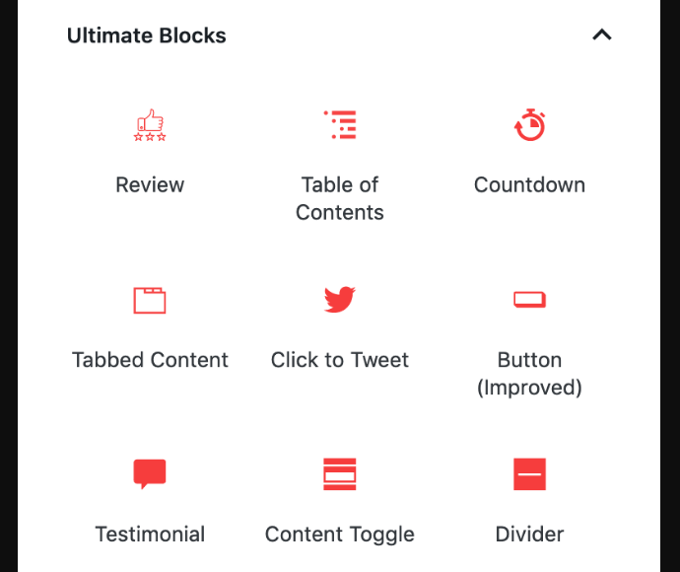
8. Kadence Blocks – Gutenberg Page Builder Toolkit
Unlike other plugins that only focuses on providing different blocks, Kadence blocks plugin also focuses on adding functionality to your blocks and lets you design custom layouts so that you will no more have to rely on page builders.
For instance, you can improve the control of columns for distinct screen sizes with the Kadence Row Layout block, along with complete range editing instruments like padding, backgrounds, gradient overlays, vertical-alignment, and more.
The custom blocks it offers include
- Row Layout
- Advanced Gallery
- Advanced Heading
- Tabs
- Icon
- Spacer/Divider
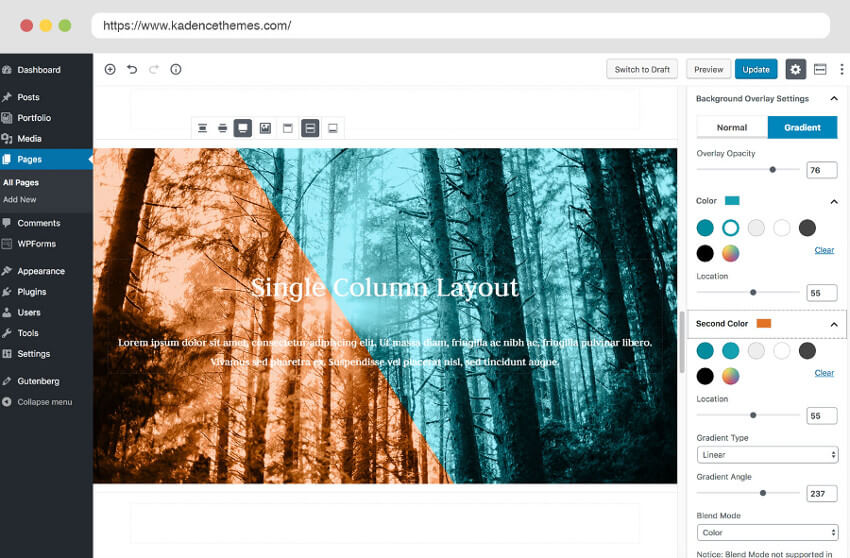
9. Stackable
Stackable is a collection of beautiful, customized blocks that allows you to create great sites easily with just a few clicks. Currently, it offers 23 blocks and has over 10,000 users.
Stackable provides great impacts and background choices. You can use the background picture and video, fixed pictures, background gradient impacts, and more. You can also use various image box hover effects to add something additional to your pages.
Few of its custom blocks include
- Count Up Block
- Video Popup Block
- Team Members Block
- Expand/Show More Block
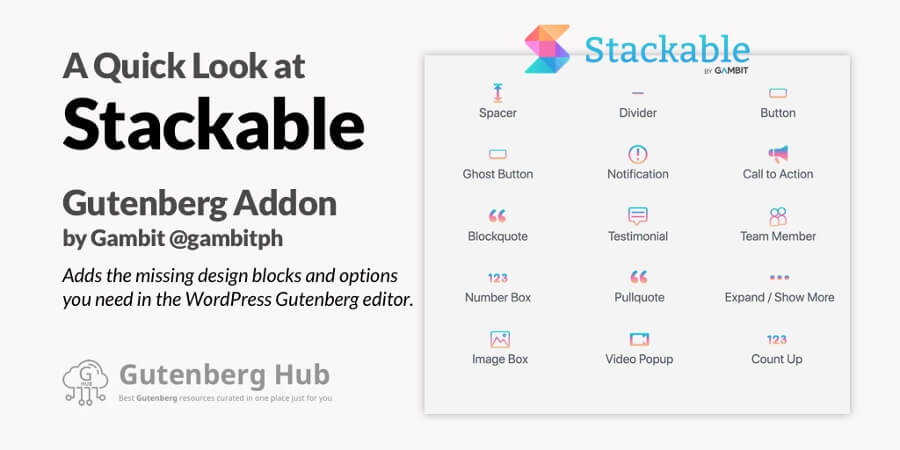
10. WooCommerce
If you are an eCommerce website, then WooCommerce is the best plugin choice for your content. It lets you integrate eCommerce features to your WordPress Website. With WooCommerce you can add new blocks to feature your products on the page.
By using appropriate filters in the plugin, you can also add single or multiple products. Also, one of the best parts about WooCommerce is that once you choose a block, they show you a preview of how it will appear which helps you make a better decision. Some of the blocks it offers include
- Products by Attribute Block
- Feature Product Block
- Hand-Picked Products Block
- Top-Rated Products Block
- On Sale Products Block
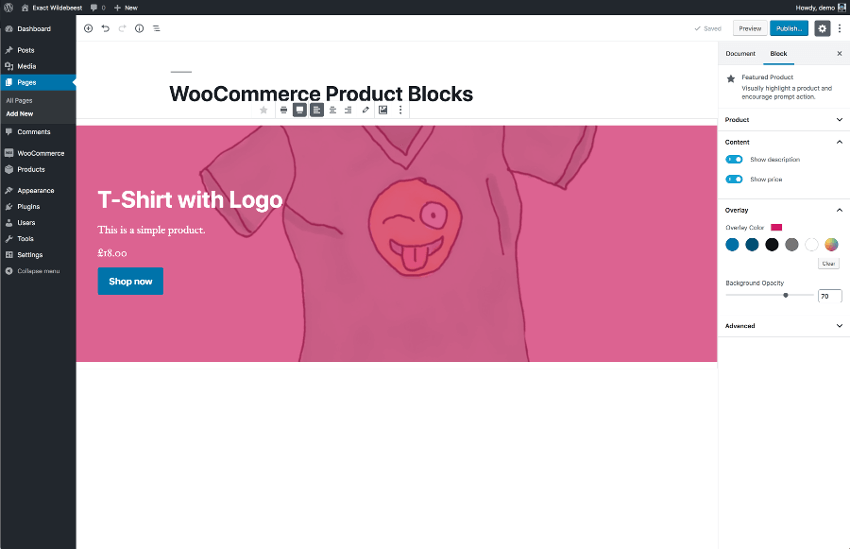
That is all from our side on the best Gutenberg Block Plugin. We hope this article will help you choose the best Gutenberg Block plugin for your WordPress site.
Read Also: How to Disable Gutenberg and Use the Classic Editor in WordPress
Please do comment below with your choice among the rest. In case you feel we missed out something, do fill-up the form below for us to improve. Till then, we request you to share your favourite in the comment section below!

Thank you for the insights! we just launched a free Gutenberg plugin called “Buba Blocks” that is friendly for any user, please take a look at our demo site, and you can download this plugin for free.
Thank you for a great article, Anusha! Among all worthy Gutenberg block editors that I tried, I decided to keep on with Getwid. This one indeed offers the largest number of blocks (the number now is always increasing – now it’s 35+). Recommend it to every user who wants bigger editing choices.