We all know that YouTube is an excellent source for free music streaming, especially for music lovers who don’t want a paid music streaming service subscription.
Regardless of the fact that YouTube has been able to handle the alternative task bestowed upon it, it is quite inconvenient to stream music from a browser each time; a desktop app will be more appreciable. Today, we introduce to you, Headset.
Headset is a free cross-platform desktop app with which you can natively stream YouTube music directly from your desktop.
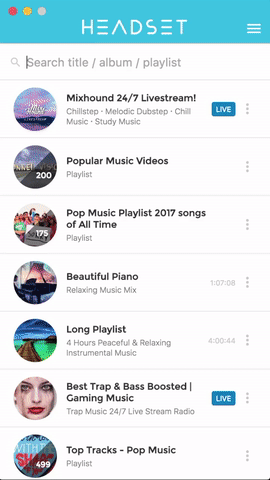
To quote the website,
Headset is a desktop app that turns YouTube into a world class music streaming service. Create collections, tune-in to a music subreddit or quickly play that song you’ve had stuck in your head all day!
Like many of the apps developed these days, it has a straight-to-the-point UI which makes it nice to behold, and simple to use. Enter the search keyword of your choice like you would in a YouTube search and start playing songs live with excellent quality.
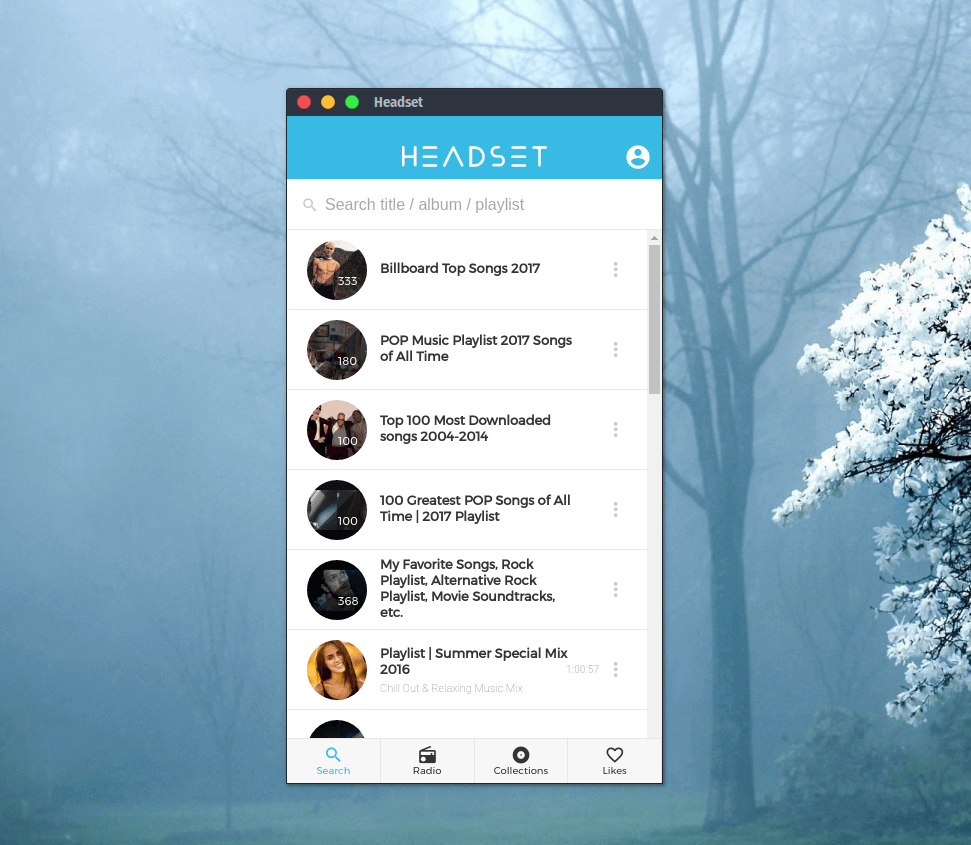
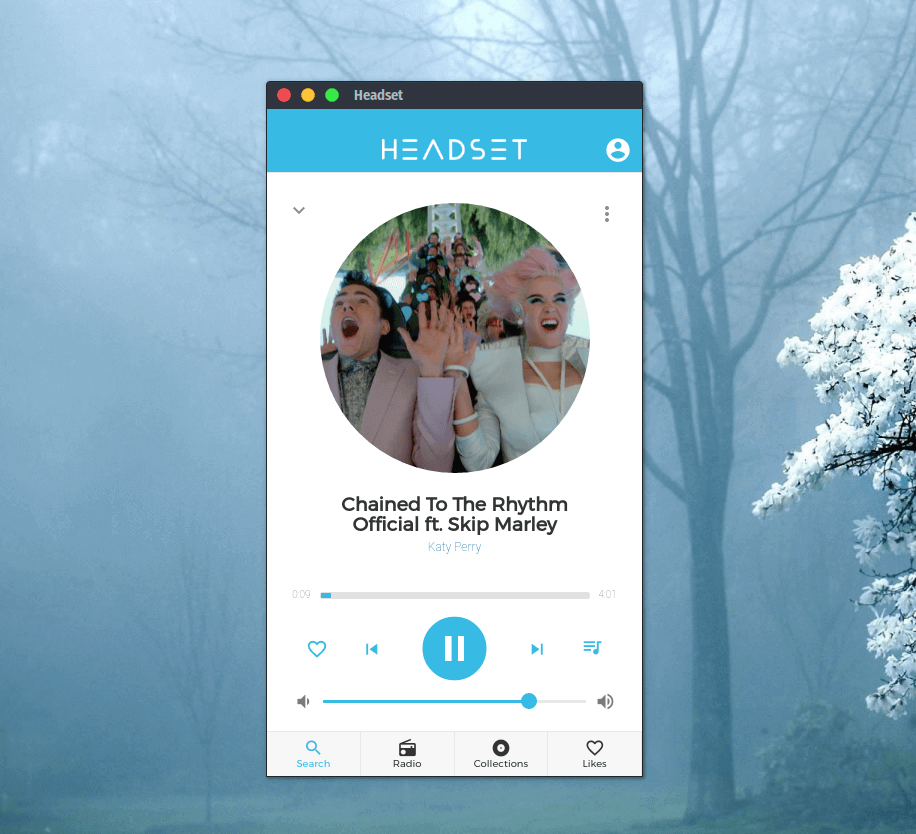
You can add and play tracks from a playlist, [YouTube] like tracks as your stream them, and use control buttons to set with your music playback.
Features in Headset
- Access to YouTube’s music library containing millions of songs.
- Capture hours of MIT courses and TED talks.
- Create a favorites list.
- Save songs to a “listen later” list.
Find new songs and playlists by following music subreddits with over 80 different stations, including /r/listenToThis, /r/90smusic, /r/electronic. Explore curated playlists, hand-picked by the reddit community.
For those who might be wondering, Headset is built using Electron (which, interestingly, is the only open-source part of the app; its core ‘player’ element isn’t). Anyway, it is available for Ubuntu, macOS, and Windows free of charge so you would be able to test it out.
[mks_button size=”medium” title=”Download Headset for Ubuntu” style=”squared” url=”http://headsetapp.co/” target=”_blank” rel=”nofollow” bg_color=”#3d7911″ txt_color=”#fff” icon=”fa-download” icon_type=”fa” nofollow=”1″]
What do you think about Headset? Have you used it before? Or do you have a better alternative? Drop your comments below.

Instead of “irrespective,” try using “regardless.” It’s more concise, it flows better, and it won’t leave people thinking to themselves, “is that even a word?”
Hehe It’s ultimately down to preference, don’t you think?
Thanks for the suggestion anyway. I have now used “Regardless” with the assumption that it is more common to readers.