The last time I talked about Working with Microsoft without a 3rd-party client was when we published on Hiri, a desktop email client for Microsoft and Hotmail. Although this was game-changing news in 2016, I’m happy to bring you news on one of 2019’s game-changers for developers.
Microsoft Teams is a platform for unified communication and collaboration designed for workplace conversations, file storage, group video meetings, and application integration and it is now available for Linux users on any platform.
This is the first time a Microsoft 365 app is coming to Linux desktops with all of its major features so we are all excited about it.
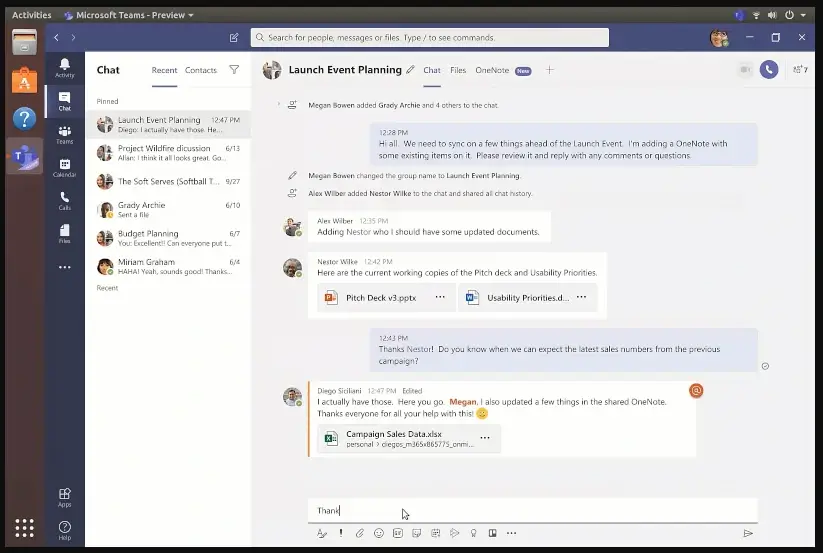
Microsoft just announced their content in making Microsoft Teams available to Linux users with one of the reasons being that is an exciting opportunity for Microsoft Teams developers to extend their reach to the GNU/Linux demographic.
Jim Zemlin, Executive Director at The Linux Foundation expressed his excitement about this development in a publication where he said:
2019 has been another incredible year in open source, and Linux continues to be at the heart of all the growth and innovation. I’m really excited about the availability of Microsoft Teams for Linux. With this announcement, Microsoft is bringing its hub for teamwork to Linux. I’m thrilled to see Microsoft’s recognition of how companies and educational institutions alike are using Linux to transform their work culture.
Many companies are also excited about this news e.g. Jimmy Beckman, Personal Products, Volvo Cars said:
At Volvo Cars, Linux is being used by many users in several departments. Up until now, our Linux users have largely been stuck on a collaboration island with different unofficial and unsupported clients for Skype for Business and more recently Microsoft Teams. With Teams for Linux from Microsoft, we have been able to leave that island and collaborate across our different platforms with the full functionality of a rich client. If I should point out one thing, being able to participate in screen sharing is a huge improvement for the Linux users at Volvo Cars.
Microsoft Teams for Linux is Free
You might be bothered about not being able to use it because you don’t have a commercial Office 365 subscription. Well, you don’t have to worry about that because you can use Microsoft Teams free of charge provided you have the technical requirements here.
The Microsoft Team has expressed its commitment to helping [Linux] customers enjoy a rich and engaging experience and pursuant to this goal she has created a dedicated forum where Linux users can post their feedback. Its called UserVoice and you can access it here.
So go ahead and rock your fresh Microsoft Teams installation and try out all its features to see how it works for you. Are you excited about this update? No more having to use 3rd-party clients for collaboration with our clients, project managers, etc. Definitely a plus for productivity!
Install Microsoft Teams on Linux
Linux Users will be able to install native Linux packages in .deb and .rpm formats, which will automatically install the package repository on the system.
Download the Microsoft Teams package and install it using the following command.
$ sudo dpkg -i teams_1.2.00.32451_amd64.deb [On Debian/Ubuntu] $ sudo rpm -Uvh teams_1.2.00.32451-1.x86_64.rpm [On CentOS/RHEL and Fedora]
Once installed start Microsoft Teams client from Menu or Dashboard.
I wonder why Microsoft Teams for Linux is not available as a Snap or Flatpak. It surely would have gone a long way to improve whatever user experience exists now with users having to not use their app centers.
In any case, kudos to Microsoft for their endeavors as I continue to maintain the notion that Microsoft loves Linux.
