Have you heard about the Uno Platform? No, not the digital version of the popular card game. The first and only UI platform for creating Windows, Linux, WebAssembly, iOS, macOS, and Android applications from a single codebase.
The Uno Platform took the source code for the recently open-sourced default Calculator app on Windows and ported it to Linux with a new name, Uno Calculator. It implements C# and XAML which easily adapt the UI/UX of its applications to the operating systems that they are developed for.
On Linux OSes, the Uno Platform uses the Skia rendering engine for drawing the UIs and using a regular GTK frame to integrate them into the Ubuntu desktop. According to Ubuntu, “…it’s all open-source, built on the Mono Project“.
The Microsoft Calculator was written in C++ to provide functionality for standard, scientific and programmer calculations mixed with unit converters for currencies and measurements.
The GNOME calculator that ships with a lot of distros is fine for typical calculations and Qalculate boasts a few more features. But when it comes to unit and measurement conversions, that’s where the Microsoft Calculator shines.
Uno Calculator is therefore an excellent addition to your app list if you want a robust calculator that is also modern. Assuming you don’t want to go for any of these online calculators that perfect for solving advanced problems.
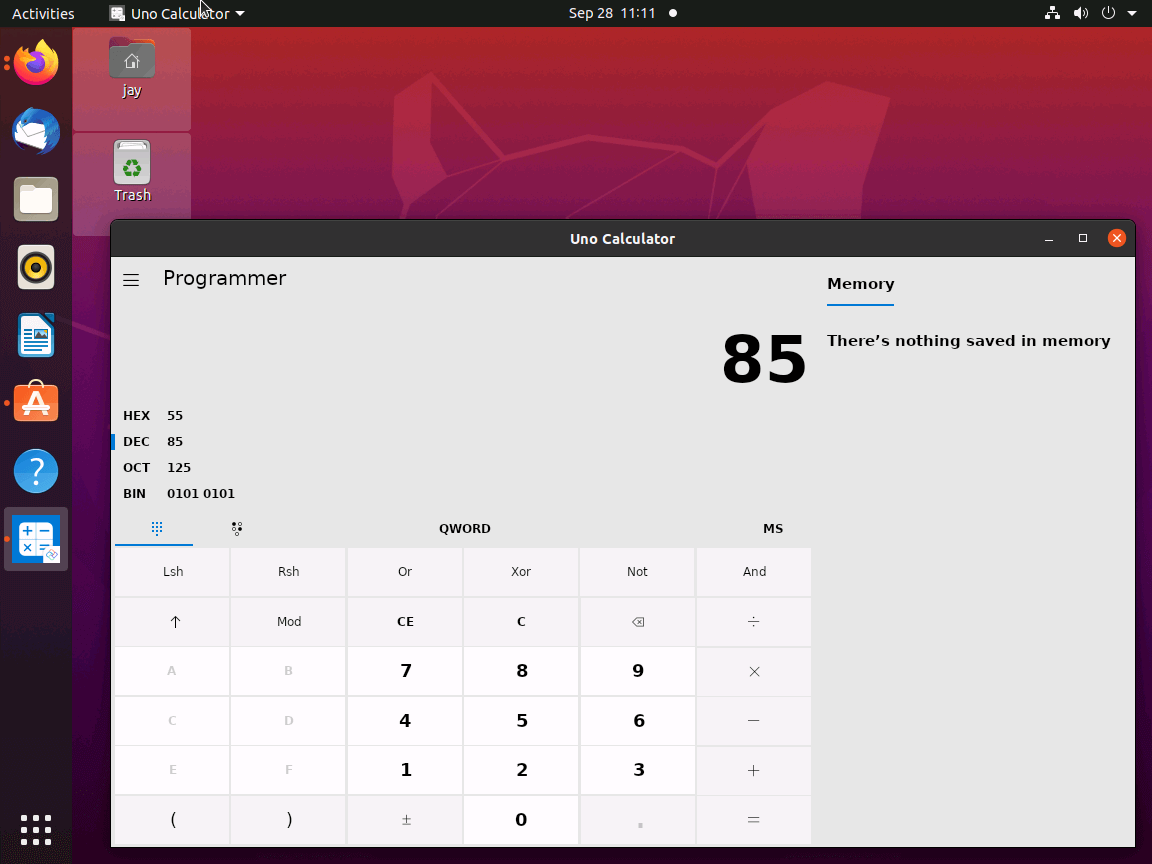
Install the Uno Calculator on Ubuntu
Uno Calculator is available to install directly from the Snap store for all Linux distros with Snap support. Alternatively, you can run the command below in your terminal.
[mks_button size=”medium” title=”Download Uno Calculator from SnapCraft” style=”squared” url=”https://snapcraft.io/uno-calculator” target=”_blank” bg_color=”#529b30″ txt_color=”#FFFFFF” icon=”fa-download” icon_type=”fa” nofollow=”1″]
$ sudo snap install uno-calculator --beta
Ubuntu reportedly has project plans with the Uno Platform in the pipeline with the aim of making more unavailable applications accessible to Linux users natively. Which titles would you like to see as Snap? Let us know what you think in the comments section below.
