Lakka is a free, lightweight, and open-source Linux distro that turns a small PC into a full-blown game console. It features a beautiful and user-friendly UI with eye-candy colors and a PS4-like User Experience.
You can install it on your SD card and easily set it up or run it LIVE. Its wide range of joypad support allows you to use PlayStation, Xbox, and Nintendo game controllers.
If you don’t have a PC to use Lakka, you can buy dedicated hardware at a cost as low as $30 thanks to its support for a variety of computers not excluding Raspberry Pi, HummingBoard, Banana Po, Odroid, CuBox-i, Cubietruck, and Cubieboard 2.
Lakka is the official OS of RetroArch which takes care of its inputs and display, and it implements all game systems as a libretro core. This separation ensures that users are able to configure their setup once and have their changes effected across all game systems.
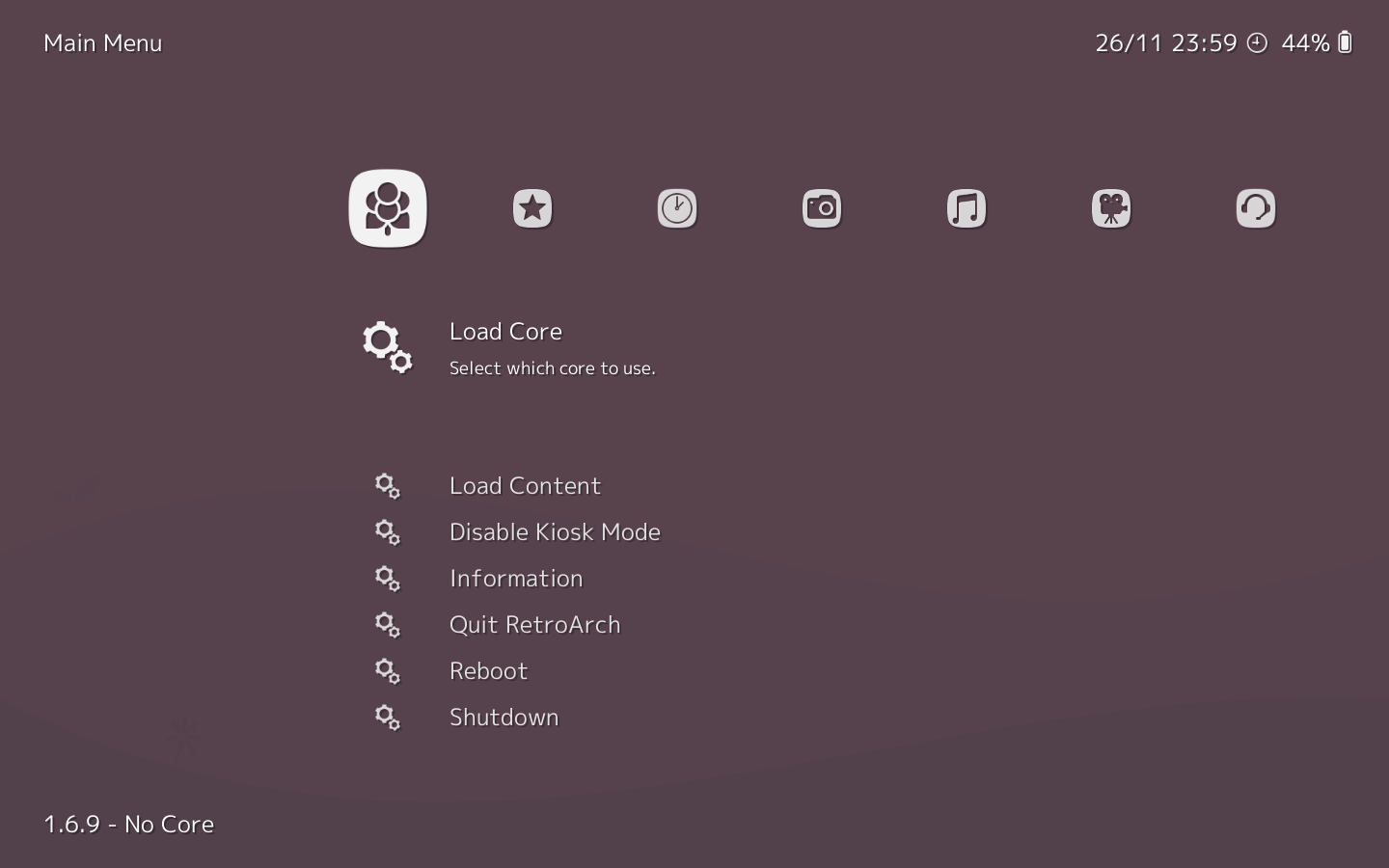
While Lakka may be referred to as a lightweight Linux distribution, it is not a traditional Linux distribution in the sense of providing a general-purpose operating system.
Lakka is actually a Linux-based retro gaming distribution that focuses on running retro gaming console emulators on various hardware platforms, including the Raspberry Pi.
Lakka is designed to provide a streamlined and optimized gaming experience, with an emphasis on simplicity and performance.
It comes with preconfigured emulators and a user-friendly interface that allows you to play retro games from consoles such as NES, Super NES, Sega Genesis, PlayStation, and more.
Features in Lakka OS
Here are some key features of Lakka:
- Emulator-focused – Lakka is designed specifically for running retro gaming console emulators, providing an out-of-the-box solution for retro gaming enthusiasts.
- Lightweight and Optimized – Lakka aims to be lightweight and optimized for gaming performance, providing a minimalistic operating system that boots directly into the gaming interface.
- User-friendly Interface – Lakka features a user-friendly interface that allows you to navigate through your game collection, configure gamepad controllers, and access various settings.
- Wide Hardware Compatibility – Lakka supports a range of hardware platforms, including the Raspberry Pi, making it a popular choice for retro gaming enthusiasts using these devices.
Lakka offers the best out-of-box experience with its well-polished first boot which you can run through without configuring any gamepads. It is free of bloatware and boots fast so If you enjoy playing retro games Lakka is perfect for you.
Mind you, Lakka is still undergoing heavy development so you might encounter some bugs or missing features. Feel free to report any bugs to the project’s issues tracker in the spirit of open-source.
Do you use Lakka to play retro games? If not what do you think of the project now? Feel free to drop your comments in the discussion box below.
