In our daily life technology like video conferencing has become an essential part of connecting both personally and professionally. With the increasing popularity of Linux as an operating system, the demand for video conferencing software is on the rise.
While there are tons of applications for exchanging instant messages and multimedia, making phone calls, etc, not all applications are equal and there is always a hierarchy in feature sets.
Today, in this article we aim to guide you with a list of the best applications for making conference calls from the convenience of your Linux machine.
The following are some significant statistics about Video conferencing:
- Approximately 80% of employees say the work-from-home arrangement, aided by video conferencing tools, has increased their job satisfaction.
- 90% of employees find it easy to converse with one another via video conferencing.
- Video conferences reduce task completion time, leading to operational savings for nearly 9 out of 10 employees.
Whether you want to conduct remote collaboration, client meetings, or team catch-ups, video conferencing continues to reshape the way we communicate and collaborate.
Fortunately, there are a good number of outstanding video conferencing solutions that can help you do just that.
1. Skype
Skype is a multiplatform communication tool for free calls and chats. With it, you can call mobiles and landlines directly, share mobile screens, record calls, use live subtitles, make HD video calls, etc.
In addition, Skype accounts are linked with the users’ Outlook accounts. Besides that, Skype is compatible with Xbox devices as well.
You can install Skype on your Linux machine by downloading the DEB, RPM, or Snap package.
Feature Highlights of Skype:
- Modern UI, free and premium plan
- Available on Linux, Windows, Mac, Web, iOS, Android
- Skype number- a second phone number that attaches to your Skype account
- Supports multi-language and multi-media
- Crystal clear audio and HD video calls
- Conference calls

2. Discord
Discord is an all-in-one platform where you can communicate with people via text, voice, and video. It’s a place where you can be a part of several groups, including the art community, gaming group, or school club.
With Discord, you can keep in touch, converse, and spend time with your communities and friends.
You can initiate video calls directly within your DMs. To get started, open a DM with the one you want to call. Click the Start Video Call button on the menu bar at the top.
If you prefer voice-only initially, select the Start Voice Call button and enable your camera during the call.
In addition, Discord’s free plan allows only up to 25 members to join a video call. To access unlimited features, you can purchase a premium plan.
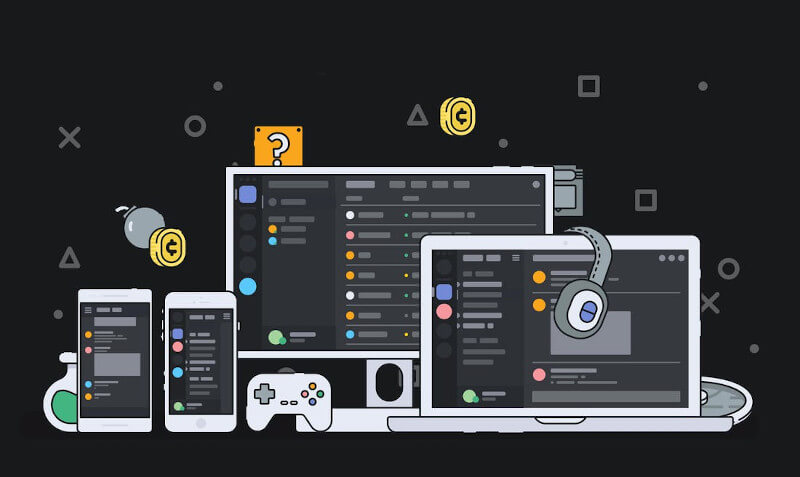
3. Zoom
Zoom is a comprehensive platform that brings together various communication and collaboration tools in one place. Zoom free account allows you to host a meeting with up to 100 participants and provides duration of up to 40 minutes.
During the pandemic, Zoom experienced explosive growth. Meeting attendance increased by an astounding 2,900% compared to December 2019.
In addition, Zoom’s valuation also skyrocketed during the pandemic, exceeding $100 billion—a remarkable 383% increase from its value in January 2020.
With Zoom, you can conduct video meetings with colleagues, communicate via text, make calls, collaborate visually using digital whiteboards, and host webinars, conferences, and virtual gatherings.
Zoom streamlines communications and promotes teamwork in a variety of sectors, including manufacturing, financial services, government, healthcare, and education.
It empowers organizations across these sectors, connecting people in boardrooms, classrooms, operating rooms, and beyond.
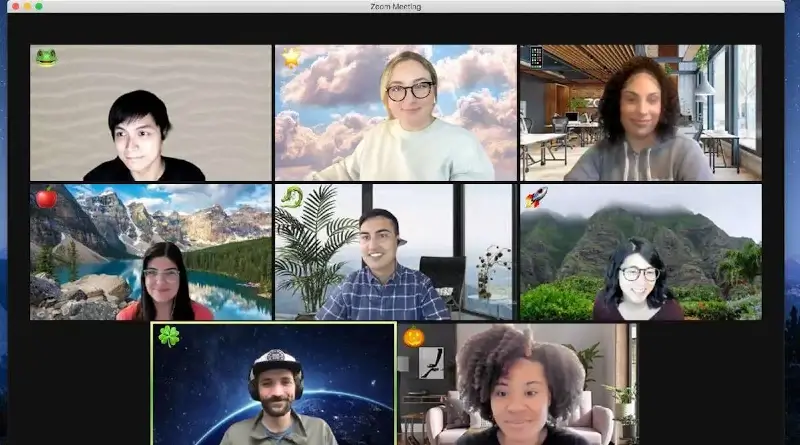
4. Google Meet
Google Meet is arguably the most accessible and convenient virtual meeting software. It contains nearly all of the desired and required capabilities that businesses use for video conferences, and it is quick and simple to set up.
Whether you need to schedule a meeting or send a video message for later viewing, Google Meet offers a high-quality platform for meaningful interactions with colleagues and friends, regardless of their location or device.
Feature Highlights of Google Meet:
- Available for Web browsers and smartphones/tablets
- Group calls for up to 24 hours
- Add up to 1000 Participants
- Caller live preview (Knock knock feature)
- Send video messages
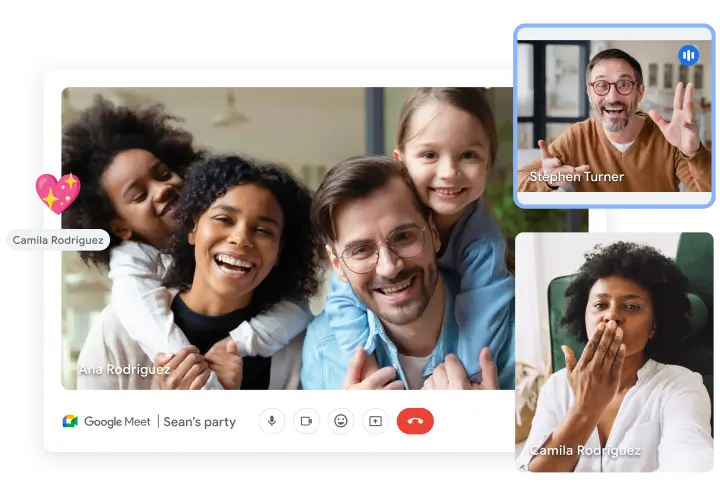
5. FreeConference
FreeConference is a robust video conferencing software that provides users with some of the best features. It offers several professional-focused pricing tiers.
However, the free plan has all the features that the majority of users desire in a video conference app.
FreeConference also includes online whiteboards, screen sharing, and limitless local calls. This can be a good option for you if you’re searching for a flexible and cost-free video conferencing service.
It regularly costs a $9.99/month capacity of up to 100 Call Participants and Up to 15 Web Participants.
Feature Highlights of FreeConference:
- Unlimited conference calls on local numbers
- Video conferencing
- Up to 100 call participants
- At least 15 web participants
- Screen sharing and Document sharing
- Online whiteboard
- SMS messages and PINless entry

6. GoTo Meeting
GoTo Meeting is a web conferencing tool that facilitates online meetings and desktop sharing. It provides secure web conferencing and virtual meeting solutions.
In addition, GoTo Meeting offers the following functionalities:
- Conduct meetings with high-definition video quality.
- Crystal-clear audio ensures that attendees don’t miss a word.
- Screen sharing.
- Communicate with other attendees during the meeting.
- Easily start or join meetings without any downloads.
- Backed by an industry-leading 99.999% service uptime, ensuring reliability.
- Premium app with 3 subscription packages
- Participants can dial to a Toll-free in over 50 countries
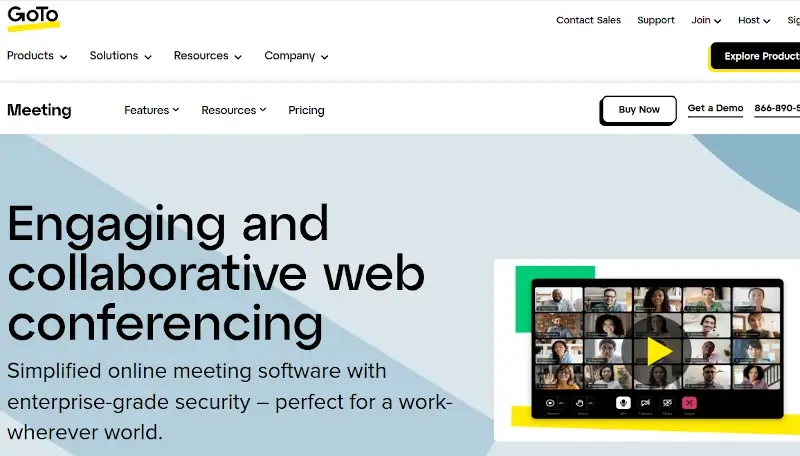
7. Jitsi Meet
Jitsi Meet is a robust video conferencing software that allows you to chat, share, and collaborate.
With Jitsi Meet, you can book or join meetings with just one click. No need for complicated setups or downloads.
Besides that, you can link your calendar to view all your meetings within Jitsi Meet. You can even add Jitsi meetings to your calendar and start them seamlessly.
In addition, you can use Jitsi Meet without creating an account. Simply hop into a meeting to start enjoying high-definition audio and quality video calls.
Feature Highlights of Jitsi Meet
- Modern, clutter-free UI
- HD conference calls
- Share desktop, presentations, etc.
- Edit documents with Etherpad
- Invite conference guests via URL
- Invite participants to a conference via a custom URL.
- Exchange messages and emojis seamlessly during video conferences
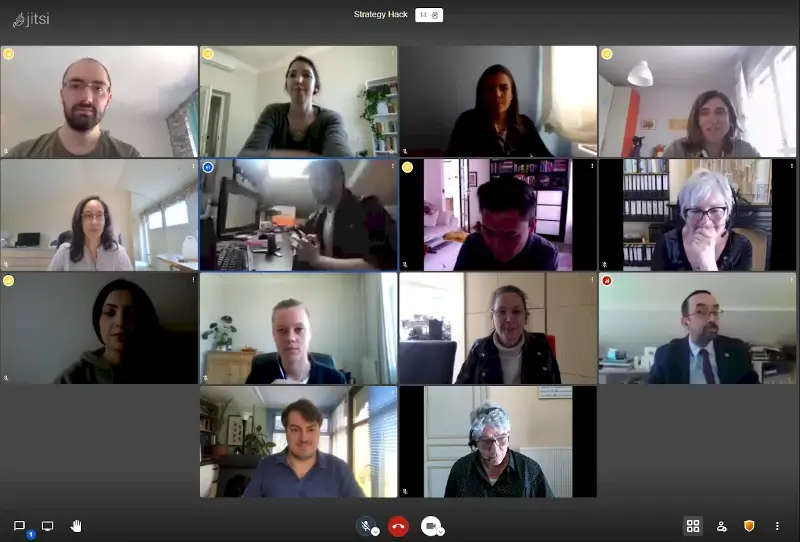
8. Whereby
Whereby is a comprehensive platform that provides robust API and SDK for integrating video calls into web and app applications.
With Whereby’s Browser SDK, you can fully personalize the UI of video calls to match your brand and needs.
Whereby’s infrastructure scales to support your growth, guaranteeing high-quality video call experiences.
Whether you’re facilitating virtual classrooms, or hosting video calls within your service, Whereby’s API and SDK can improve your platform.
Feature Highlights of Whereby:
- Web application
- Modern UI
- Virtual whiteboard
- Join the room with a click
- Meeting rooms with up to 50 participants
- Custom branding, URL
- Screen recording
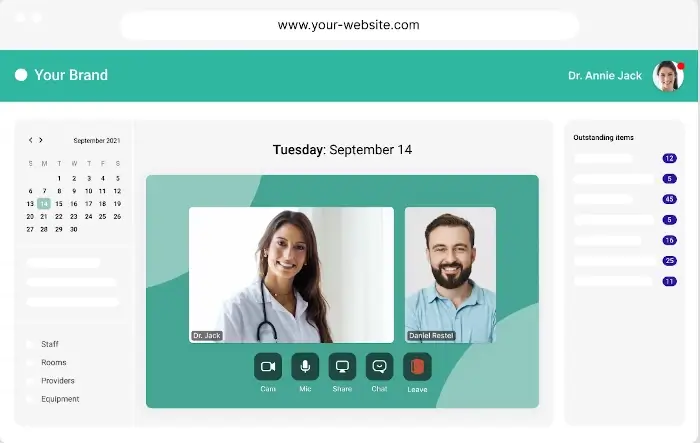
9. FreeConference Call
FreeConferenceCall is a simple yet powerful video conferencing and collaboration solution that allows users to connect with people around the world.
FreeConference Call serves more than 2 billion calls worldwide.
With this tool, you can host video meetings with up to 1,000 participants, switch presenters, control remotely, use drawing tools, record audio-visual presentations for live broadcasts, and chat privately with all participants.
In addition, you can enjoy high-quality HD audio and video calls, screen share, record your meetings for future reference, and schedule meetings from your desktop or mobile app.
Feature Highlights of FreeConference Call:
- Pay what you can + premium subscription model
- Modern UI
- Web application and HD video calls
- Screen sharing, call recording
- Keypad commands
- Breakout rooms for sub-conference chat rooms
- Remote desktop
- Drawing tools
- Call detail reports
- Integration with Slack, Dropbox, and Evernote
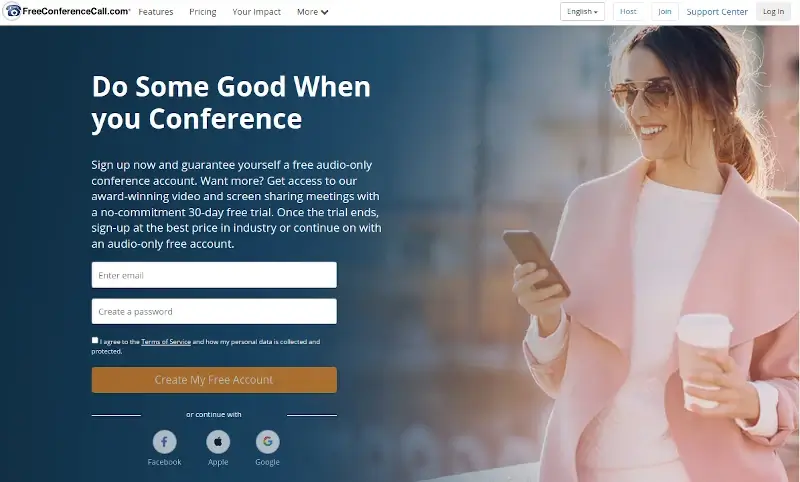
10. Talky
Talky is a user-friendly video conferencing platform that streamlines communication for individuals and groups. With Talky, you can connect with colleagues in group video chats. Up to 6 people can participate simultaneously.
In addition, Talky maintains simplicity. Downloads, registrations, or payments are not necessary. Simply log on and begin conversing!
Instead of using personal accounts, Talky generates unique URLs for each chat session. Give your chat partners access to these URLs so they can click the link and use a supported browser to join the discussion.
Do you need to exchange a document, make a presentation, or fix a technical problem? Talky allows you to add anyone’s screen to the conversation.
Besides that, you can add a shared key to create locked rooms for more privacy. The room is only accessible to those who have the key.

11. Signal
Signal is more than just a whisper in the digital breeze; it’s a fortress of privacy and a place for secure communication.
Signal employs modern end-to-end encryption, ensuring that your calls and communications stay private and hidden from prying eyes. Your talks cannot be overheard by anyone, not even Signal.
Texts, voice messages, photos, videos, GIFs—they all dance freely within Signal’s walls.
Whether your friend lives across town or far away, Signal’s voice and video calls are like crystal-clear whispers. No long-distance charges—just pure connection.
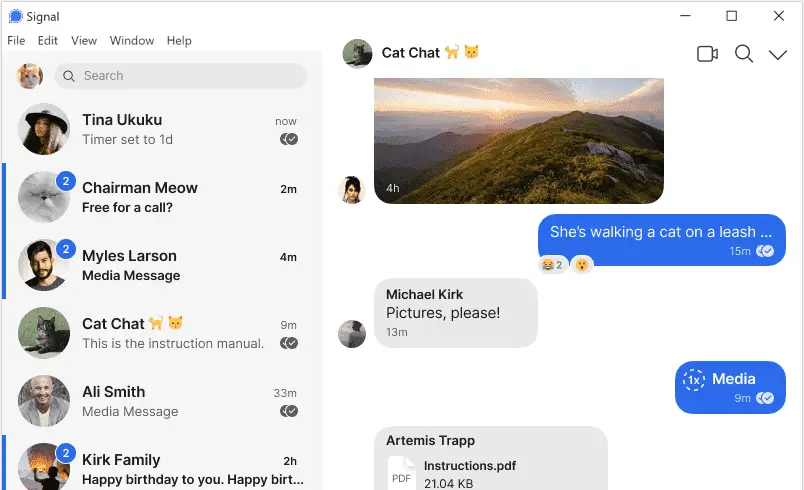
12. OpenMeetings
OpenMeetings is a comprehensive web and mobile application that facilitates various collaborative activities.
During a conference session, it provides the following options:
- Engage in both audio and video communication.
- Stick to voice calls without video.
- Share your video feed without audio.
- Display a static image
- You can also adjust video and audio quality, choose camera resolutions, and select input devices.
In addition, you can record sessions with everything—audio, video, and screen sharing—download recorded sessions as MP4 files and select between sharing your entire desktop or specific windows.
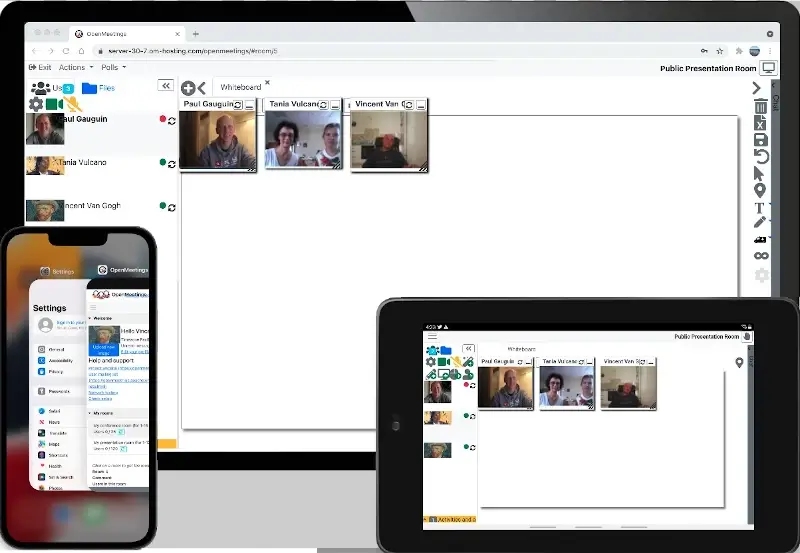
13. StartMeeting
StartMeeting is an all-in-one communications platform that provides simple and effective audio and video conferencing, screen sharing, and collaboration tools at a low cost.
StartMeeting offers crystal-clear conferencing with every meeting. When you speak, your words traverse the digital airwaves like well-tuned notes in a symphony.
In addition, StartMeeting offers powerful tools to take your presentations to the next level. Share your screen, annotate documents, and draw diagrams—all in real-time.
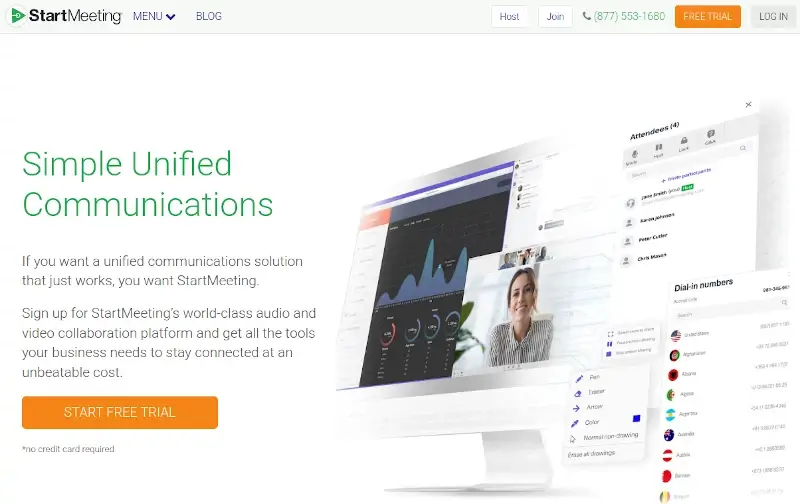
14. Livestorm
Livestorm is an all-inclusive video engagement platform that streamlines webinars, virtual meetings, and online events.
You can say goodbye to dull webinars and meeting fatigue because Livestorm enables you to create engaging events in minutes and impress your audience.
Livestorm packs the following functionalities out of the box:
- Browser-Based: No downloads are required; everything happens in your browser.
- Custom Branding: Make your events uniquely yours.
- Screen Sharing: Share your screen flawlessly.
- Breakout Rooms: Facilitate smaller discussions.
- Virtual Backgrounds: Add a touch of creativity.
- Analytics: Track participation and engagement.
In addition, Livestorm offers robust, reliable services for leading organizations and includes enterprise security standards to protect your privacy and data.
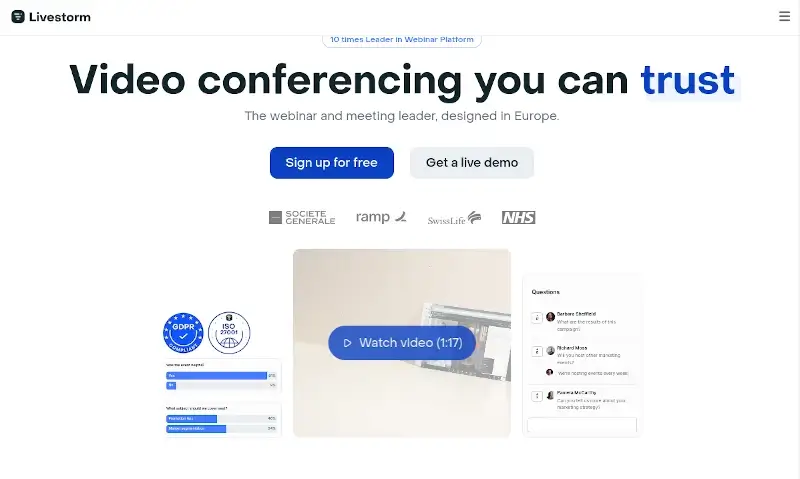
15. Zoho Meeting
Zoho Meeting is powerful online meeting and webinar software that streamlines collaboration and remote work.
Each session in Zoho Meeting has a special 10-digit numeric code known as a meeting key. You can quickly join an online meeting or webinar by using this session-specific key.
You can join meetings without creating a Zoho Meeting account and allows you to record, replay, and share your web meeting recordings with colleagues.
In addition, Zoho Meeting offers industrial standard security, round-the-clock support and an affordable pricing structure.
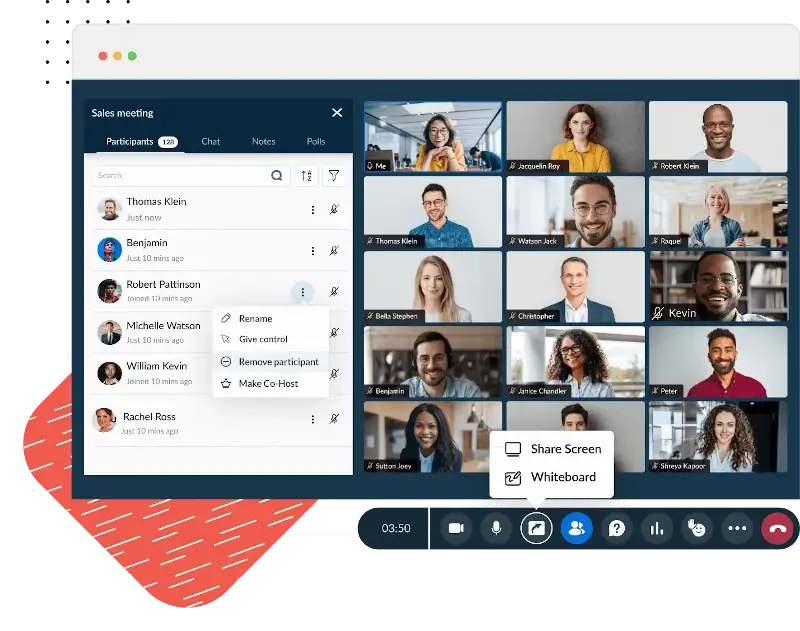
Conclusion
That brings us to the end of our list. All the applications employ end-to-end encryption to protect user communication and privacy so the differentiating qualities are in the features that they offer, pricing plans, and overall workflow.
Did your favorite video conferencing application make it to the list? Feel free to make app recommendations as you share your experience with us in the discussions section below.

What about Wexstream video conferencing platform? It’s totally free and secure.
Hey, all the above video conferencing software for Linux is good. Additionally, one can also use tools like on premise R-HUB HD video conferencing servers for conducting online video conferences. It allows 100 webcams in an online video conference plus works on all platforms.