mps-youtube is a cross-platform Terminal-based YouTube client app inbuilt with playlist management and an interactive text UI for playing and downloading YouTube content.
It is based on another open source terminal-based program, mps, which can be used to search, stream, and download music as well; and it uses the pafy library to handle its interfacing tasks with YouTube.
You can use mps-youtube to search for YouTube content, stream both audio and video files (using an external player), create local playlists to save your favorite picks, view comments, and download YouTube videos in several formats including mp4, 3gp, flv, webm, ogg, m4a, and m4.
Features in MPS-YouTube
- FOSS: free to download and use with its source code available on GitHub.
- Create and manage YouTube playlists locally.
- Import YouTube playlists.
- Download YouTube audio and video files.
- Search album tracks by title.
- View video comments.
- Support for various audio and video formats: mp4, 3gp, flv, webm, ogg, m4a, and m4.
- Built-in help menu.
Requirements
MPS-YouTube can also convert mp3 files to other audio formats and vice versa, but you must have ffmpeg or avconv installed on your system. It also uses mplayer or mpv player to stream YouTube content so you will need to have them installed as well.
The YouTube client is built with Python so that needs to be installed on your system too.
One of the beauties of MPS-YouTube (apart from it being lightweight and responsive) is its abilities to have its search results configured to display additional fields ordered by various criteria.
Installation on Ubuntu and its derivatives.
$ sudo apt-get install mps-youtube mplayer ffmpeg
Alternative way to install using pip tool.
$ sudo apt-get install python3-pip $ sudo pip3 install mps-youtube
Search Youtube Video
To search for a youtube video, use / followed by a search term. For instance, ”/see sia”, will show all songs of artist Sia in the mps-youtube console.
$ mpsyt > /see sia
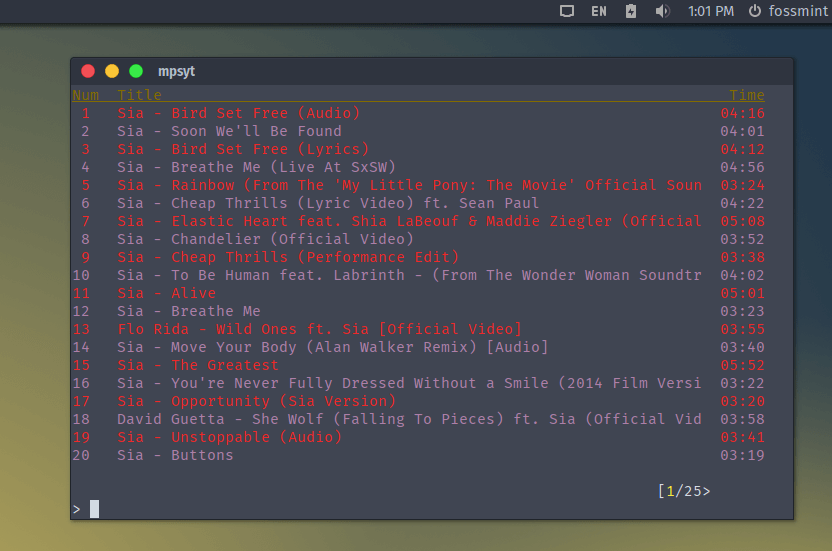
Look up the configuration and usage details here.
Are you familiar with MPS-YouTube? Share your experience with us below. And if you aren’t, give it a test-drive and don’t forget to return to tell us what you think about the project.

Can i have the link to that g.o.t wallapaper? 🙂
Thank you.
Use any of the wallpaper downloaders I’ve written on.