If you’re a Linux fan with the desire to check it its vast customization options then you must have toyed diverse desktop environments and settings including Gnome, Xfce, Unity, Cinnamon, and Plasma, to mention a few.
Today, we have yet another intriguing desktop that I think you will definitely enjoy and it goes by the name of Nomad Desktop.
Nomad Desktop is the face of one of the latest distros on the block, Nitrux, and it aims to provide users with simplicity and the same experience Plasma offers without compromising its flexibility and power for professionals.
It is based on the Plasma desktop the same way GNOME has had other desktop environment builds based on it in previous years. It is built with Qt, made with Plasma, and best of all, it is open source!
Nomad Desktop makes uses of the Latte dock at the bottom of the screen. The panel is placed at the top just like in Unity or Gnome with an excellent global menu that lets you gain quick access to all your installations.
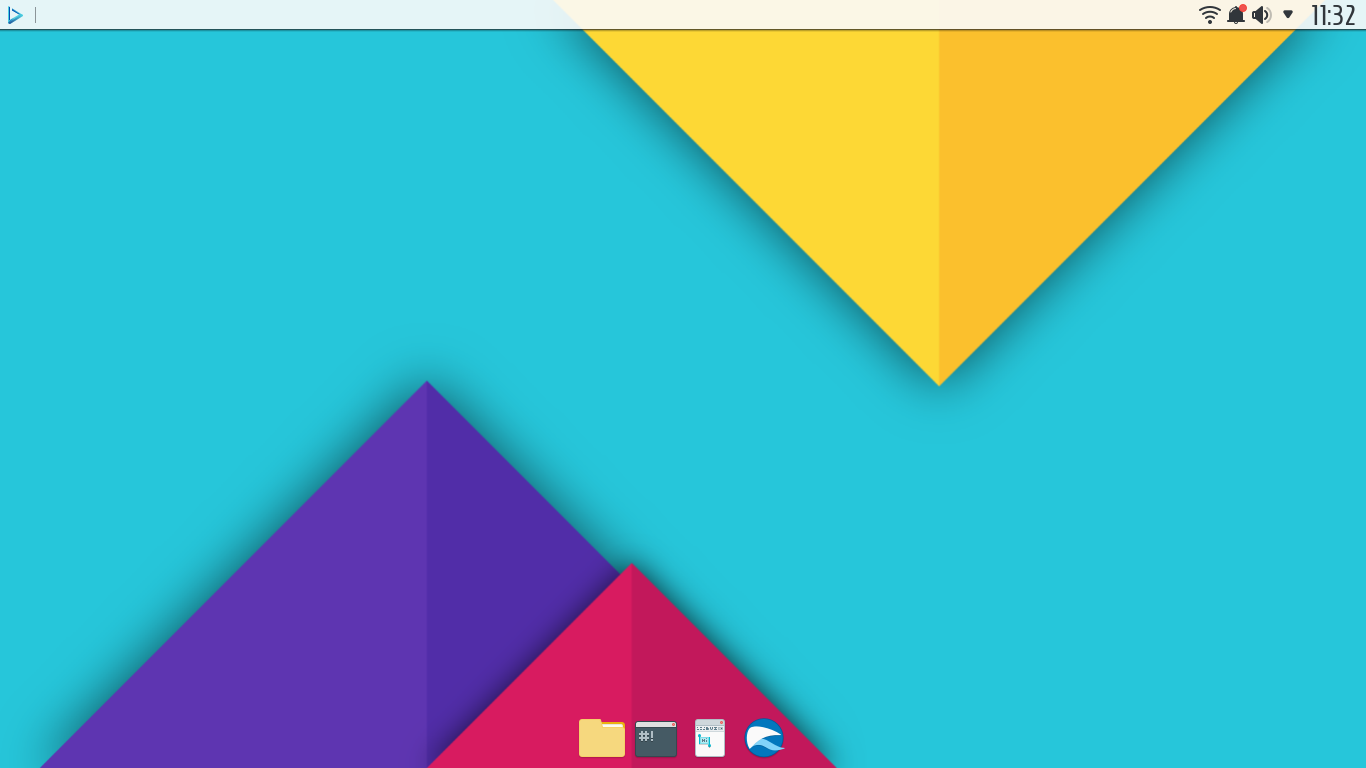
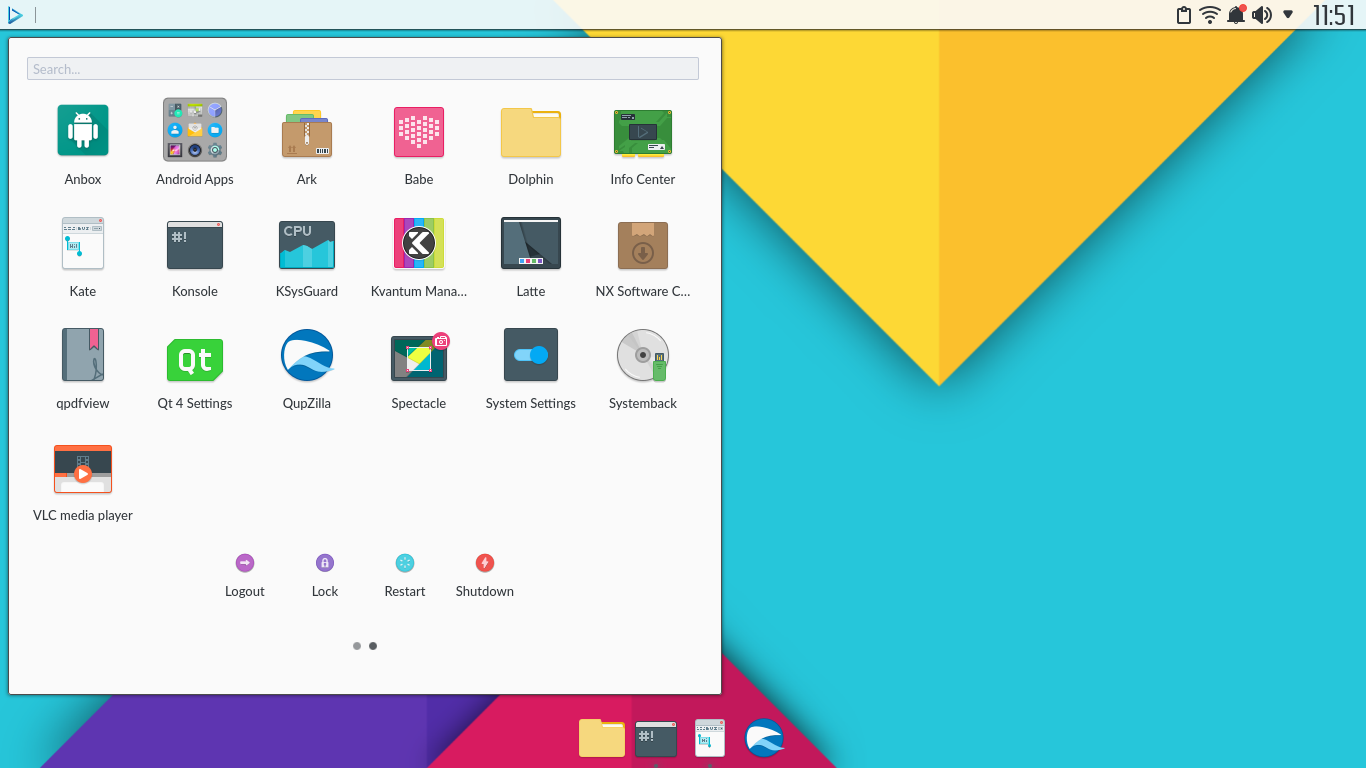
It also features its own notification scheme which is to a certain degree, similar to that of Windows 10. Its audio inputs and outputs are easy to manage, allowing users to alter audio streams with ease.
Features in Nomad Desktop
- Open source with source code available for contribution on GitHub with 5 repositories and over 7000 commits.
- Built using Qt and made with Plasma.
- A clean and simple UI integrated with KF5 stack for a new desktop experience.
- Smooth desktop notifications.
- Eye candy icons.
- Several customizations options.
Nomad Desktop was designed with elegance and simplicity in mind. Having been written with KF5 stacks integration for an alternative UI/UX that you are sure to enjoy.
[mks_button size=”medium” title=”Download Nomad Desktop” style=”squared” url=”https://nomad-desktop.org/#download” target=”_blank” bg_color=”#529b30″ txt_color=”#FFFFFF” icon=”fa-download” icon_type=”fa” nofollow=”1″]
Have you tried Nomad Desktop yet? Check it out and let us know how you feel about it in the comments section below.

Hey, how do you install it ? I’m kinda stuck on the GitHub page of it.
Look eMod OS
See in the official community on G+
Acrylic blur and other
This is just a customized KDE