Today, we bring you a list of the best Linux distributions you can run on the Raspberry Pi perfectly. But before we delve into that list, let me brief you on Raspberry Pi Imager.
Raspberry Pi Imager
Raspberry Pi Imager is an official software tool provided by the Raspberry Pi Foundation, which is designed to simplify the process of installing operating systems (OS) onto Raspberry Pi microcomputers. The Raspberry Pi Imager is available for Windows, macOS, and Linux operating systems.
With Raspberry Pi Imager, you can easily write various operating system images onto an SD card or other storage devices, which can then be used to boot and run the Raspberry Pi.
It supports a wide range of operating systems, including Raspbian (the official Raspberry Pi OS), Ubuntu, Debian, and other community-supported distributions.
There are several operating systems available for the Raspberry Pi. Here is a list of some popular ones:
1. Raspbian
Raspbian is a Debian-based engineer, especially for the Raspberry Pi and it is the perfect general-purpose OS for Raspberry users.
It employs the Openbox stacking window manager and the Pi Improved Xwindows Environment Lightweight coupled with a number of pre-installed software which includes Minecraft Pi, Java, Mathematica, and Chromium.
Raspbian is the Raspberry Foundation’s official supported OS and is capable of accomplishing any task you throw at it.
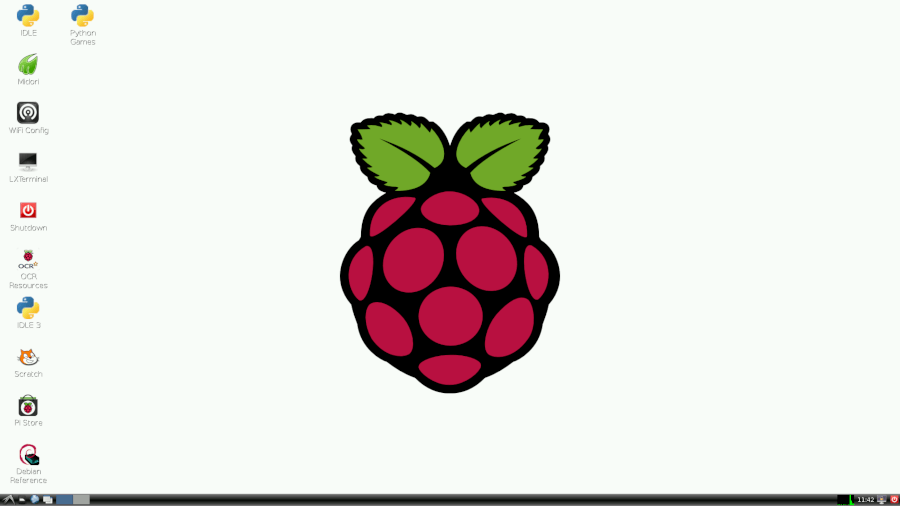
2. OSMC
OSMC (Open Source Media Center) is a free, simple, open-source, and easy-to-use standalone Kodi OS capable of playing virtually any media format.
It features a modern beautiful minimalist User Interface and is completely customizable thanks to the several built-in images that it comes with. Choose OSMC if you run the Raspberry Pi for managing media content.
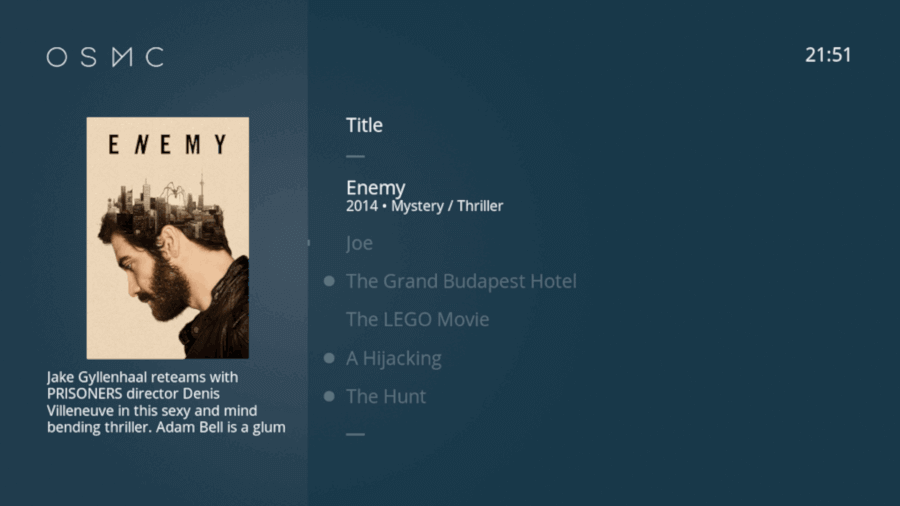
3. RISC OS
RISC OS is a unique open-source OS designed specifically for ARM processors by the creators of the original ARM. It is neither related to Linux nor Windows and is being maintained by a dedicated community of volunteers.
If you want to choose RISC OS, you should know that it is very different from any Linux distro or Windows OS you have used so it will take some getting used to. A good place to start is here.
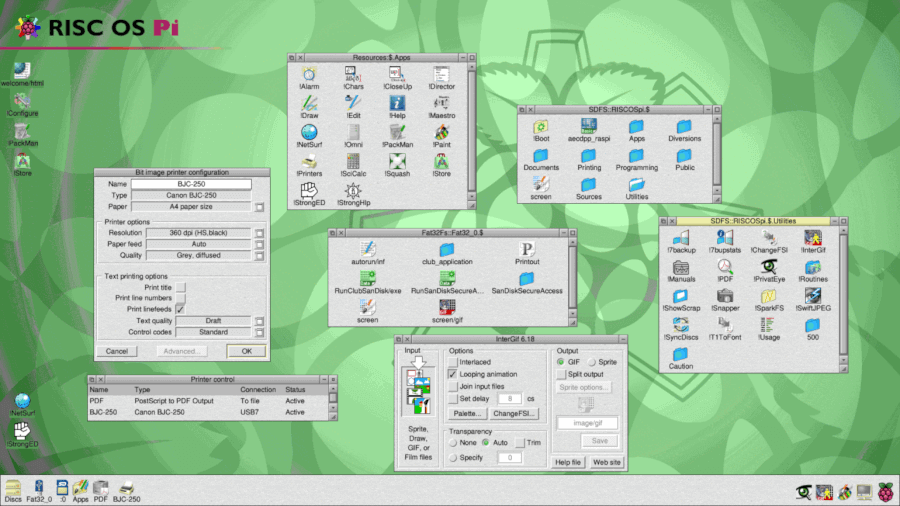
4. Windows IoT Core
Windows IoT Core is a Windows OS built especially for Raspberry Pi as a development platform for programmers and coders. Its aim is for programmers to use it to build prototypes of IoT devices using Raspberry Pi and Windows 10.
It has an emphasis on security, connectivity, creation, and cloud integration. Unlike other titles on this list, you can’t use it without running Windows 10 on your PC as you need Visual Studio on a Windows 10 setup to work with it.
Check out Microsoft’s collection of projects to get you up and running with Windows IoT core here.
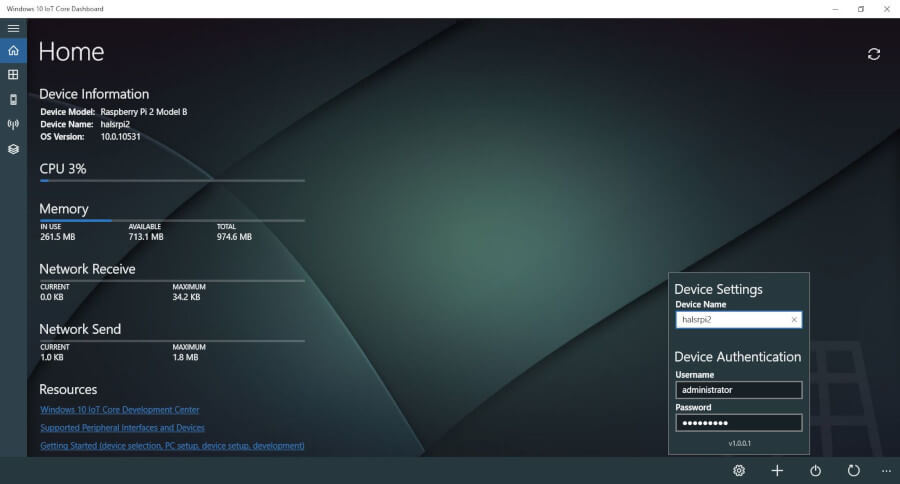
5. Lakka
Lakka is a free, lightweight, and open-source distro with which you can turn even the smallest PC into a full-blown game console without the need for a keyboard or mouse.
It features a beautiful User Interface and so many customization options you might get overwhelmed. Its PS4-like UX brings style to the Raspberry Pi so pick it if you’re a gamer.
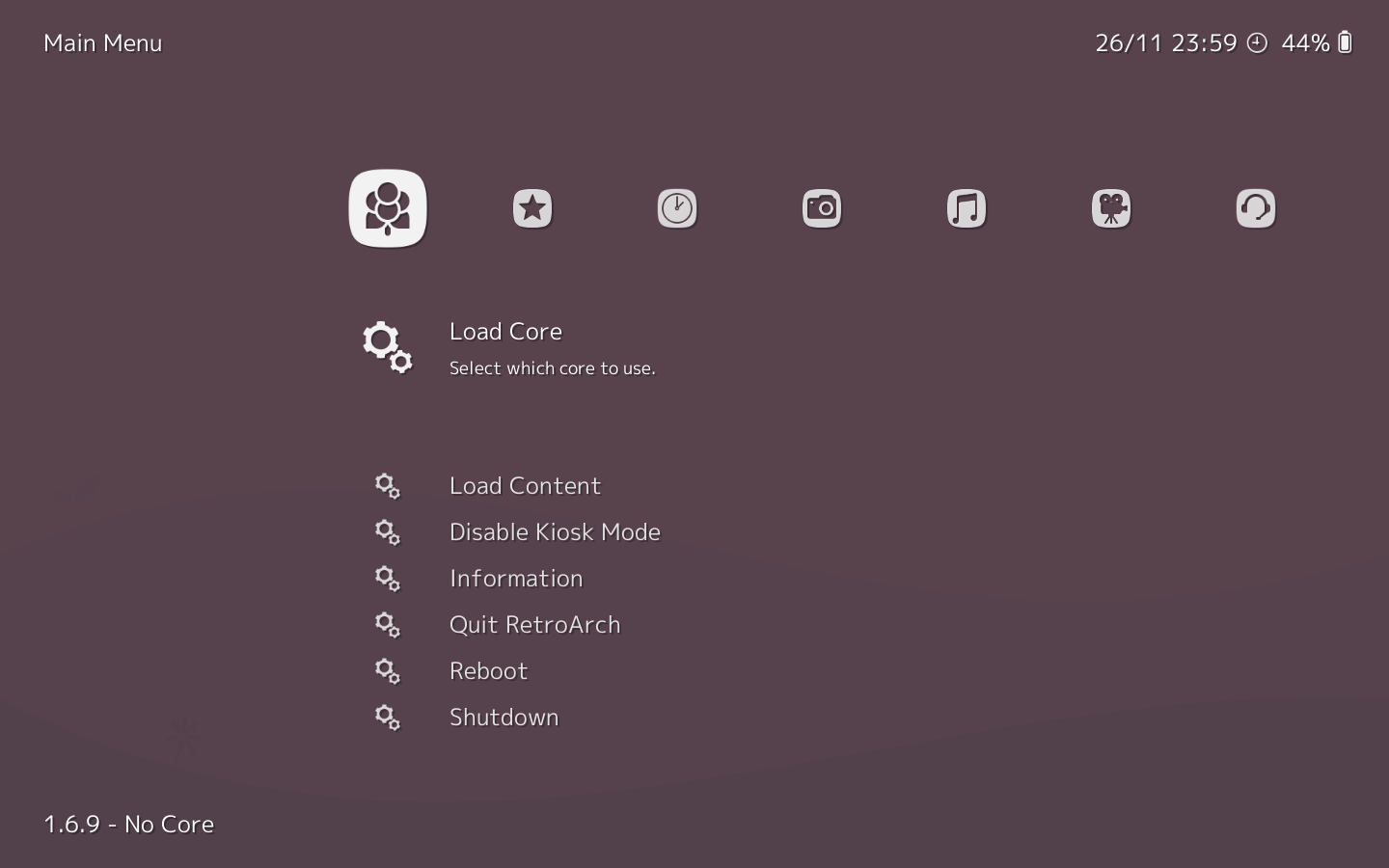
6. RetroPie
RetroPie is an open-source Debian-based software library with which you can emulate retro games on your Raspberry Pi, PC, or ODroid C1/C2 and it currently stands as the most popular option for that task.
RetroPie used the EmulationStation frontend and SBC to offer users a pleasant retro gaming experience so you can’t go wrong with it.
Learn about other ways to play retro games on Linux here.
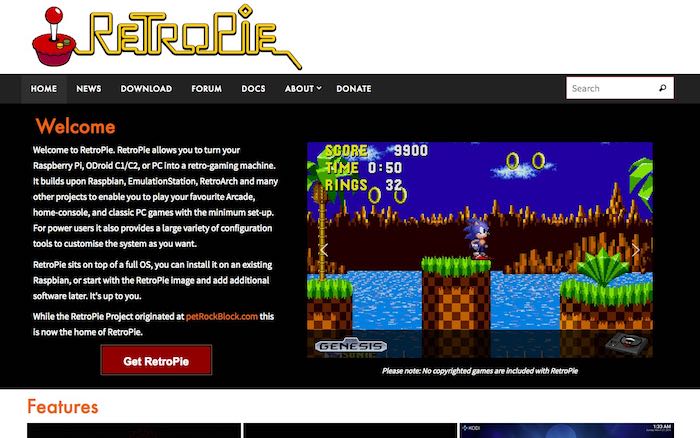
7. Ubuntu Core
Ubuntu Core is the version of Ubuntu designed for Internet of Things applications. Ubuntu is the most popular Linux-based Operating System in the world with over 20+ derivatives and given that it has an active and welcoming forum, it will be easy to get up and running with Ubuntu Snappy Core on your Raspberry Pi.
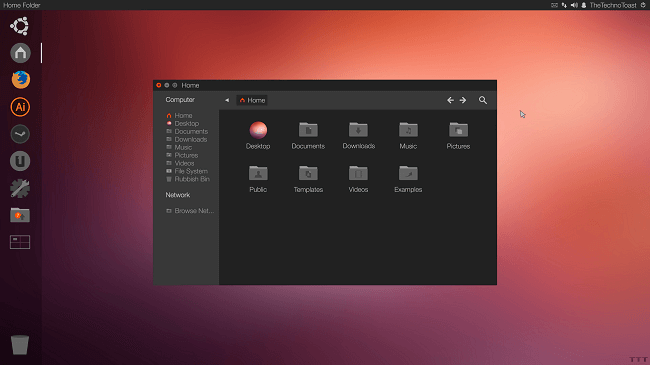
8. Linutop
Linutop OS is a secure Raspbian-based Web Kiosk and digital signage player. It is dedicated to professionals with the need to deploy public Internet stalls and digital signage solutions using Raspberries.
This OS is perfect if you run hotels, restaurants, shops, city halls, offices, museums, etc. and it is compatible with Raspberry Pi B, B+, and 2.
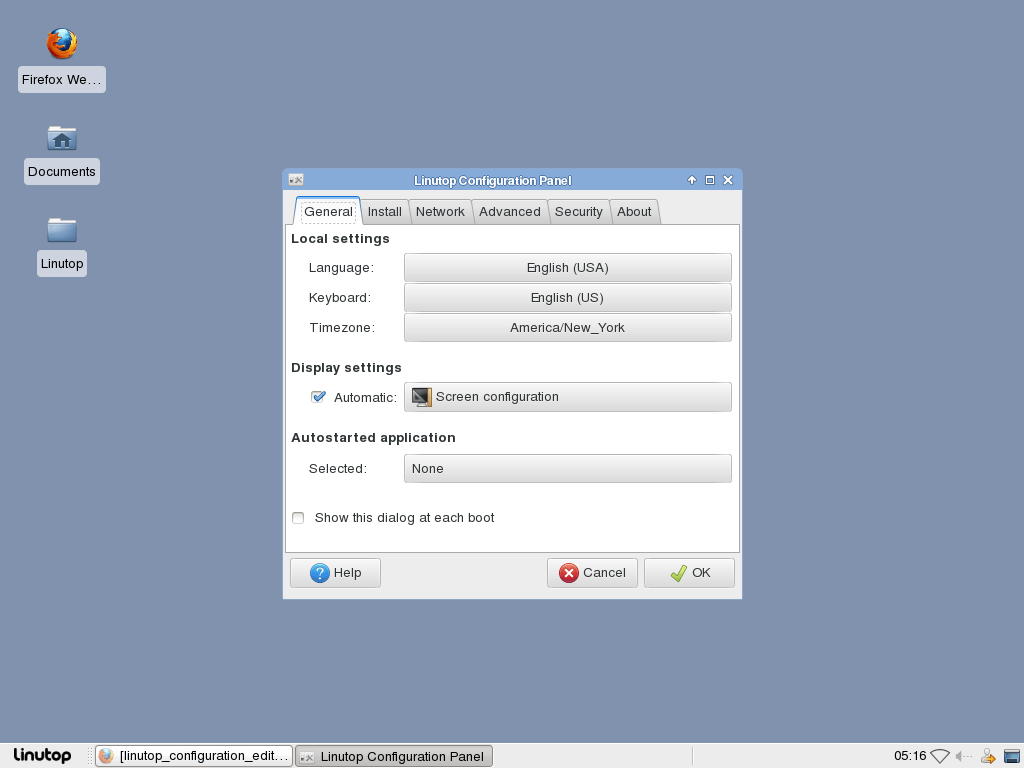
9. Ubuntu Mate
Ubuntu Mate is a free and open-source resource flavour of Ubuntu designed for devices that don’t have the best hardware specs. It ships with the apt package manager and works reliably with remote workstation software such as X2GO and LTSP.
When you decide to run Ubuntu Mate, run the latest and make sure that you have at least 4GB high-speed SD card.
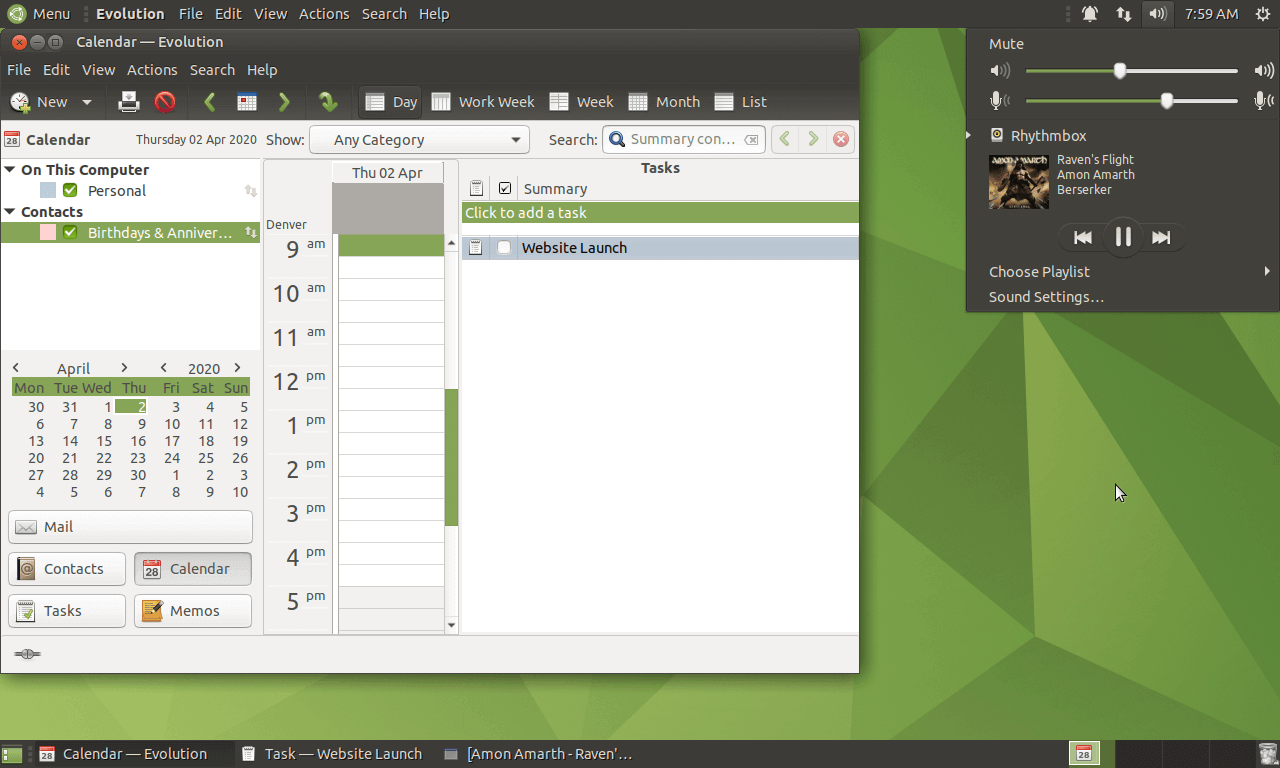
10. Domoticz
Domoticz is a free and open-source Home Automation System designed to enable users to monitor and configure various devices such as switches, sensors, and meters like temperature, Electra, gas, water, UV, wind, etc. and notifications/alerts can be set to any device.
It uses a scalable HTML5 web frontend for its interface and it is automatically adapted for mobile and desktop devices. Among its several features are compatibility with all browsers, auto-learning sensors/switches, extended logging, and support for external devices.
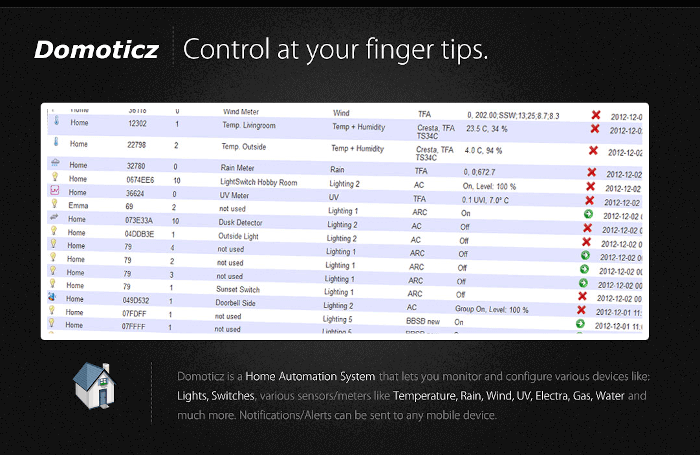
11. OpenSUSE
The OpenSUSE project is a worldwide initiative that promotes the use of Linux everywhere by making operating systems for desktop and server devices.
It is a severely community-driven OS and its Tumbleweed & Leap versions are an excellent choice for any Raspberry Pi especially the Raspberry 4.
Learn more about OpenSUSE for the Raspberry Pi 4.

12. Gentoo Linux
Gentoo Linux is a free and open-source completely flexible Linux distribution that can be customized for virtually any application or computing task.
The developers develop the OS with IoT in mind, so its builds ship optimized for devices like the Raspberry Pi with security-tight modules. To install and reliably run Gentoo on a Pi, you need at least a 4GB SD card. See installation instructions here.
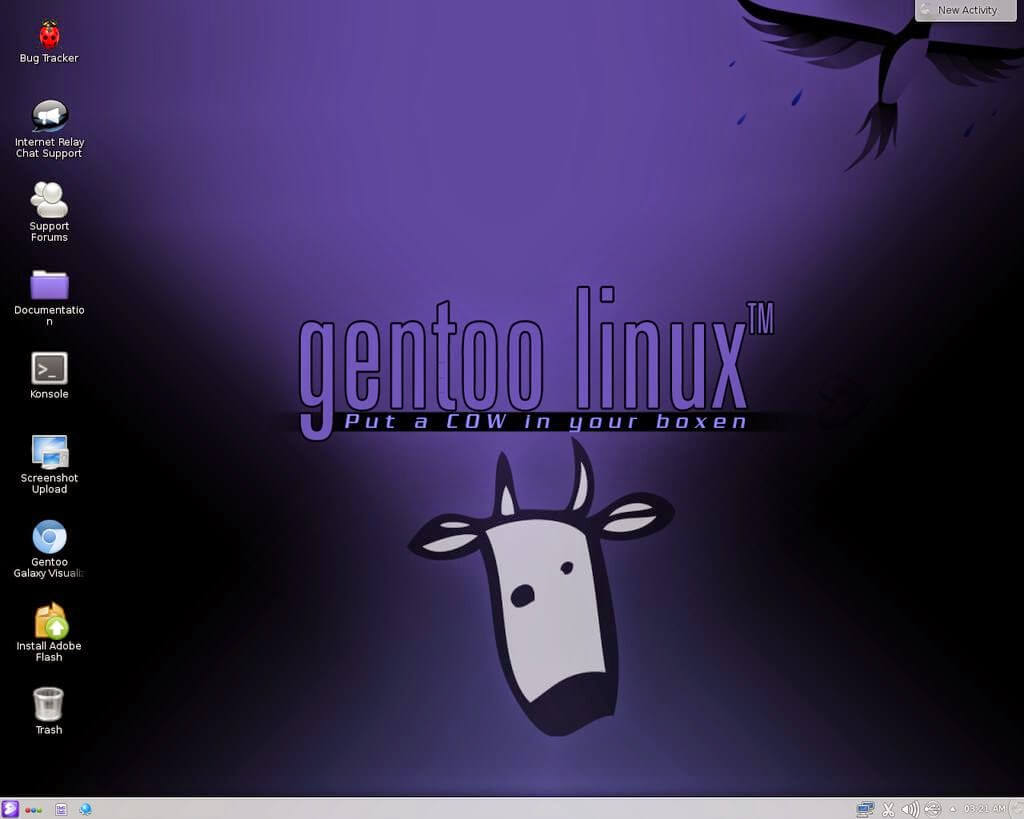
13. Arch Linux ARM
Arch Linux ARM is a version of one of the most popular Linux distros that people love to hate – Arch Linux. Its version 8 is built for Raspberry Pi 4 and 7 for the Raspberry Pi 3 and they are both designed with a philosophy that emphasizes usability and simplicity and ownership. The latest version of Arch Linux ARM needs at least a 2GB SD card to run.
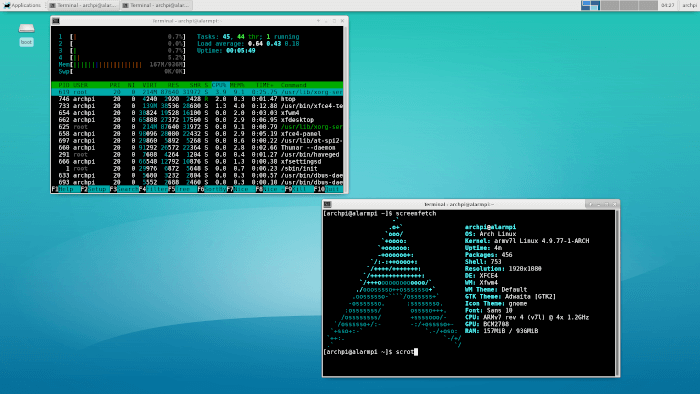
14. Kali Linux
Kali Linux is a free and open-source security-centric operating system that ships with advanced tools for security testing and network performance analysis.
It offers users several versions built to run on the Raspberry Pi and users get to enjoy its set of forensics and reverse engineering tools. Its installation requirement is at least an 8 GB SD card.

15. FreeBSD
FreeBSD is an operating system built to power anything from servers and desktop computers to IoT devices and cloud technologies.
It has a life span of over 25 years and it offers users ARM versions that support Raspberry Pi. Installation and smooth run require only a 512 MB SD card.

16. Batocera.linux
Batocera.linux is an open-source operating system built with a focus on retrogaming and while it can run on typical computers,
it is specially designed for different nano computers such as the Odroids and Raspberry Pis. Among its features are themes, rewinding, bezels, and plug-and-play support.

17. SARPi
SARPi (Slackware ARM on a Raspberry Pi) is a community product of Slackware Linux – an operating system considered among the best-preferred OSes for Raspberry Pi. SARPi enables the quick installation and deployment of Slackware on a Raspberry Pi as it boots in under 30 seconds.
Although the ARM release does not support all the applications, most essential applications have been ported to the ARM architecture.
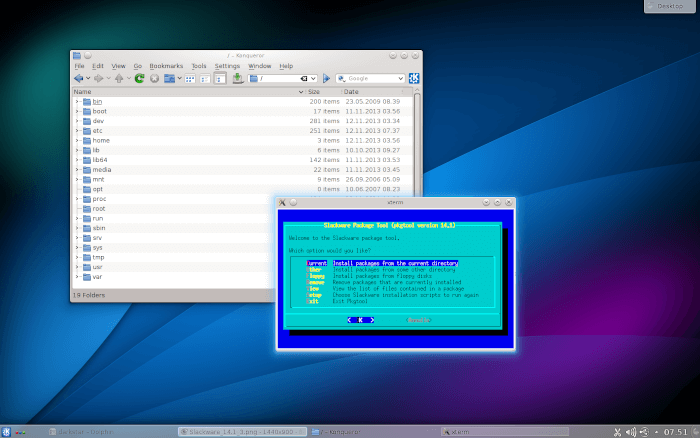
18. BMC64
BMC64 is a free and open-source bare-metal fork of VICE’s C64 emulator. It is optimized for the Raspberry Pi with features such as low video/audio latency, true 50hz/60hz smooth scrolling, quick boot time, low latency between input and audio/video, PCB scanning, and support for wiring real keyboards and joysticks via GPIO pins.
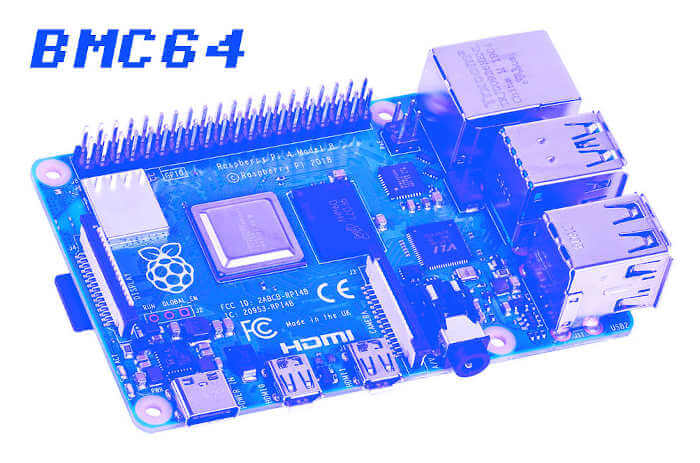
19. Manjaro Linux
Manjaro Linux for Raspberry Pi offers a lightweight and flexible Linux environment that can be customized according to your preferences. It comes with a variety of preinstalled software packages, and you can install additional software from the official Manjaro repositories or through the Arch User Repository (AUR).
It provides a rolling release model, which means you receive regular updates without the need for reinstalling the entire operating system.
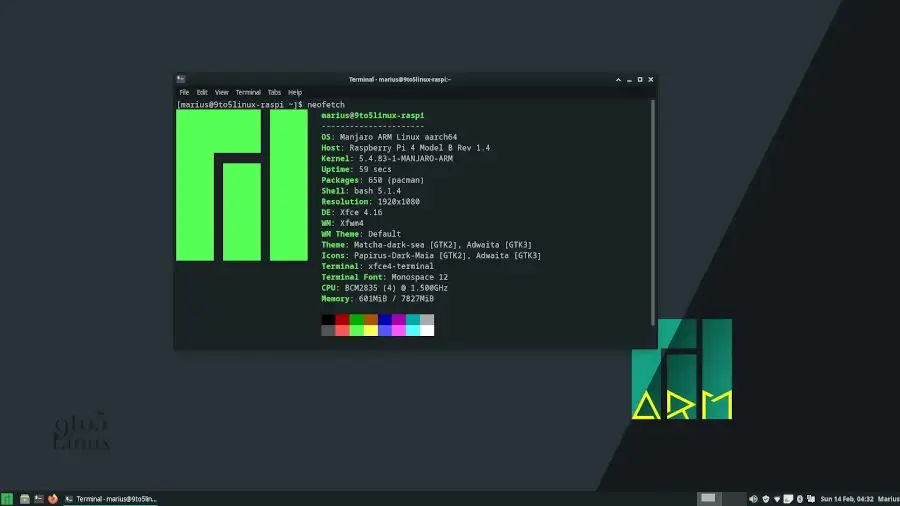
20. DietPi
DietPi is a lightweight, optimized operating system designed specifically for single-board computers like the Raspberry Pi. It aims to provide a minimal and efficient Linux distribution while offering a user-friendly experience.
DietPi is known for its performance and ease of use, making it popular among Raspberry Pi enthusiasts.
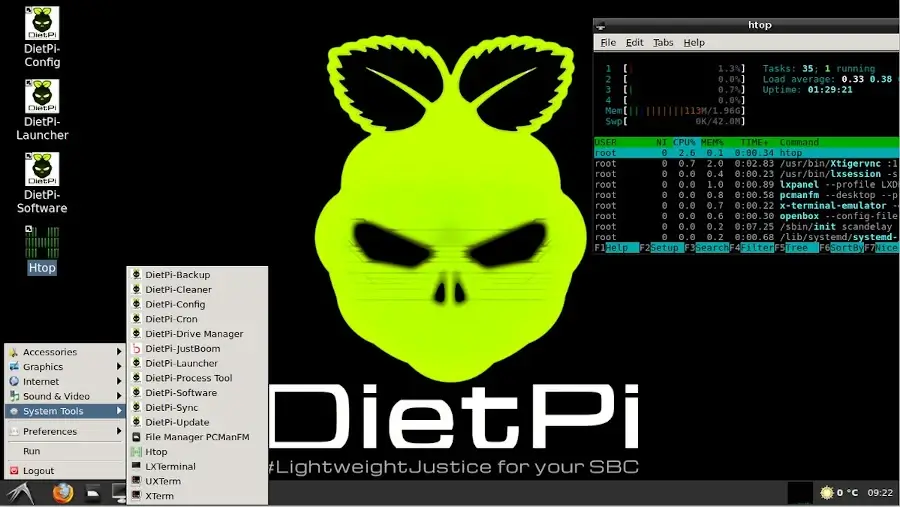
21. RecalBox
RecalBox is an open-source operating system specifically designed for retro gaming emulation on various hardware platforms, including the Raspberry Pi.
It provides a ready-to-use gaming system that allows you to play classic video games from various consoles and arcade machines.
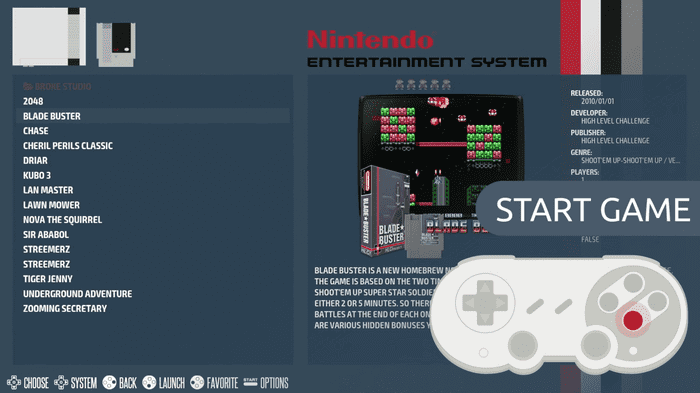
22. Fedora
Fedora for Raspberry Pi is a popular Linux distribution known for its focus on open-source software and cutting-edge features. It offers a range of editions tailored for different use cases, including a version specifically designed for the ARM architecture, which is what Raspberry Pi uses.
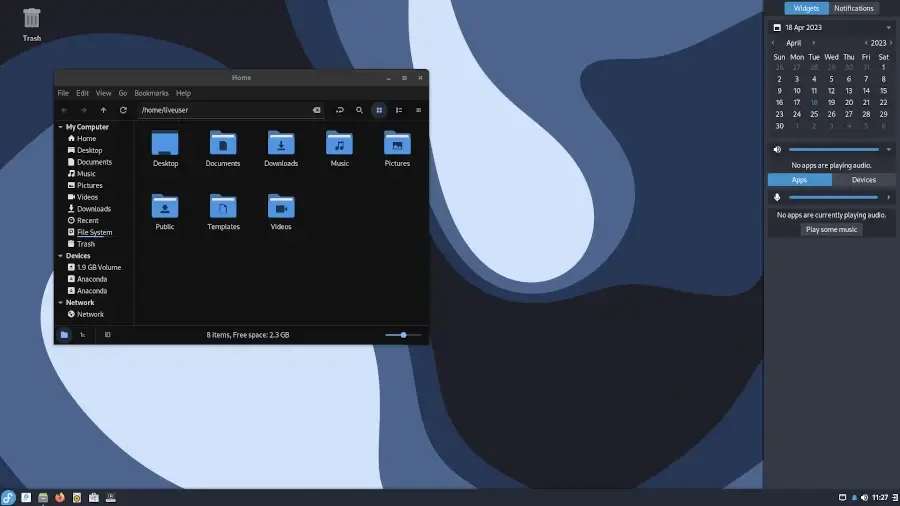
23. Tiny Core
Tiny Core Linux is a minimal Linux kernel based operating system that aims to provide a lightweight and modular operating system with set of command-line (text interface) tools including busybox and FLTK desktop.
While Tiny Core Linux itself is not specifically designed for the Raspberry Pi, it is possible to install and use it on a Raspberry Pi board.
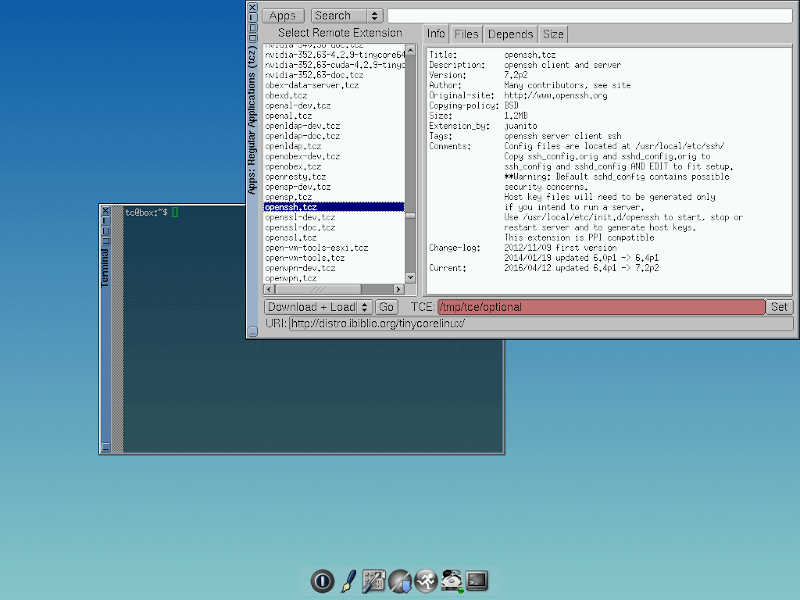
That rounds up my list of operating systems you can run on the Raspberry Pi this year. Do you have a solid suggestion to make #23? The discussion section is below.

Alpine Linux also sports some ARM versions for different Pi’s,
https://alpinelinux.org/downloads/
https://wiki.alpinelinux.org/wiki/Alpine_on_ARM
I have my RPi B running Tiny Core. I didn’t see it on your list…
@Juanjo,
I have included Tiny Core Linux to the list as requested…
hello divine okoi
ineed ask for how i can use raspberry pi for controlling machine and how i can do graphical interface for controlling it
my idea is the raspberry pi with a graphical LCD contain touch panel
and run it without showing the base system just run the interface like original machine we see in the industrial
company
This article, although it says Sept 2021, has not been updated in years, and may be suitable for a Pi 2 in 2015, but you should look elsewhere for this list if you are serious about running a desktop OS on your pi 4 (or even 3).
Twister OS is so cool it should be on this great list! Twister brings the familiar interface of all major OSes and their versions, particularly Windows and Mac OSX, to the Linux user. It is based on Debian so is quite easy to use. I love the ThemeTwister app that allows you to change the interface and thus the OS experience.
Bareboat Necessities OS
Full featured Linux for raspberry pi with software for using it on a boat too
https://bareboat-necessities.github.io/my-bareboat/bareboat-os.html
Don’t forget Armbian
Great!
I’m using DietPi on one of my Raspberry Pi with PiHole for DNS, DHCP and network safety
Nice! Perhaps @disqus_vQawsBJB7W:disqus can check that out
I use the ZX Baremulator. A ZX Spectrum 48K / 128K and Plus 2 emulator that runs without any linux and can use the GPIO port to use a real ZX Spectrum keyboard.
What a cool project!
SARPi (#19 in your list) IS NOT an operating system! Slackware ARM IS an operating system which the SARPi software is designed to install and support.
Thanks for pointing that mistake out, Lucas.
Thanks for writing this article. I’m a newbie to using Pi, but purchased a model 3b+ as a project to install to run my car’s audio/nav system. Which OS & software would you recommend or have seen people use for this purpose?
also Lineage OS (unofficial) and FydeOS are new to experience Google world on raspberry pi
Nice! Let’s see how well they’ll do
Great listing Divine.
Thanks, Chad
a very nice list, well done, thanks.
Thanks. And you’re welcome
Update your article man!
Void Linux ARM VoidLinux and Devuan Linux ARM Devuan
?..I don’t follow
Oh Ubuntu Core, the most falsely advertised OS in the world. All screenshots I have found show a nice GUI, when i install it, it’s CLI only and snap doesn’t install cause it is supposedly already done, and it doesn’t work. *thumbs up* Canonical, you have disappointed me and made me livid trying to figure this OS out on my throttled and capped internet service.
Thank you Martins. Q4OS also seems to me an amazing operating system.
I’m sure it is. But I don’t have any evidence of its performance on the Raspberry Pi.
Which OS do you run? Do you have a Pi?
Here is a link to a Q4OS image I built for the Raspberry Pi 4 & 400
sgneepbox jeOS no??
And SUSE Linux Enterprise Server 15 is also support on Raspberry PI and even with support from an enterprise company.
Or, just a Commodore 64
https://accentual.com/bmc64/
Sleek
I’m using OpenSUSE (Tumbleweed & Leap) on a half dozen Pi 3s,and am pretty happy with them. I haven’t tried it in a zero yet; those all run raspbian.
https://en.opensuse.org/HCL:Raspberry_Pi3
batocera.linux http://batocera-linux.xorhub.com/ should be on this list.
So really 4. Linux, BSD, Windows, and RISC OS
Using a raspberry Pi as media center is very bad idea.
Windows 10 ARM desktop works too. Not very well though.
Not very well, that’s the issue
Better say unusable
What about Lubuntu, Xubuntu and Domoticz?
Have a look here please: http://www.elar-systems.com