There are various comic book reader apps for Linux out there but today we bring you Peruse – an Open Source comic book reader developed by the KDE team to simplify reading comic books on your KDE desktop environment and to make it more pleasurable.
Peruse has a simple and intuitive UI but I must admit that it is a just a couple of paces away from boring – the app needs a better-polished look to be able to compete with already famous comic book readers in the market.
As is typical of e-book apps, you can sort comics by title, author, series, or recently added.
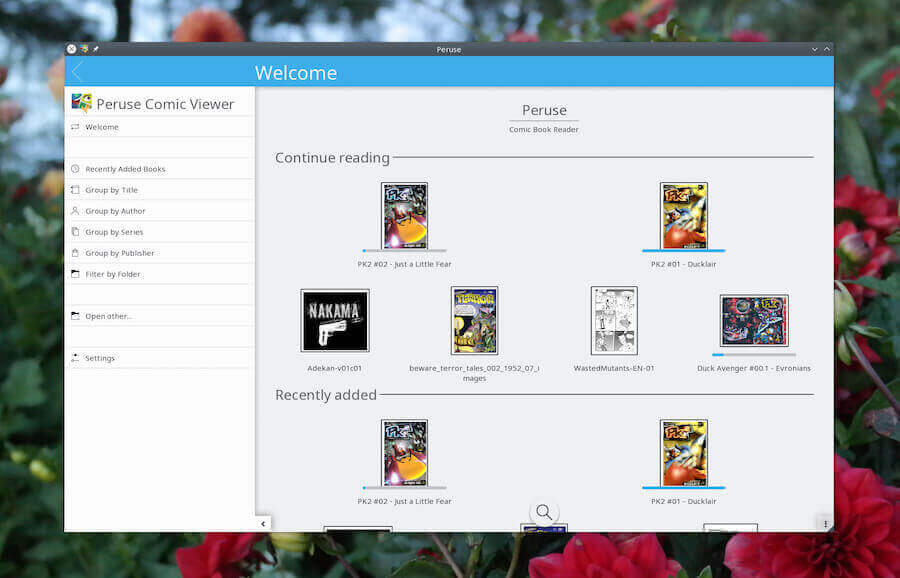
KDE’s Peruse might not be as beautiful as one would expect (yet) but it sure delivers on what it was created for as you can use it to read a broad variety of eBook and comic book formats including:
- Common comic formats (e.g. cbz & cba)
- ePub
- chm (Compiled Help)
- djvu (DeJaVu)
- dvi (DeVice Independent)
Install Peruse on Linux Desktops
Download the AppImage from download section and run Peruse on your Linux system or follow the list of best mirrors for your IP address at the download section.
[mks_button size=”medium” title=”Download Peruse for Linux Desktops” style=”squared” url=”https://peruse.kde.org/” target=”_blank” bg_color=”#dd3333″ txt_color=”#FFFFFF” icon=”fa-share-square-o” icon_type=”fa” nofollow=”1″]
The same AppImage can be used on both 32 and 64-bit architecture.
If you have been on the lookout for a simple comic reader app for Linux then give Peruse a try and don’t forget to drop feedback on your experience with the app in the comments section.
