Quod Libet is a modern GTK+-based lightweight music player whose purpose is to help you organize your music better. It features a built-in tag editor, regex searching, podcasts, audio encoding, Internet radio, and replay gain options, among others.
This 3-in-one Quod Libet (seeing as it is a music player, tag editor, and library for organizing tracks), has many strong suits – one of which is its ability to scale to libraries with thousands of songs.
This means you will never have to worry about your tracklist getting too long to handle. The 3-in-one music player, apart from possessing a simple and neat UI, is highly extensible via plugins.
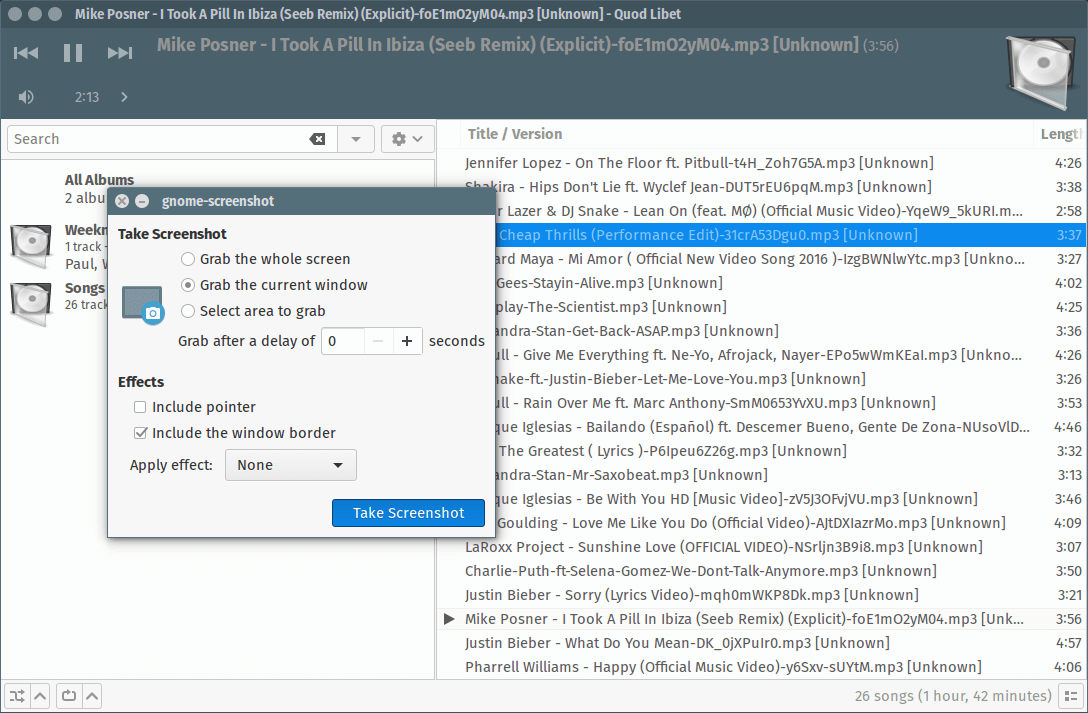
Features in Quod Libet
- Free and open-source
- Extensible using plugins e.g export playlists to folders, change language, hide menu bar
- Audio encoder
- Music tagger
- Theme customizable
- Advanced file renaming system
- Download and save music lyrics
- Supports regex searching e.g. use “!=” operator in search
Install Quod Libet Player in Linux
To install the latest stable release of Quod Libet on Ubuntu 14.04 LTS or above, add its official PPA to your software sources via the terminal:
$ sudo add-apt-repository ppa:lazka/ppa $ sudo apt update $ sudo apt install quodlibet
On Debian, execute following commands to install it.
$ sudo apt-key adv --keyserver keyserver.ubuntu.com --recv-keys 5A62D0CAB6264964 $ sudo apt-get update $ sudo apt-get install quodlibet
On Fedora, add the following repository and install manually.
$ dnf config-manager --add-repo http://download.opensuse.org/repositories/home:lazka0:ql-stable/Fedora_25/home:lazka0:ql-stable.repo $ dnf install quodlibet
Mind you, you will need >= Python 3.4, python-feedparser, and Gstreamer 1.4 to be able to run Quod Libet.
To install it in a different distro head over to the download page for instructions.
When the installation is complete launch Quod Libet using your preferred app launcher and let the music organizing begin.
Is Quod Libet your default music player? Or perhaps you use it to only either organize your music files or edit mp3 tags? Share your thoughts with us in the comments section below.

Gay and pussy pilled