Today’s OS review is on a somewhat mini version of Slackware OS – a LiveCD OS that can be run directly from a USB stick, CD drive, or even RAM, without needing to install it on your PC’s hard drive.
First, let’s begin with the facts.
Slax is small Live Debian-based Linux distro that can be regarded as the Minimalist’s OS. It is Live because you can run it right from a USB stick and it works with a plethora of filesystems including NTFS, FAT, EXT (ext2,ext3,ext4), and btrfs.
It was developed by Tomas Matejicek from the Czech Republic with a Monolithic kernel type to be fully customizable using Slackware packages and Slax modules – which, of course, are also open-source.
All Slax versions prior to the release of version 3 were referred to as “Slackware-Live“. Later on, Slax 5 came along with 5 different versions/models:
- Slax Standard – which was for the everyday user.
- Slax KillBill – this shipped with Wine, DOSBox and QEMU pre-installed.
- Slax Server – this shipped with several pre-configured servers and server applications including DNS, DHCP, Samba, HTTP, FTP, MySQL, SMTP, POP3, IMAP, and SSH.
- Slax Popcorn – a minimalistic edition with a focus on browsing and multimedia playback. It had Mozilla Firefox, Xfce desktop environment pre-installed.
- Slax Frodo – skeletal edition aimed at computers with small RAM as it had just a Command Line Interface.
Then Slax 6 came as a single version with complete reliance on modules for extra features mostly based on LZMA compression.
Slax 7 came with support for 32 and 64-bit architecture as well as availability in 50+ languages, a lean KDE 4 version, and a revamped module system. At this juncture, users could now easily access community-developed modules from the Slax website’s homepage and even upload the new ones they contribute to.
As at November 2017, the latest Slax version is 9 after not receiving any updates since its last in version 7. Slax 9 was rewritten based on the latest Debian code to rely on APT for adding packages and to ship with a terminal, web browser, calculator, and text editor. It has come a long way indeed!
Slax 9 also features Persistent Changes which means that while running Slax from a CD/DVD (or an alternative read-only media) will store all system customizations in memory and will be lost when the PC is shut down or rebooted, the modifications will be saved if you run the OS from a writable storage media.
This way, you will be able to boot from flash to perform your daily tasks, save your work, and then continue your work on a completely different workstation without any hiccups because your changes are saved to the writable media.
Its trustee window manager is Fluxbox which gives it the advantage of shipping with a host of a variety of productivity applications including Chromium, qalculate, its calculator, and leafpad as its text editor among other pre-installed applications.
Features in Slax Linux
- Freeware: Slax Linux is free for anyone to download and use free of charge.
- Open Source: It is also open to project contributions and you can find its source code on GitHub
- A comprehensive Online Documentation.
- Persistent changes.
- A frequently updated blog for discussion, survey, and educational purposes.
- Multi-language support.
- Customizable with several customization tools including Conky and Screenlets.
User Interface, Customizability & App Integrations
Slax’s default desktop environment is Fluxbox. Never heard about it before? It is a Blackbox 0.61.1-based window manager that was built for X to be lightweight, memory friendly, swift in operation, and customizable. It was built using C++ and released under the MIT-License.
You can customize your User Interface by moving panels around, changing their sizes along with your system fonts size, color, and style. You can also set modern wallpapers and create fanciful widgets with a variety of the freely available customization tools in the market. A good example is using Conky and Screenlets.
Slax’s User Interface is also welcoming of virtually all modern applications – at least all the tested ones have been able to maintain a uniform look while delivering a reliable performance.
Slax Linux Default Applications
Slax Linux comes with a lot of system tools that are both GUI and CLI-based and while the CLI-based tools are also available in the Graphical User Interface, you will need to run them from the terminal window. A typical example is xterm.
These apps include:
- Xterm – the default terminal
- Chromium – the default browser
- Leafpad – the default text editor
- Qalculate – a powerful calculator
- Scrot – the default screenshot capturing app
- Feh – a simple image viewer and desktop background manager
- rsync -Remote file synchronization app
- ddrescue – backup device date
You’ll probably install your preferred applications anyway but you can always see a more exhaustive list of Slax Linux’s pre-installed GUI and CLI apps here.
And if you’re interested in reading more on Slax apart from on its website you can continue from its Wikipedia page.
Slax Linux Screenshots
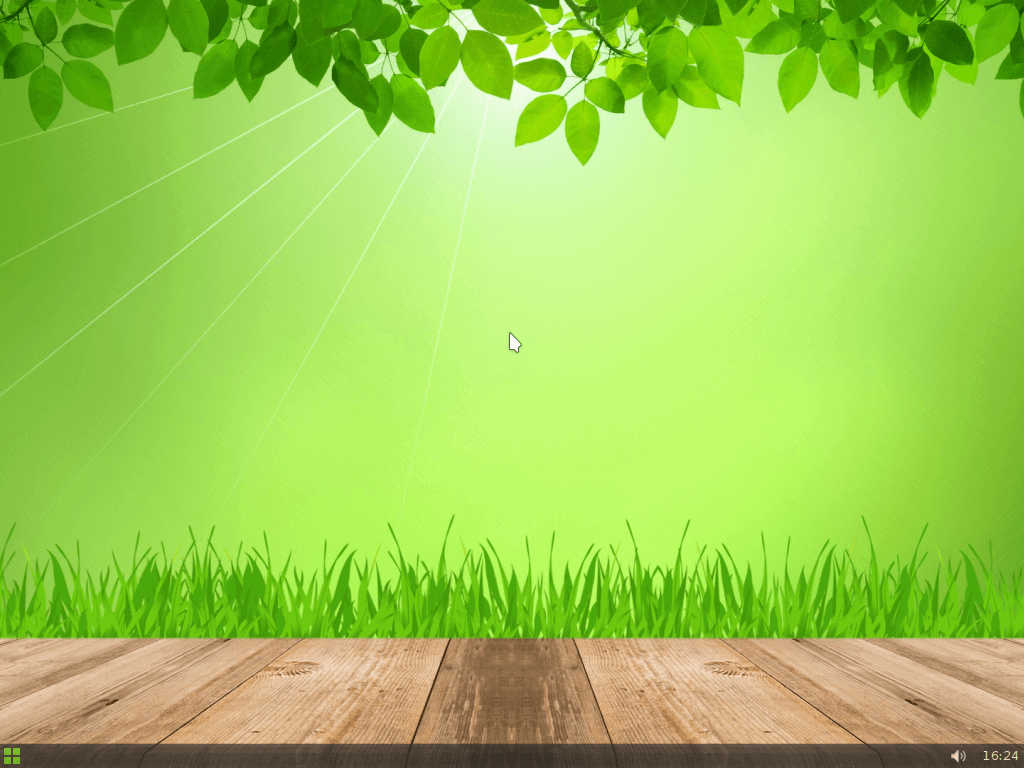

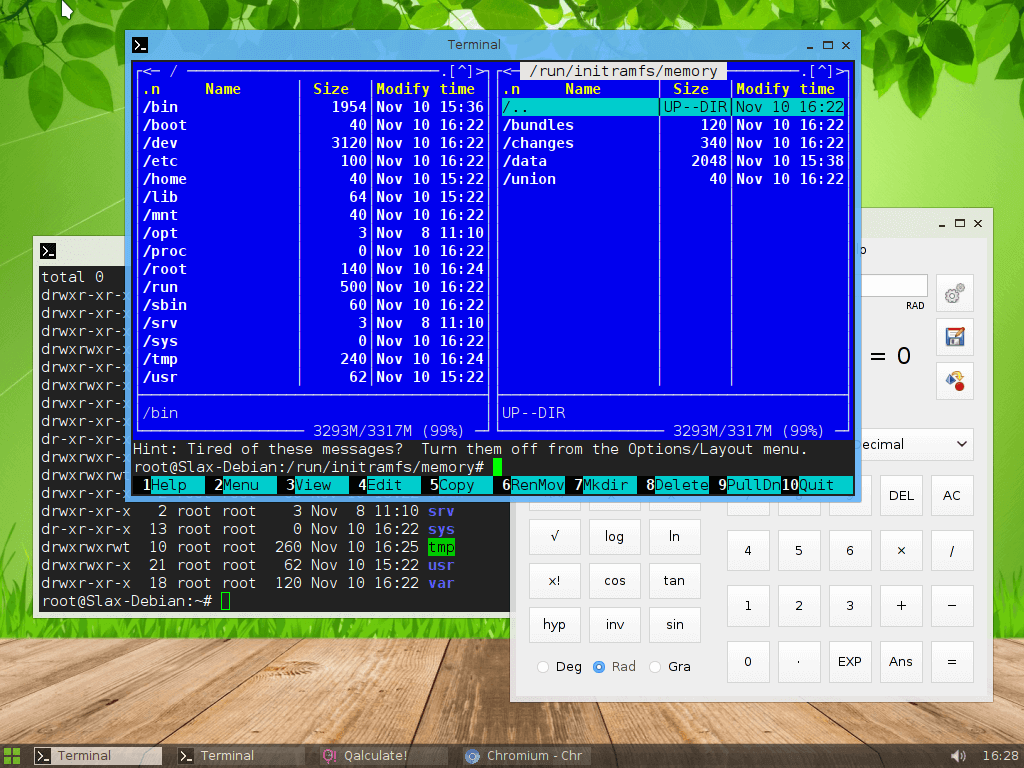
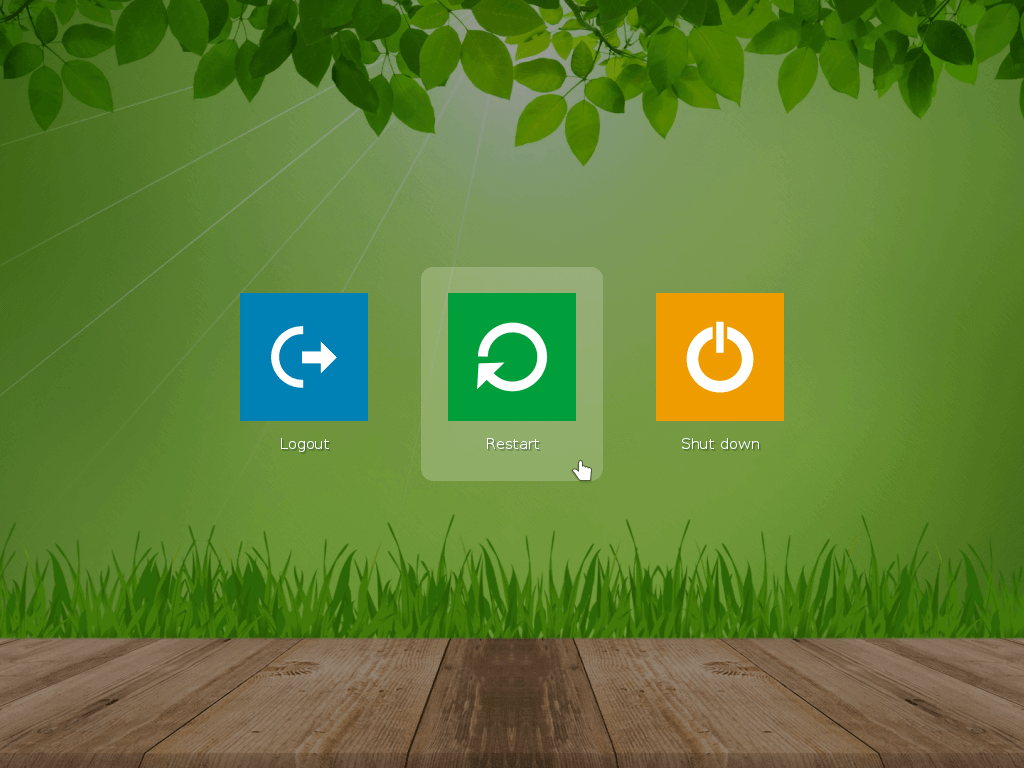
Slax Linux Installation
I can think of a number of advantages to using Slax.
- Educational purposes: users can learn how to compile applications thanks to its sandboxed model.
- Secure development: Contribute to compile, and test modules on Live boots without the risk of negatively affecting your main distro.
- Portability: Slax runs responsively from flash drives which makes it literally conveyable in your pocket – handy for people always on the move – and hackers (wink).
Its installation media is available in both 32 and 64-bit architectures with a minimum of 128 MB of RAM for desktop and 512 MB of RAM to run a Web browser.
To top it all, installation is as easy as ABC, especially if you’re not new to using LiveCD.
[mks_button size=”medium” title=”Download Slax Linux” style=”squared” url=”https://www.slax.org/” target=”_blank” rel=”nofollow” bg_color=”#46698E” txt_color=”#fff” icon=”fa-download” icon_type=”fa” nofollow=”1″]
In a nutshell
Slax Linux is a Linux distro that can be used for both educational and professional purposes. It is open-source, free, stable, customizable, memory friendly, mixable (with regards to using custom packages and Slax modules), and portable.
When was the last time you tested Slax Linux Or have you ever tried it before? Many of the reviews I read over time have been from as far back as between 2008 and 2013 and it has greatly improved since then so maybe you should give it a test drive.
I’m not sure of how well it will handle heavy-duty tasks like music production, video editing, multi-server management, and enterprise-grade software development. But whichever way things turn out, don’t forget to share your experience with us in the comments section below when you do try it out.
And feel free to keep your Linux apps, tools, themes, wallpapers, and distro suggestions coming; whether they are open-source or not.

Hey guys ,
Do we get a pre-installed WiFi Settings based on GUI ?
If not , How do I install one ? I don’t have a wired connection and the terminal method is a pain in the ass …
It has WiFi GUI settings. Test it on a test partition to confirm before you before a clean installation.
Attention, error !
Slax is NOT a debian based distribution, it is based on Slackware, wich is another linux distribution.
https://en.wikipedia.org/wiki/List_of_Linux_distribution
It looks nice. I was hoping to run it on a usb but couldn’t get the usbboot creator to work properly. I’m always on something light since most distros cause my MBA to heat up.
Hmm, which creator did you use?