The GNOME Shell is my favorite Desktop Environment because everything about it appeals to me. If it isn’t a theme that it is making me smile, it is a script, an added native functionality, or a handy extension or plugin.
Today, we bring you an extension for the GNOME shell that might make you enjoy your workstation better.
Extend Panel Menu GNOME Extension would allow you split the GNOME status menu into individual indicator applets.
This means if you have it installed in your system you will get separate menus for your power, GNOME Night Light, volume, screen brightness, network, screen brightness, user, date and notification options.
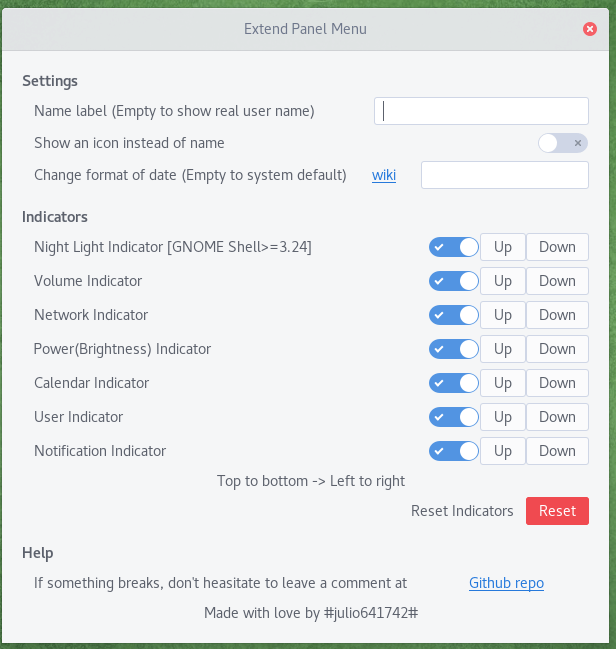
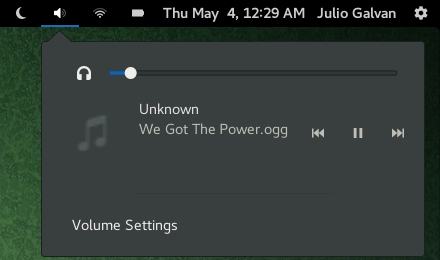
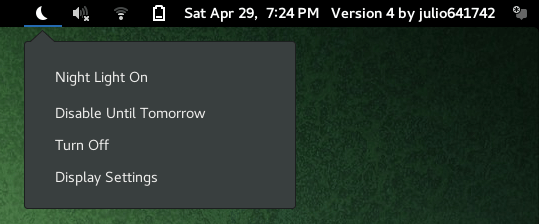
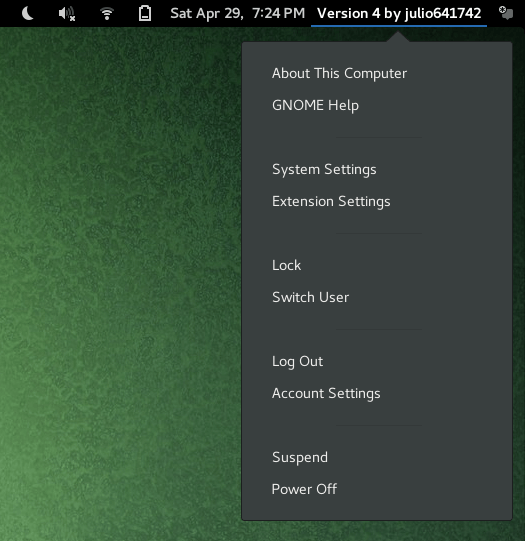
Features in Extend Panel Menu GNOME Extension
- A translucent background that blends with any wallpaper
- Free and open-source
- Clean, responsive, and theme-able indicator applets
You should know, before you download Extend Panel Menu GNOME Extension that at its current stage of development (and at this time of writing,) it is terribly buggy.
I tested it on my Zesty Zepus and although it came through on the functionalities it promises, I had to restart my GNOME shell – just like a few other colleagues of mine who tested the current build. If you wouldn’t mind helping to squash a few bugs, then by all means, grab yourself a copy.
[mks_button size=”medium” title=”Download Extend Panel Menu GNOME Extension” style=”squared” url=”https://extensions.gnome.org/extension/1201/extend-panel-menu/” target=”_blank” rel=”nofollow” bg_color=”#3d7911″ txt_color=”#fff” icon=”fa-download” icon_type=”fa” nofollow=”1″]
What is your stance on this Extend Panel Menu GNOME Extension; nifty, or nah? Share your views in the comments section below and don’t forget to share this post to inform other GNOME desktop users which, in my opinion, is useful.
