Taskbook is a simple, free, open-source, command line-based utility app for creating and managing notes and tasks across multiple boards.
It uses a minimal syntax and being security conscious, automically saves all your data to the storage to avoid corruption or sharing with unpermitted parties. By default, the data is stored in JSON file at ~/.taskbook/storage.
When items are deleted, they are automatically archived so that you can peruse them or restore them anytime you want.
Taskbook keeps track of your completed tasks and indicates it in the form of percentage at the bottom of the terminal. It further breaks down the information to indicate how many tasks are done, pending, and your notes count.
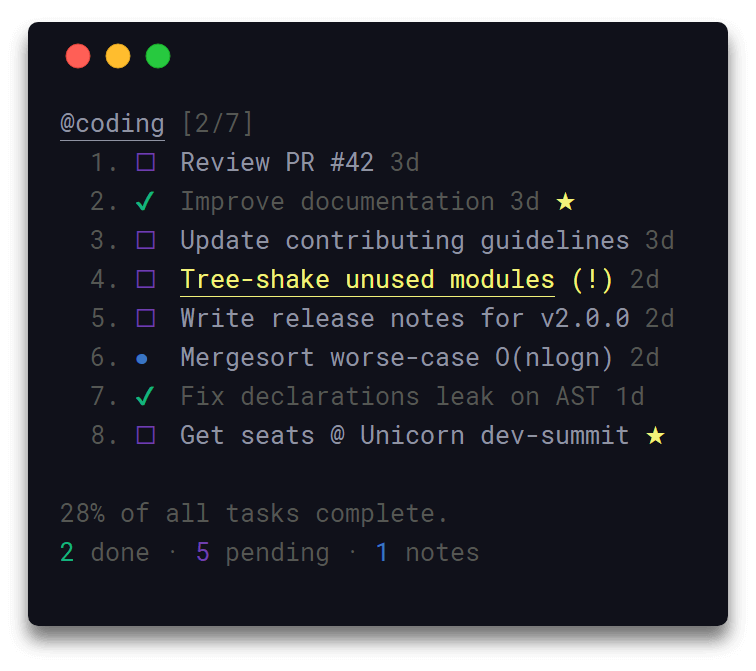
View Modes
A featured highlight in Taskbook is its views- Board view and Timeline view.
Launching Taskbook without any options will display all saved items grouped into their respective boards (the default view).
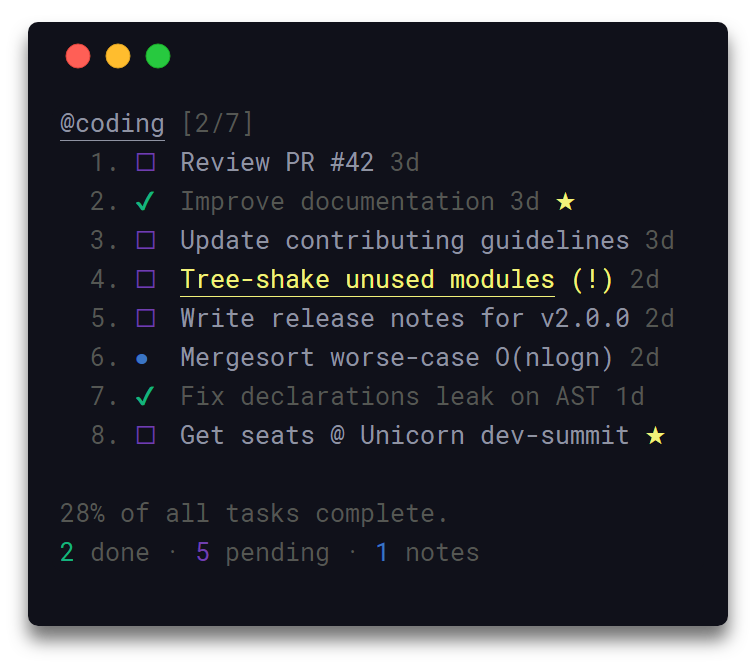
Display all items in a timeline view based on their creation date using the --timeline/ -i option.
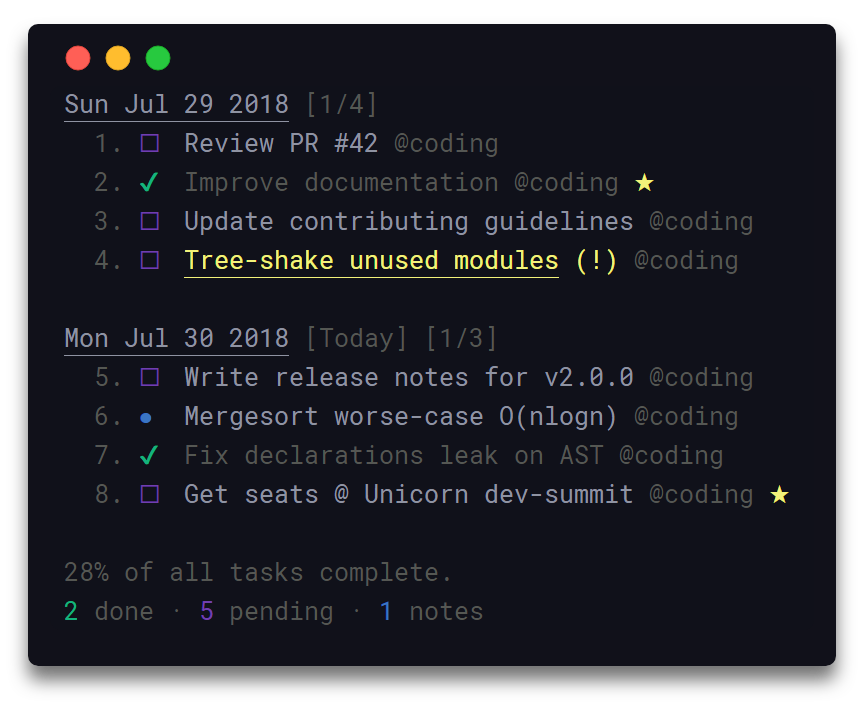
It is good to use the Board view for a simple overview of your immediate tasks while the Timeline view is ideal for getting an overall overview of your tasks. You decide how often you use which.
Features in Taskbook
- Free and open-source.
- Use boards to organize tasks and notes.
- 2 viewing modes: Board & Timeline.
- Supports setting item priority & favourite.
- Search & filter items.
- Restore (archived) deleted items.
- Lightweight & fast.
- Data written atomically to storage.
- Custom storage location.
- Progress overview.
- Simple & minimal usage syntax.
- Supports notifications.
- Configurable through
~/.taskbook.json.
How to Install and Use Taskbook in Linux
Installing Taskbook is easy using snap.
# snap install taskbook # snap alias taskbook tb # set alias
Taskbook has many commands that you can use to tell it what to do and they are easy to remember.
The command format is:
$ tb [ ...]
Some of the options include:
none Display board view --task, -t Create task --note, -n Create note --timeline, -i Display timeline view --delete, -d Delete item
You can run $ tb --help to see the list of options at your disposal and you can always refer to GitHub page for walkthroughs.
Taskbook is a cooler version of Taskwarrior as it has a more beautiful syntax, is configurable, and has way more options, including its views.
What’s your take on Taskbook? Share your thoughts with us in the comments section below.
