We recently introduced you to a command line music app, MOC media player for Linux, that comes with an equalizer and a mixer.
Today we bring you another command line app called Tizonia, which can play locally stored music files and also allow you to listen to your favorite music streaming platforms.
Tizonia is an Open Source command-line application for streaming music on your Linux desktop.
It features a custom OpenMAX IL 1.2-based multimedia framework alongside Google Music, Spotify, Dirble, and YouTube.
Features in Tizonia
- Available for Debian and Rasberry Pi
- Play local media files
- Radio integration: SHOUTcast/Icecast
- SoundCloud integration
- Spotify integration
- Google Music integration
- Remote control support using MPRISv2
How to Install and Use Tizonia Music Player on Linux
Install Tizonia, simply type the following on a terminal:
$ curl -kL https://goo.gl/Vu8qGR | bash
To stream music, you must connect your accounts (e.g. Google, SoundCloud, Spotify, etc) by adding account credentials to the tizonia.conf file.
$ nano /home/tecmint/.config/tizonia/tizonia.conf
Start Tizonia by entering:
$ tizonia
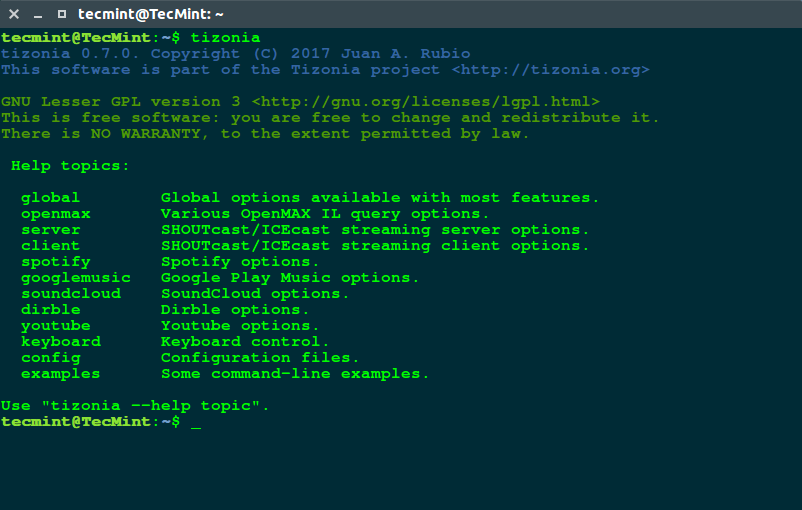
The streaming client comes with a detailed manual to get you up and running with it so if you ever get confused about which commands to use, access the manual by entering:
$ tizonia --help googlemusic $ tizonia --help soundcloud $ tizonia --help spotify $ tizonia --help youtube
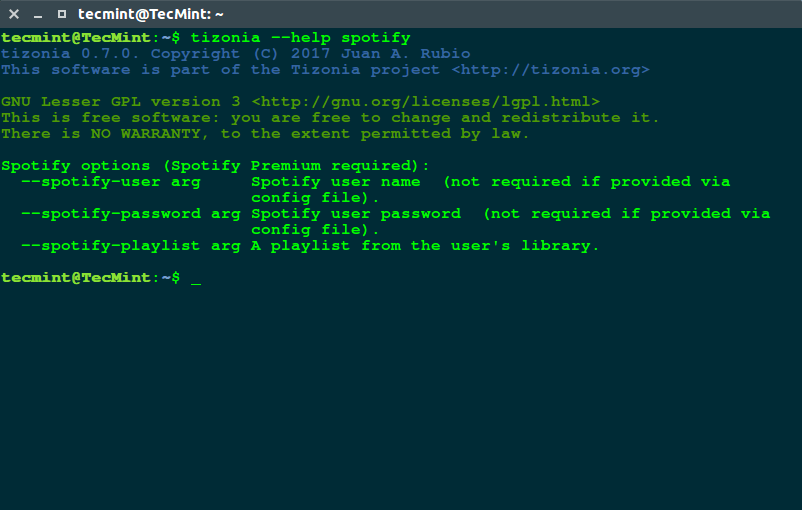
Tizonia’s --help command can be followed by another to streamline the man page results.
To play local music files, just type:
$ tizonia Sia-The-Greatest.mp3
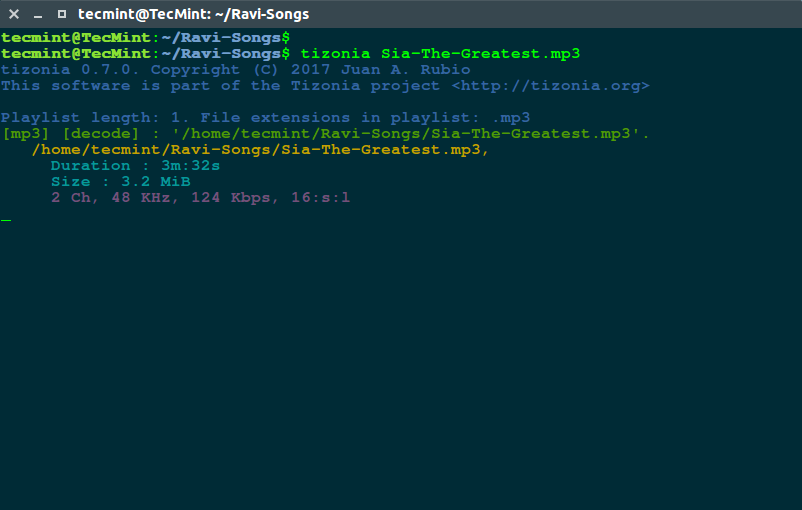
What’s your take on Tizonia? Does it take away the place MOC music player might have taken in your heart? Or perhaps you don’t like command line apps at all. Let me know your thoughts in the comments.

How do you uninstall it?
Bad practice to instruct users to install an unknown program by sending commands straight to bash. The least of which is in the form of an obfuscated and shortened url. This has disaster written all over it. Shame on you
When you add a directory for ~/Music it does not add the individual subfolders? If I direct tizonia to my music directory it says “no supported media types found.” So then I tried putting some mp3 files into /Music without having them organized in folders like the rest of music and that works. I like being able to stream music from the terminal and I like this layout but if I can’t configure it to include all subfolders in the /Music directory then it’s useless to me (unless I go through my entire music library and move it all from the carefully organized folders I made and into one big folder).
Any one else find this to be an issue?
Any work around?
Is anyone even going to see this comment on this article?
tizonia: pulsearprc.c:592: init_pulseaudio_stream: Assertion `ap_prc->p_pa_context_’ failed.
Aborted (core dumped)
Getting this error every time I try to play something. (No matter if its local or from Youtube/Soundcloud)
support for Ubuntu Yakkety?