TopIcons Plus is a GNOME extension that moves the tray icons (usually from the bottom left of the GNOME shell) to the top panel.
Although it originated as a fork from the original extension, it now features more advanced features and customization options like icon opacity, padding, tray size and position, saturation, and support for Skype.
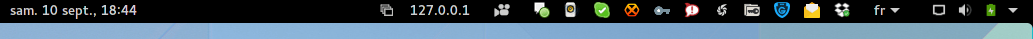
The GNOME extensions website has a good story for a description of how useful TopIcons Plus can be. To quote the extension’s page:
Many applications, such as chat clients, downloaders, and some media players, are meant to run long-term in the background even after you close their window. These applications remain accessible by adding an icon to the GNOME Shell Legacy Tray. However, the Legacy Tray is hidden until you push your mouse into the lower-left of the screen and click on the small tab that appears. TopIcons Plus brings all icons back to the top panel so that it’s easier to keep track of apps running in the background.
So if making all the icons will help hasten your workflow as you toggle between one app window and the next then TopIcons Plus is a pick you might want to try.
Features in TopIcons Plus
- FOSS – Free and Open Source. Contribute to its source code on GitHub.
- Customizable UI/UX with system themes or gray scale color setting.
- Integrates perfectly with Ubuntu 16.04 and later.
- Support for 3rd-party extensions e.g. Skype integration.
TopIcons Plus is consistently maintained and has gotten a good number of positive reviews so be rest assured you wouldn’t have any issues with broken packages and feature issues.
Gnome users can easily install TopIcons Plus extension from Gnome website.
[mks_button size=”medium” title=”Download TopIcons Plus GNOME Extension” style=”squared” url=”https://extensions.gnome.org/extension/1031/topicons/” target=”_blank” rel=”nofollow” bg_color=”#46698E” txt_color=”#fff” icon=”fa-download” icon_type=”fa” nofollow=”1″]
Else, compile it manually from source as shown.
$ git clone https://github.com/phocean/TopIcons-plus.git $ cd TopIcons-plus $ make install
Have you tried TopIoncs Plus before? Share your experience with us in the comments section below.

I really like the font rendering in the screenshot. What is the font used in the screenshot above?