Just recently, I wrote about FontBase, a modern font manager for your Linux workstation. It’s a nice application that, in my opinion, hasn’t even begun to showcase its potentials yet because it is still in beta and most of its main features are coming soon. I guess we will just have to wait till they do.
TypeCatcher is a font manager with which you can search, browse, and download Google webfonts to use offline on your Linux workstation. It is created by Andrew and licensed under the GPL 3.0 and runs natively on Ubuntu and any Debian-based distributions.
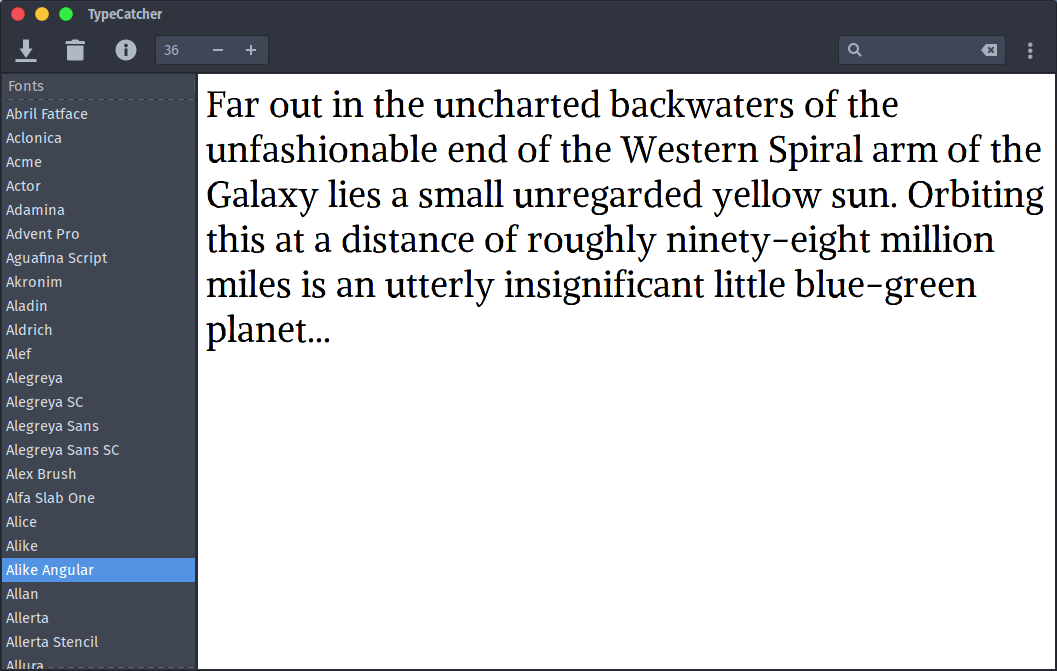
Features in TypeCatcher
- Customizable UI using themes.
- Preview fonts with adjustable size and custom text.
- Responsive application window.
- Search fonts description directly from the website.
- Install/uninstall fonts form PC.
TypeCatcher is not as glorified a font manager as FontBase is because it only gives you access to Google Fonts. But for some designers and developers, that’s all they will ever need.
TypeCatcher is available to install from Ubuntu’s default repositories via the command line so just open a new window in your terminal and enter the following command:
$ sudo apt-get install typecatcher
If you would like to keep the font manager up-to-date then add its PPA:
$ sudo add-apt-repository ppa:andrewsomething/typecatcher $ sudo apt-get update && sudo apt-get install
It’s 2017 and I would expect TypeCatcher to have adopted a distribution method like Snaps or FlatPak especially since it’s a project that that is about 4 years old!
Anyway, is TypeCatcher your default font manager or do you use something else? Perhaps, FontBase? Add your application suggestions in the comments section below.
Special thanks to Jay Hopkins who suggested this font manager under a previous post of FontBase.

I have been using FontFinder. It is the rust implementation of Typecatcher. It is supposed to be faster and it may be but it works great and I have not needed anything else. I use it on both my KDE Neon and LMDE3 systems. I used Typecatcher and it worked fine. In Deepin, there is the wonderful Deepin Font Installer. I am not sure if it can be used in other distributions.