Time has undergone a sea change, with which scores of technology-driven tools have come up to ease life and provide mobility.
In this era of the internet, there are many applications and software that make it possible to conduct conferences and business meetings while being online or virtually available.
Zoom video conferencing application is one such application that gained immense popularity due to the wide array of features it provides to its users.
It lets individuals and organizations hold online conferences, webinars, and group meetings. Zoom facilitates virtual communication for teams of all sizes through its video and audio functionalities.
But, lately, it has been surrounded by many questions around its safety and privacy because of which several countries have banned this application.
In order to conduct business in a better way while keeping privacy indispensable, it is vital to use applications that can protect and secure your data and information.
Some significant statistics, facts, and usage of Zoom as of 2024 are:
- Among individuals aged 25 to 34, Zoom is widely utilized, accounting for 29.71% of users. This is followed by the 18-24 age group and the 35-49 age group
- Zoom generated $4.53 billion in revenue for fiscal year 2024, signifying a modest 3.1% year-over-year growth
- The U.S. generates 37% of Zoom’s traffic and generates 71% of Zoom’s revenue.
- Zoom’s valuation dropped from $159 billion in 2020 to $20 billion in 2024, facing increased competition from platforms like Microsoft Teams
- Zoom’s share price rises by 10% as a result of layoffs.
In addition, Zoom has a substantial market share of 57.24% in the global video conferencing software industry.
Zoom intends to increase the use cases of the Zoom Rooms Smart Gallery to promote a more diverse hybrid work environment. This feature creates individual video feeds of in-room participants, ensuring remote employees view everyone clearly and equally.
Zoom plans to provide a customizable and engaging virtual event experience for hosts and attendees alike. Besides that, it is actively developing new features, products, and alliances to empower the contemporary workforce.
Among these advancements are:
- Zoom Video Engagement Center (VEC): This is a solution designed to improve communication and customer engagement.
- Zoom Whiteboard: This feature allows colleagues to visually brainstorm on a virtual whiteboard.
While Zoom gained popularity during the pandemic, there’s now a wide range of video conferencing software to choose from. Some Zoom alternatives integrate seamlessly with existing software, host larger meetings, and provide enhanced security controls.
Depending on your needs, you might want alternatives that cater specifically to business use. For instance, Google Meet provides free video chat for meetings lasting up to 24 hours and up to 250 participants.
As video conferencing becomes a daily habit, users sometimes experience Zoom fatigue. Trying out other alternatives can help alleviate burnout and keep interactions fresh.
In addition, the landscape of virtual communication is ever-evolving; exploring alternatives enables you to stay ahead of the curve and be informed about the latest features, innovations, and trends.
Here we’ve handpicked the best Zoom alternatives for video conferencing, each enriched with capabilities aiming to fill some of the gaps and provide a hassle-free experience for virtual collaborations and meetings.
1. Skype
Skype is a powerful communication tool that offers voice and video calling capabilities, instant messaging, file sharing, and conferencing features. In addition, Skype allows users to videoconference with up to 100 participants.
With Skype, you can perform the following functions:
- Connect face-to-face with loved ones worldwide.
- Make voice calls to landlines and mobiles at affordable rates.
- Skype allows you to share presentations with others and record them for future reference.
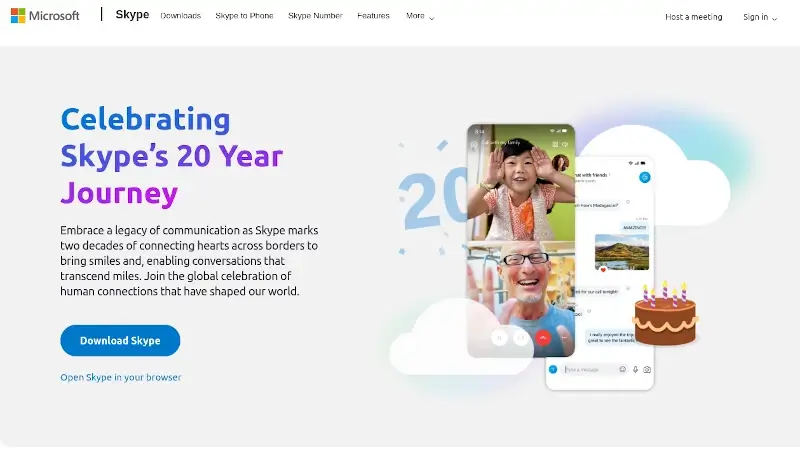
2. Google Meet
Google Meet is a comprehensive video conferencing software offered by Google that allows users to connect with others through virtual meetings, whether for work, education, or personal interactions.
With the free version, a meeting can have up to 100 attendees and last no more than 60 minutes. Besides that, Google Meet allows users and businesses to screen-record conferences, webinars, or meetings.
Recordings are saved in Google Drive, streamlining the process of sharing with team members. During meetings, you can share your screen for troubleshooting, virtual presentations, or group work.
You also have the option to share your whole screen, a single app window, or a tab in the Chrome browser.
Google Meet is part of the Google Workspace suite, which includes a variety of subscription plans tailored to specific needs. The plans are designed to meet the needs of various users, ranging from small businesses to large enterprises.
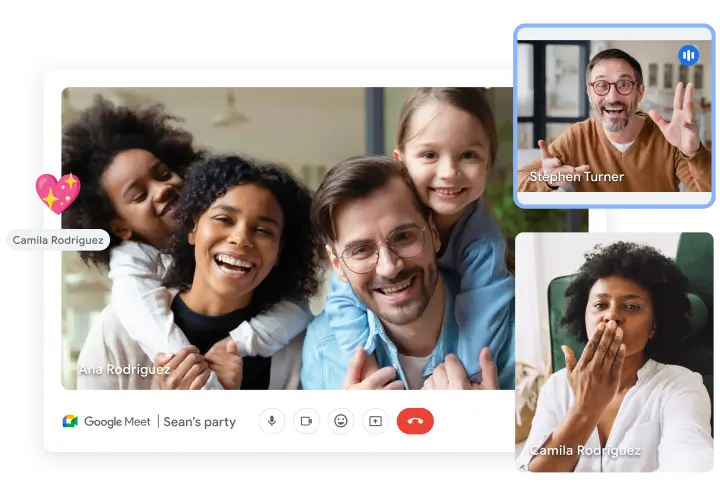
3. Zoho Meetings
Zoho Meeting is a robust video conferencing solution designed to streamline collaboration and remote work.
Zoho Meeting is equipped with incredible features such as screen sharing, video calling, audio calling, calendar invites, and recording, etc
With Zoho Meeting, you can perform the following functionalities:
- Conduct video meetings and webinars with ease.
- Collaborate through audio and video conferencing.
- Share your screen and present documents interactively.
- Record and share meeting sessions.
In addition, Zoho Meeting allows users to personalize registration forms and webinar emails, moderate attendees during webinars, and engage with their audience through polls, Q&A, and more.
Whether you’re hosting webinars or virtual events, Zoho Meeting provides a flawless experience for teams. You can schedule and join meetings instantly using a 10-digit meeting key.
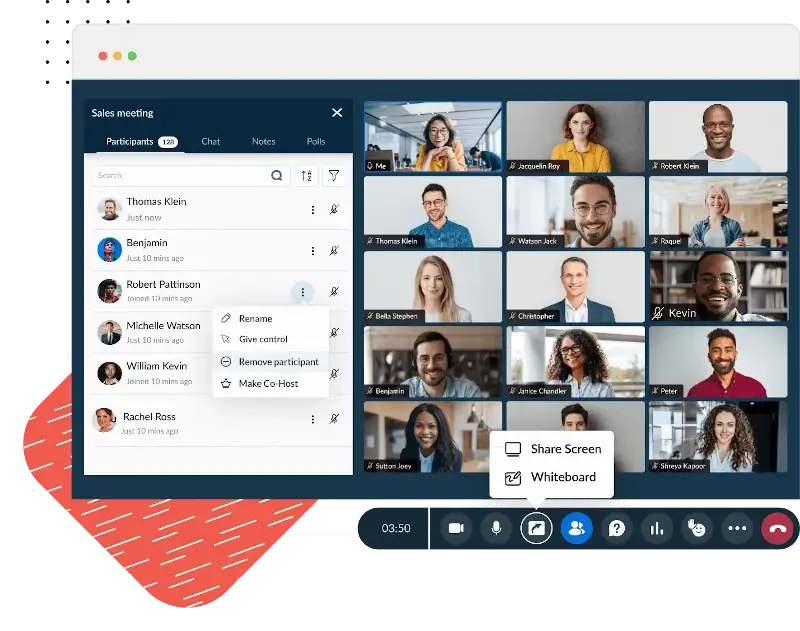
4. Microsoft Teams
Microsoft Teams video conferencing tool from Microsoft comes built-in in Office 365. Its free version allows anyone to sign in with their email ID which can support the strength of up to 300 users with guest access and features such as audio/video calling, screen sharing, group audio/video calling, and data sharing up to 10 GB.
However, the business plan has more functionalities to offer like access to management, compliance, and security tools with data sharing up to 1TB per user. This version also supports online training and webinars!
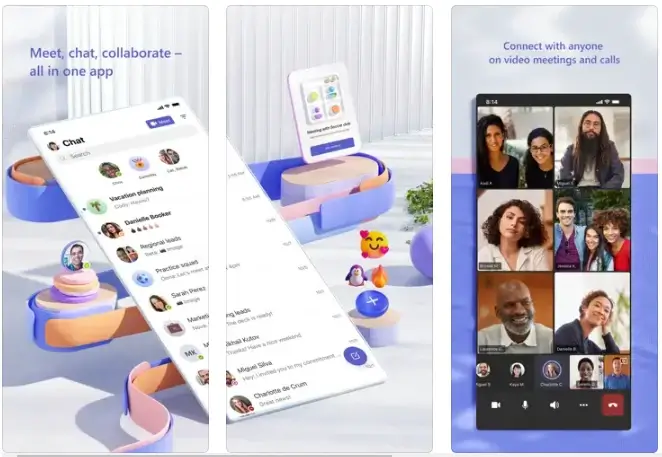
5. Join.me
Join.me is a comprehensive video conferencing platform that offers a range of features to enhance collaboration and communication.
Join.me is now part of the GoTo family, which provides virtual meeting products such as GoTo Connect and GoTo Meeting.
Join.me provides the following features:
- Live in-meeting chat
- Screen sharing
- Screen recording
- Password-protected meetings
- Up to 10 webcams
- In-browser meetings
- Mobile app
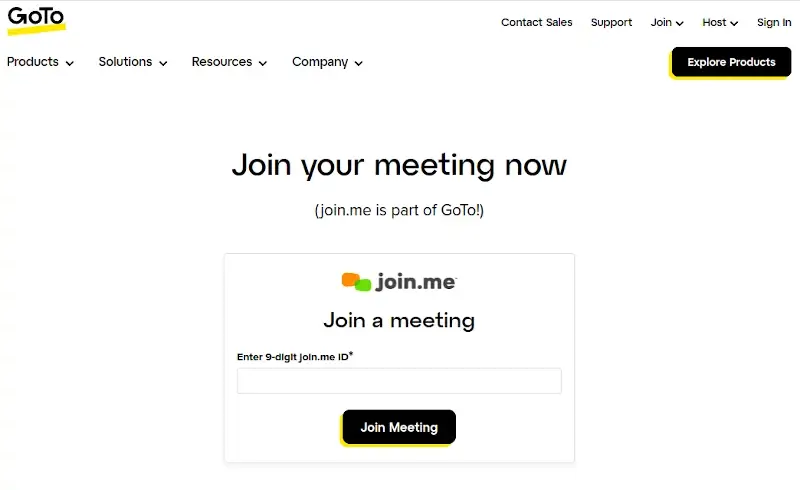
6. Cisco Webex
Cisco Webex meetings is an all-in-one video conferencing platform that provides extensive features for effective collaboration and communications. It offers calling, meetings, messaging, polling, webinars, and more.
Webex Meetings provides Webex Assistant, which is an AI-powered assistant that automates meeting tasks.
In addition, Webex Meetings allows real-time translations, breaking language barriers during meetings. It also provides enterprise-grade security and management, ensuring data privacy and compliance.

7. Blue Jeans
BlueJeans is a cloud-based platform that allows users to connect multiple devices for video conferencing. BlueJeans provides collaborative video, audio, and web conferencing, making it easy to hold live online meetings, webinars, and video calls.
It allows multiple participants to join a meeting simultaneously. In addition, BlueJeans places a strong emphasis on security by offering end-to-end encryption and secure data transmission
BlueJeans also allows users to share their screen with other participants during presentations, demos, or collaborative sessions. Besides that, it also lets you record your meetings for future reference.

8. GoToMeeting
GoToMeeting is an all-in-one virtual meeting platform that provides enterprise-grade security, crystal-clear audio, and cutting-edge features for various work scenarios.
Whether you need to participate in a conference call, breakout session, or video conference, GoTo Meeting makes online communication easier and more secure.
GoToMeeting provides the following functionalities:
- Enjoy high-definition video quality during your meetings.
- Customize how you look before joining the call.
- Share your screen with participants.
- Collaborate visually using drawing features.
- Communicate with other participants via chat.
- Start meetings instantly without downloads.
GoTo Meeting is extensively used across various domains, from education to healthcare. It’s perfect for secure web conferencing, learning, and collaboration.
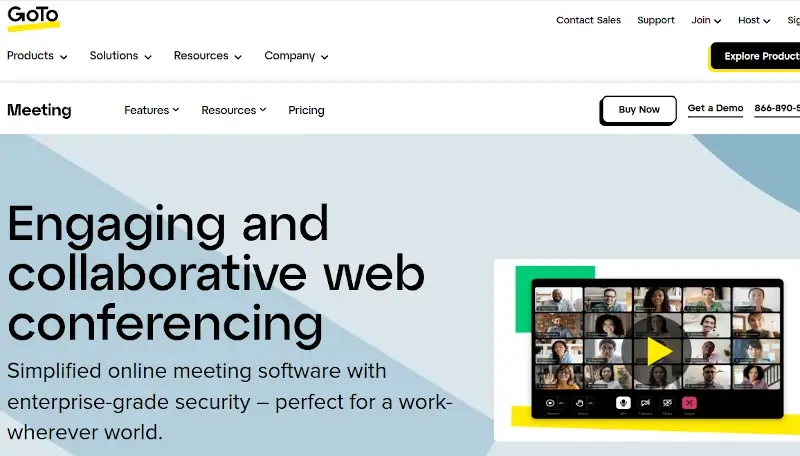
9. TeamViewer
TeamViewer is a cross-platform remote connectivity software that allows you to connect to other devices and manage your IT infrastructure from anywhere.
With the help of HD-quality video streaming and clear voice, you can easily communicate by utilizing TeamViewer’s video chat features.
There’s more to TeamViewer video chatting than just seeing the other person while conversing with them. You’re able to use TeamViewer features such as screen sharing and recording at the same time.
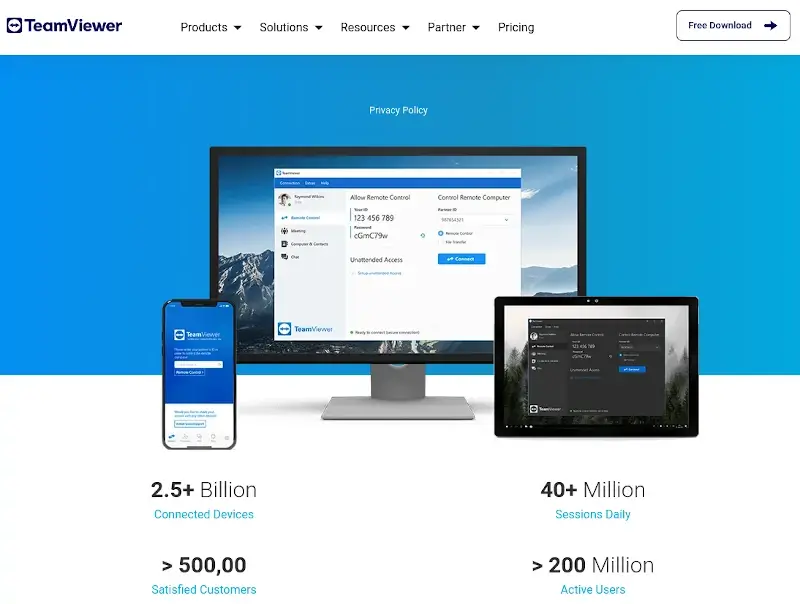
10.Cisco Jabber
Cisco Jabber is a robust video conferencing solution designed to facilitate collaboration and communication. Real-time text-based communication is made simple with Cisco Jabber, enabling users to chat and collaborate efficiently.
You can also make high-quality voice and video calls directly from Cisco Jabber. Whether it’s a one-on-one conversation or a conference call, Cisco Jabber streamlines communication.
In addition, Cisco Jabber supports screen sharing and recording during meetings or troubleshooting sessions. Jabber also includes features such as persistent chat, conference experiences, and enhanced collaboration capabilities
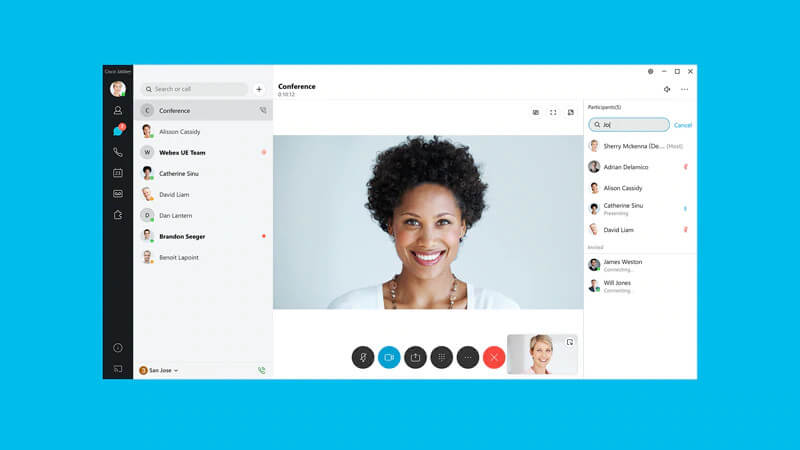
11. Fuze
Fuze is a dynamic cloud-based video conferencing application that allows users to conduct meetings, share files, and collaborate on projects in real time.
The platform offers amazing features like audio/video calling, screen sharing, presentation streaming, messaging, and file transfers, making it a useful tool for remote teams and businesses to carry out effective and efficient business activities.
Fuze is available on Windows, Linux, Mac, iOS, and Android devices, and integrates with other productivity tools such as Microsoft Office and Google Drive.
Additional features such as virtual backgrounds, noise reduction, and polling are also available to enhance the user experience.
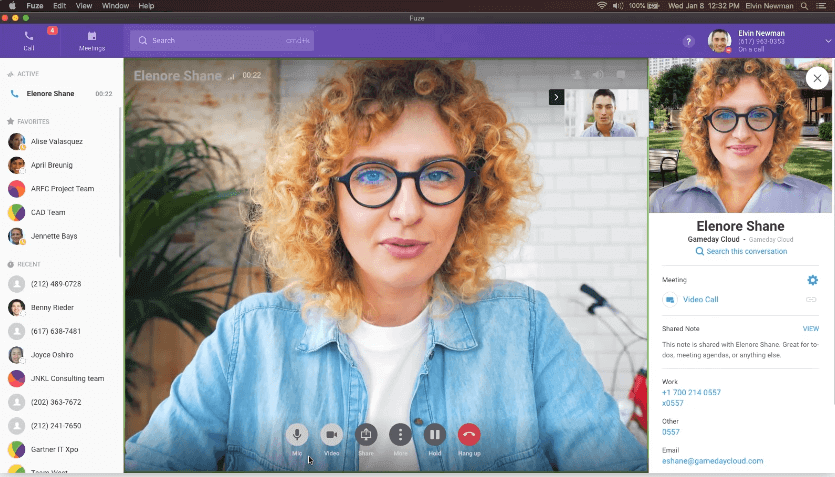
12. Adobe Connect
Adobe Connect is a comprehensive video conferencing platform that allows users to design and deliver engaging, customizable, and secure virtual sessions for training, learning, and collaboration.
Adobe Connect also allows you to host webinars with your brand and tailor the appearance and feel of your webinars to complement the branding of your company.
In addition, it ensures high-quality and customized video meetings whether it’s team chat and collaboration, client presentations, or project discussions, you can rely on Adobe Connect for seamless communication.
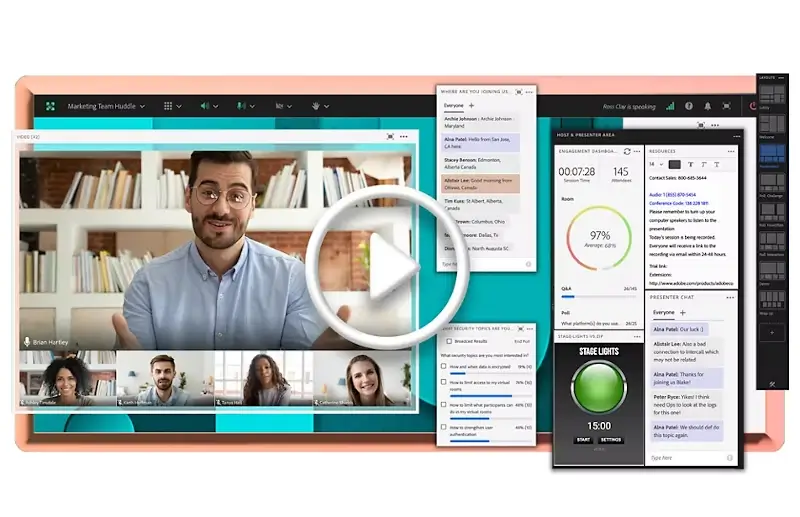
13. Livestorm
Livestorm is an all-inclusive video conferencing platform that allows users to communicate effectively. Whether you’re planning on-demand sessions, virtual meetings, or webinars, Livestorm offers a flawless experience from beginning to end.
Its browser-based methodology ensures accessibility without the need for downloads, making it convenient for users. With Liverstorm, you can also create product demos, record podcast interviews, host employee onboarding sessions, and improve corporate communications.
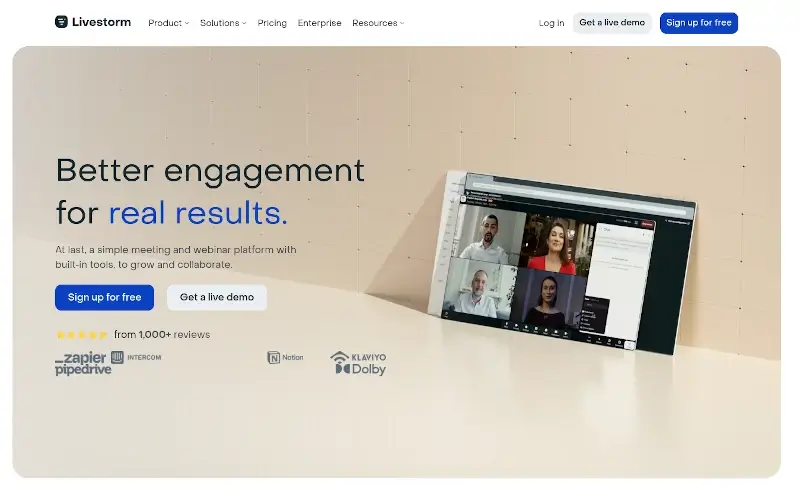
14. Whereby
Whereby is an easy-to-use platform that enables you to integrate high-quality video calls into your app or website. You can swap out corporate-looking video calls with an adaptable, safe solution that meets ISO27001, GDPR, and HIPAA regulations.
In addition, Whereby allows users to create virtual meeting rooms for online collaboration and communication. Users can share the unique URL of their meeting room with others, making it easy to join meetings. Besides that, Rooms are locked by default, and only the hosts have control over who enters.
Whether you’re holding business meetings, training sessions, or medical consultations, Whereby streamlines video communication.
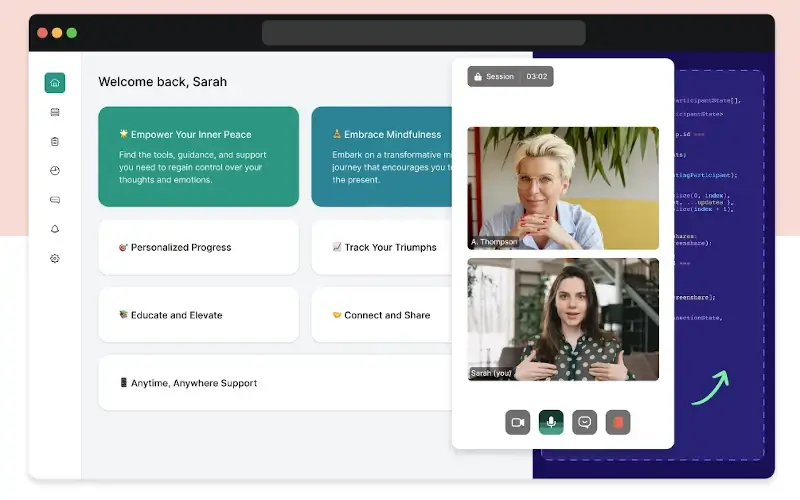
15. Jitsi Meet
Jitsi Meet is a free, open-source video conferencing tool that lets users share, communicate, and collaborate without any hassles. Jitsi Meet allows you to join or host meetings with unlimited users without needing an account.
Jitsi has a configurable user interface in which you can tailor the experience you want end users to have by enabling or disabling UI elements and features.
It uses the Opus codec to deliver high-quality audio and video. You can also link your calendar to view and start all of your appointments with just a click and create password-protected, secure meetings.
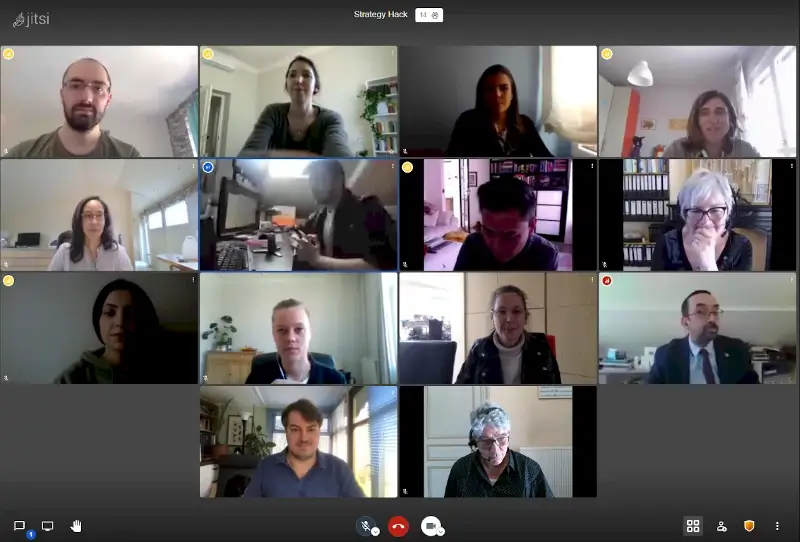
16. Vowel
Vowel is a comprehensive platform designed to facilitate virtual meetings and enhance communication among remote teams. Vowel provides a real-time AI action item list, transcript, recording, and an instant AI-powered summary for all users.
With Vowel, you can conduct face-to-face meetings with participants from different locations, share your screen, and record meetings for later reference.
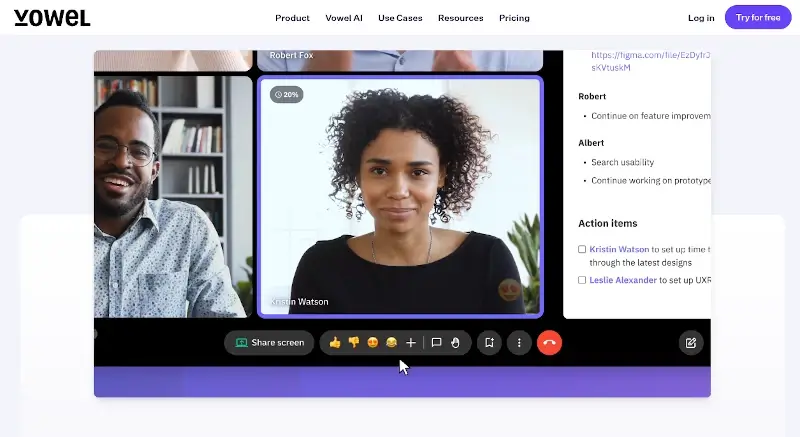
17. Slack
Slack features a widely-used messaging platform enabling users to engage in video calls seamlessly with their team. Within the Slack application, users can effortlessly initiate one-on-one or group video calls, ensuring secure and user-friendly communication.
This feature proves to be an invaluable tool for remote work and collaboration, fostering connectivity and productivity.
Furthermore, Slack Video Conferencing seamlessly integrates with various third-party tools like Google Drive, Dropbox, and Trello, streamlining workflow for a more convenient and efficient collaborative experience.
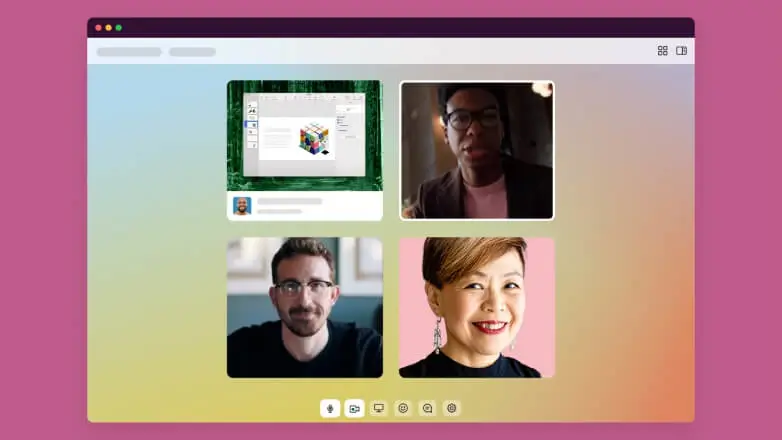
18. Dialpad Ai Meetings
With the help of Dialpad AI Meetings previously known as UberConference, you can hold in-person meetings in high definition with clients and colleagues from any location.
Dialpad AI Meetings allows users to have crystal-clear video calls, share their screens, and make use of AI-powered features such as transcription, smart muting, and virtual backgrounds.
Whether you work in a team or as a business professional, this platform offers a reliable solution to collaborate and have virtual meetings.
Dialpad’s free version allows users to host up to 10 participants, meet for 45 minutes, and enjoy unlimited audio recordings. To unlock unlimited functionalities, you can subscribe to the business plan.
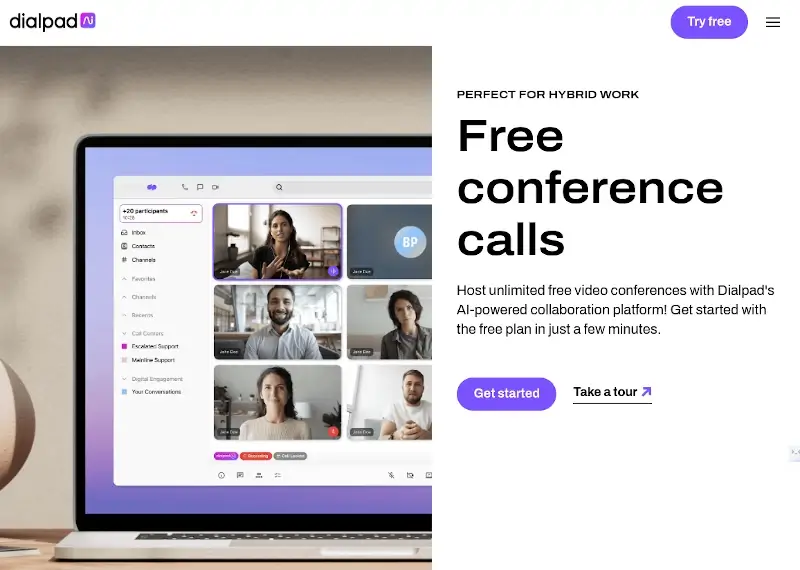
19. FreeConferenceCall
FreeConferenceCall.com, formerly known as FreeConferenceCall, is a feature-rich video conferencing platform that offers both audio and video conferencing services allowing users to conduct virtual meetings, webinars, and conference calls with up to 50 participants for free.
FreeConferenceCall.com packs the following features out of the box:
- Host conference calls with up to 1,000 participants.
- Participants can join via desktop, mobile app, or phone dial-in.
- Access features such as switching presenters, remote control, and drawing tools.
- Record audio-visual presentations for live broadcasts.
- Chat privately with all participants during the meeting.
- Enjoy HD audio and video quality for clear communication.
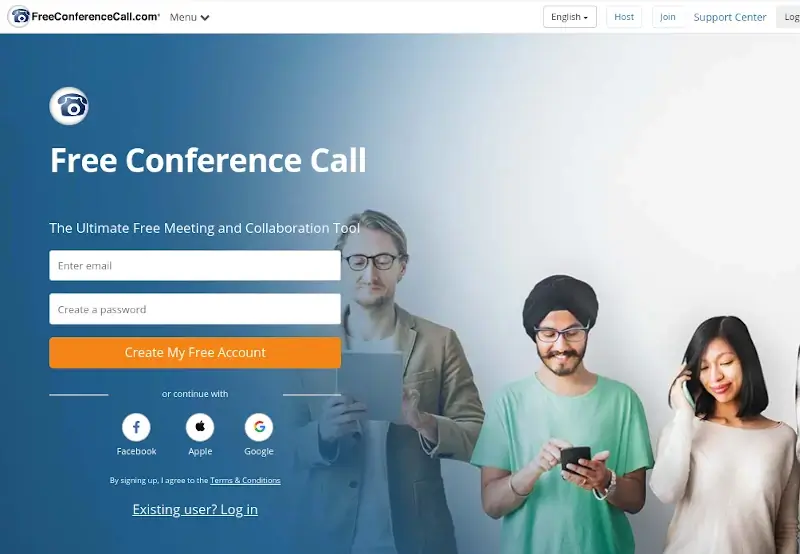
20. Eyeson
Eyeson is a robust video communication platform that provides various features for real-time communication and collaboration. It provides flexible layout options, branding customization, and API integration for video calls.
Eyeson allows mobile users to host and join video calls with up to 100 participants in high definition with outstanding audio quality.
Eyeson is ideal for businesses that have clients or remote workers and desire to collaborate with a hassle-free video solution.
It integrates with various communication tools, such as iMessage, WhatsApp, and Facebook, making it convenient for users to create meeting rooms and invite participants.
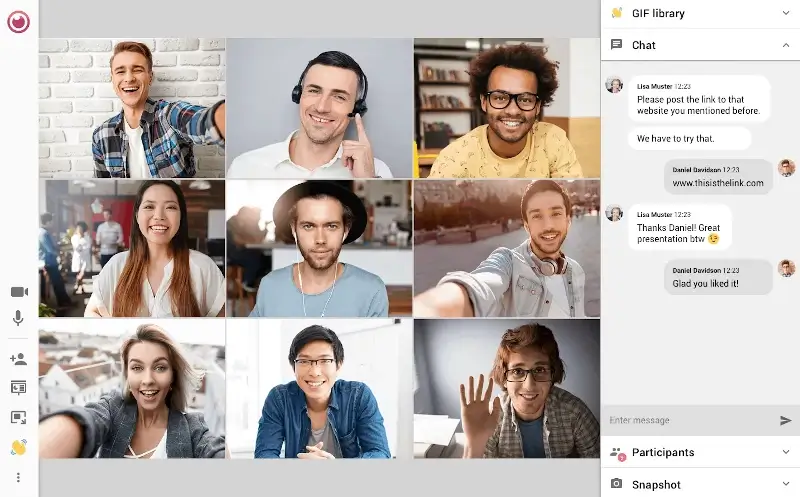
21. ClickMeeting
ClickMeeting is a powerful video conferencing platform that offers an array of features for hosting online events, webinars, and training sessions. ClickMeeting is designed to be user-friendly and provides customization options for a seamless experience
It provides a special “Call to Action” feature, which allows organizers to prompt attendees to perform specific tasks during the webinar, such as signing up for a mailing list or a trial.
All types of businesses, from one-person firms to multinational enterprises, can use ClickMeeting to conduct training sessions, exhibit knowledge, and collaborate seamlessly.
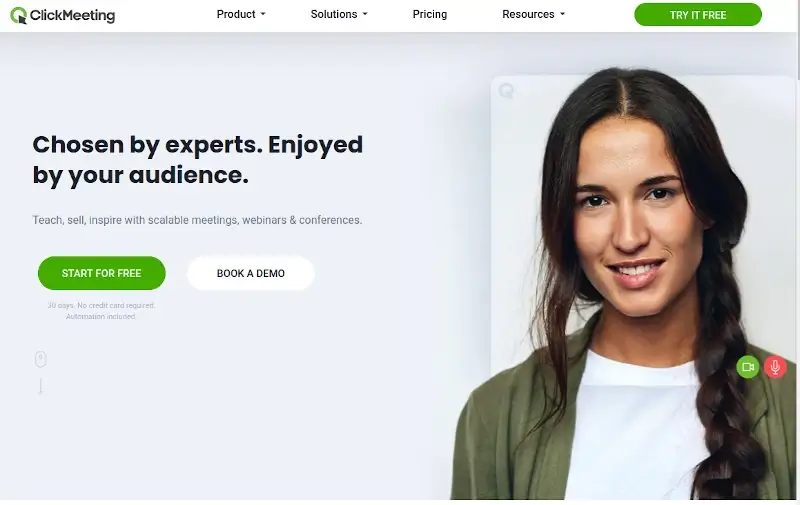
Conclusion
Every effective team starts with effective communication. Therefore, choosing the best communication tool for your team will have a big influence on how well they work together.
To assist you in finding the ideal Zoom alternative, check out our curated list. Test a couple of different alternatives against your specific needs to see what works best for you.

Though Zoom has gained immense popularity they lack security measures. Most businesses have turned remote due to the outbreak of COVID-19 and it is vital to use innovative tools and stuffs to keep the data secure. You have listed out the alternatives to Zoom well. Hope many might get an insight about other tools which they are looking for. BrainCert Meeting Room is also one such platform to conduct online video and audio calls with utmost security.
Great list of Zoom alternatives. Another very good Zoom alternative which can be added in the above list is: R-HUB HD video conferencing servers. It allows 30 way HD video conferencing plus works from behind the firewall, hence better security.