CutefishOS is a new free and open-source desktop environment for Linux operating systems with a focus on simplicity, beauty, and practicality. Its goal is to create a better computing experience for Linux users.
Cutefish OS is among the newest kids on the block of desktop environments. And since it has been born at such a time when the KDE aesthetic leads in the UI/UX stand for Linux users, it features a design that is strikingly similar.
Given its goal of making a better desktop experience, the team uses KDE Frameworks, KDE Plasma 5, and Qt. My guess is that Qt is the source of its “cute” name. They seem to have collaborated heavily with JingOS, a beautiful Linux OS targeted at Tablets.
CutefishOS is already available to install on all popular distros inducing Ubuntu, Archlinux, and Manjaro. It is even possible to install a Manjaro .iso with CutefishOS prebuilt – what you get is a mac-themed Manjaro Linux desktop capable of basic office tasks.
While CutefishOS is still being updated, these are the features you will enjoy if you install it right now:
CutefishOS Applications
The CutefishOS team has designed and developed a series of applications to ensure that users enjoy a unified UI/UX across their devices in their daily use.
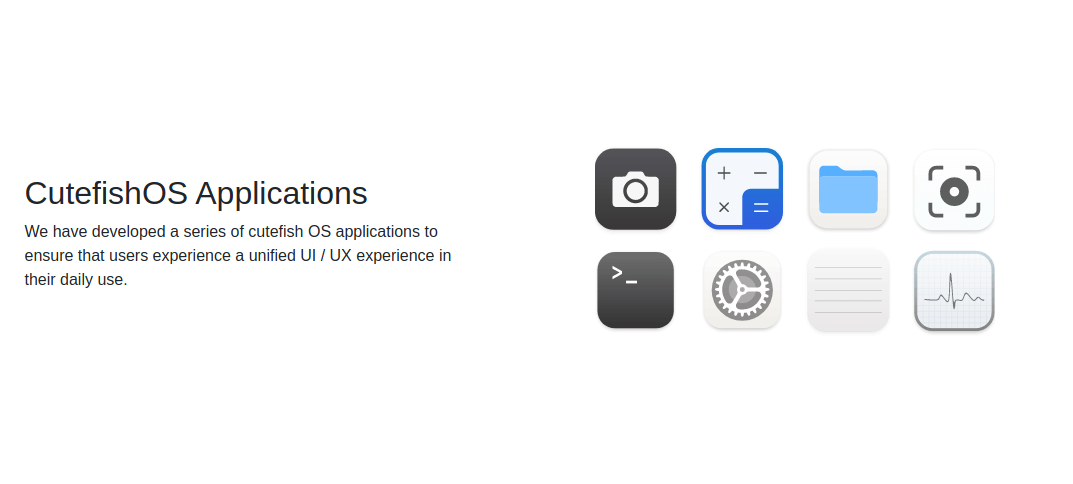
Global Menu
CutefishOS features a global menu at the top that functions as a collection of all the functions in an app. I find this to be a convenient way of integrating app functions with the system and it also saves space.
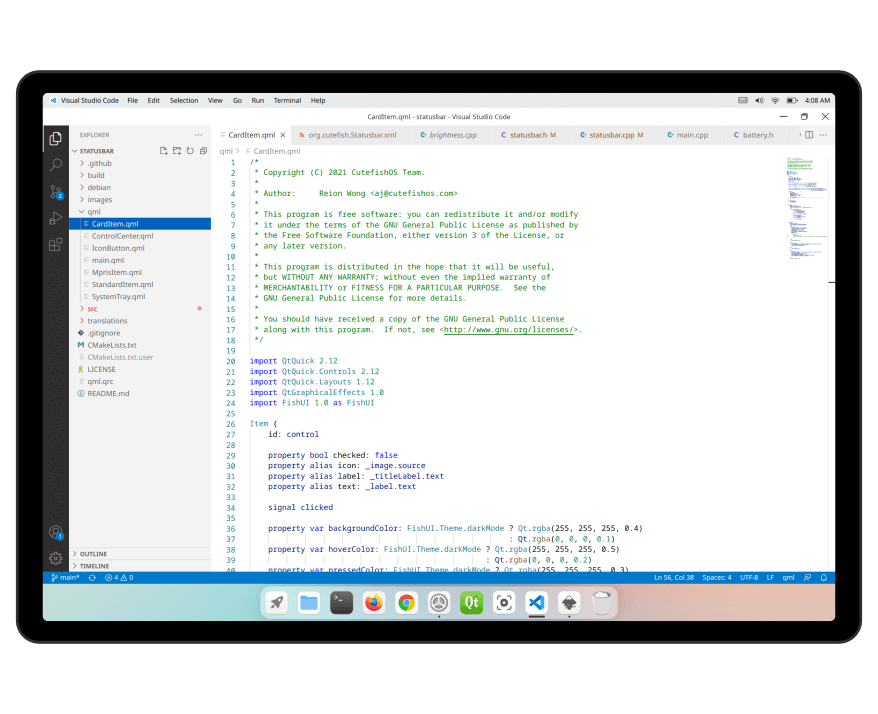
Security and Stability
CutefishOS is based on the Linux kernel which has security at its core. You can therefore rest assured knowing that developers around the world are working to secure your data against bugs and backdoors directly and indirectly.
Open Source
Because CutefishOS is open-source, anyone interested in the project can go through its code to understand how it works and collaborate with other developers for improvements.
Looking through its GitHub repo, it features a system screen locker, a terminal emulator, file manager, dock (desktop taskbar), application launcher, system settings, screenshot tool, system wallpaper, calculator, system library, KWin plugins (including configurations), Qt plugins (for a unified Qt platform theme), an elegant text editor, SDDM theme, default system icons, and documentation.
CutefishOS is definitely on the right path to providing Linux users with a sleek UI/UX in some ways that other distros have tried but didn’t nail just right. I’ve got high hopes for it. What’s your take on the story? Which features would make you consider switching to the Cutefish OS desktop environment? The comments section is below.
