YouTube is the most popular social media platform in the world with over 4 billion users. Owned by the company behind the most popular search engine, Google, YouTube has stood the test of time to become the one-stop platform for all manner of media content ranging from music audio and video, podcasts, tutorials, documentaries, movies, and live streams.
Without unnecessarily getting into the diverse features that YouTube has for subscribers and content creators, today’s article focuses on downloading videos from the website in HD quality using 4K Video Downloader.
If you missed them, I published my recommendations on how to download media from Facebook, Twitter, and Instagram.
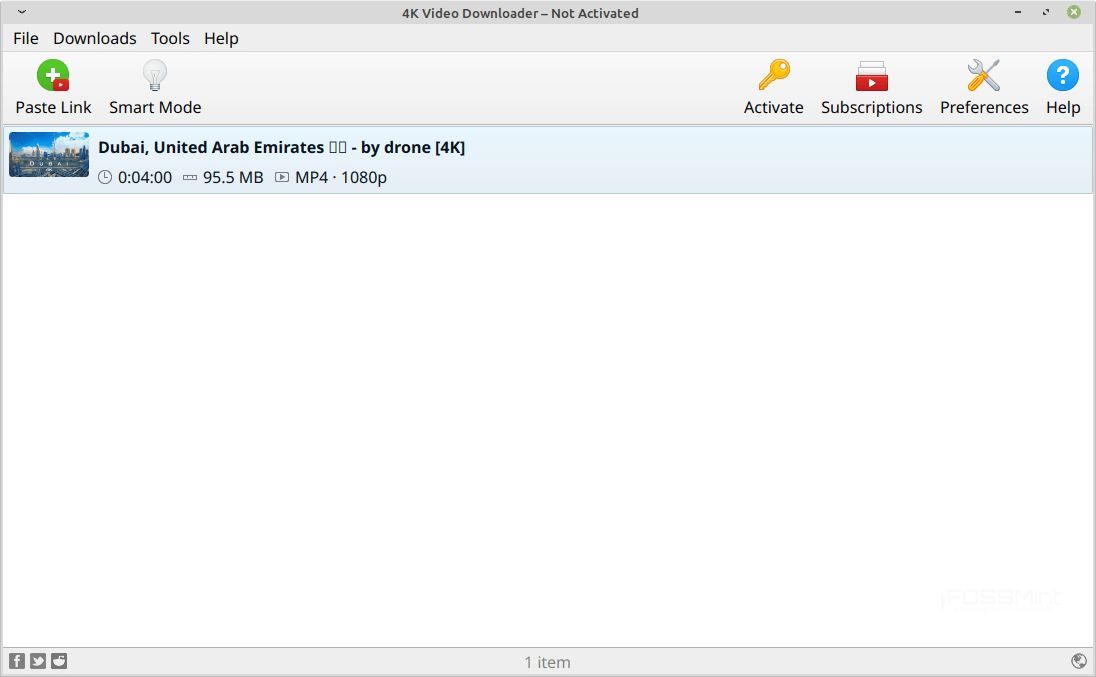
Download Videos from YouTube using 4K Video Downloader
4K Video Downloader enables users to download videos in HD quality, 3D videos, subtitles in one click, download YouTube subscriptions, and full playlists and channels.
What’s even cooler is its ability to download videos from other social media platforms including Facebook, Vimeo, and TikTok. Downloading with it is as easy as copying the chosen link from your browser and passing it in the application. Voila!
Features in 4K Video Downloader
- Free but closed source.
- A beautiful, modern user interface.
- Available on GNU/Linux, macOS, Windows, Android, iOS.
- Download YouTube playlists and channels.
- Extract YouTube subtitles.
- Download videos in 4K quality.
- Supports all popular video sites.
- Download 3D and 360 videos.
- In-app proxy setup.
- Smart mode feature.
- Available in several languages.
Unlike with the options for Instagram, Facebook, and Twitter, 4K video downloader has a dedicated app that you install once and for all. All apps have been verified and checked for viruses or malicious software.
See Also: Best Sites to Download Subtitle for Your Movies & TV Series
[mks_button size=”medium” title=”Download 4K Video Downloader” style=”squared” url=”https://www.4kdownload.com/?ref=fossmint” target=”_blank” bg_color=”#529b30″ txt_color=”#FFFFFF” icon=”fa-download” icon_type=”fa” nofollow=”1″]
4K Video Downloader belongs to a suite of applications for other tasks such as converting 4K YouTube to MP3, 4K slideshow maker, 4K video to MP3, etc. You might want to check them out.

That is great. Have you test Allavsoft? Allavsoft also works great to download from youtube, vimeo, spotify etc