Everdo is a modern and beautifully-designed Electron-based task management application with which you can keep track of your work using tags, project folders, smart filters, and schedules. It doesn’t need a cloud account to work so your data will remain save on your PC.
Everdo features a modern and minimalist User Interface with an extremely clean, clutter-less, and uniform design in order to enhance speedy and distraction-free productivity.
Its aim is to relieve you of having to remember all the tasks you need to do by organizing them intuitively. It is built with GTD in mind to help users to complete their important tasks without skipping any as users are able to clear up their mind and organize stuff into an inbox, organize work tasks with tags, projects, and context-based tasks.
If you’re not familiar with GTD, it stands for Getting Things Done – a time management method created by David Allen, a productivity consultant as described in his book, Getting Things Done.
You should know that Everdo is currently in beta stage but sooner or later the release version should be available for everyone to download and use.
Check out a Demo of Everdo.
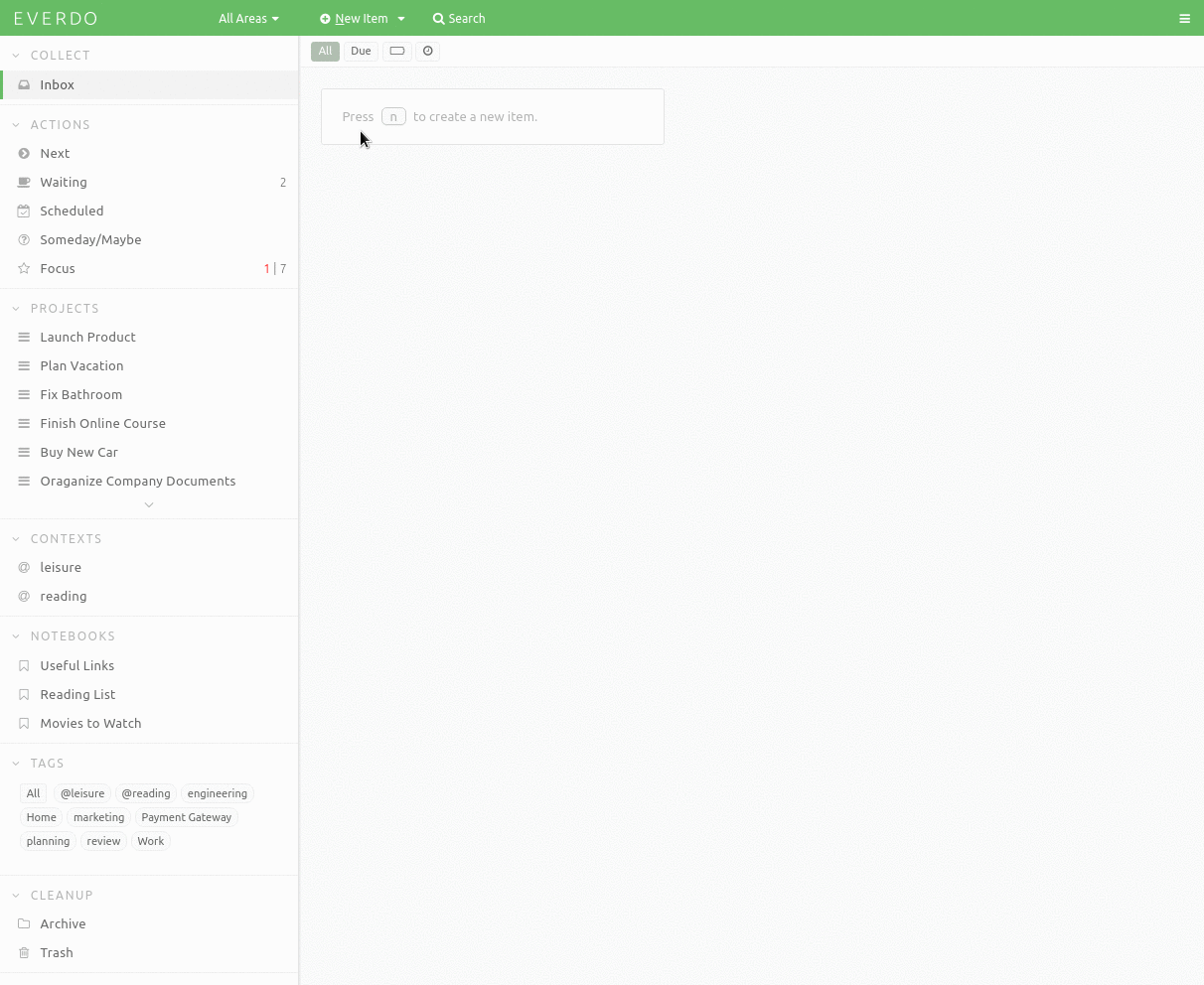
Features in Everdo
- Free with Pro Version: Everdo is free for everyone to download and use.
- Cross-Platform: All Windows, Linux, and Mac users can enjoy the coolness of Everdo.
- Roadmap: See how far Everdo has come with regards to their publicly set goals and mission statements here.
- A blog for users to stay abreast of Everdo’s update releases and announcements here.
- An online forum for tips and engaging discussions here.
- A privacy-focused philosophy.
- Use tags and context to keep your tasks organized.
- Focus on certain tasks by marking them as higher priority tasks.
- Set tasks reminders using the scheduling feature.
- Set one or more checklists to actions and projects.
- Capture and store data that are not actions but serve as reference items.
- Separate work-related tasks from other tasks types using the AREAS features.
- Import to-do lists from other productivity apps.
- The option to export your Everdo data in a variety of formats.
Everdo is not open-source but that shouldn’t stop you from downloading its latest beta version for your OS platform to try out its features for yourself.
[mks_button size=”medium” title=”Download Everdo for Linux” style=”squared” url=”https://everdo.net/linux/” target=”_blank” rel=”nofollow” bg_color=”#46698E” txt_color=”#fff” icon=”fa-download” icon_type=”fa” nofollow=”1″]
Everdo Pro
If you feel like you would rather have an extended model of Everdo after testing the free version you can opt to shell out €69.99 for Everdo Pro. This version will provide you with unlimited projects, unlimited areas, and unlimited notebooks.
[mks_button size=”medium” title=”Download Everdo Pro for Linux” style=”squared” url=”https://everdo.net/upgrade/” target=”_blank” rel=”nofollow” bg_color=”#46698E” txt_color=”#fff” icon=”fa-download” icon_type=”fa” nofollow=”1″]
There are no subscription fees and so it is a one-time fee to unlock Everdo Pro on Windows, Linux, and Mac forever.
Do you have any thoughts on Everdo? How high do you rate this task management app and do you know alternatives that can compete with its delivery? Share your experience with us in the comments section below.

So, my first thought is to see how it compares with MyLifeOrganized (MLO), the most powerful task manager I know of. At a glance I see nothing very new beyond “runs natively on Linux”.
MLO runs fine with WINE on Linux and there are clients for Mac, iOS and Android, and data syncing options via wi-fi or cloud. It can be tried free for 45 days. From reading this article I can see no compelling reason at all to try Everdo. If it was open source that would be one, but it’s not. MLO is one of the few non-FOSS apps I run on Linux (BeyondCompare is another but that has an actual Linux client and doesn’t need WINE). MLO handles GTD and various other approaches to task management out of the box using templates and can be customised further.
while I dont really require applications to be FOSS and I dont think users should be restricted on using something whether it is FOSS or not . . . However, I do think a website with the acronym “FOSS’ in the name of the site, most certainly should *only* be covering FOSS content.
What is the wallpaper for this if i can ask ?
https://uploads.disquscdn.com/images/4af1fff4d611f312bc6fa710c4d94e352ac2abd6fbb6595cf6722e01bb42936e.jpg
You can always ask 🙂
Hello Martins, just noticed the article claims Everdo is open source – that’s not correct. The code is not publicly available. I wonder where this came from?
Two questions:
1) Without a phone app it’ll never replace Wunderlist, which does, is free, cool and cross platform. Albeit not FOSS just F.
2) The Pro version implies limits on the standard version. How is that reconciled with FOSS and code on GitHub? I mean if the code is available and I can play with it, what limits can the Pro version possibly unlock? I am confused and this niggly question really deserves some clarification methinks,