Flatseal is a GUI utility app that enables you to review and modify all the permissions given to your Flatpak applications. If you are familiar with managing app permissions on an Android device then this will not be a new concept to you.
If you are a frequent FossMinter, then you must know what Flatpak is – the utility that allows developers to sandbox applications with curated access to network interfaces, system resources, file storage, etc.
Unlike Android, however, which has native support for tweaking its permissions via the CLI and GUI, Flatpak has these settings available only via the command line as Flatpak commands. Flatseal has stepped into the chat room and given users the ability to control their Flatpak permissions via the convenience of a GUI.
Flatseal lists all installed Flatpak apps with the option to tweak specific configurations such as network sharing, inter-process communication, X11 windowing system, running in the background, etc. and it could not be easier to use.
Simply launch the app, select the application whose permissions you want to modify and that’s it. Restart the app after making your changes and voila! If anything goes wrong after the permissions tweak, hit the button to reset the app.
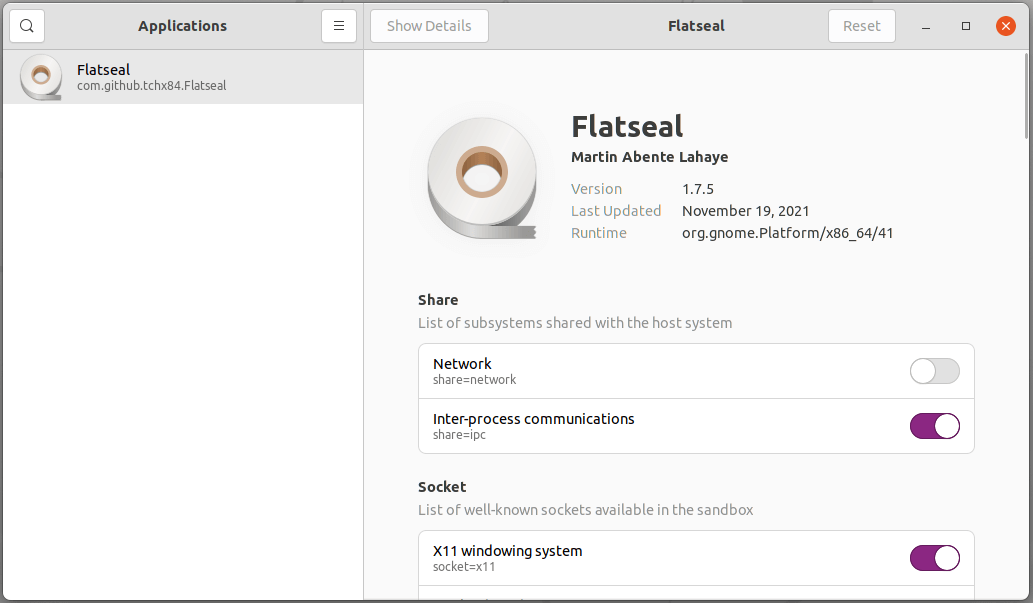
How to Install Flatseal from Flatpak in Linux
Make sure that you follow the setup guide before running the following installation command. Next, is the command to run the app.
$ flatpak install flathub com.github.tchx84.Flatseal $ flatpak run com.github.tchx84.Flatseal
If you would rather build Flatseal from the terminal yourself, here are the commands:
$ git clone https://github.com/tchx84/Flatseal.git
$ cd Flatseal
$ flatpak install org.gnome.{Platform,Sdk}//41
$ flatpak-builder --user --force-clean --install build com.github.tchx84.Flatseal.json
$ flatpak run --branch=master com.github.tchx84.Flatseal
Or, you can use Builder. This is an IDE for GNOME that combines integrated support for essential GNOME technologies e.g. APIs, GTK+, and GLib with features essential to development e.g. snippets and syntax highlighting.
Flatseal is an application that gives users more control over the Flatpak applications that they run. How often you will need to tweak your app permissions or if you will need to at all is left to you. What is cool is that there is an option for you to complete that task conveniently and without cost.
What’s your take on Flatseal? Are you adding it to your collection of utility apps? Or maybe you’ve already got your way of adjusting those settings with ease, let us know in the comments section below.
