How would you like it if you could view Gmail alerts in your notifications tray? If you have GNOME shell running on your workstation then you’re in luck because there is a pretty handy gnome extension that lets you do just that.
Gmail Message Tray is a GNOME extension that auto-syncs your Gmail account and lets you see notifications for all your unread emails in system’s tray as an indicator applet.
It gets rid of the need to configure whatever email desktop client you use in order to stay up to date with your Gmail account; Especially since you wouldn’t even need to enter your password – the extension accesses your Gmail account via GNOME online accounts.
You can set a time interval for app refreshes and click on any of the new emails to open the thread in your default browser.
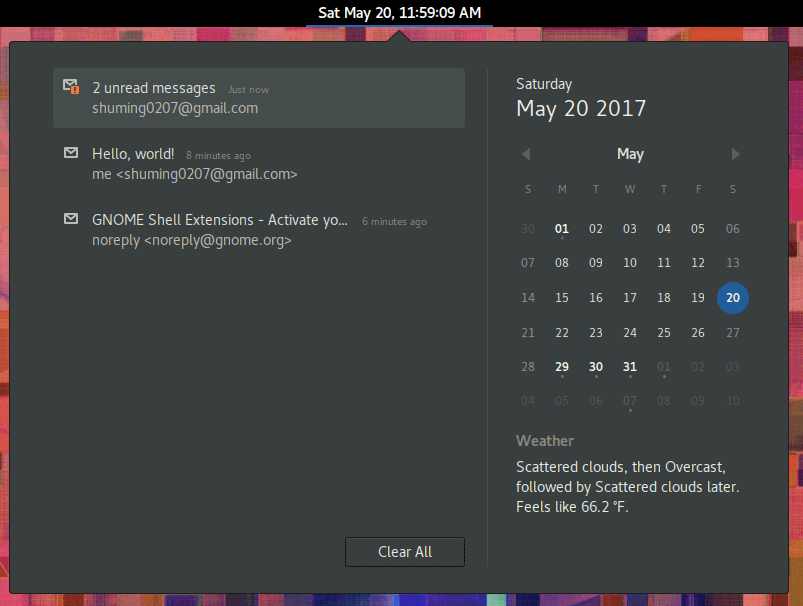
Features in Gmail Message Tray
- Automatic sync with Gmail account
- Add multiple Gmail accounts.
- Sleek desktop integration.
- Direct link from the notification tray to your Gmail via the browser.
- Programmable “Check-mail” interval.
- Gmail Message Tray GNOME extension logs into Gmail via Gnome Online Accounts
Install Gmail Message Tray in Linux Desktop
You need to be running GNOME shell 3.22 or later and signed into your account in the GNOME settings.
[mks_button size=”medium” title=”Install GNOME Shell on Ubuntu” style=”squared” url=”apt:gnome-shell” target=”_blank” rel=”nofollow” bg_color=”#CE5B28″ txt_color=”#fff” nofollow=”1″]
[mks_button size=”medium” title=”One Click Install Gmail Message Tray” style=”squared” url=”https://extensions.gnome.org/extension/1230/gmail-message-tray/” rel=”nofollow” bg_color=”#46698E” target=”_blank” txt_color=”#fff” icon=”fa-download” icon_type=”fa” nofollow=”1″]
You can also install Gmail Message Tray via the terminal using the git command:
$ git clone --depth 1 https://github.com/shumingch/GmailMessageTray ~/.local/share/gnome-shell/extensions/[email protected]
Gmail Message Tray may also require gir1.2-goa and gir1.2-gconf to run on your system so if you get a message like “Extension requires Goa,Soup,Gio,Gconf…” then run the following command in your terminal:
$ sudo apt-get install gir1.2-goa or equivalent
What do you think about Gmail Message Tray GNOME extension? Share your comments in the section below.

Wonderful site. Lots of useful info here. I’m sending it to several pals ans additionally sharing in delicious. And obviously, thanks to your sweat!
Regards
Alisha Ross
Thank you