Installing a Linux distribution such as Ubuntu already gives you a security edge over users of Windows and macOS. Linux is resistant to the majority of malware, as hackers usually target extensively used operating systems, such as Microsoft Windows.
Passwords are featured everywhere on the internet, from social media handles and online applications to web services. As a user, you’re required to create accounts with strong passwords.
However, the trouble comes with the usage of the password; using the same password across many accounts poses a security risk.
This is because hackers may try to use the same password combination on other well-known websites if one of the accounts is compromised.
Creating unique passwords for every new account requires you to memorize them all, which is difficult for most individuals to do.
This is where using a secure Linux password manager comes in handy. Password managers are applications created to enable users to keep their passwords in a single place and absolve themselves of the need to remember every single one of their passwords.
They, in turn, encourage clients to use passwords that are as complex as possible and remember a single master password.
Modern password managers even go the extra mile to keep other information such as card details, files, receipts, etc. safely locked away from prying eyes.
Why Linux Password Managers Matter?
Most Linux password managers use strong encryption algorithms to protect your private information. In addition, Linux password managers support two-factor authentication.
This guarantees that access to your stored passwords will still require a second verification step, even if your master password is hacked.
There are still other security measures that contribute to an all-encompassing security strategy. Among the measures are:
- Security Audits and Monitoring: Regularly auditing and monitoring accounts for questionable activity can help identify and address possible security threats tools in real-time. Automated monitoring and log analysis can play a crucial role in finding deficiencies.
- Multi-Factor Authentication (MFA): MFA asks users for multiple forms of identity before granting access, adding an extra degree of security.
- Physical Security: Physical security precautions should not be disregarded. Limiting physical access to vital resources such as servers and network equipment.
Choosing the Right Password Manager
When choosing a Linux password manager, keep the following elements in mind:
- Encryption: Opt for a password manager that uses robust, industry-standard encryption algorithms to protect your data. A popular and reliable encryption standard is AES-256.
- Zero-knowledge Architecture: Select a password manager that uses a zero-knowledge or zero-trust architecture. This implies that neither your master password nor any saved data are accessible to the service provider.
- Password Creation and Complexity: To generate secure, one-of-a-kind passwords, look for a password manager that includes a built-in password generator.
- Cost: Take into account the password manager’s pricing structure. While some Linux password managers operate on a subscription basis, others offer free versions with restricted functionality. To find the best deal for your needs, compare the features offered by each price tier.
Best Linux Password Managers
You might be wondering which password manager app will work best on your Linux machine.
We are here to answer your question with a list of best Linux password managers highlighting their top-tier security features.
1. Keeper
Keeper is a top-rated freemium password manager application developed by Keeper Security that offers personal users, families, students, and businesses a trustworthy application for creating strong passwords as well as storing them while ensuring protection from cyber threats and password-related data breaches.
It provides a beautiful modern user interface with a compatible ‘look & feel’ across all desktop and mobile phone platforms as well as on modern web browsers.
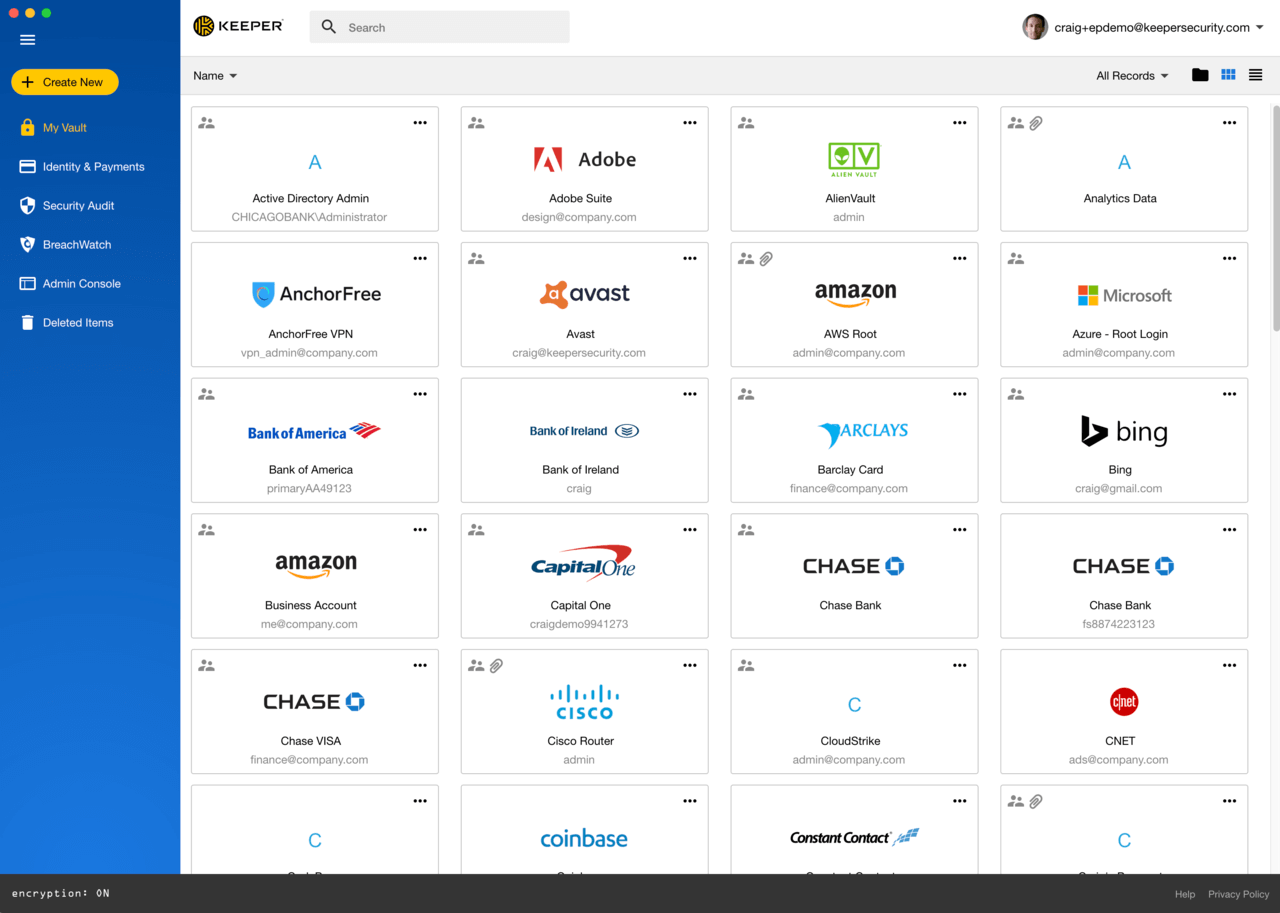
2. Bitwarden
Bitwarden is a free, open-source, and easy-to-use password management solution that enables you to conveniently generate strong, unique passwords in order to enjoy your online experience.
You can access your stored data via its multi-platform app for desktops and smartphones, via its web UI on a visitor’s system, and via its array of browser extensions.
It offers users several features for free including a beautiful UI, 2-factor authentication, synchronization, user sharing, a built-in password generator, optional self-hosting, unlimited storage, credit cards & identities, etc.
It also offers extra features to premium users for as little as $6/year and above.
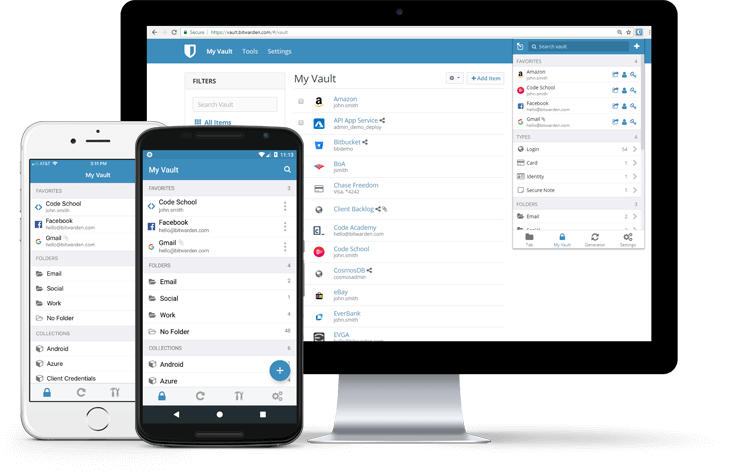
3. Buttercup
Buttercup is a beautiful, cross-platform, and open-source password manager designed to manage your credentials while providing you with the convenience of not having to remember your details.
Buttercup employs robust encryption to safeguard sensitive information using a single master password. You’re encouraged to utilize stronger and more intricate passwords for each service, allowing Buttercup to securely store them.
See our article on Buttercup here.
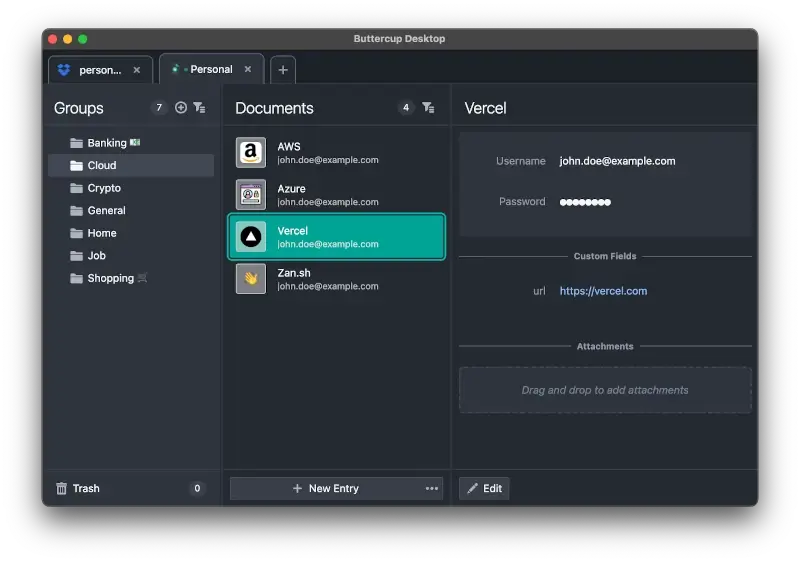
4. Enpass
Enpass is a slick-looking, cross-platform password manager that not only stores passwords but also credit cards, bank details, PDF files, WiFi passwords, etc.
Among its many features include support for wearables, tags, TOTP, biometrics, and Keyfiles for adding an extra layer of authentication.
See our article on Enpass here.
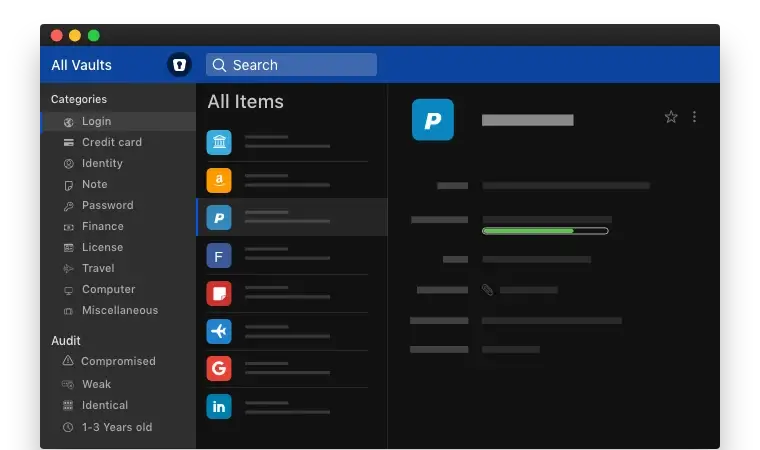
5. Pass
Pass is an open-source, command-line password manager that saves passwords in an encrypted GPG file organized in various folder hierarchies. It uses this method to save passwords because of its adherence to the Unix philosophy.
It features support for extensions, integration for Git, bash-completion, password generation, password import/export, and GUI components provided by members of the open-source community.
See our article on Pass here.
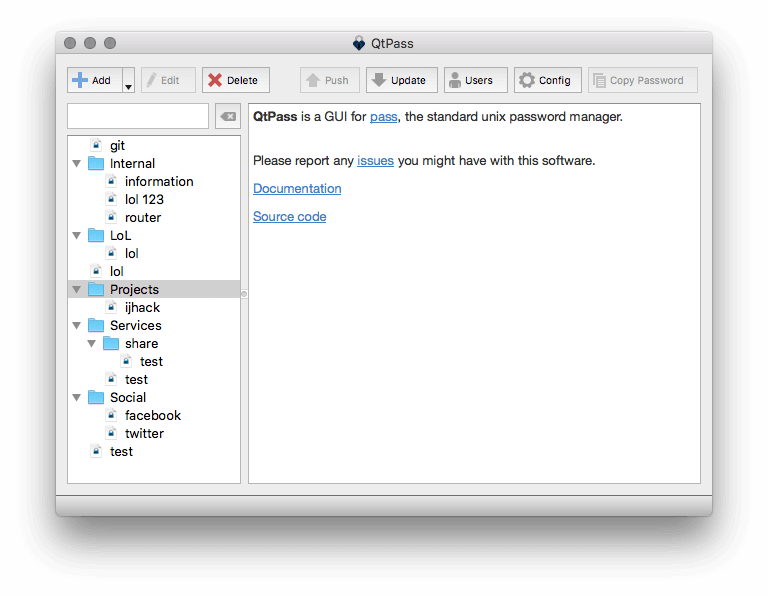
6. LastPass
LastPass is a cross-platform password generator and manager with a clean User Interface with automatic security monitoring and military-grade encryption.
Its features include fingerprint verification, one-click password change, the ability to store digital records of even your payment cards to simplify online shopping, and an open-source command-line interface (which depends on their servers).
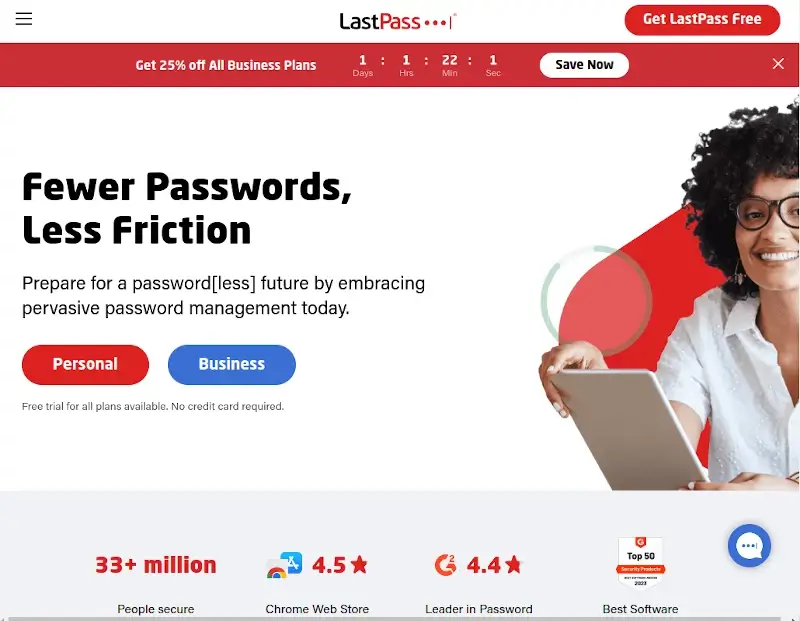
7. KeePass
KeePass Password Safe is a free, open-source, portable, and lightweight password manager. It features an inbuilt password generator, multi-language support, support or password groups, multiple user keys, and data import from many file formats.
KeePass was initially made for Windows but it is now available for Linux with complete support for theme customization.
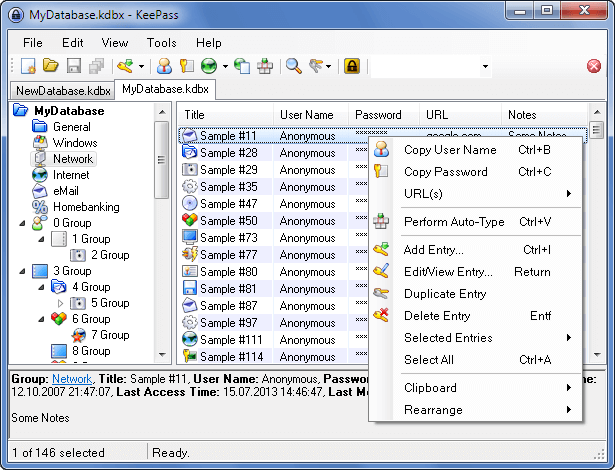
8. Dashlane
Dashlane is a multi-platform password manager and generator. Like most of the other apps on this list, it secures all your passwords, PDF files, card details, etc. with a single master password.
It boasts top-notch encryption, and a beautiful and clutter-free User Interface with automatic synchronization across devices – features that make it an excellent password manager.
If you want to enjoy the Dashlane Premium free trial for longer than the standard 30 days then you can Claim your 6 months of Premium from this link.
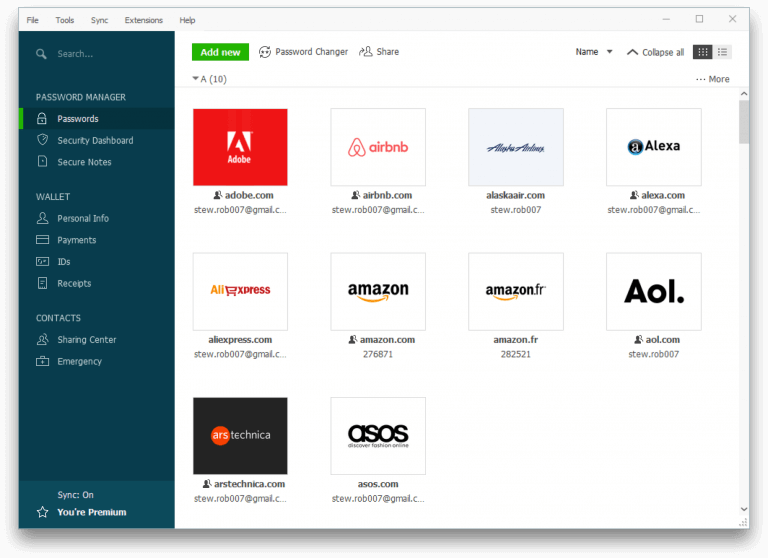
9. KeePassXC
KeePassXC is a free, open-source, and lightweight password manager with a strong emphasis on security. It is a fork of the old-time KeePassX password manager with extra features such as independence of Mono, browser integration, and a way nicer User Interface.
Like KeePassX, it also offers an inbuilt password generator, multi-language support or password groups, multiple user keys, and data import from many file formats.
It saves URLs, attachments, comments, passwords, and other text formats in a single database and it allows users to use custom icons and password groups.
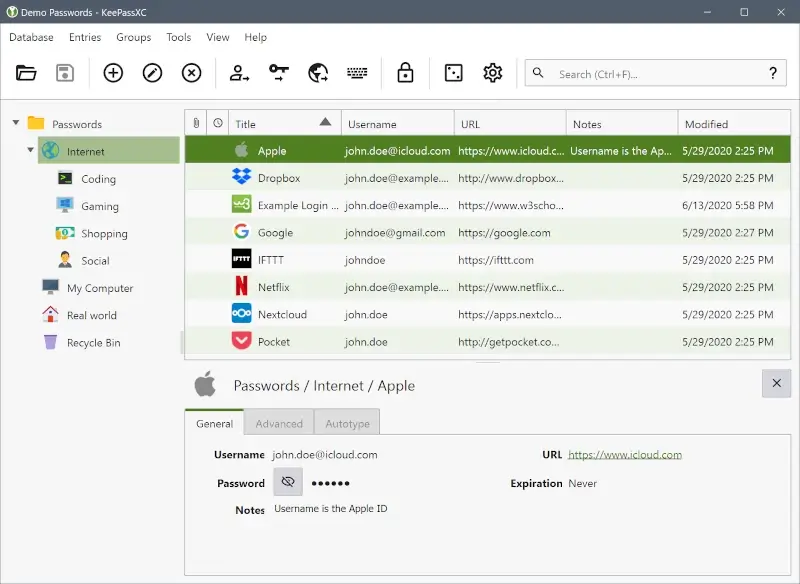
10. Password Safe
Password Safe was designed by the renowned security technologist, Bruce Schneier, to enable users to easily and safely create several unique, strong, encrypted login credentials.
You can also use it to store general key/value pairs, and credit card numbers which are all accessible using a single master password.
It was created for Windows but it is also available to Ubuntu, Debian, and FreeBSD users.
Password Safe is free, open-source, easy to install, and trusted by over 5 million people with other features such as a simple UI and 2-factor authentication.
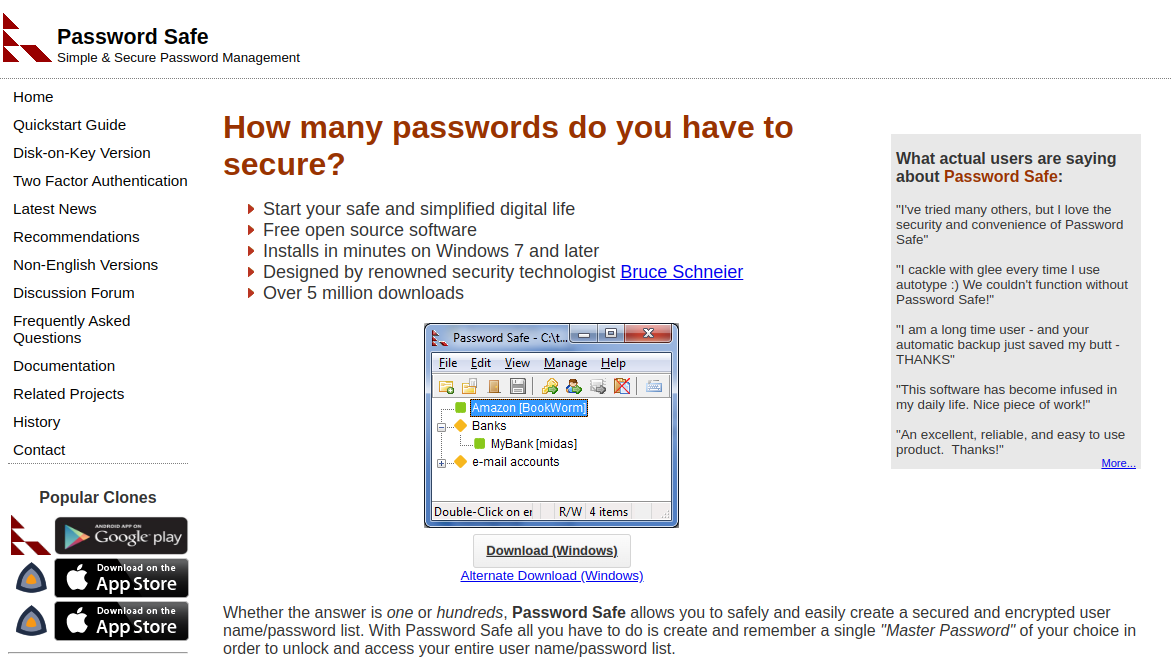
11. Password Gorilla
Password Gorilla was created for managing passwords alongside other login information such as usernames and titles without displaying them on the screen. It also doubles as a password generator.
It is available for Windows, Linux, Mac, and also Android for which it has command line and GUI versions.
Password Gorilla is unlike other password managers because it isn’t as easy as they are to get up and running as it requires you to be familiar with source files.
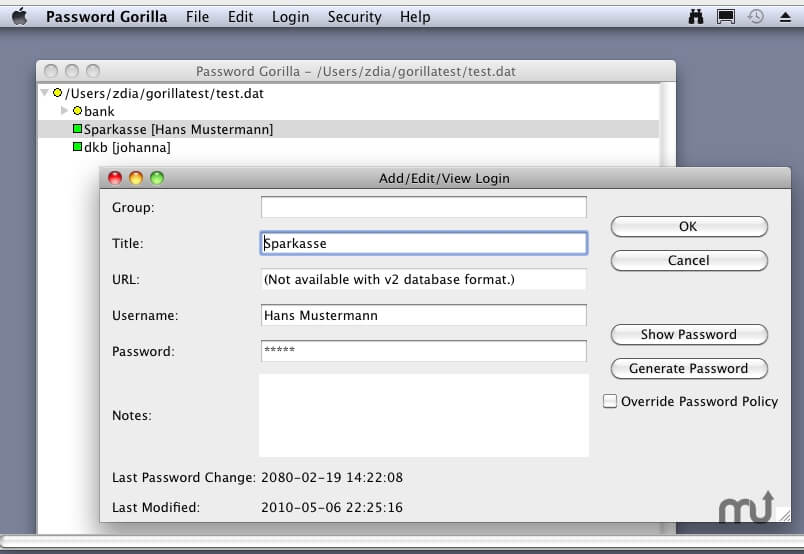
12. Universal Password Manager (UPM)
UPM is a free and open-source lightweight password manager designed for one thing – storing login credentials securely. It is available for Windows, Android, Mac, and Linux with features like database sync across multiple devices and AES encryption.
It features a simple, clutter-free UI capable of generating secure passwords, working with remote locations, etc.
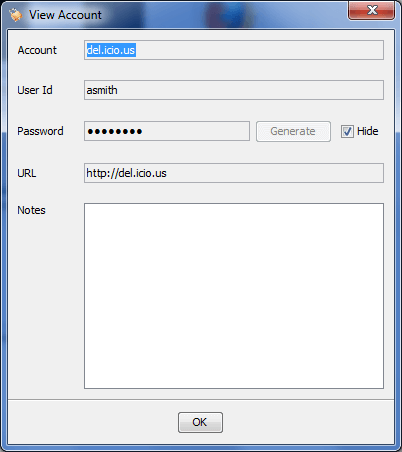
13. NordPass
NordPass is an all-in-one password manager developed by the NordVPN team. NordPass is designed to assist users in safely managing and storing their credentials.
NordPass has a password generator that allows users to create strong, unique passwords for each of their accounts and store them in an encrypted vault. This way, users can access all of their stored credentials with just one master password to remember.
Key features of NordPass include:
- With NordPass, you can save and arrange your credit card details, passwords, and other sensitive information securely.
- It comes with a password health tool, which allows users to identify weak, outdated, or duplicate passwords.
- Data breach scanner allows users to update compromised passwords and see if their personal information has been leaked.
- It allows users to securely share stored passwords with friends, family, and colleagues.
- You can add the NordPass browser extension to easily save new passwords and log in to existing accounts on supported browsers such as Google Chrome, Firefox, and Opera.
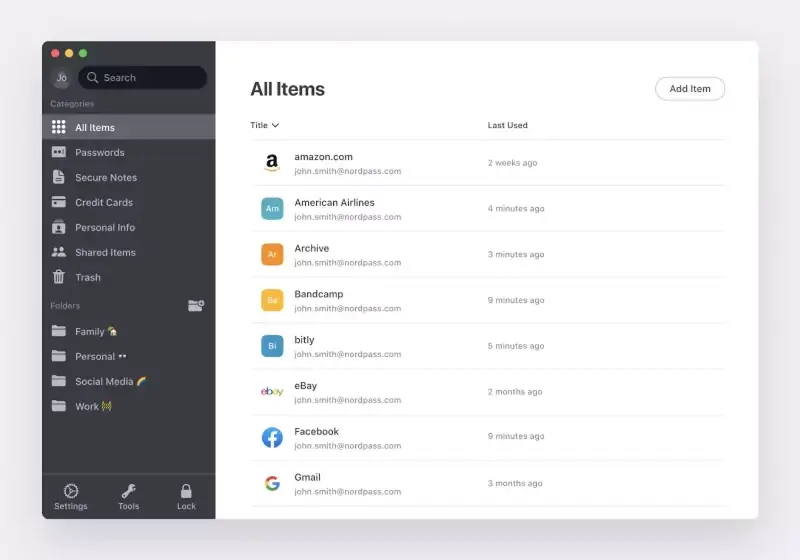
14. Roboform
Roboform is a password manager designed to streamline your online experience. It has been around for a while and is tailored to assist users in automating the process of filling out online forms and securely managing their passwords.
RoboForm generates secure passwords that are unique for every website, records them automatically, and notifies you if any of your passwords have been found in documented breaches.
In addition, passwords can be shared securely with reliable individuals without disclosing private information. In the event of an emergency, the Emergency Access feature enables trustworthy individuals to access your account.
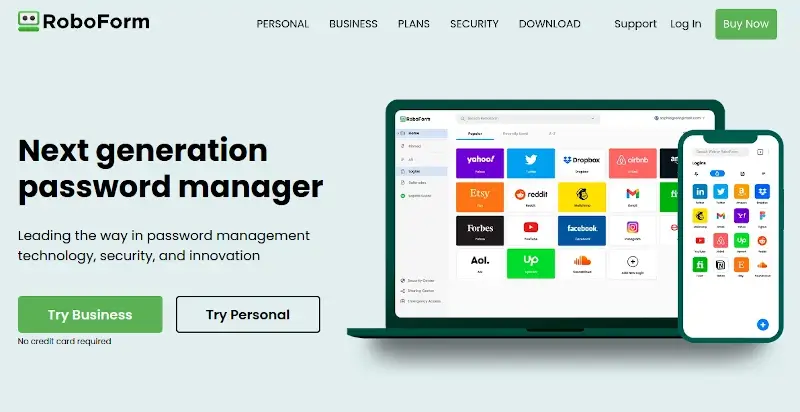
15. LogMeOnce
LogMeOnce is a password management solution designed to improve your online security and streamline your digital interactions. LogMeOnce comes with a Cloud Storage Encrypter, which allows users to encrypt files and other content on cloud storage platforms.
In addition, your encrypted cloud data can be synced in real time to your desktop using a different encryption key for every file.
Key features of LogMeOnce include:
- It securely stores and manages passwords, helping users organize and access their login credentials.
- LogMeOnce supports MFA, adding an extra degree of security.
- It allows users to share passwords with people they can trust.
- It allows users to monitor password leaks and the dark web. It also allows users to identify and resolve challenges related to corporate identity theft.

16. Password Boss
Password Boss is a robust password management solution designed specifically for Managed Service Providers (MSPs) to improve security, expedite workflows, and safeguard sensitive client information.
Key features of Password Boss:
- It provides an end-to-end, multi-tenant password management solution tailored to meet the demands of modern MSPs.
- It supports 2FA, enabling every member to increase the security of client data.
- Allows users to assign team members distinct duties in relation to managing and accessing client passwords.
- 2048-bit RSA key pairs are used to securely share both customer and internal passwords.
- Using a special key generated from each customer’s master password, all stored data is encrypted using PBKDF2 and AES-256.
- Reports, audit logs, and dashboards are all in one place for effective management.
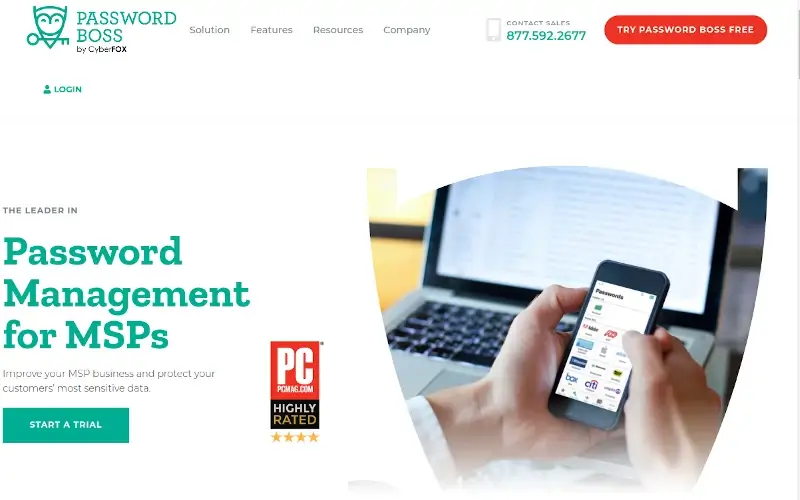
17. 1Password
1Password is a renowned password manager that offers a secure and effective way for users to manage their passwords and sensitive information.
1Password organizes and securely stores passwords for various online accounts in an encrypted vault. To improve security, it has a password generator that can generate secure, unique passwords.
Passwords can be safely shared with reliable individuals without jeopardizing private information. In an emergency, authorized users can access your account thanks to the Emergency Access feature.
In addition, 1Passowrd supports Multi-Factor Authentication (MFA) for added security. Besides that, it allows users to log in to their accounts using passkeys.
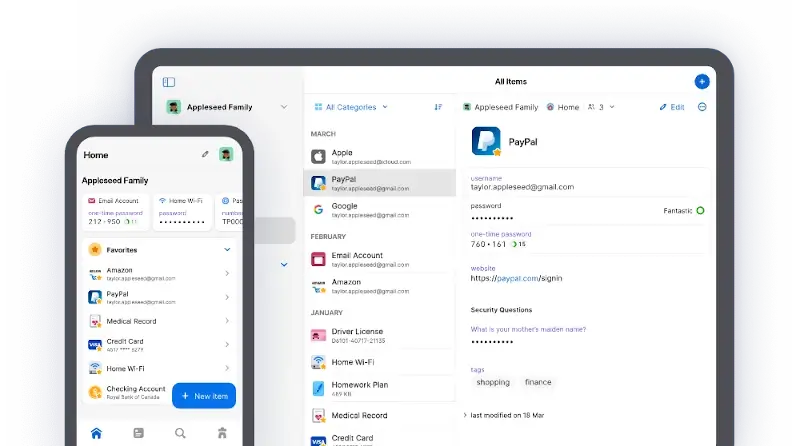
18. Passwarden
Passwarden is a comprehensive password manager developed by KeepSolid Inc. It is designed to assist users in managing and storing their passwords and private data securely.
Passwarden uses the AES-256 and ΕΡ p-384 protocols for client-side data encryption. These protocols prevent third parties, including KeepSolid personnel and hackers, from accessing your passwords or personal information.
Passwarden has a built-in security dashboard that provides users with information on security flaws and data breaches about the items they have stored in the Passwarden password manager. It features several issues, such as weak passwords, account-related security lapses on websites, and more.
In addition, Passwarden employs end-to-end encryption, guaranteeing complete invulnerability for any data kept in vaults. Besides that, information stored in Passwarden is encrypted, and only the master password owner can access it.
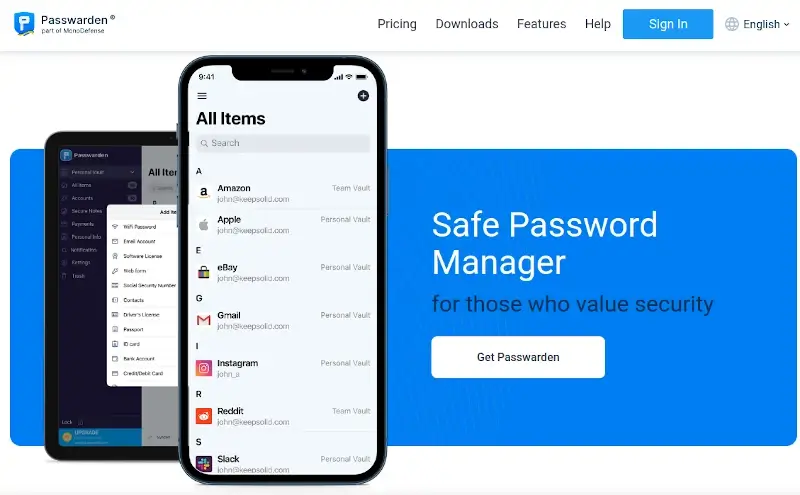
19. Norton Password Manager
Norton Password Manager is a secure and free password management tool that offers features including autofill capabilities, cross-platform functionality, and robust encryption. It is suitable for people searching for a simple password organizer that prioritizes security and usability.
Norton Password Manager encrypts the data it stores, making it more secure but still accessible from any device. In addition, it automatically generates and remembers unique and secure passwords for users in a centralized application.
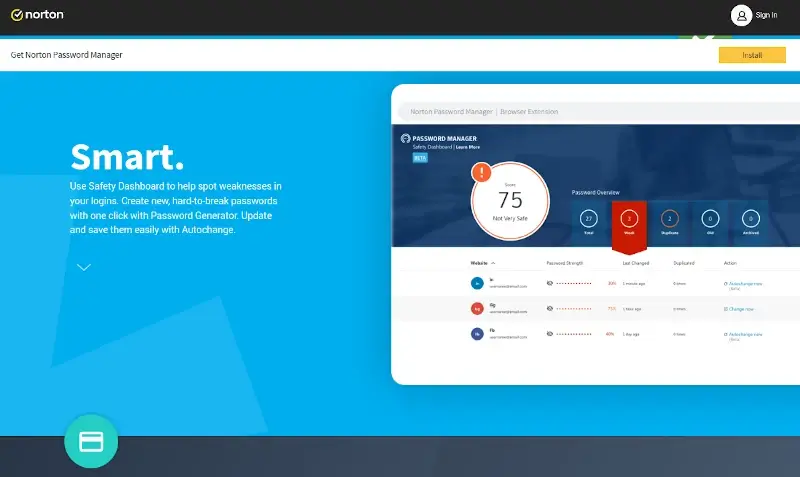
20. Passbolt
Passbolt is a open-source password manager created for teams to securely store and share passwords. With Passbolt, teams can easily manage their passwords without compromising security.
It offers features like end-to-end encryption, which means only authorized users can access the passwords. Passbolt also allows users to set access permissions for each password, ensuring that sensitive information stays protected.
Additionally, it provides audit logs to track password access and changes, promoting transparency and accountability within teams. Overall, Passbolt is a user-friendly solution for teams looking to enhance password management while maintaining high levels of security.
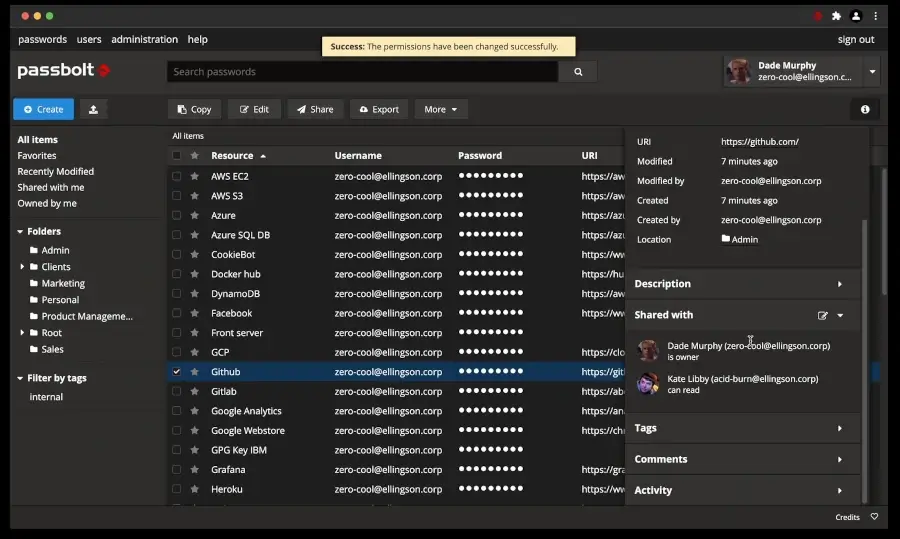
Conclusion
The above Linux Password managers provide impenetrable password security. They include nearly impenetrable encryption, practical security features, user-friendly interfaces, and much more.
To get started, pick one and start protecting your passwords and other sensitive data.

I’m wondering a bit why Passbolt isn’t part of that list. Anyway, thanks for listing the others 🙂
@Wandrebeck,
Thank you for your suggestion!
Passbolt is indeed a great open-source password manager, and it’s a valuable addition to the list. I appreciate your input, and I’m glad you found the other recommendations helpful.
If you have any more suggestions or questions, feel free to share them!
1password command line
sysPass is good tool too, its a password manager for teams.
sysPass
Martins, thanks for your quick correction of the numbering confusion, and I’m editing my comment accordingly. It’s a nice summary.
I’m still wondering about the “best” part. There must be a lot more Linux password managers than I knew existed, if all of these are just the best ones.
Worth mentioning is that LastPass has an open source command line interface. Obviously, it still relies on their cloud servers.
I used Encryptr until recently for a special-purpose project. Development has stopped and the existing app is incomplete. Please don’t use it.
The best I’ve tried so far has been PasswordSafe, originally developed by security guru Bruce Schneier. https://pwsafe.org
There are a couple on your list I haven’t tried yet, though.
Thanks for the heads up.
i really like Myki. ( https://myki.com/ )
It has a new approach on syncing and it is quite good
Do you know if Myki allows the sharing of Filezilla FTP credentials for teams?
No one ever mentions Bitwarden in their articles. A great open source password manager.
I’m surprised Bitwarden is not on this list. If anyone is going to make a top # list for Linux I will suppose you will into FOSS options first.
Also KeepassXC would be a better more up to date recommendation than keepassX.
For those who want a longer than normal free trial of Dashlane Premium, this promo gives 6 months free premium for new users, rather than the standard 30 days.
https://www.dashlane.com/en/cs/3ba08451
KeePassX was getting pretty stale, so a few months back I switched to the fork KeePassXC. I keep the original KeePass in reserve if I need some details about the data (such as listing the entries by last edited date) but KeePass’s dependency on Mono, its lack of browser integration and its ancient interface make it less desirable.
Where on earth is Bitwarden on this list??
https://bitwarden.com
– Open source
– Desktop apps for Windows / Mac / Linux
– Browser extensions for all the usual suspects
– Mobile apps for iOS & Android
– CLI tool
– Web access
– Self hosted option
– 2FA
– Free plan
– Etc etc etc…
Well, is here, No. 1 on the list, obviously! You dont see it as first on the list because Mr. Martin Okoi is doing a little trick for obvious adsense reasons!
Hello
Nice article. You forgot Turtl 😉
Rgds
Thank you.
I’ve used Turtl for taking notes but not for managing login credentials.