Nitrux is a free, beautiful, open-source Ubuntu-based distribution with a focus on beauty, user efficiency, and portable universal app formats. It currently ranks #76 on DistroWatch’s popularity hits per day chart.
It supports portable universal application formats including AppImage and Snaps and is based on the latest Ubuntu development branch and the latest KDE Plasma desktop version.
Nitrux OS Installation
Running the ISO image will boot your machine into the live environment at the end of the countdown after which you will be able to experiment with Nitrux Live or install the OS via a GUI installer (Calamares).
Click the install Nitrux icon on the desktop and go ahead to set up the OS like you would any typical Ubuntu distro and everything after that is beautifully straightforward.
Nitrux OS UI/UX
The beauty, and by extension, User Experience of Nitrux is phenomenal. I’ve been using this distro for about a week and it as among the top 5 most beautiful Linux distros ever, as far as I am concerned. Everything in the OS works smoothly with smooth animations, modern beautiful default fonts, and properly arranged icons and settings options.
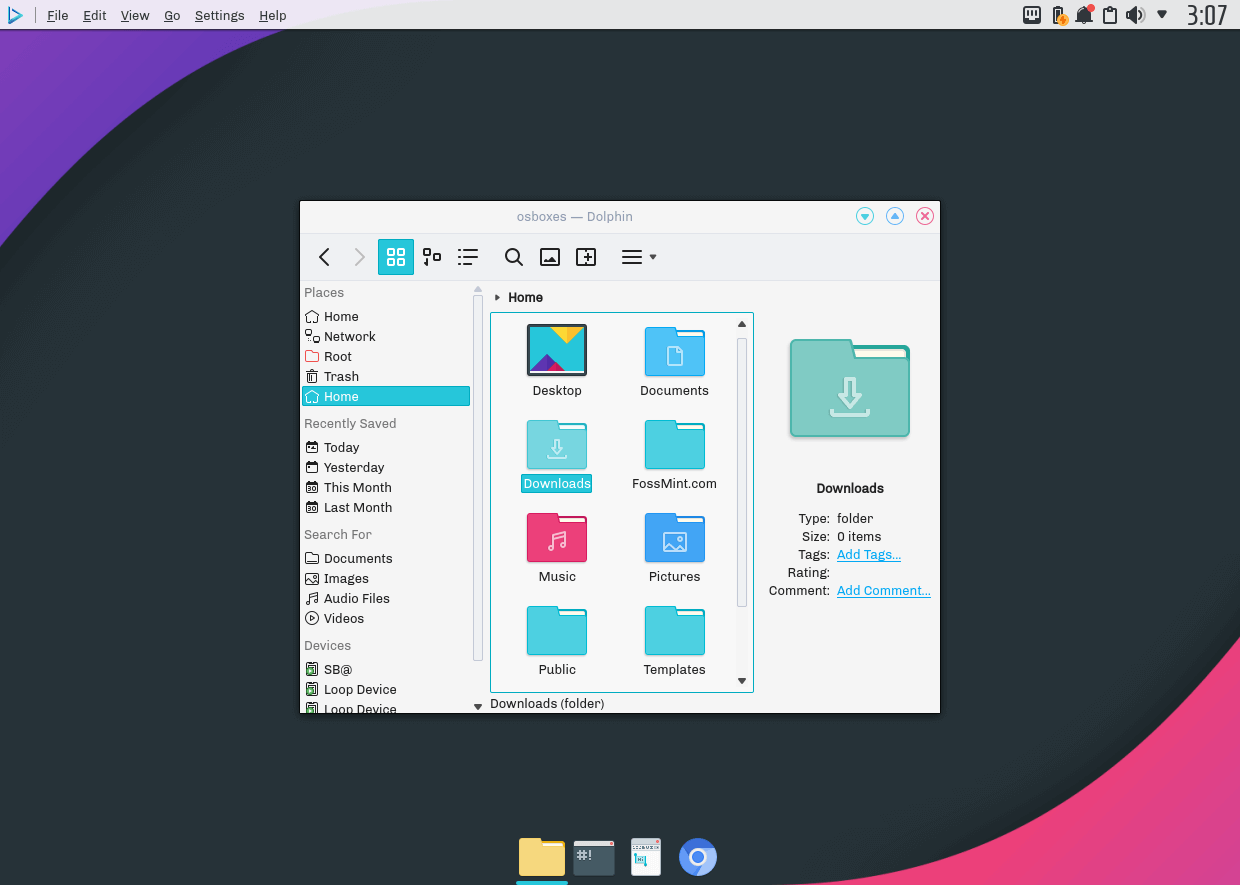
If you are looking for a beautiful Linux distro that you can use to wow Windows and Mac users, search no further.
Nitrux Desktop Environment
Nitrux uses a custom desktop built on top of the awesome KDE Plasma 5 and Qt to produce Nomad Desktop. We’ve reviewed the DE before so you can check it out here.
Nomad Desktop is pretty much a cooler KDE Plasma desktop as it gives its users quicker access to installed software, network devices, media controls, among other options, as well as a more beautiful and intuitive UI. It is open-source, uses the Latte-dock at the bottom of the screen (by default) with a panel at the top of the screen, features a global menu and a notification scheme reminiscent of that of Windows 10.
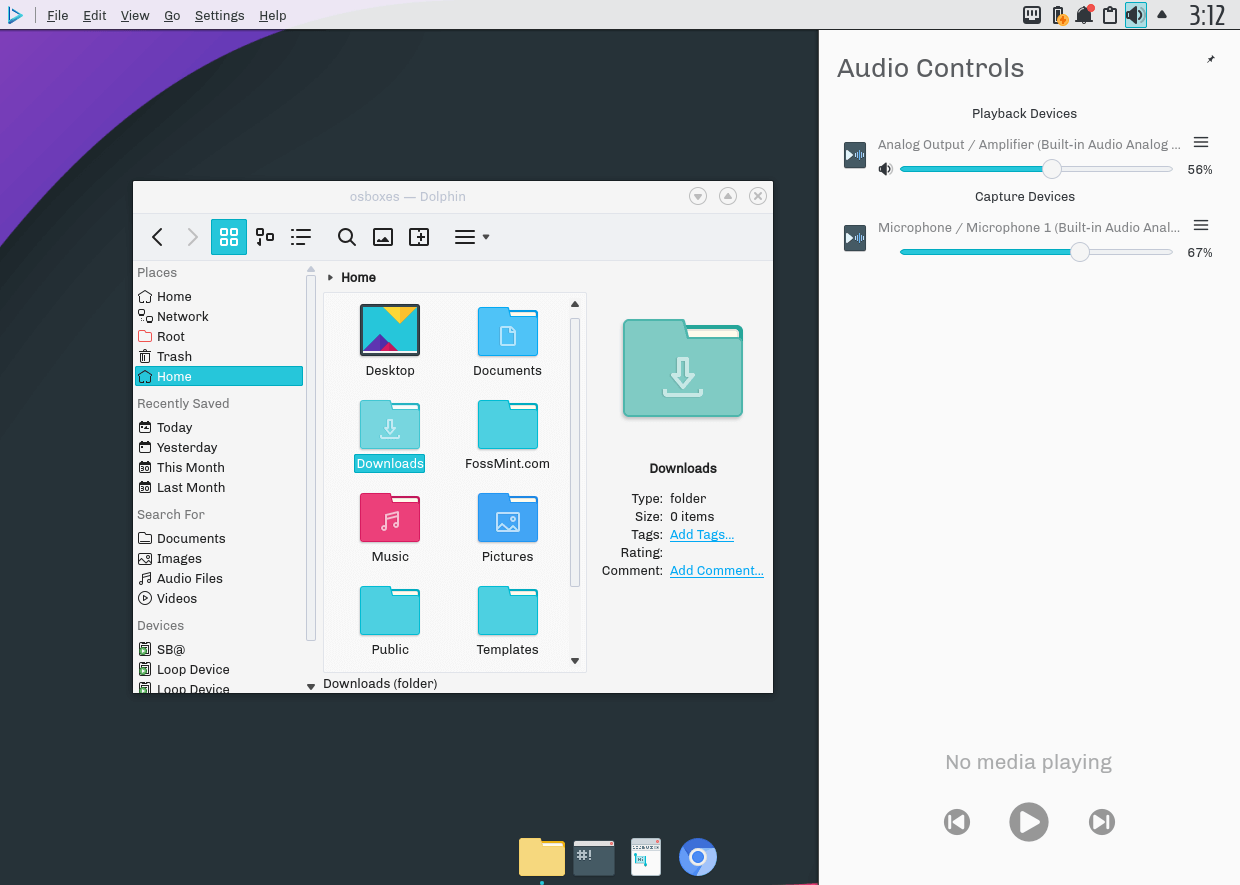
One of the cool things about it is its universal search tool which allows you to start typing on a blank desktop to see a list of file and app suggestions. Even cooler is the fact that you can add shortcuts, terminal apps, bookmarks, etc. to the desktop search and it is as easy as heading to System Settings -> Search -> Plasma Search.
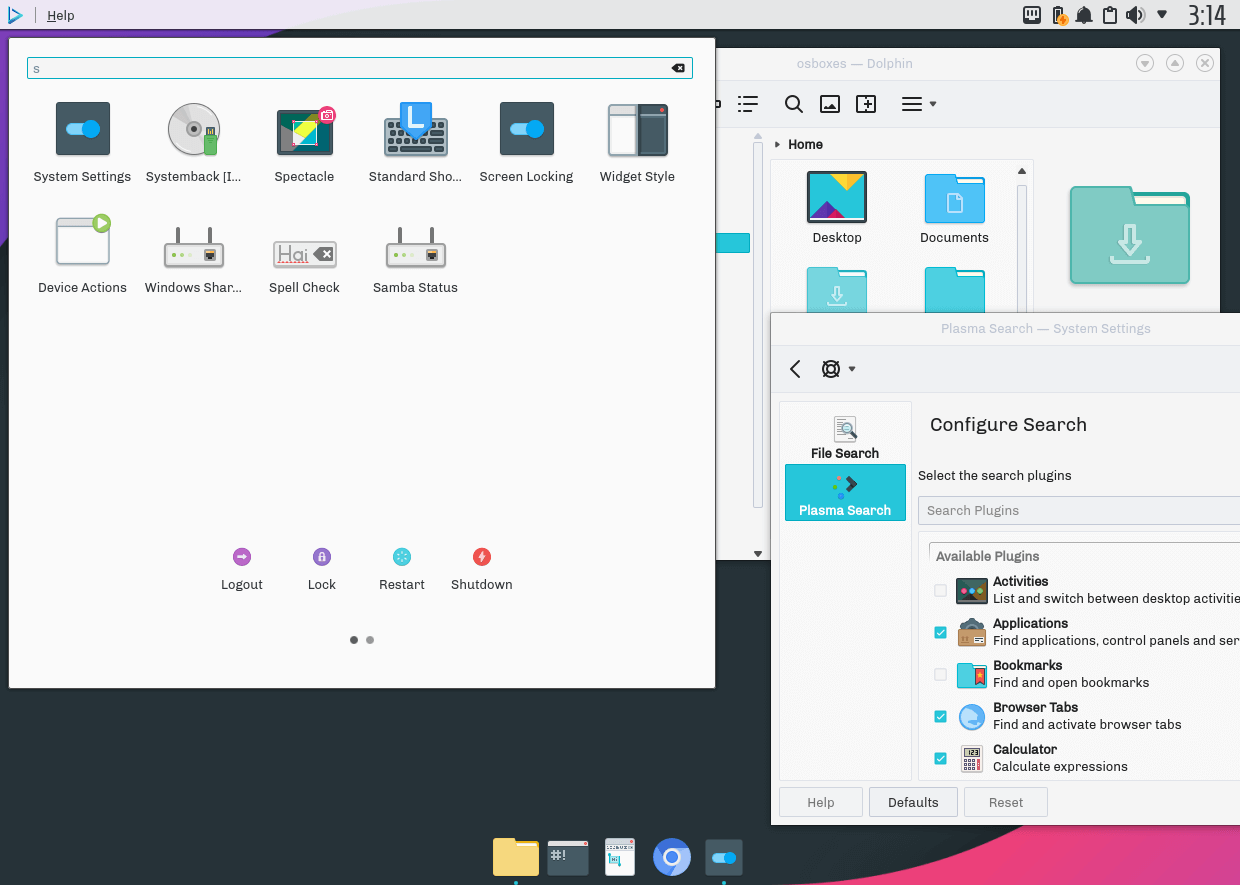
Nitrux Customization
Nitrux is based on Ubuntu so you can trust it to be just as customizable. From the System Settings, you can head straight to customizing your workspace theme, fonts, app style, animations, notifications, software updater, etc.
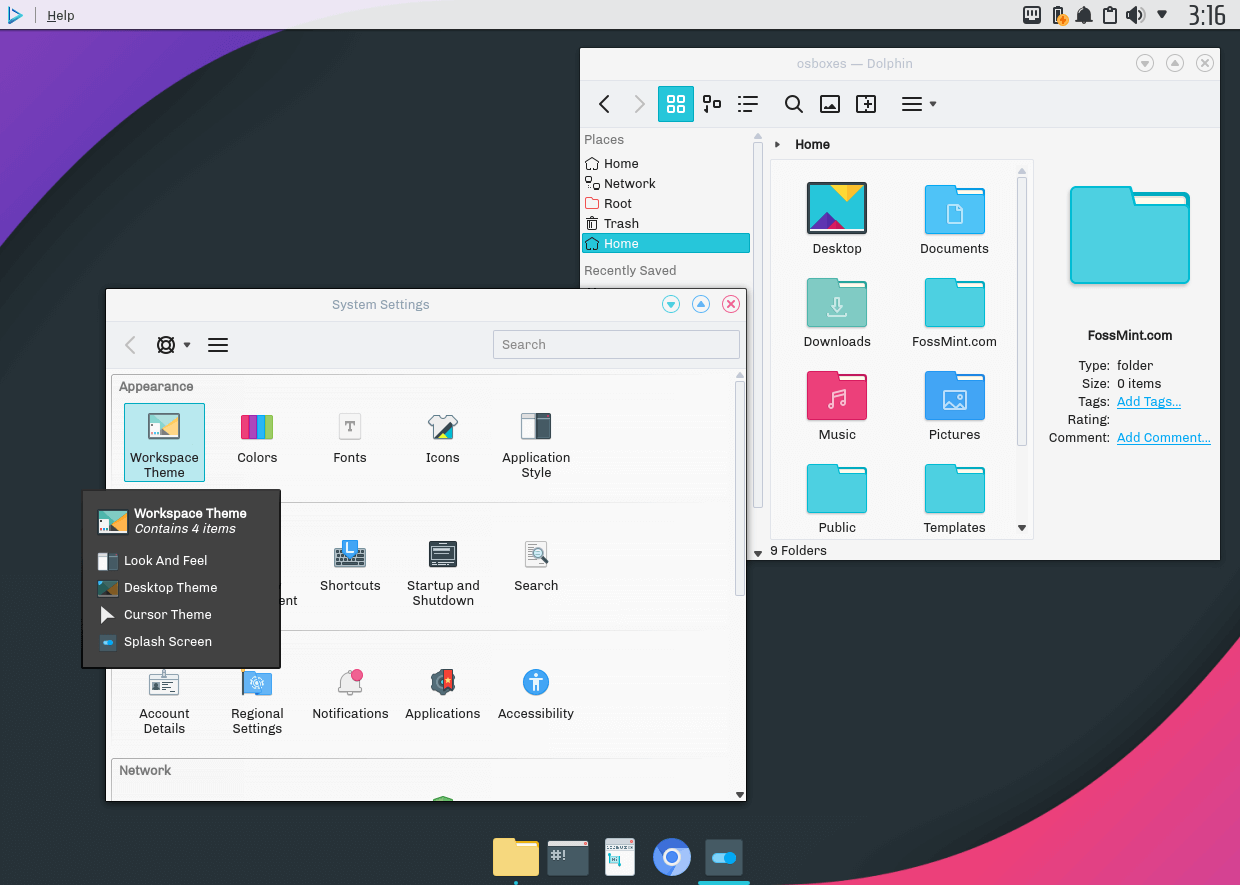
Nitrux Default Apps
Nitrux ships with important apps including:
- Dolphin – File manager
- Chromium – Browser
- Kate – Advanced text editor
- Nomad Firewall
- Spectacle – Screenshots
- qpdfview – PDFs and eBooks
- Babe – Music player
- Ak – Archiving tool
- LibreOffice – Office Suite
- VLC – Video Player
- Konsole – Terminal
- Plasma Vaults, among other utility apps.
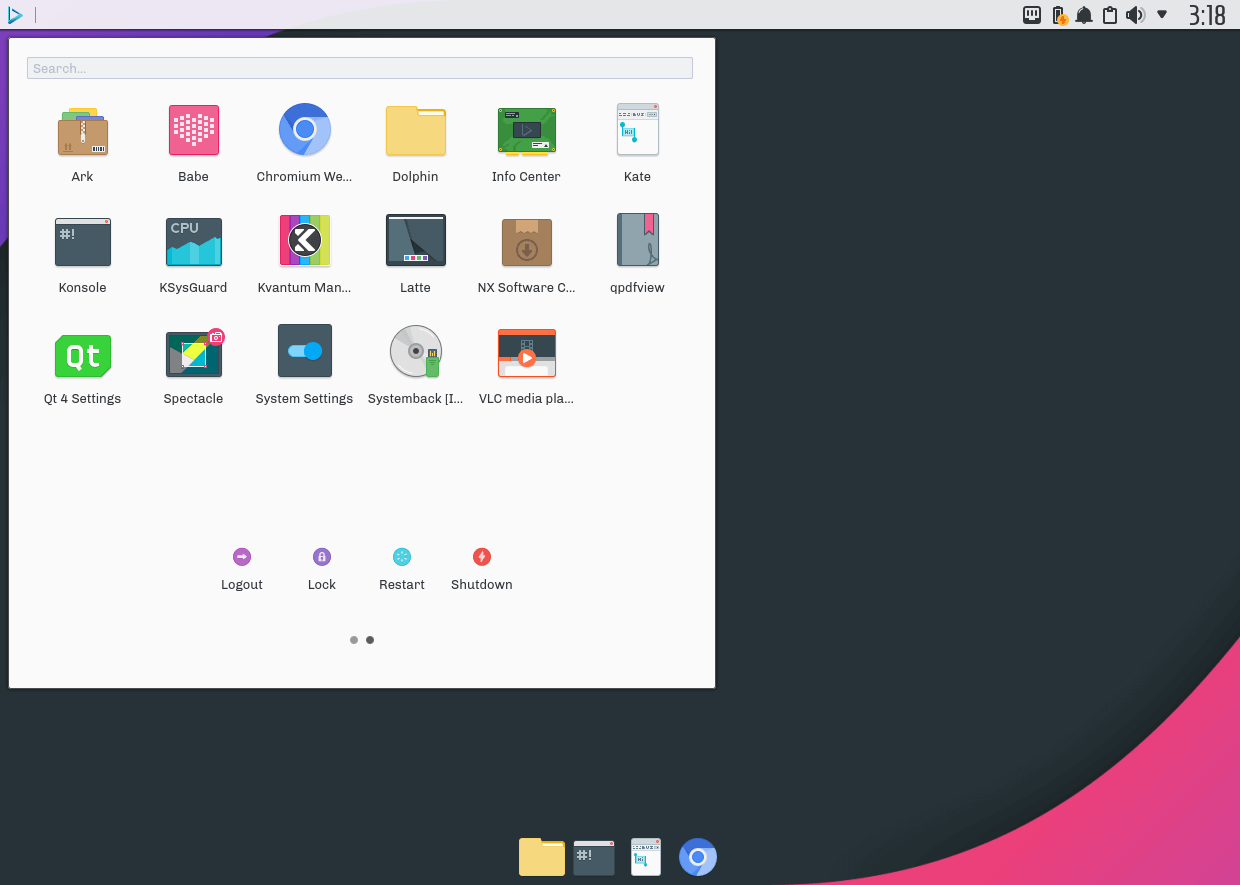
NX Software Center
Nitrux mainly works with AppImages so its software center is perfect for managing such apps. The center is secure and easy to use given that all you need to do is browse through the listed apps until you see what you like or search for the apps you want and hit the install button.
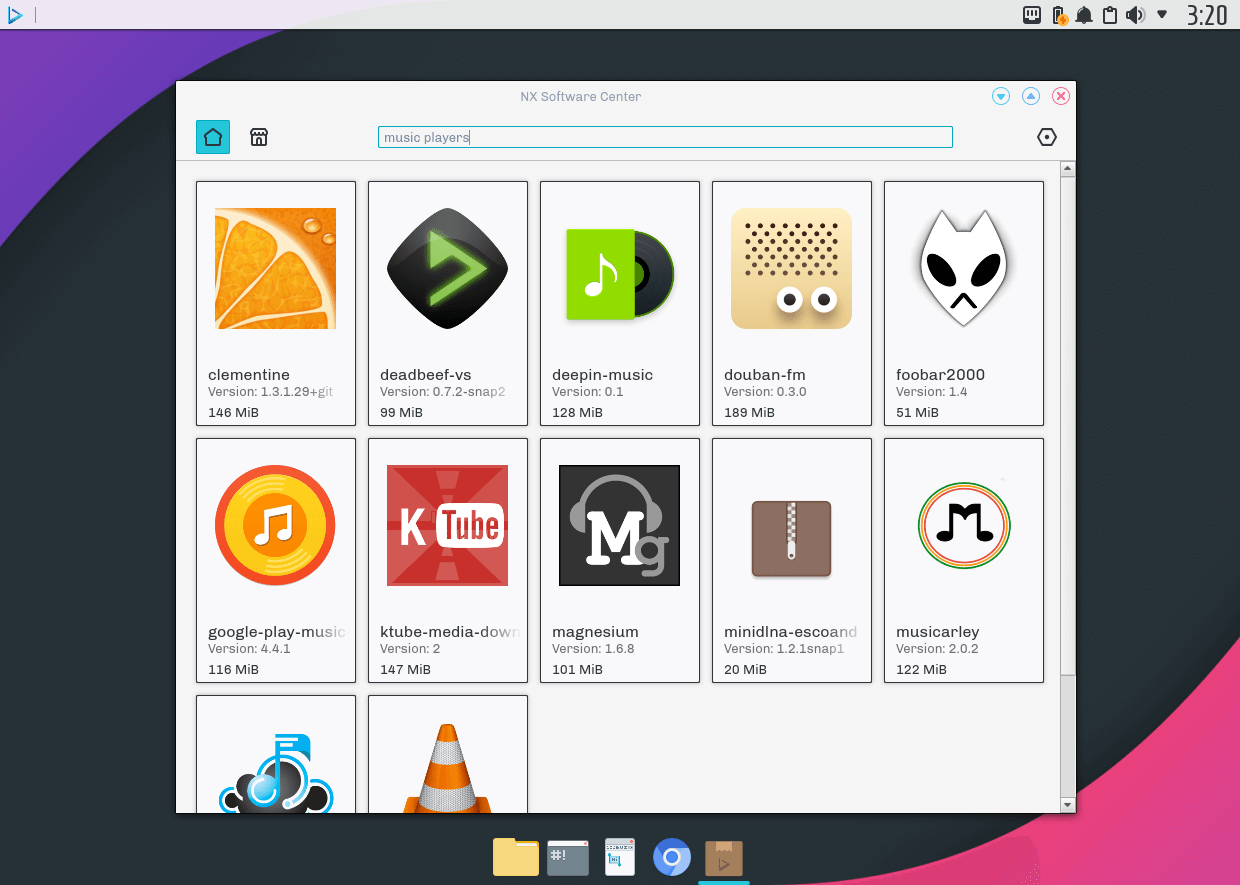
Points to Note
- Nitrux no longer works with Snaps since the developers removed support for it Nitrux version 1.0.6 released on November 25th, 2017. Currently, the Software Center supports only AppImages.
However, if you would like to install snapd or daemons, you are free to do so. - Nitrux supports only x64 systems and has no plans to support 32-bit x86 systems.
- Nitrux uses APT and thus, dpkg is its only package manager. The pac-apt script (which allowed package managers to use Pacman commands) was removed to end the confusion it gave users who thought that AUR or yaourt commands could be used in Nitrux.
After testing Nitrux, it is clear to me that like many others, the team has decided to fork Ubuntu, but unlike most of the rest, they have decided to provide users with a unique OS that functions using a mixture of technologies working together to provide the perfect distribution.
[mks_button size=”medium” title=”Download Nitrux Linux OS” style=”squared” url=”https://www.opendesktop.org/p/1188112/#files-panel” target=”_blank” bg_color=”#529b30″ txt_color=”#FFFFFF” icon=”fa-download” icon_type=”fa” nofollow=”1″]
Do you think Nitrux can replace your day-to-day workstation? It’s my latest favourite Linux distribution till something else takes its crown. What’s yours? Let us know in the comments section below.

Why did they remove snap support?
they should’ve at least added flatpak support then.
Also, how does it work the installation of proprietary drivers?
Flatpak is operational and present within the default image.
While I can appreciate this distro’s looks? I’m just not a fan of KDE Plasma. To me?…its very klunky and resource-hungry. I prefer DE’s like Cinnamon…XFCE..and Gnome. Although the concept IS nice, and it almost has an “Android” quality to it. but its just not for me. I suppose for those who want this kind of look and feel on their machine, this would be perfect. As a matter of fact?…I know someone who’s “KDE Krazy”…I’ll point him to this and I’m sure he’ll LOVE it! Thanks for the review martins!!
Cheers!
Yes Eddie, you know what’s up.
Thanks for the constructive response and you’re welcome. Cheers!
Huh? Do you expect me to take the link after you? You’re grown up, Martins, DIY! :-))
Go to https://distrowatch.com/ , find Nitrux in the table “Page Hit Ranking”, then click and read, click again and read the review.
I guess some people are just impressed by a pretty theme. Personally I’m tired of all of the so called forks that are nothing more than the parent distribution recast with a custom theme and someone’s personal choices of software. Usually these so called new distros last for a year or two and then the “developer” loses interest and leaves the community in the lurch. Just download Ubuntu if that’s what you’re interested in and install the Nomad desktop and preferred theme yourself. It’s not rocket science.
I get your point. But you seem to be forgetting that:
1. Most people don’t even know that distros are forked.
2. Some people would rather have certain styles in place right out of the box. It’s not rocket science but it isn’t worth the effort to certain potential users.
>just as customizable
It’s freaking GNU/Linux, man. Have you born yesterday? It doesn’t depend on what distro you use and what the hell is the base. It’s GNU/Linux, you can edit just about EVERY part if you’ve got some gut.
>among the top 5 most beautiful Linux distros ever, as far as I am concerned
And, well, that’s the moment when I’ve got a strong feeling that you’ve been in community for like couple of months and just don’t know your way around.
Why does Google keep stuffing me with this? The majority of recommended articles are just like one above: utter meaningless crap with no useful data written by a guy who has no clue about what does he associate himself with.
What sins did I commit in my past life to be sentenced by heavens to read this?
After your article I read the DistroWatch review. Which describes quite extensively that Nitrux is half-baked and severely disfunctional, in other words: lousy crap. How come that you sing from the treetops?
Simple and beautiful! Should be Elementary rival