Nord is a minimal flat design theme pattern created to enhance your work experience by improving focus and readability for code syntax highlighting and UI.
It has 4 main colors namely Polar Night, Snow Storm, Frost, and Aurora, which are further partitioned into a total of 16 dimmed pastel. It has been used to style so many things including iTerm, Hyper Terminal, and Intelli J IDE, among others.

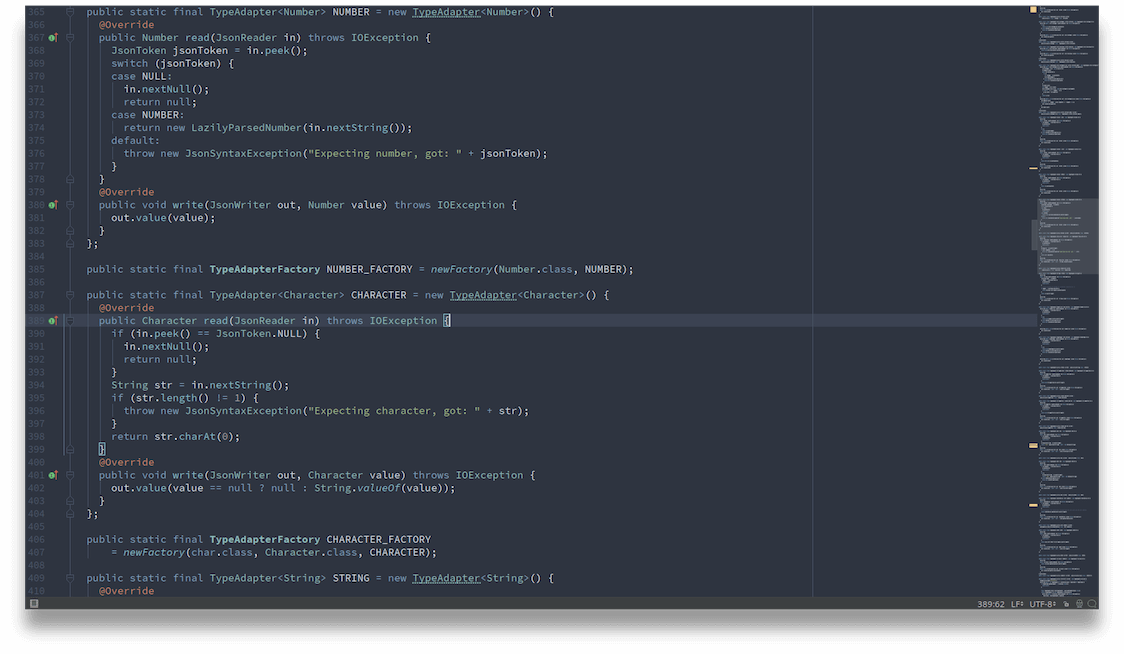
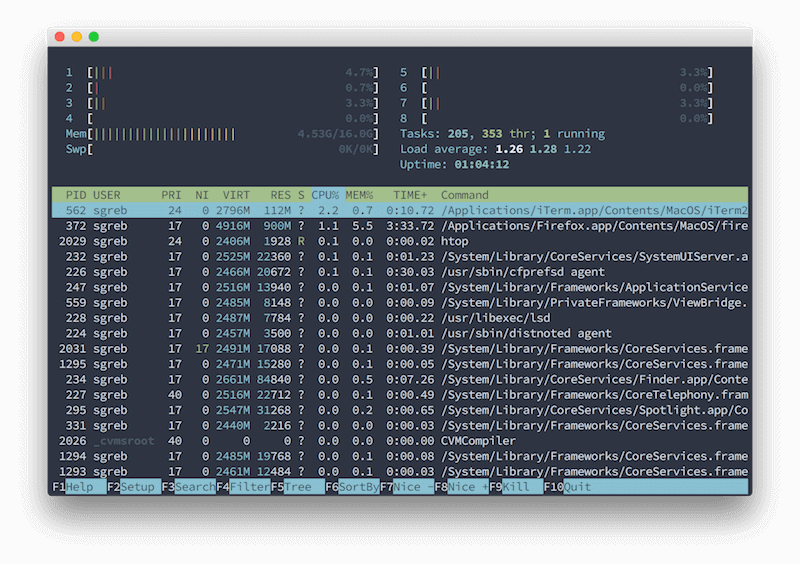
Features of Nord
- Availability in various formats including .aco, .ase, and .gpl.
- Stress-free porting to various projects including Atom UI, gedit, PuTTY, Terminal.app, e.t.c.
- Eye-comfortable and colorful ambiance.
- A naming convention that allows for uncomplicated usage in terminals and similar projects e.g. base16.
How to Use Nord Color Palette
Check out the lots of all the available Gulp tasks by running gulp or gulp help in your terminal. Make sure you have gulp installed on the system, if not install it as shown:
$ sudo apt-get install nodejs npm $ sudo npm install gulp-cli -g $ sudo npm install gulp -D $ touch gulpfile.js $ gulp --help
For more information on how to use Nord, check out their official docs at: https://github.com/arcticicestudio/nord
Are you already a Nord user? What has been your experience with it so far? Or perhaps this will be the first time you’ll be giving it a try.
There are other color palettes in the market but this is the coolest I’ve seen so far. So if you know any others that can compete with Nord for the theming award please feel free to make your suggestions in the comment section.
