QOwnNotes is a free, open-source, and cross-platform note-taking and to-do list application with support for Markdown editing and ownCloud integration. It features several panels with all the text entry and editing options all note-taking apps have to offer and even more.
You can place all the panels wherever you want, get notified about external modifications of your current note, and connect to your ownCloud or Nextcloud server for additional features like versioning and trash, among other things.
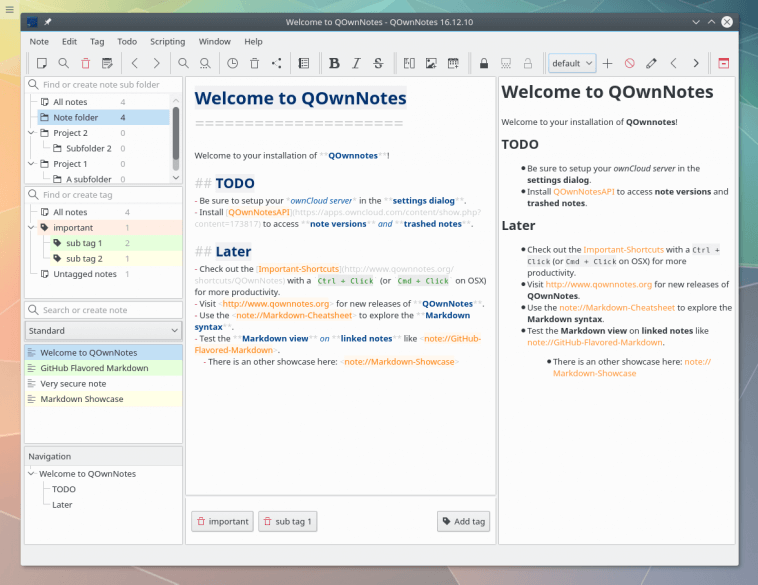
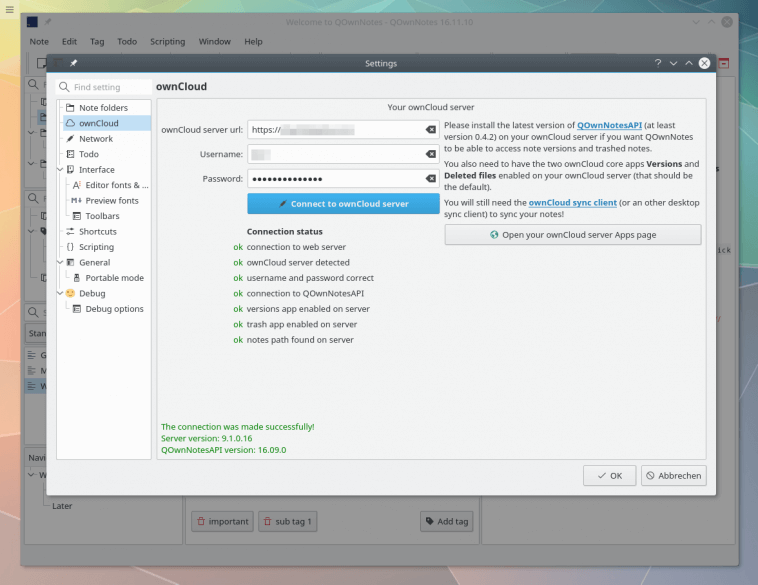
Features in QOwnNotes
- FOSS – free and open source with the source code on GitHub.
- OwnCloud Integration – save your notes up to the cloud.
- Support for scripting with QML and JavaScript.
- Restore deleted files from OwnCloud trash.
- Get notified about external modifications of your current note.
- Distraction-free mode.
- Portable mode for USB sticks.
- Export and print files in PDF formats.
- Support for Markdown highlighting, colored tags, and subfolders.
- Create links to web pages, local files, or other notes.
To know the other features QOwnNotes has to offer you should try it out for yourself.
Install QOwnNotes in Linux
It is available to download as a Snap app, Flatpak, and AppImage, or via a PPA for Ubuntu Linux, elementary OS, and Linux Mint.
$ sudo add-apt-repository ppa:pbek/qownnotes $ sudo apt-get update $ sudo apt-get install qownnotes
Install QOwnNotes on Debian Linux.
$ wget http://download.opensuse.org/repositories/home:/pbek:/QOwnNotes/Debian_10/Release.key -O - | sudo apt-key add - $ sudo bash -c "echo 'deb http://download.opensuse.org/repositories/home:/pbek:/QOwnNotes/Debian_10/ /' >> /etc/apt/sources.list.d/qownnotes.list" $ sudo apt-get update $ sudo apt-get install qownnotes
Install QOwnNotes on openSUSE.
# zypper install opi # opi qownnotes
Install QOwnNotes on Fedora Linux.
$ dnf config-manager --add-repo http://download.opensuse.org/repositories/home:/pbek:/QOwnNotes/Fedora_$releasever/ $ dnf makecache $ dnf install qownnotes
For other Linux distributions, you can follow installation instructions at the following link.
[mks_button size=”medium” title=”Install QOwnNotes On Linux” style=”squared” url=”http://www.qownnotes.org/installation” target=”_blank” rel=”nofollow” bg_color=”#46698E” txt_color=”#fff” icon=”fa-download” icon_type=”fa” nofollow=”1″]
For you to integrate QOwnNotes with your ownCloud you’ll need to have your ownCloud server, as well as Notes, QOwnNotesAPI, and Tasks or Tasks Plus OwnCloud apps. The good news is that you can automatically install all of them from the ownCloud web interface.
QOenNotesAPI and Notes ownCloud apps are listed as experimental projects so you will need to have experimental apps enabled in order to find and install them. Do this using your ownCloud’s web interface from the settings section.
Have you used QOwnNotes before? Drop your views about the note-taking app in the comments box.

Just check out this post. Thanks for writing. I would like to suggest you one tool where you can create number of tasks, assign them to your team members and organize your to-do list to suit your needs. and do much more than. I think you should try it once. have alook at it: https://indydesk.com
Great note editor, I use it everyday, the markdown support and all the features are great! it’s on continuous development so almost every day has an update that add a feature or fixes minor bugs.
Yes Max it is.
The constants updates and fixes are a good feature of QOwnNotes. I am sure you will enjoy using the app.
Nice Article! I’d like to recommend one to-do list maker, ProofHub. Take a look at https://www.proofhub.com/
Thank you Divya. And thanks for reading.
Wow! I can see that ProofHub is a lot more than just a to-do list maker. I’ll look it up.
Thanks for the suggestions.