Shotcut is a free, Open Source, cross-platform video editor with a sleek User Interface and support for a broad range of video formats.
This latest version is a rewrite by its current lead developer, Dan Dennedy, of the original Shotcut Video Editor which was created in November 2004 by MLT co-founder, Charlie Yates.
According to the website,
Dan wanted to create a new editor based on MLT and he chose to reuse the Shotcut nom since he liked it so much. He wanted to make something to exercise the new cross-platform capabilities of MLT especially in conjunction with the WebVfx and Movit plugins.
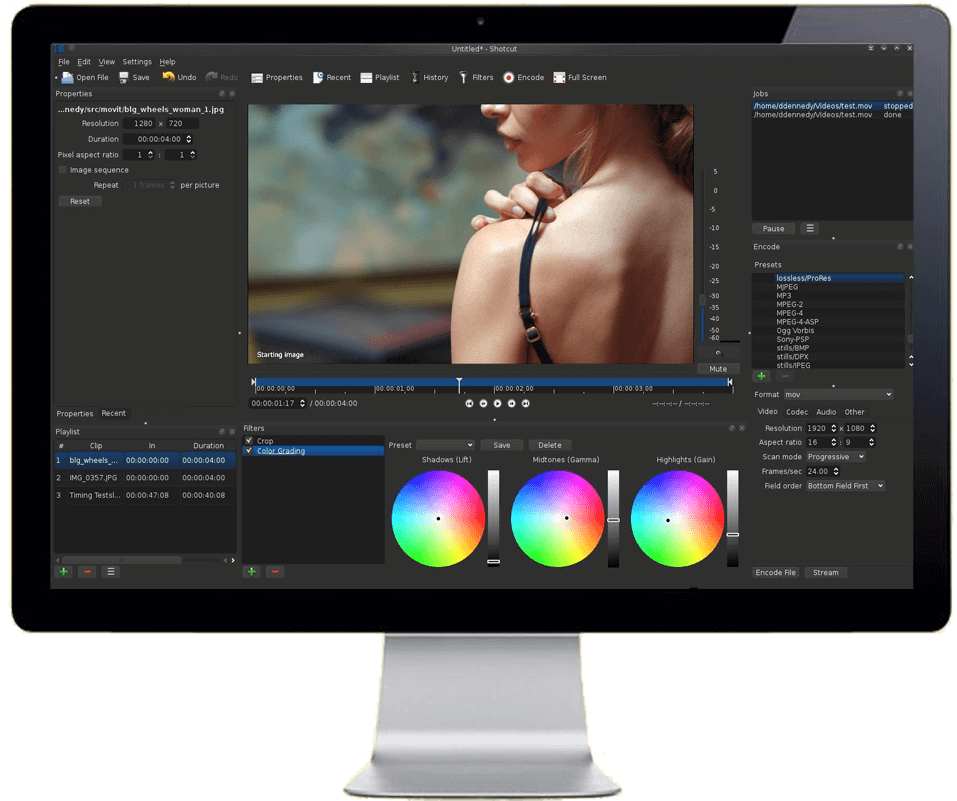
Feature Highlights in Shotcut Video Editor
- Shortcuts Support – Minimize how often you leave your keyboard to use your mouse by using the various shortcuts built into the video editor. E.g. control playback speed and direction by tapping J, K, L. Repeatedly tap J or L to go faster.
- Install Multiple Versions – An advantage of using a Snap is that you can run multiple versions on your system. With each Shotcut versions based on a date you can decide to update your version as they new one are released monthly or just keep the versions separately.
- Record Voice Overs – This is a long-awaited handy feature that came in version 17.02.
- Broad Media Format Support – Thanks to FFmpeg you can work with video and audio files in hundreds of formats and codecs without the need for imports. You can use multi-format timelines, resolutions and frame-rates within a project.
- Tons of Video Effects – Use any of the free inbuilt video effects including audio fade in/out, auto-rotate, deinterlacing, video wipe transitions (barn, box, iris, diagonal, matrix, e.t.c), and Alpha channel filtering modes, just to name a few.
See the features page for a complete list of what the video editor offers.
What’s New in Shotcut 17.02?
The dev team strongly advise users to upgrade to this latest version (released on Feb. 2017) to take advantage of the many bug fixes and significant performance changes that have been added to it. These changes include:
- Device capture in the background and improved screen capture
- Improved support image sequences
- Improved network stream launching
- Added new language: Slovenian
- Fixed decimal point bug in the MLT XML repair tool
- Download Shotcut as a Snap
Install Shotcut Video Editor in Linux
You can install Shotcut Video Editor using the Snap command in Ubuntu and Fedora based distributions:
-------- Insall Snap in Ubuntu/Debian -------- $ sudo apt install snapd -------- Insall Snap in Fedora -------- $ sudo dnf install snapd $sudo systemctl enable --now snapd.service
To install shotcut run:
$ sudo snap install shotcut --classic
In the case wherein you want to update use:
$ sudo snap refresh shotcut --classic
Or using the tar.gz file shotcut-linux-x86_64-170205.tar.bz2. It will work for Linux Mint 17+, Ubuntu 14.04+, Debian 8+, Fedora 21+, and Arch/Manjaro.
$ tar -xvf shotcut-linux-x86_64-170205.tar.bz2 $ cd Shotcut $ ./Shotcut.app/shotcut
Check out Shotcut Video Editor’s website for tutorial videos to get you up and running.
Oh, and don’t forget to drop your feedback in the comments section after you must have tried it.

Thanks for this informative review, Divine! This is a timely review since I need to up my video editing game which is pretty much nada.
I really need to start taking video production seriously considering how much the lying BigMedia lame-stream press and their presstitute corps lies like a rug 24/7/365.
I don’t like containers so they should have put more effort into packaging it.
Tried it. took me 2 minutes and i gave up. can’t get anything done. confusing af. total mess
finally got a snap to run properly. seems like a miracle. flatpak much more reliable.
Haha really? I’ve had only one issue with snap but when I restarted my system I was good to go.
In any case, yeah, I agree with you that flatpak is more reliable – they have been around longer after all.
Have you tested shortcut now?
I will make sure to try this software.
Will be waiting to hear about your experience.